Table of Contents
AES Suite 8.0
Current Versions. This release includes the following software application versions. Auction Conductor 1.0.0.45 Benefit Conductor 2.0.0.26 Event Conductor 2.0.0.19 Event Manager 1.0.0.16 Event Micros…


Current Versions
This release includes the following software application versions.
 | Auction Conductor 1.0.0.45 |
 | Benefit Conductor 2.0.0.26 |
 | Event Conductor 2.0.0.19 |
 | Event Manager 1.0.0.16 |
 | Event Microsites 1.0.0.7 |
Benefit Conductor
Multiple changes to the Contributor Import file including:
- Addition of Group and Ticket fields
- Support for associating contributors within groups - without sharing a bid#
- Support for 5 digit bidder numbers for Non-Attending Patrons
- Increased character limit for the Alternate Key field
Auction Conductor
Bug Fixes
- Improved the URL validation on Contributors > Website field
- Fixed a Coupon Code error when creating a brand new package from scratch
- Shortened text on "Update Your Guest Names" button in Messaging Center to just "Update Guest Names" for better formatting on mobile devices
- Changed behavior on the 'priceless' checkbox in packages. When checked, the user may now choose to show or hide the text 'Priceless' in the mobile bidding app.
- When a user session disconnects, we now reload the last visited event instead of the next upcoming event.
- When editing an existing Contributor, we fixed a bug that would incorrectly cause the Attending checkbox to be selected automatically.
- When Express Check-In Instructions are not found, we will still fire the express check-in email.
- Fixed an issue with Express Check-In where contributors within the group but outside of the household were getting checked in incorrectly.
- Fixed a formatting issue with the Stages notification emails.
- Fixed a potential issue with allocating totals to the correct pre-event, event, post-event buckets.
- Added a refresh routine to accurately set the Microsite colors and fonts immediately after deployment
API Changes
- Added a call to facilitate Contributor associations /associateEventContributors
- Added calls to facilitate post event data synchronization with 3rd party systems
Shipping Destination in Event Location Information
Added "Attention To:" field for equipment shipping
Security Settings
- Added a requirement where only Super Users and Organization Contacts may edit User security settings.
App Settings
- Increased the character limit for the Email Footer field
Bidder# Changes (Contributors)
- Online Patron type will now auto-assign 5 digit bidder numbers
- Attending Patron type will now auto-assign 3/4 digit bidder numbers based on App Settings
Reporting Changes
- Added Live Auction Packages to the Post Event Analysis Report (PEA)
- Added Round-Up Donation clarification to the PEA
- Added a new report for Pre-Printing Bid Paddles in bulk
Company/Group Changes (Contributors)
- Re-purposed Company/Group field to Company only
- Added a standalone Group field
Microsite Configuration Changes
- Tickets page may now include any multi-sale package, organized by type.
- Admission Tickets
- Sponsorship
- Registration Extras
- Multi-Unit
- Fixed Price
- Tickets page is now modular with a drag and drop interface to re-arrange sections and packages within each section.
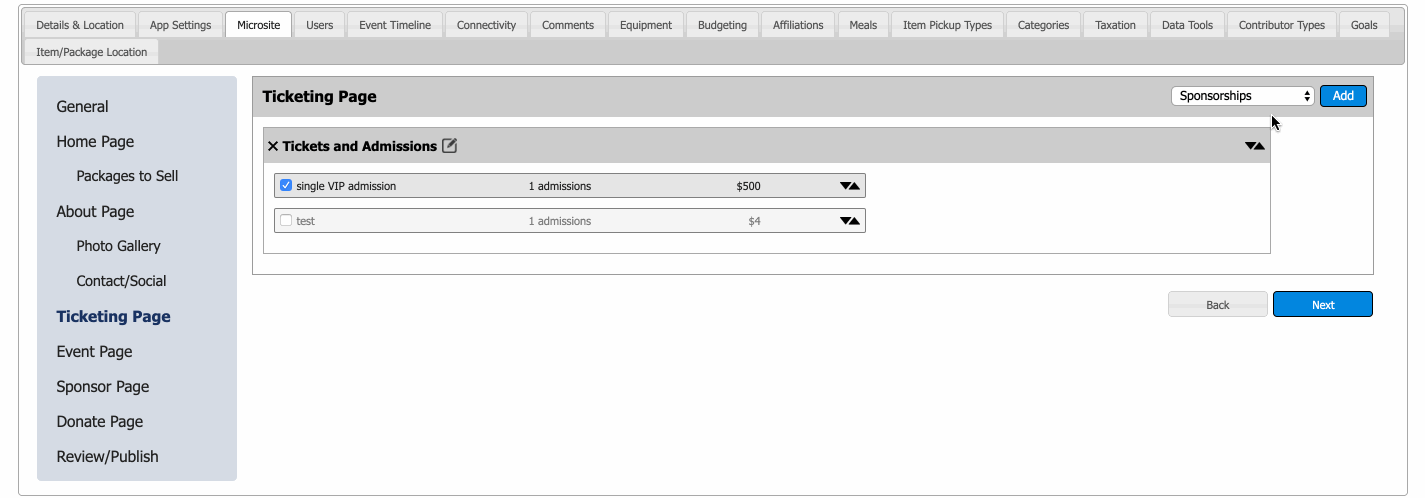
- Sponsors Page is now modular with a drag and drop interface to re-arrange sections and packages within each section.
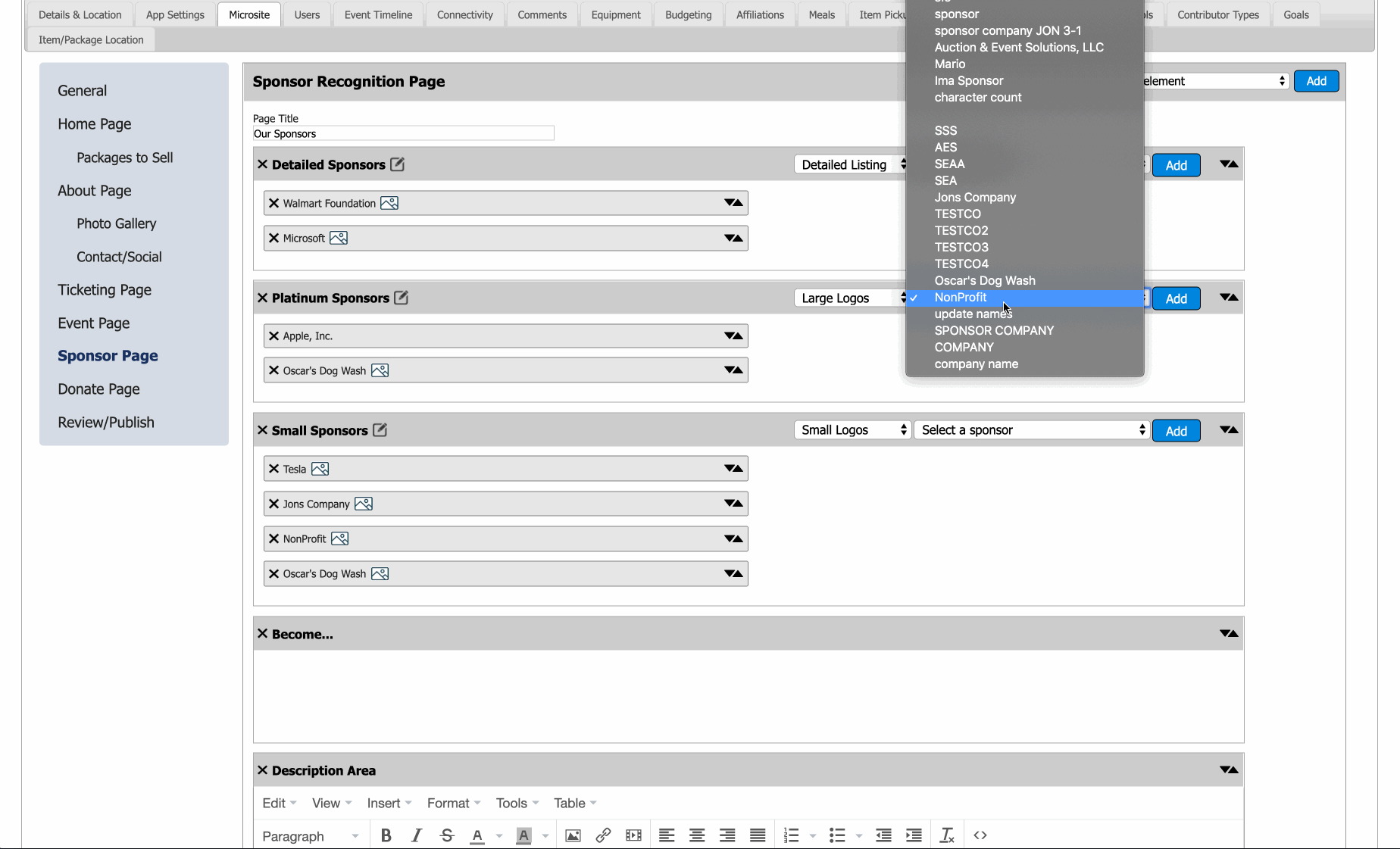
- Removed Standalone Video/Image Upload Sections on Microsite Home and About Pages. Replaced with rich text fields including image and video uploading buttons. Also, images and video links may be pasted directly into the editor where they will be automatically recognized and embedded.
Event Conductor
Bug Fixes
- Corrected the Live Auction Preview item count when only one item is shown
- Edited text on the bid confirmation screen to be more accurate. Where it used to say "Bid amount must be higher than $XXX" it now says "Bid amount must be at least $XXX"
- Fixed logic for showing/hiding "closing soon" and "closed" banners for Multi-Sale packages.
- Added "No Results" text when search criteria is not found
- Added "No Packages" text when viewing My Cart
- Changed text and order of appearance in the Credit Card Required screens
Added support for 3,4,5 digit bidder number login
- At any time, when a mix of bid# digits is used at the same event
Self-Registration
- Now hiding the 'Look Me Up' option when Self-Registration is active.
- Improved the required fields warning to be more clear.
- Changed the styling of the Create Account button to be more readable.

Organization Logo (mobile only)
When only one logo is available (event logo hidden) we are now enlarging the Organization logo so it is more prominent. It will also be in higher resolution format for Retina devices.

Self-Checkout
Added a stylized "Paid" stamp that appears when the users invoice is fully paid.
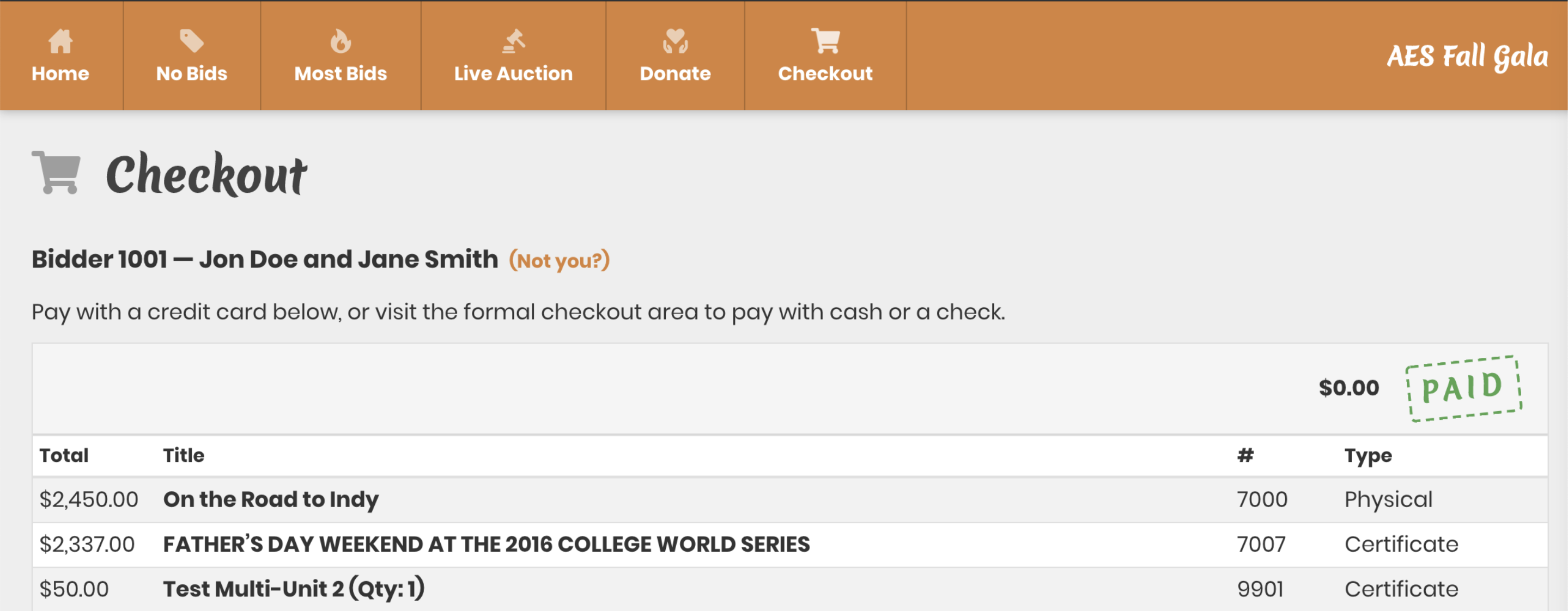
Auction Eye
Reformatted the Auction Eye page to be more cell phone friendly.
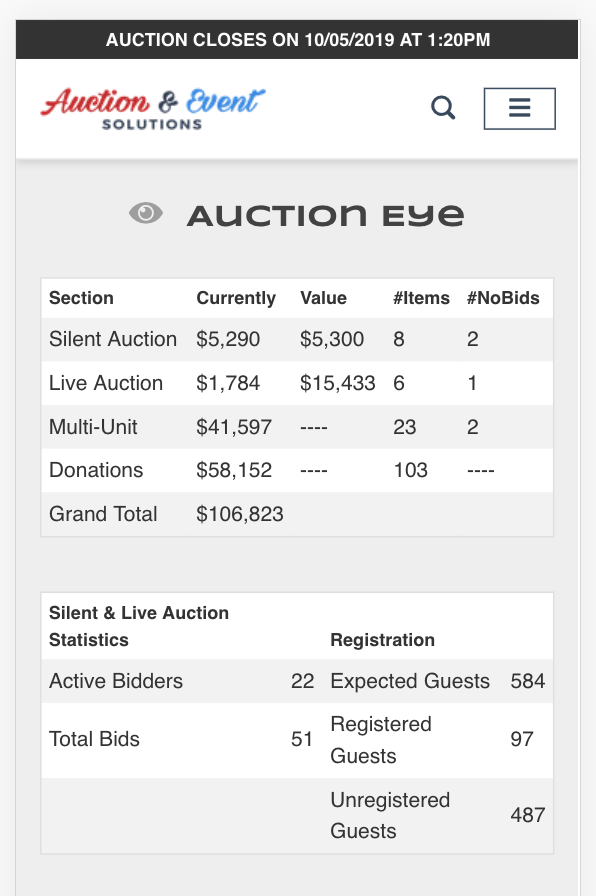
Event Microsites (Ticketing)
Bug Fixes
- Fixed an issue that prevented the cart icon from showing in the navigation menu on mobile devices.
Now Serving a Higher Resolution Image for Retina Displays
For devices with higher resolution displays, we are now serving a larger image for the main logo. This will result in clearer logo images across all devices.
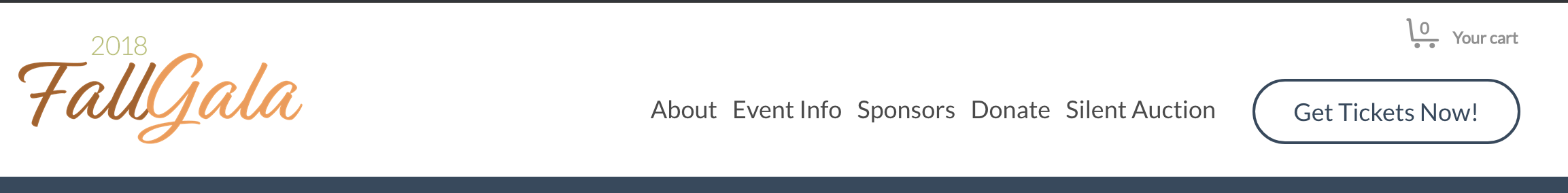
Support for the new Group field
Group or company name will now save to Group (not company) when Admission Tickets are purchased.
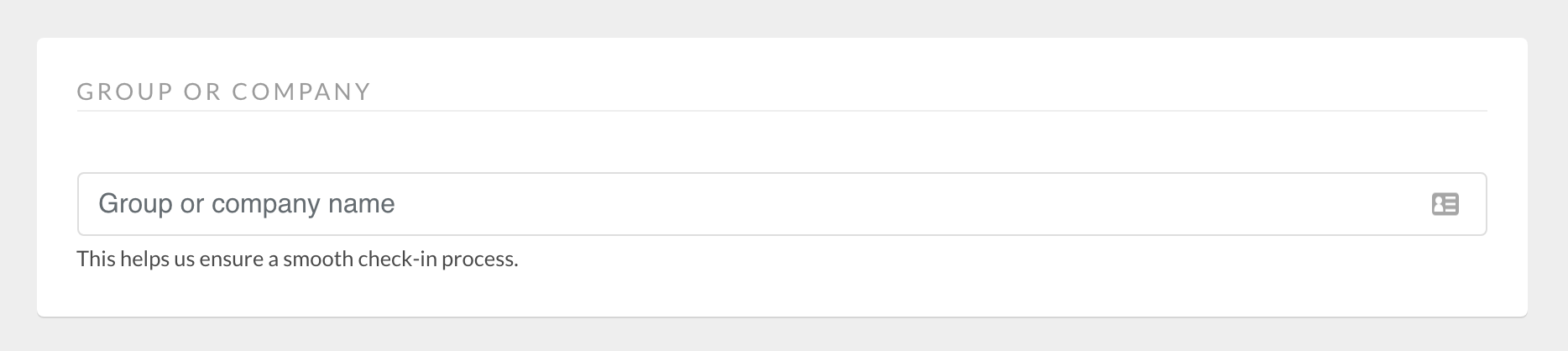
Company or individual name will now save to BOTH Group and Company when Sponsorships are purchased.
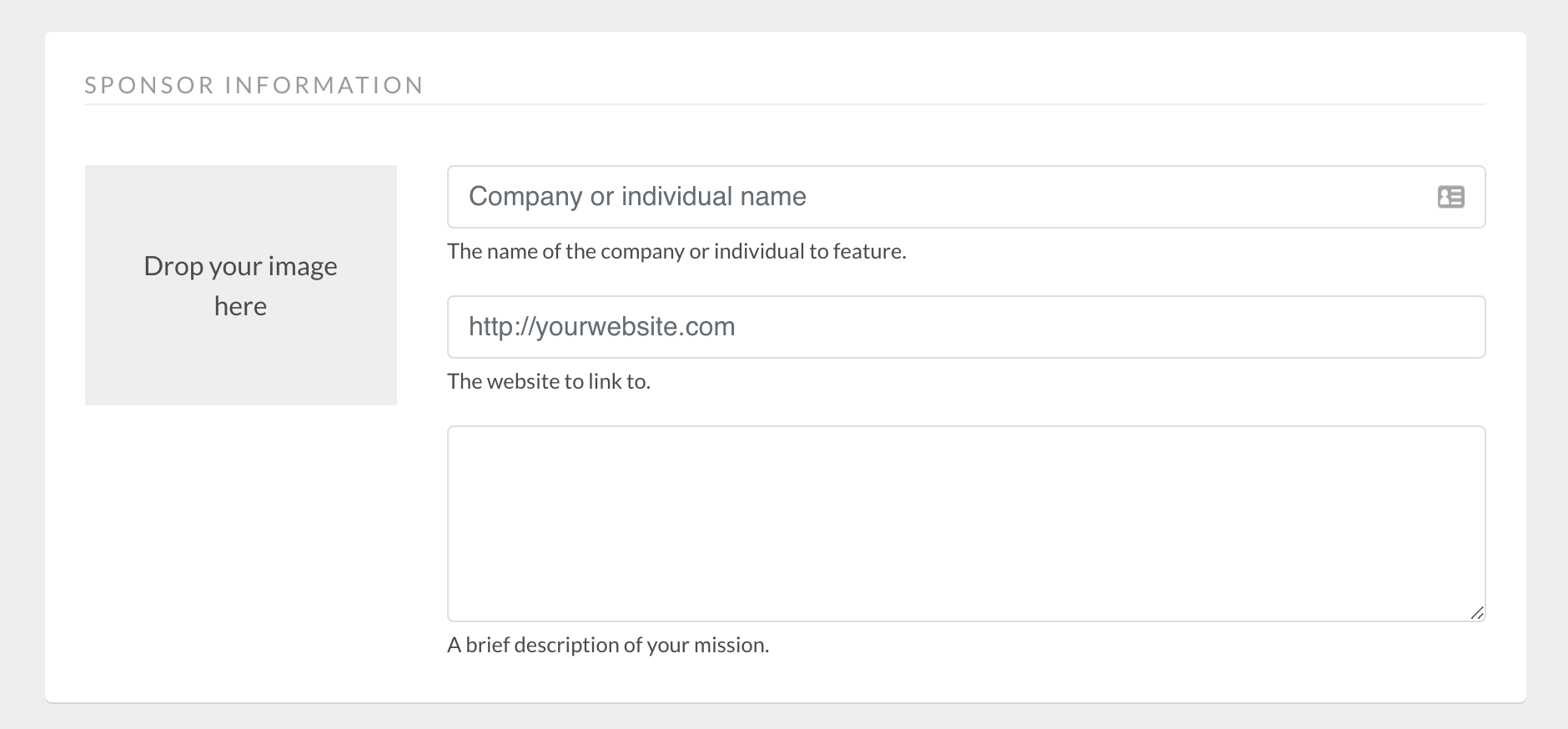
Support for 3,4,5 Digit Bidder Numbers
- Admission ticket or Sponsorship purchases with admissions will create Attending Patrons with 3/4 digit bidder numbers.
- All other purchases will create Online Patrons with 5 digit bidder numbers.
Revamp of the Sponsors Page
The Sponsors page has been completely revamped to support three different Sponsor recognition formats. We have also added the ability to add Rich Text fields and re-arrange all elements on the screen in a desired order.
Detailed Listing
Will show a large logo, sponsorship package purchased (if any), description, and hyperlinked button to the sponsor website (if applicable).
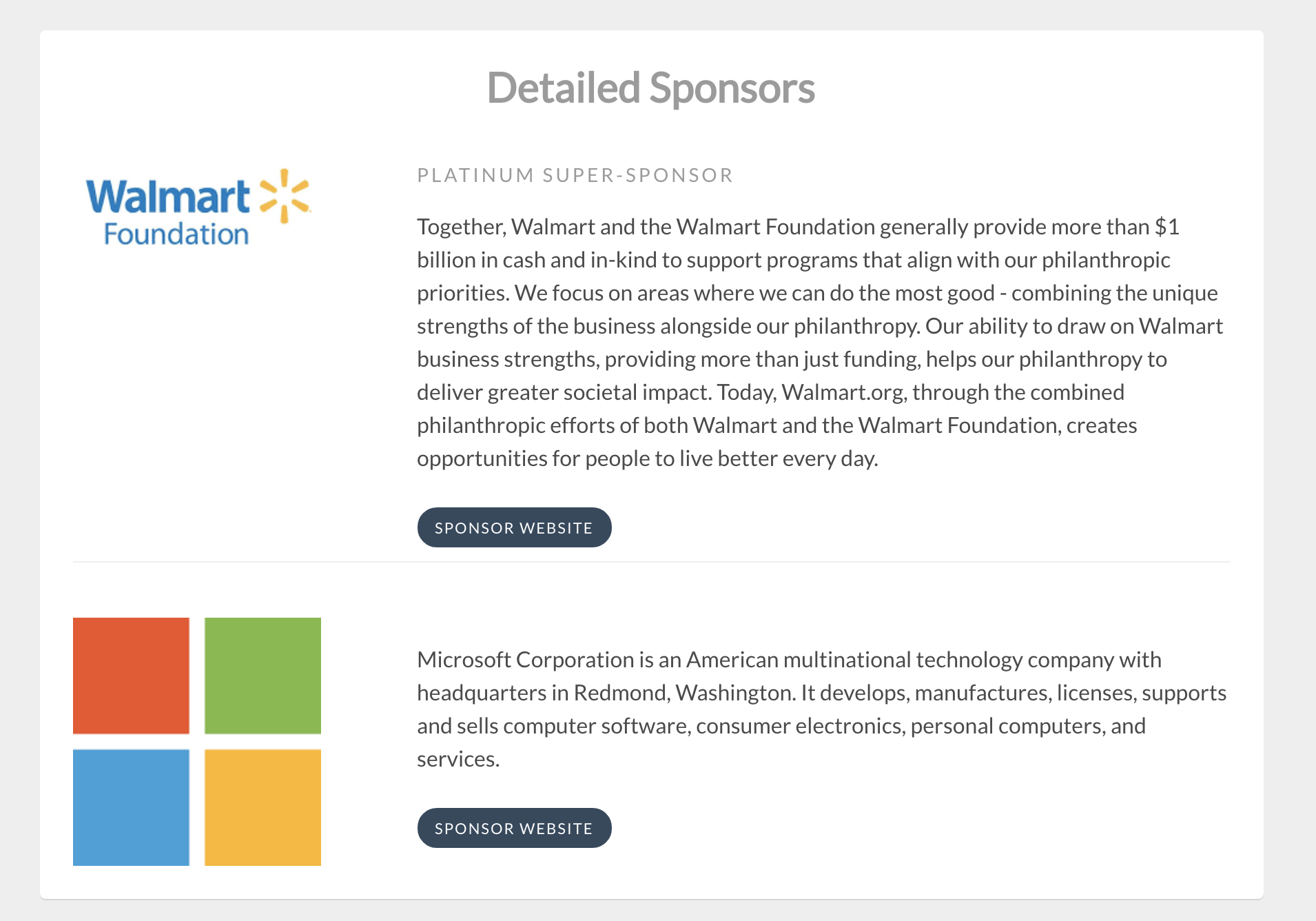
Large Logos
Will show a larger logo (3 across) hyperlinked to the sponsor website (if applicable).
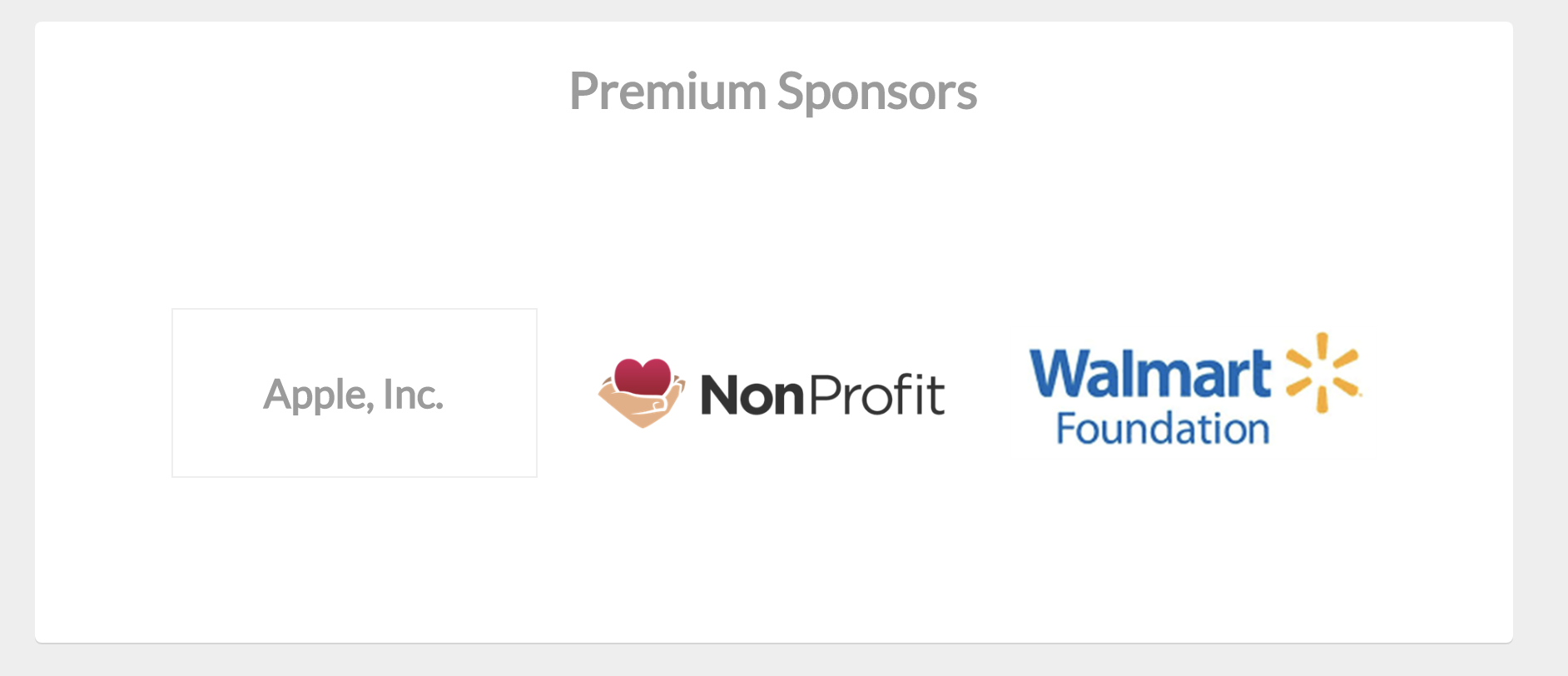
Small Logos
Will show a smaller logo (4 across) hyperlinked to the sponsor website (if applicable).
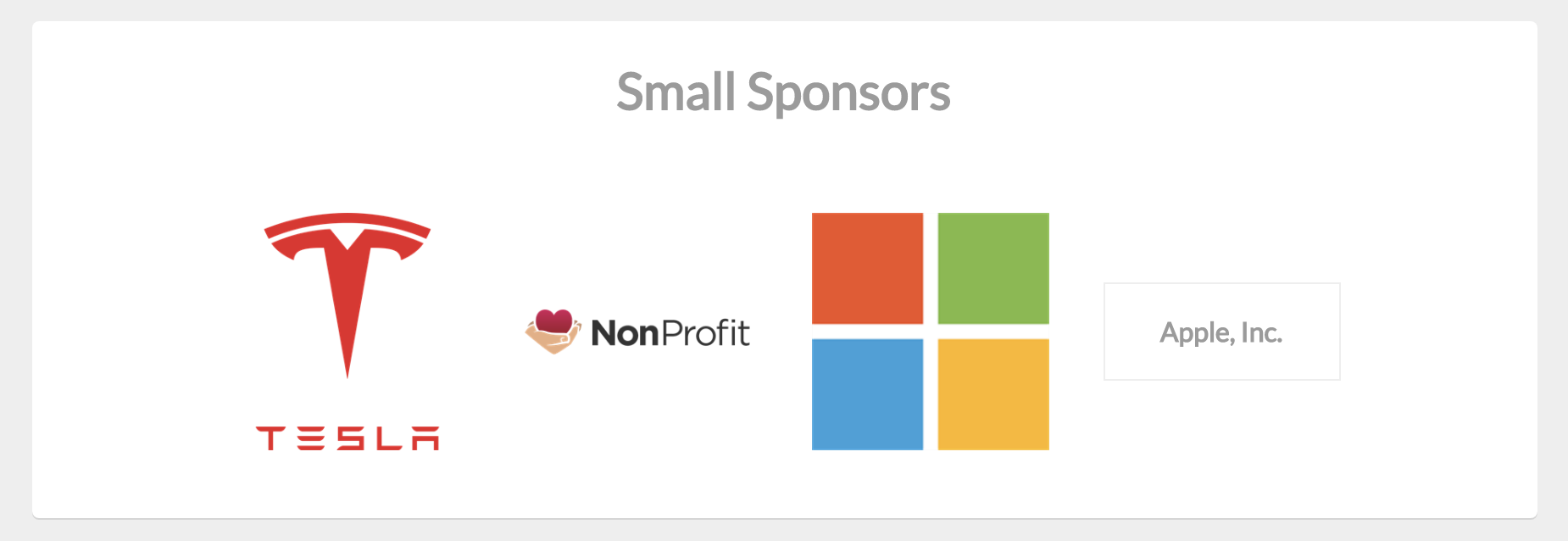
Rich Text Field
This section may be totally customized via our rich text editor. You may show custom fonts, colors, layouts, images, videos, and even upload your own HTML code for greater control.
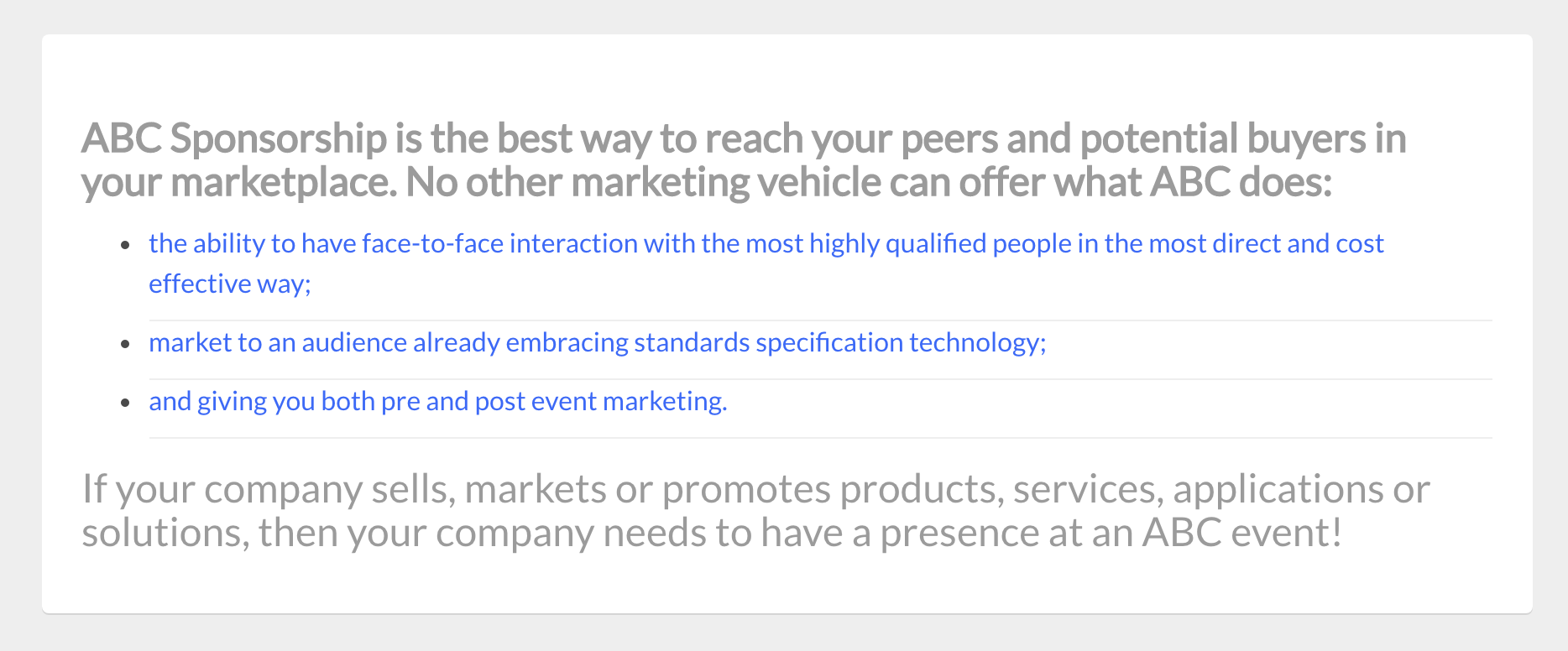
Become a Sponsor Button/Text
This section contains a button to redirect the user to your Sponsorship packages for sale (if applicable). You may either show just the button or the button combined with some custom text.
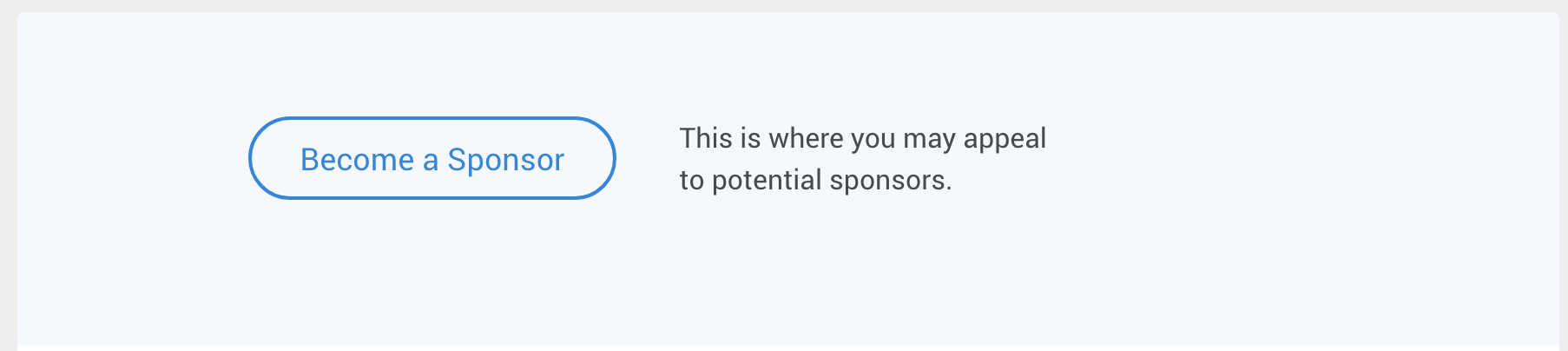
As part of this release, there is now some logic behind the button to determine where it should link to.
- If you are selling sponsorships on the standalone Become a Sponsor Page this button will always point to /sponsors/become.
- However if you are not using the become a sponsor page, and have chosen to sell sponsorships on your Ticketing Page instead, this button will point to /tickets.
Get Tickets Page
Added support for all multi-sale package types on this page. Packages will be arranged into sections by Type. Available Types now include:
- Tickets & Admission
- Sponsorship
- Multi-Unit
- Registration Extras
- Fixed Price
Also added the ability to add a Rich Text field to this page. a
And finally, there is new formatting for the package listing in order to be more condensed with less scrolling.
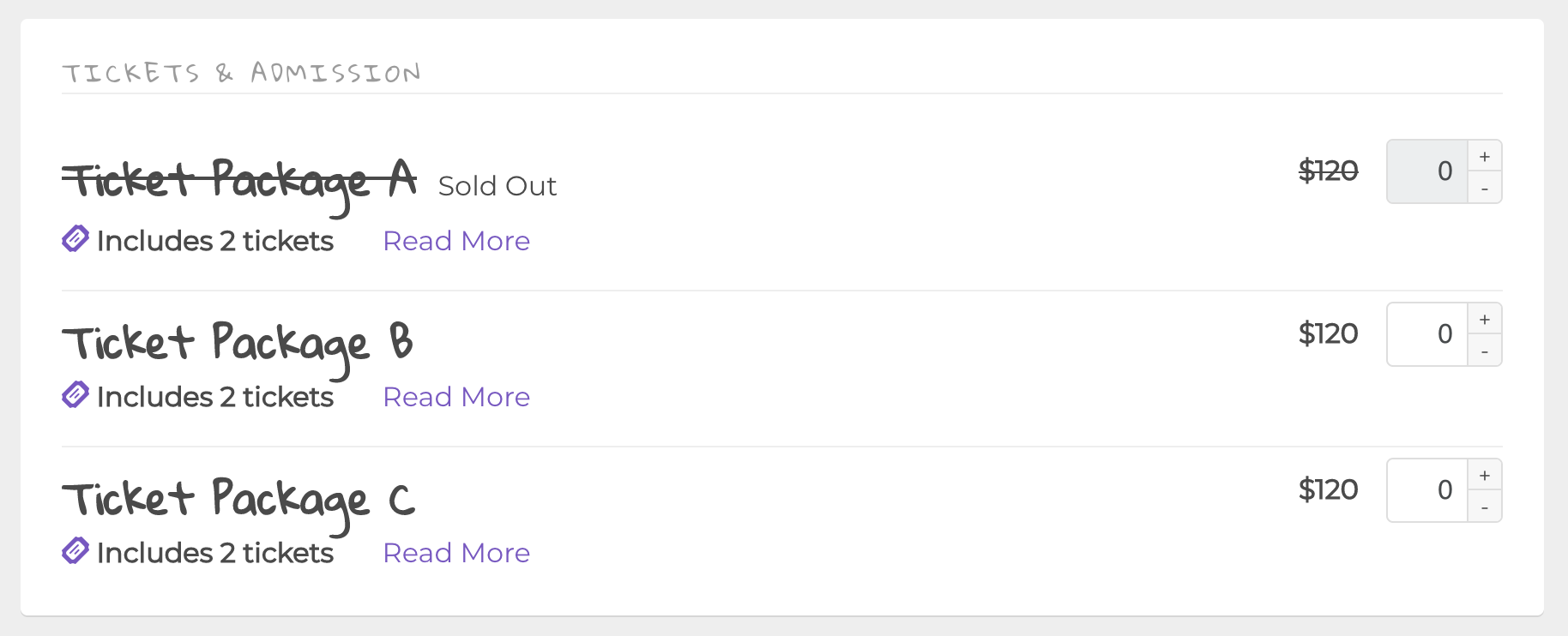
Update Guest Names Page
When updating guest names, the user will no longer be able to edit guests who have already checked-in for the event.
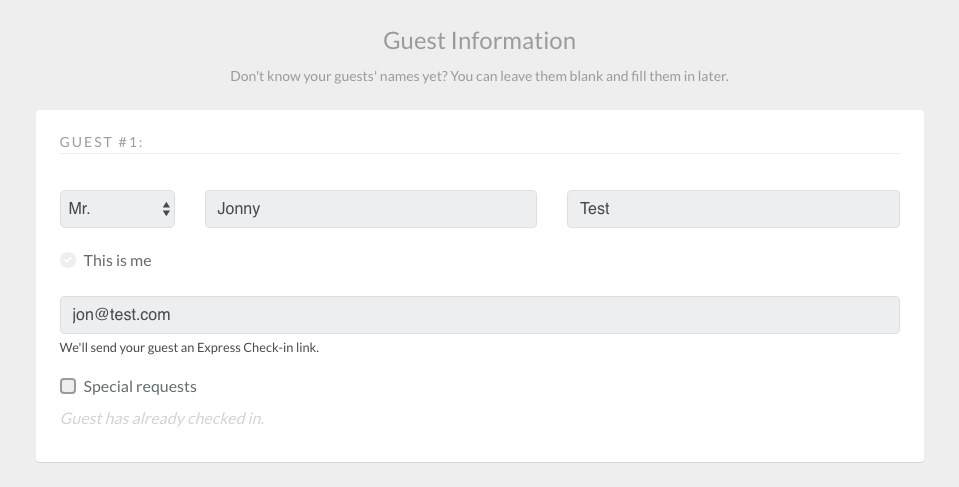
Event Manager
Bug Fixes
- Corrected an issue with bidder paddles generated from check-in. The asterisk * character will now only appear for those Bidders with a credit card on file.
- Corrected an issue with swiping Wells Fargo debit cards using Mobile readers and tablets.
- Fixed an issue where the Advanced tools menu throws an error after the password is entered.
Check-In Search Page
Added support for the new Group field.
- Main search criteria now includes Name, Company, and Group.
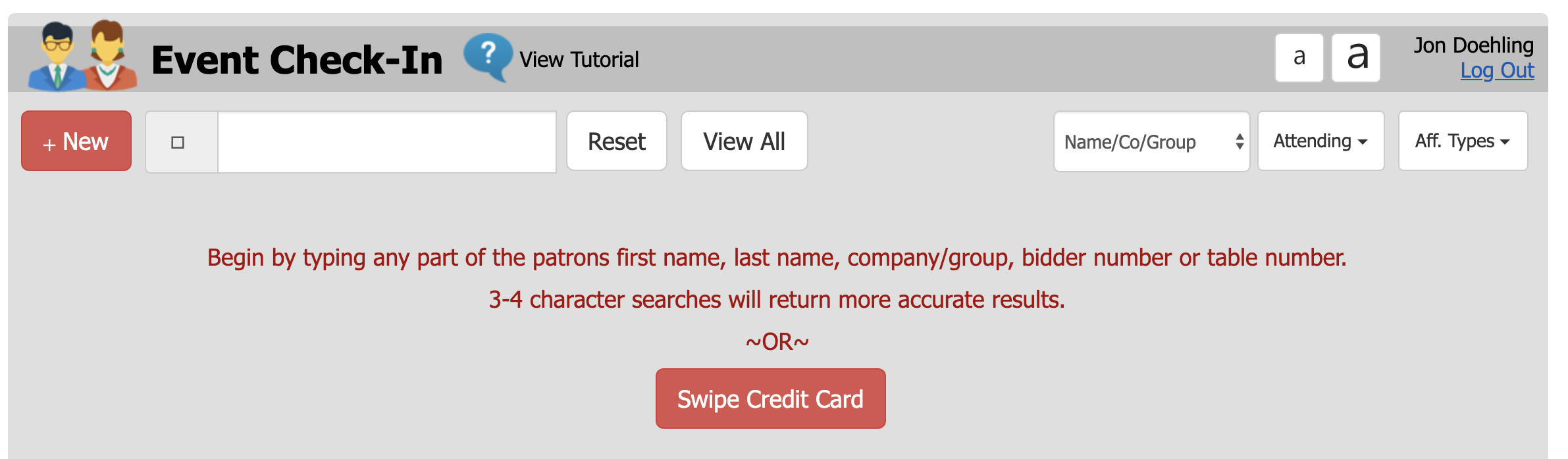
- Search result columns now include Group.
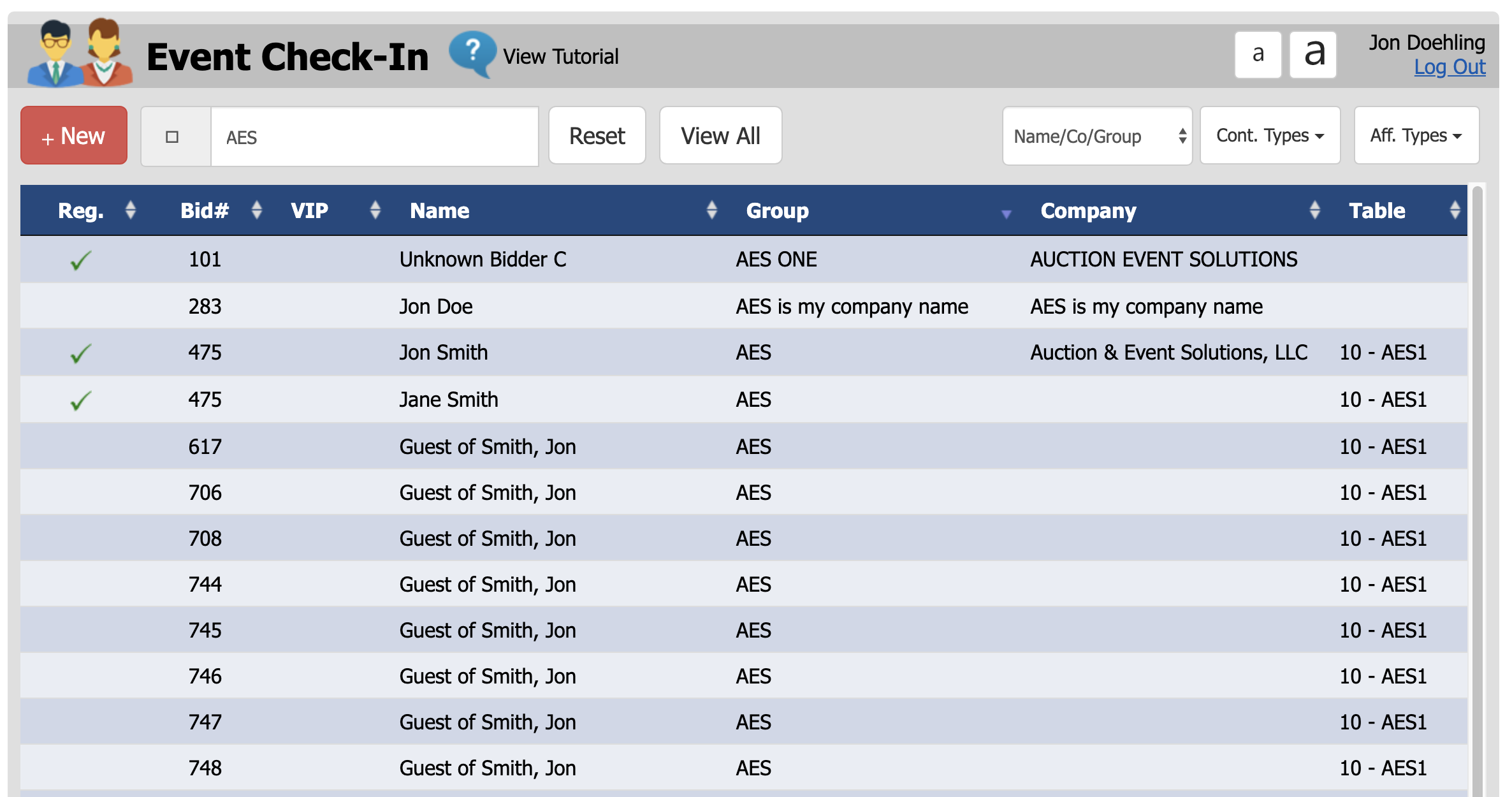
- Added controls to show or hide Group in the "Edit Columns" menu.
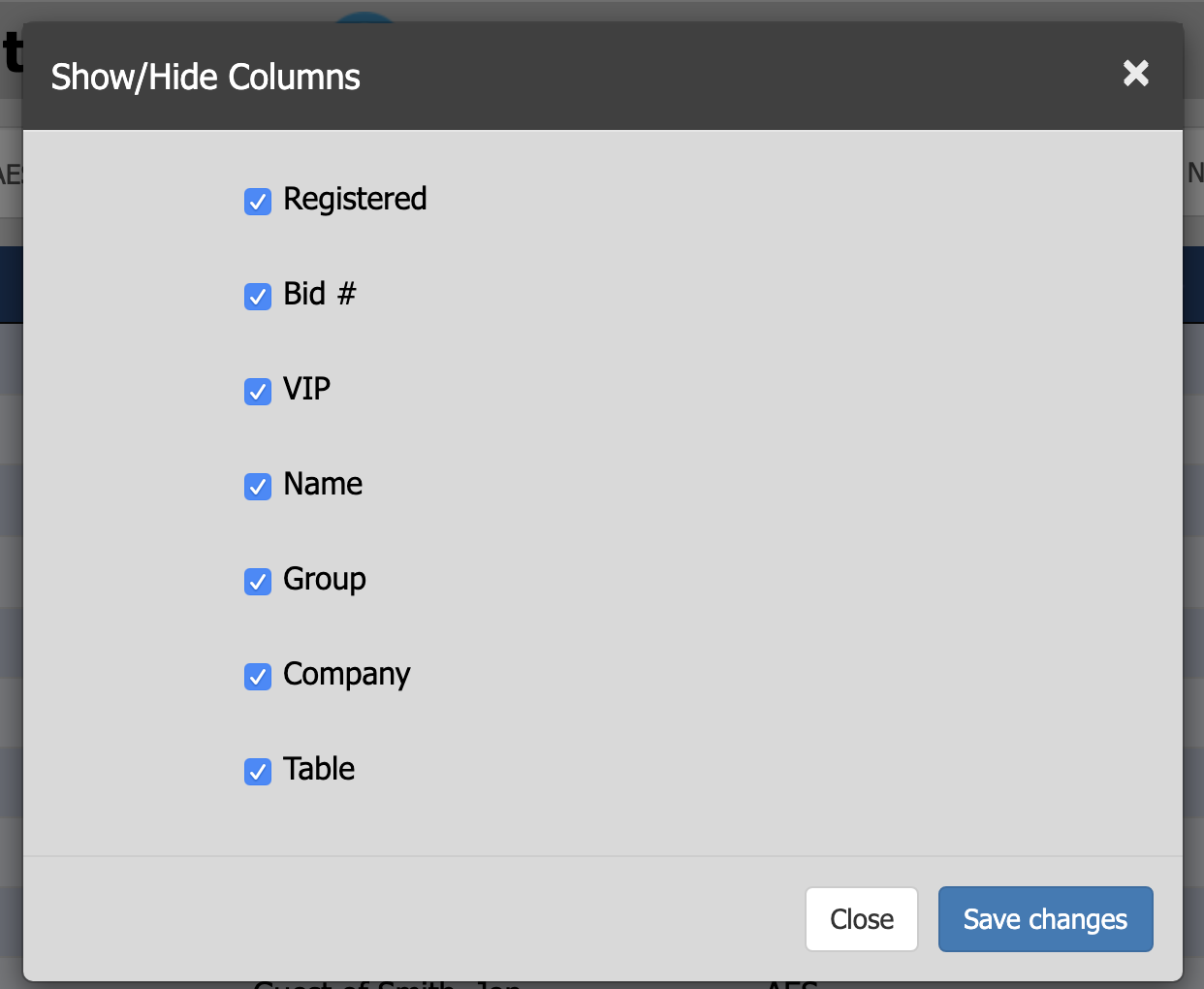
Contributor Detail Page
Added the following fields to the Add/Edit Contributor form.
- Group
- Table
- Affiliation
- Paid (Admission)
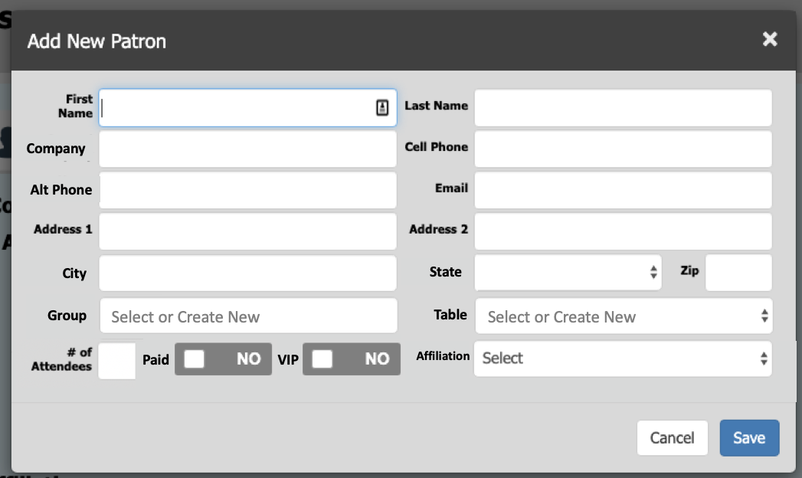
How did we do?
AES Suite 7.0
AES Suite 9.0
