AES Kiosk - Change URL
Press and hold in the lower right corner. Enter the password provided by tech support and press Accept. Press Change URL. Enter the new URL (including http:// or https://) and press Accept. Press Cle…
Updated
by Derek Christy

- Press and hold in the lower right corner
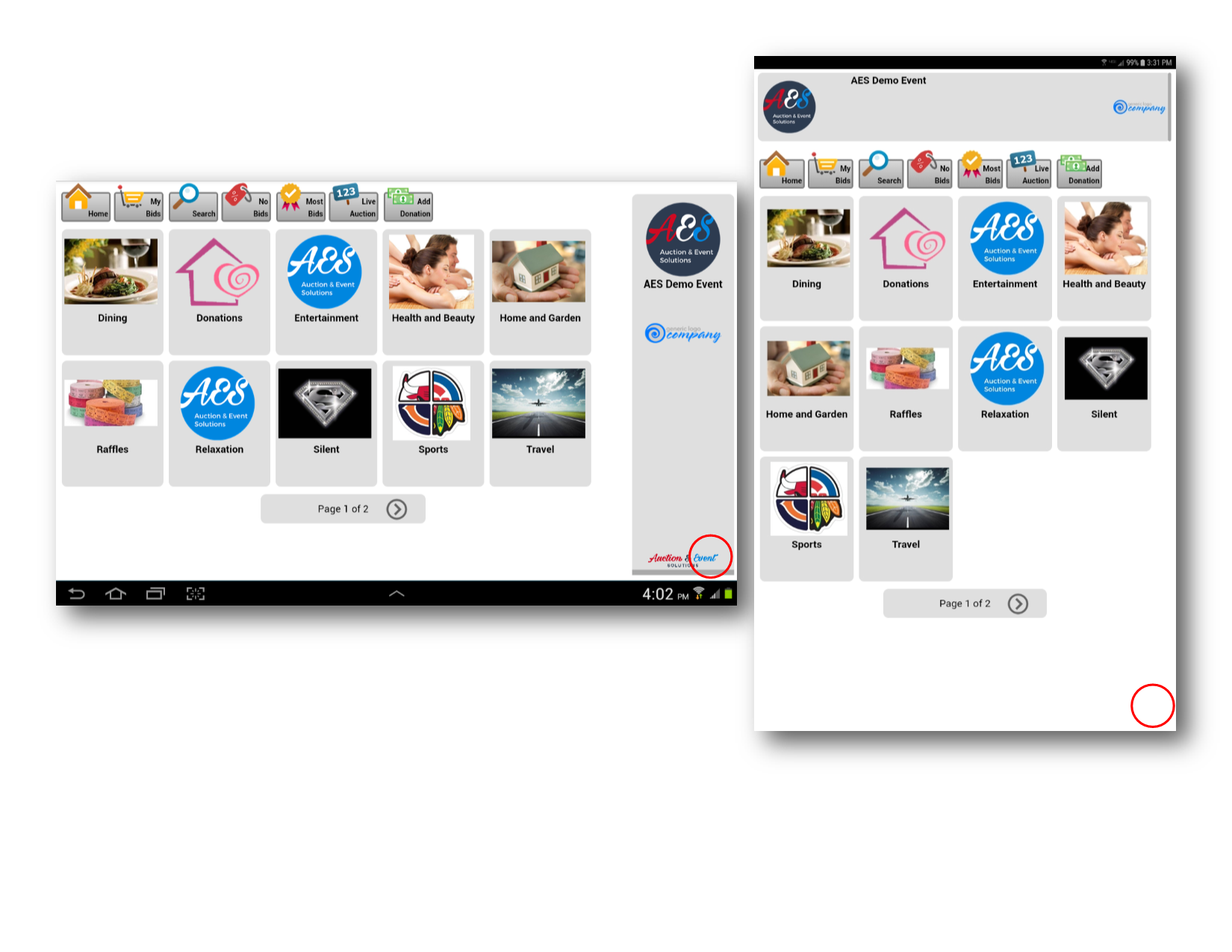
- Enter the password provided by tech support and press Accept
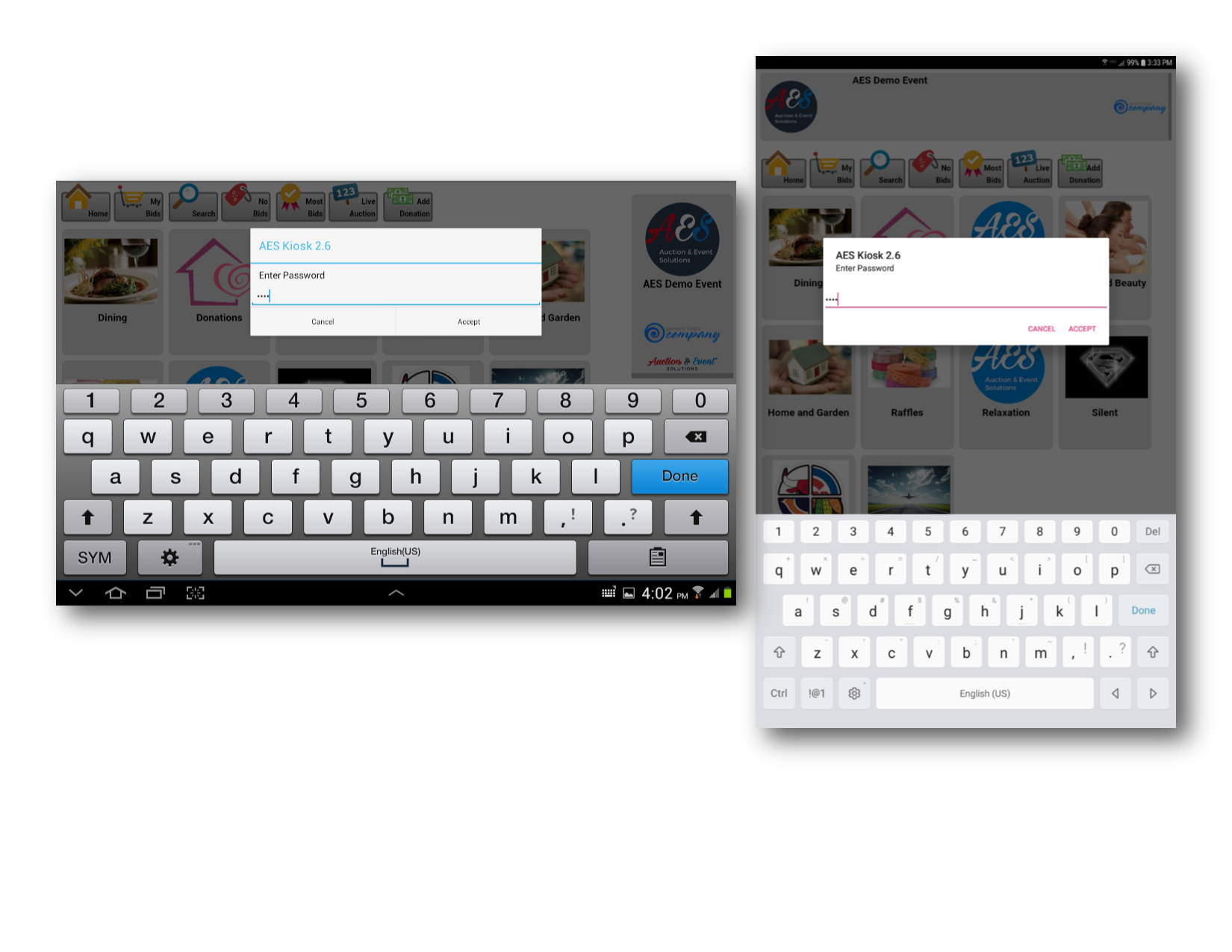
- Press Change URL
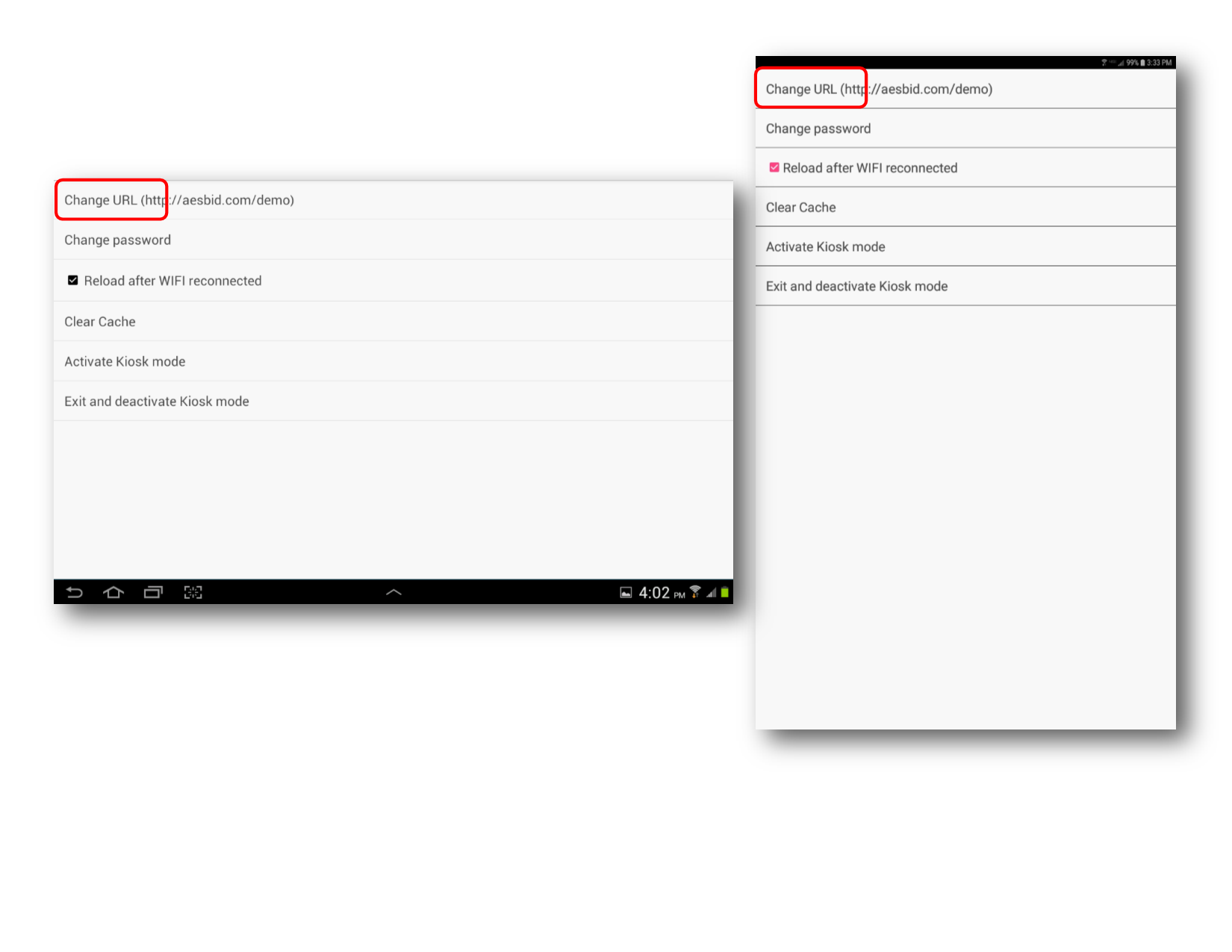
- Enter the new URL (including http:// or https://) and press Accept
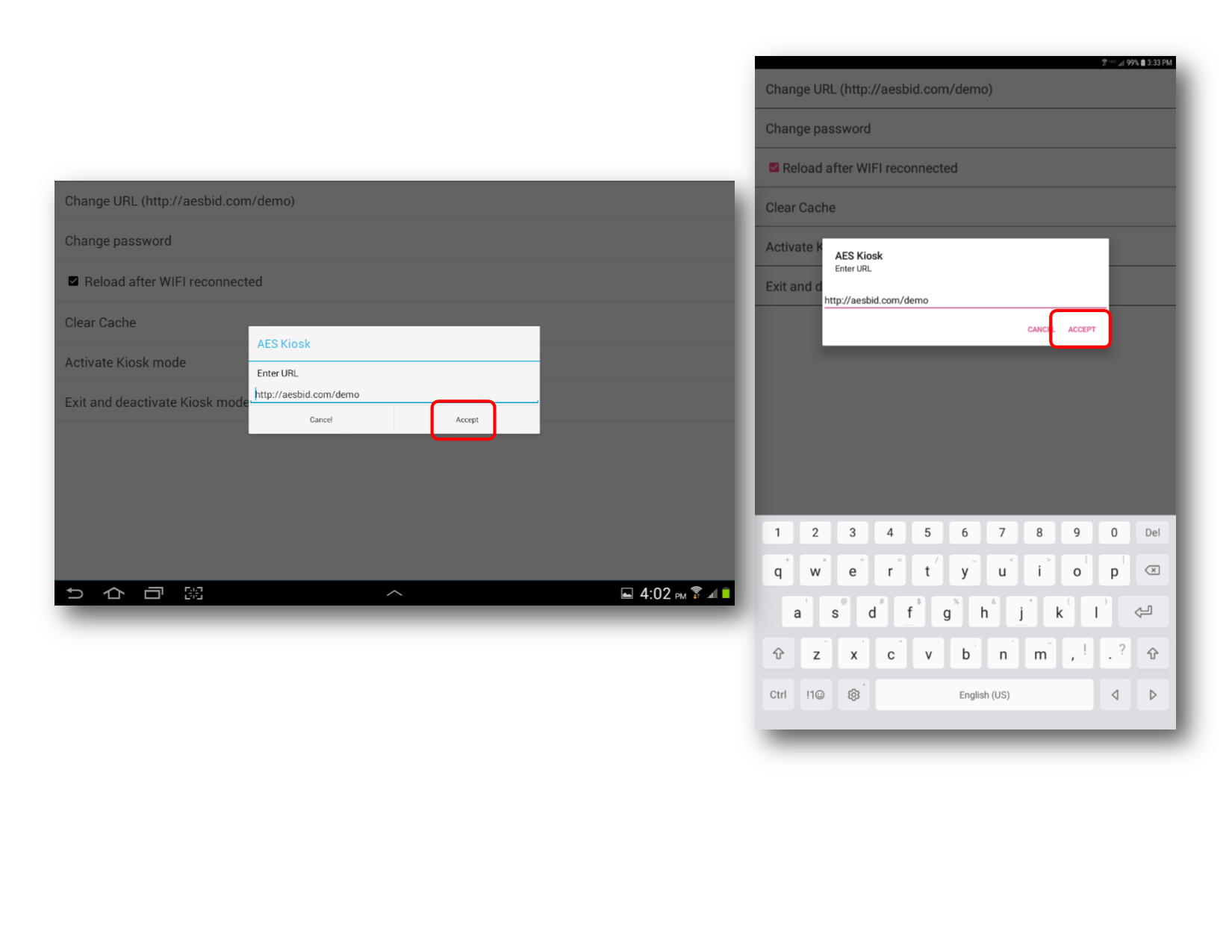
- Press Clear Cache
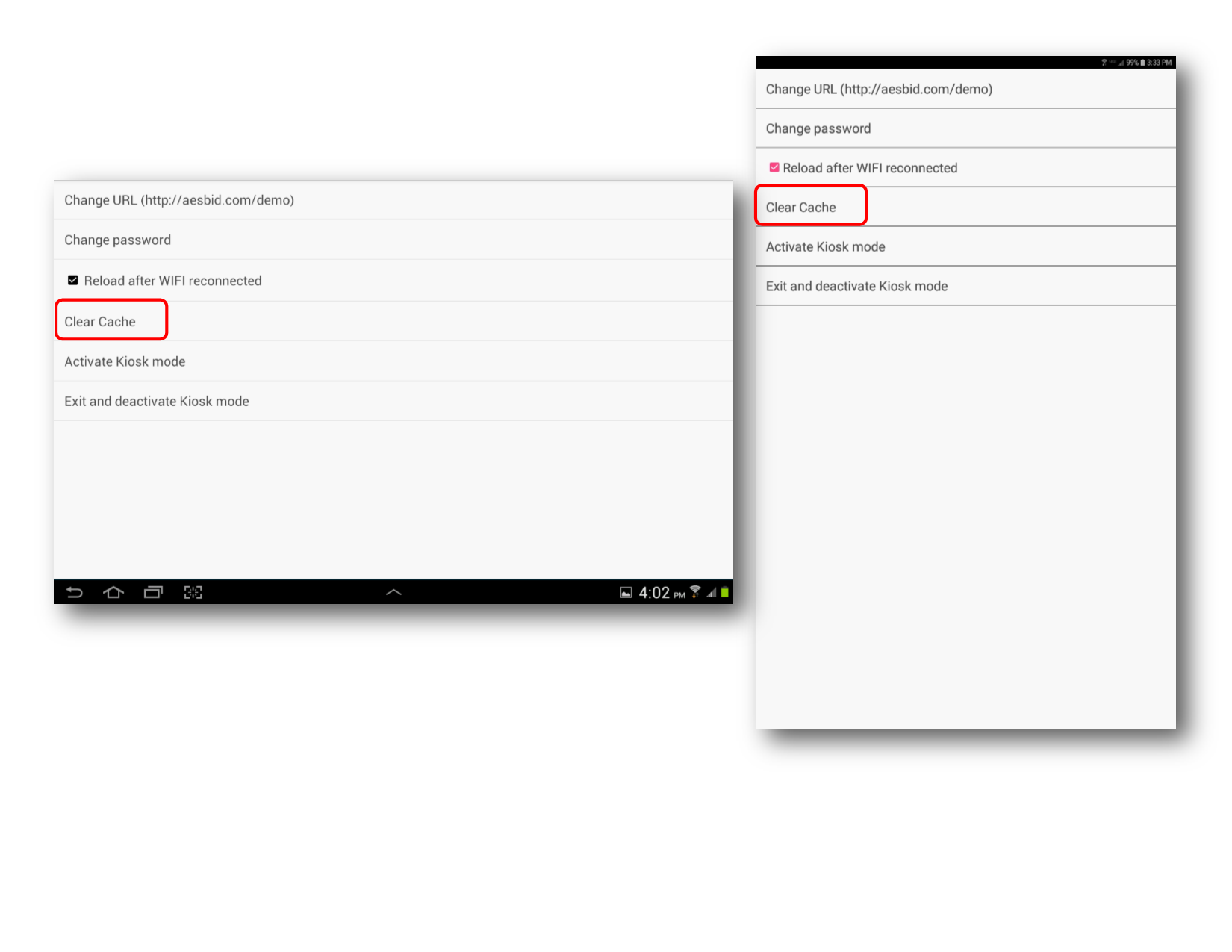
- Press OK
- If the new website does not load, check the URL
How did we do?
Bidder Lookup Mode
