Table of Contents
- Summary
- AES Portal (BC)
- Customer Portal (AC)
AES Suite 9.1
Summary. This version is a minor update, released on May 1st, 2020. All AES applications have been updated except for Android KIOSK. New features. Maximum attendee setting to ensure you don't oversel…

- Summary
- AES Portal (BC)
- Customer Portal (AC)

Summary
This version is a minor update, released on May 1st, 2020.
All AES applications have been updated except for Android KIOSK.
New features
- Maximum attendee setting to ensure you don't oversell your event
- Support for hyperlinks and formatted text in item and package descriptions
- Spell check for item and package descriptions
- Featured packages to be displayed at the top of your mobile bidding site
- Improvements to all apps to facilitate virtual events
AES Portal (BC)
Bug Fixes
- Corrected an issue with the contributor import, where ticket package was incorrectly being required for non-attendees
Customer Portal (AC)
Bug Fixes
- Improved performance on Contributor search
- Made improvements to the deletion of an Affiliation type, which previously could break some reports
- Fixed an issue on the Seating tab where search was not including the Group field
Rich Text in Item and Package Descriptions
We have added the capability to insert formatted text in item and package descriptions. This includes bold, italic, font size and color, numbering lists, bullet points, text alignment, and hyperlinks.
We have also added automatic spell checking to these fields.
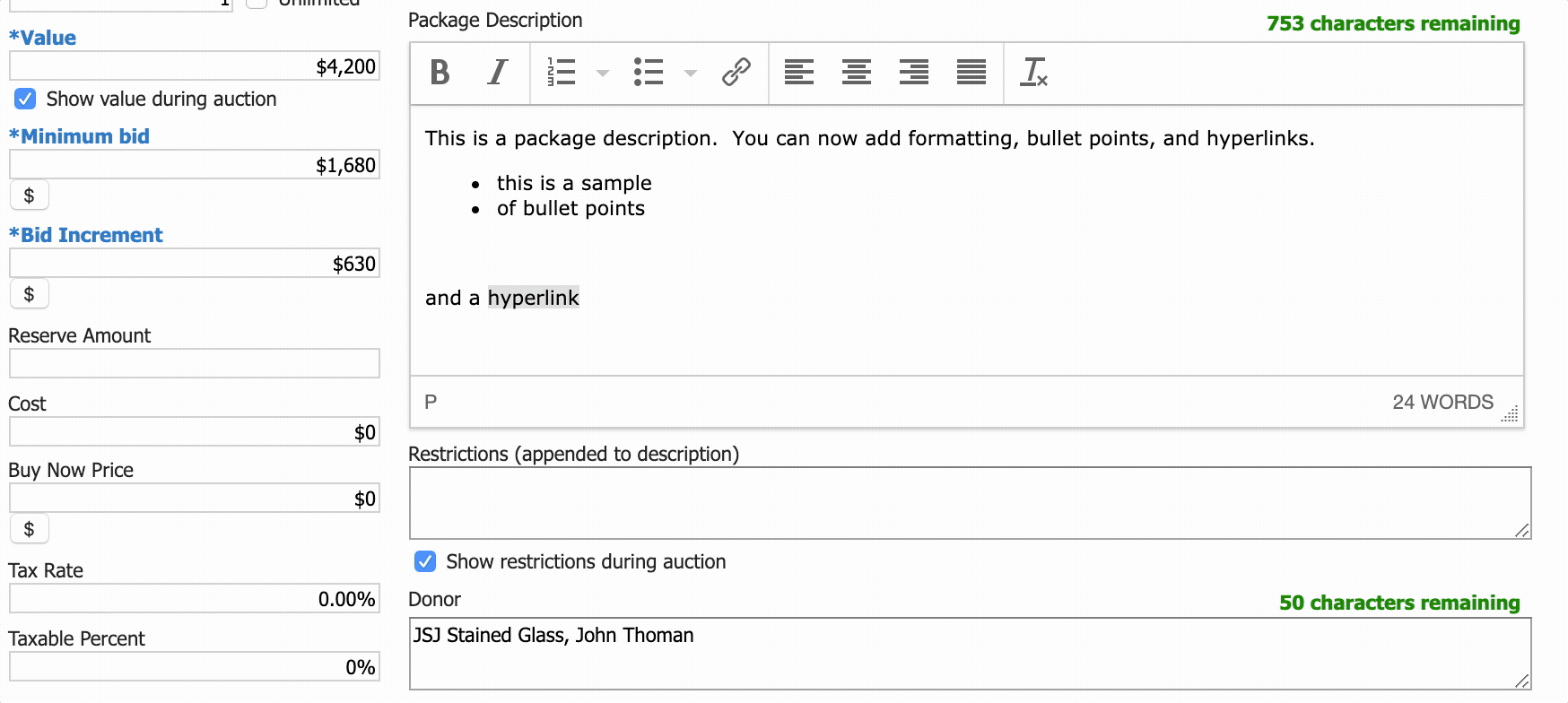
Hyperlinks can be nested to show specific text instead of the entire URL
Big Screen Report Improvements
Navigate to Reporting > Big Screen Reports
Manually Advancing Slides
Under Slideshow we now have the option to "Use arrow keys to to advance slides". This will enable you to set a queue of multiple slides (such as specific packages for a virtual live auction) and advance through them one by one simply by clicking the forward and backward arrow keys on the computer displaying the slides. When this option is selected, the slide timing is ignored and the arrow buttons are the only method for advancing the slides.
New Layout for Specific Package Slides
Specific package slides have a new layout which focuses on the current high bidder and amount. This is very useful in a virtual Live Auction scenario where you want to be able to follow along with the current high bidder in the live stream or for the live auctioneer to view the bids received in real time.
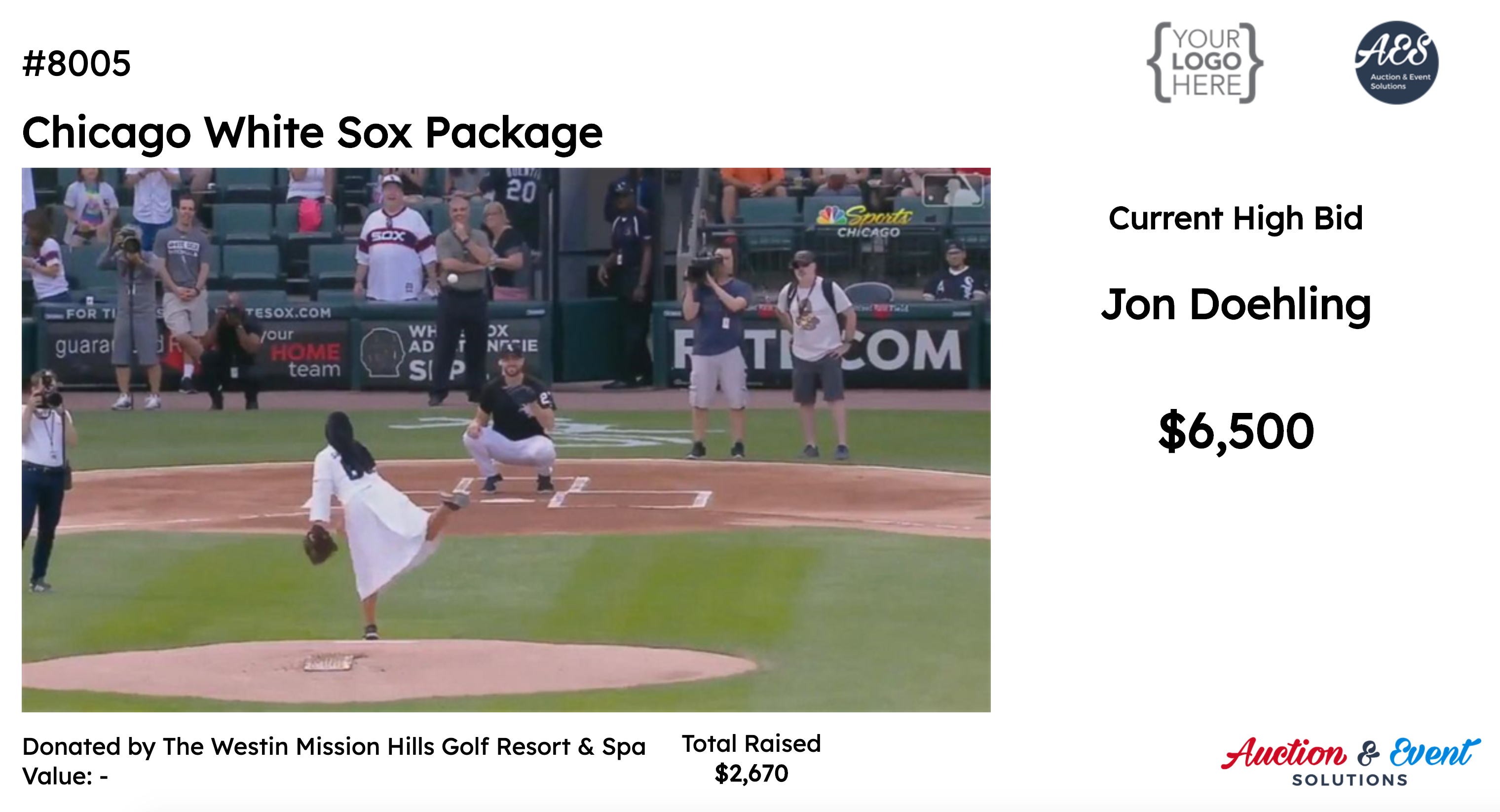
Custom Background Image
When the Custom Background Image is selected under Reporting > Big Screen Reports > General Settings we are now hiding the organization and sponsor logos on all slides. This provides greater flexibility with positioning of your logos (if any at all) in the background image itself.

New Fonts
All big screen reports will now utilize the same Body Font found in Setup > App Settings > Colors and Fonts
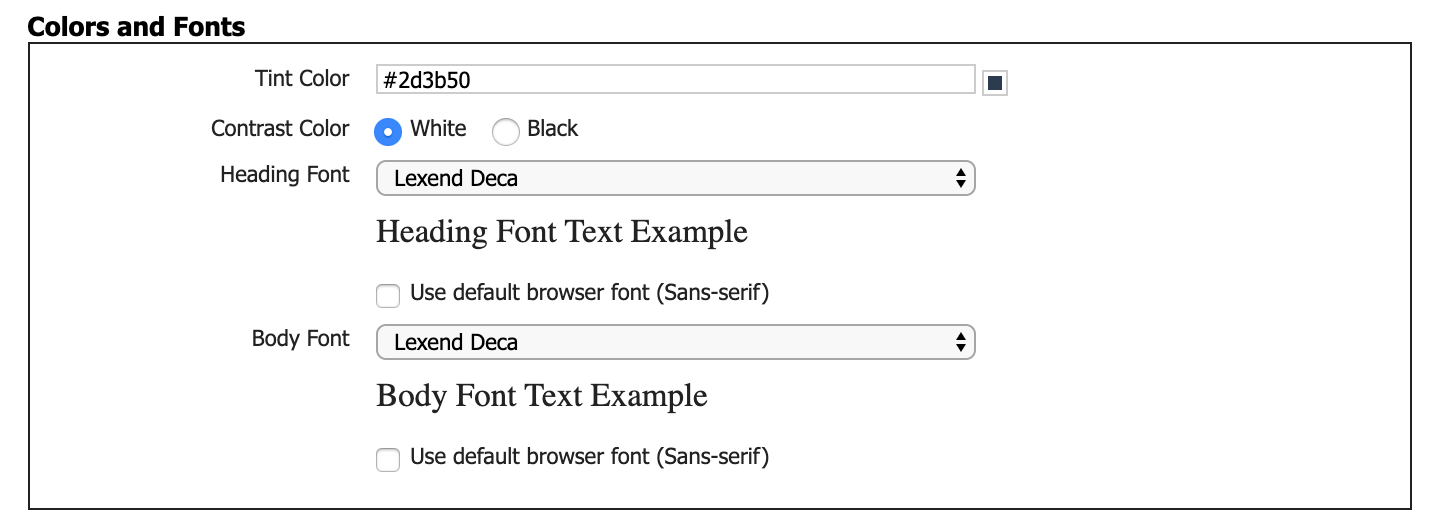
New Fields in Custom Report Generator
Under Payments there is a new field for Payment Status which can be "Pending" when a credit card is on file but has yet to be submitted to the bank for processing. All other payments will have the Approved (for Credit Cards) or Accepted (for Cash and Check) statuses.
New Fields in the API
We are now passing a new field for status with the /getPayments call.
Featured Packages
Featured packages is an optional feature. It allows you to call attention to particular packages at the very top of the mobile bidding site.
Enabling Featured Packages
To enable featured packages, navigate to Setup > App Settings and scroll down to the Featured Packages section.
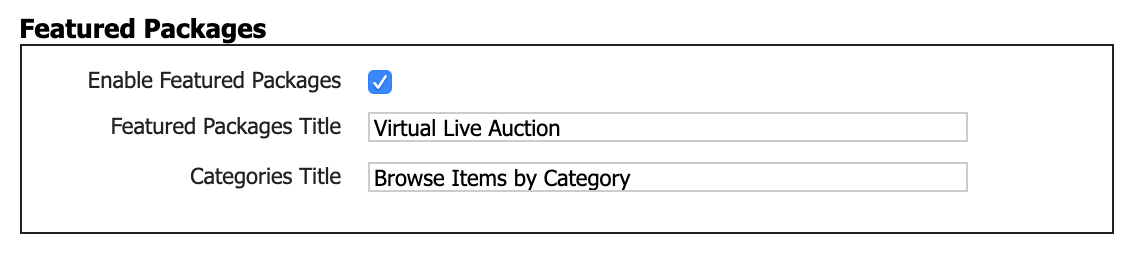
Here you can set a custom name for both your featured packages and traditional categories sections on the mobile bidding site.
Selecting which Packages are Featured
Any package (except live auction type) can be Featured. To feature a package, simply check the Featured checkbox in package settings and save.
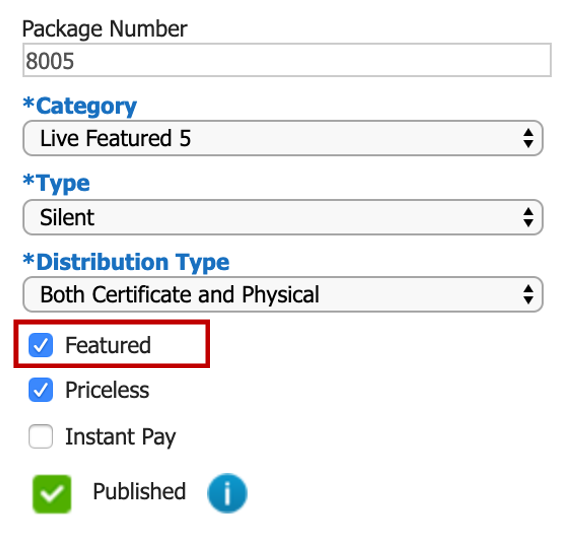
Sorting and Viewing by Featured
Once packages have been marked Featured, you can identify them in the Packages grid by the yellow star above the package number.
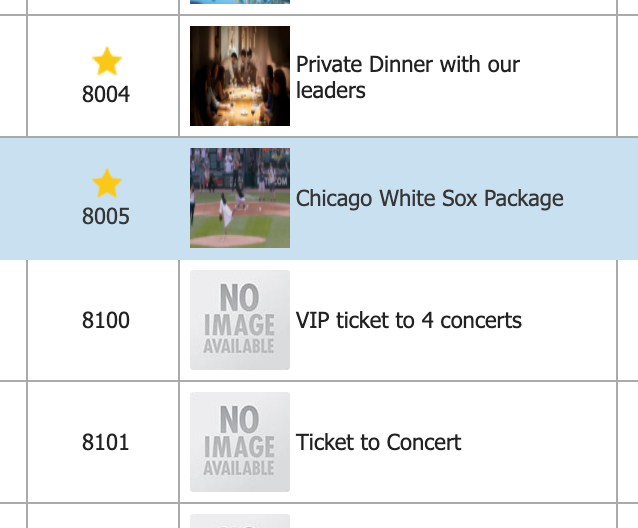
We have also added a Featured Filter to the grid, to make it simple to view all of your featured packages on a single page.
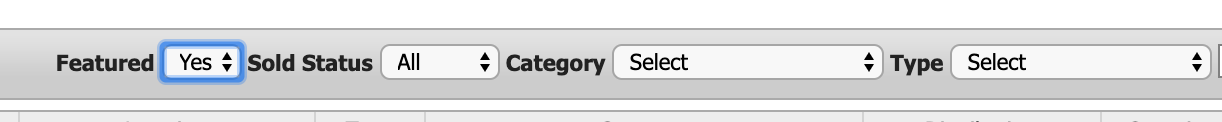
Mobile Bidding (EC)
Bug Fixes
- Fixed an issue with the "refresh" button on the package details screen
- Fixed an issue with a redirect loop occurring after self-registration when the direct link to the form is used
Featured Packages
Featured packages is an optional feature that allows you to call attention to particular packages at the very top of your mobile bidding site. This is an excellent option for events that wish to run a Virtual Live Auction, or simply to call attention to Raffles or Fund-a-Need Donation Levels.
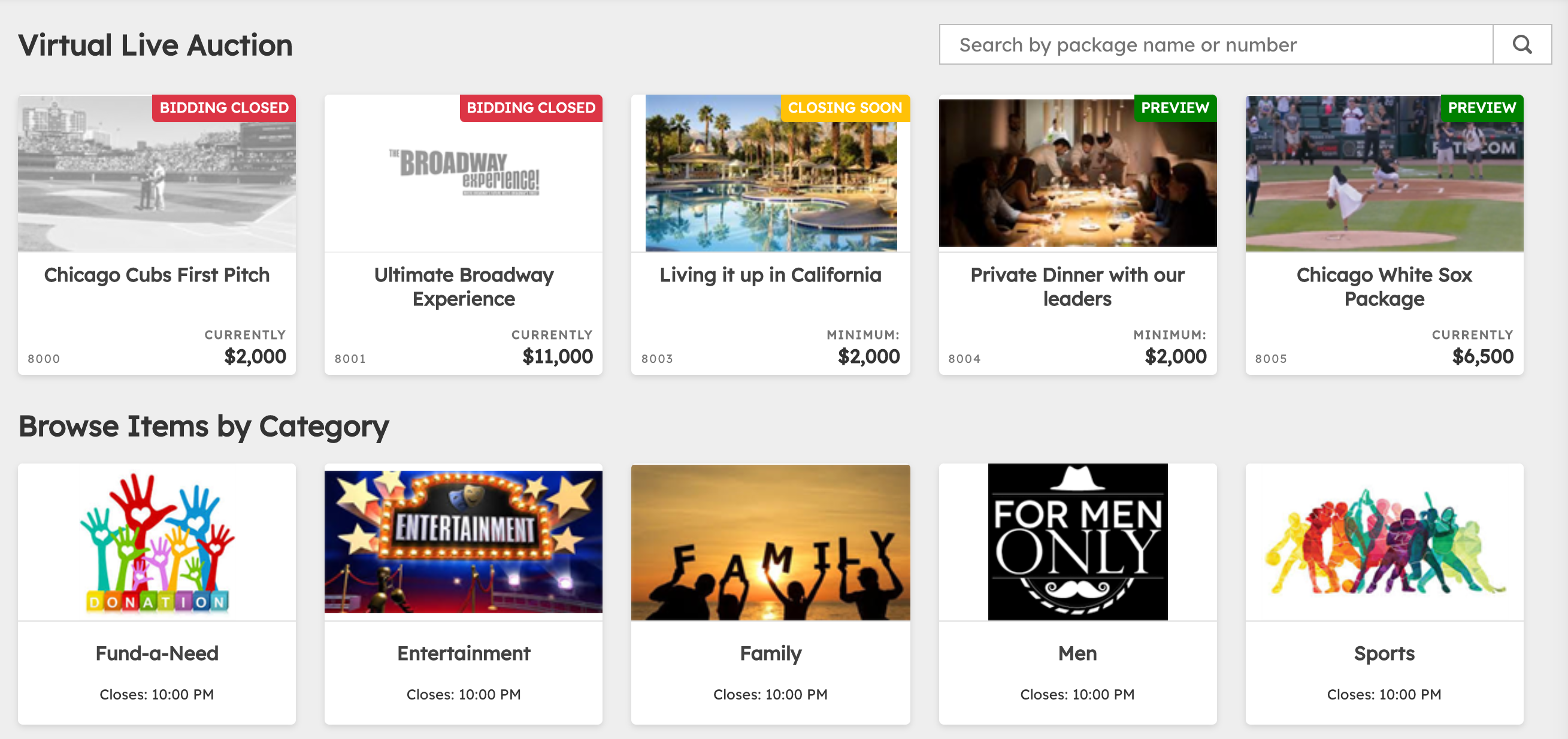
Improved Banners
In addition to the Closing Soon and Bidding Closed banners, we now have Preview banners for packages which have not opened yet.
Also, we are now displaying banners at all times - even when the countdown timer is being hidden. This will let your users know the item status without committing to an exact close time yet.
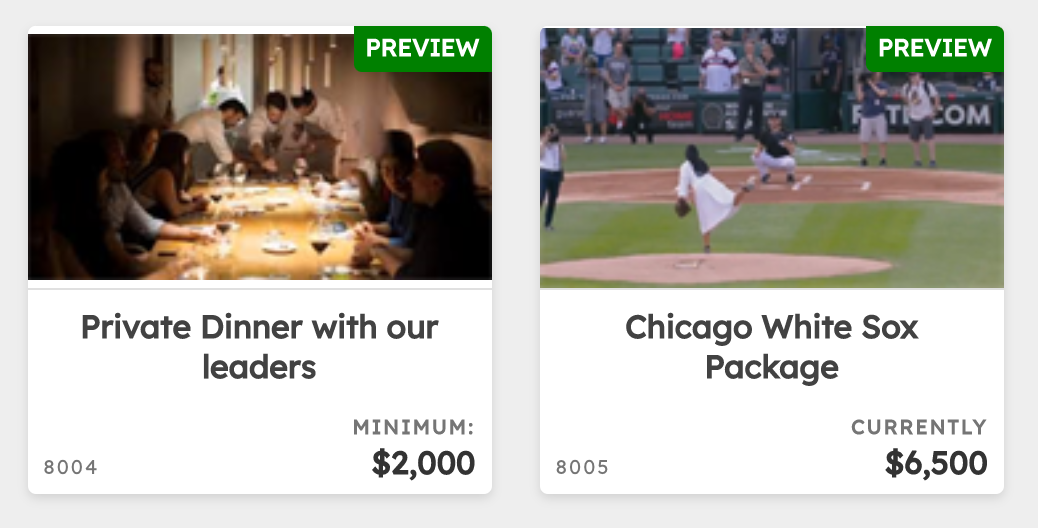
Hyperlinks in Package Descriptions
When hyperlinks are detected in a package description, we will enable it on personal devices only. Community devices, such as shared AES tablets at an event, will disable the link so that users cannot navigate away from the bidding app.
Hyperlinks will open content in a new browser tab or window on the users personal devices.
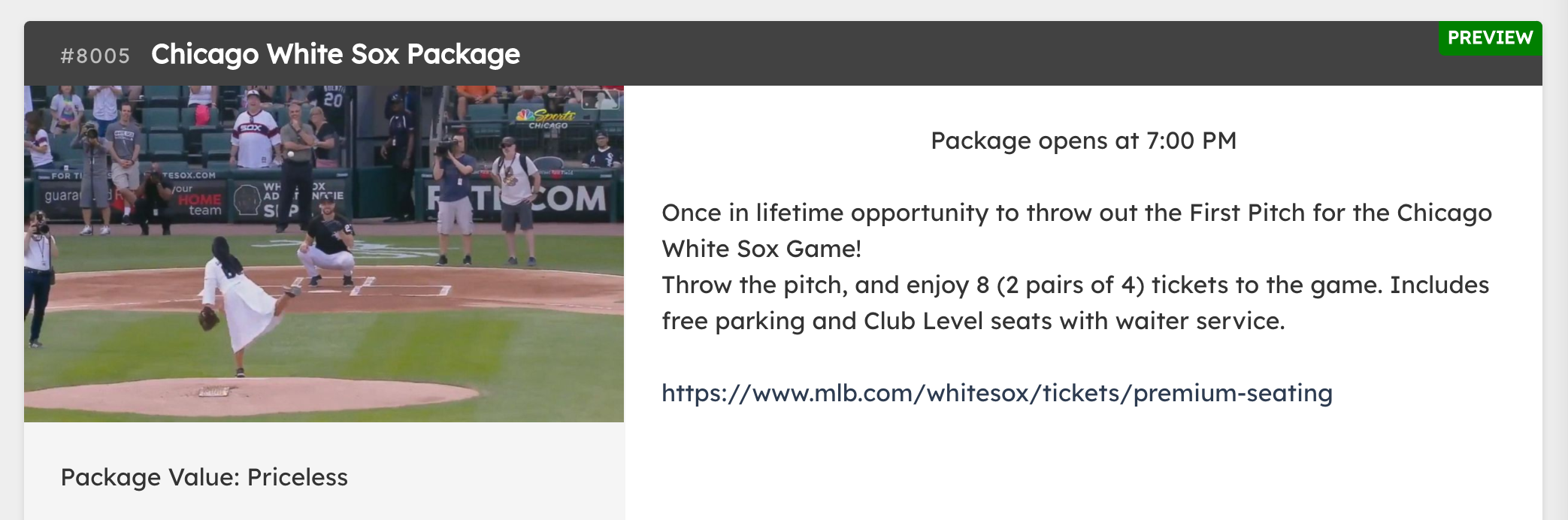
After Successful Bid
We have made a small change to the bid confirmation screen. Instead of directing the user to the homepage, we are keeping them on the package page so they can continue to monitor the package for new bids. Clicking the OK button or Close icon will refresh the package page and show the user their current high bid at the top of the bidding history.
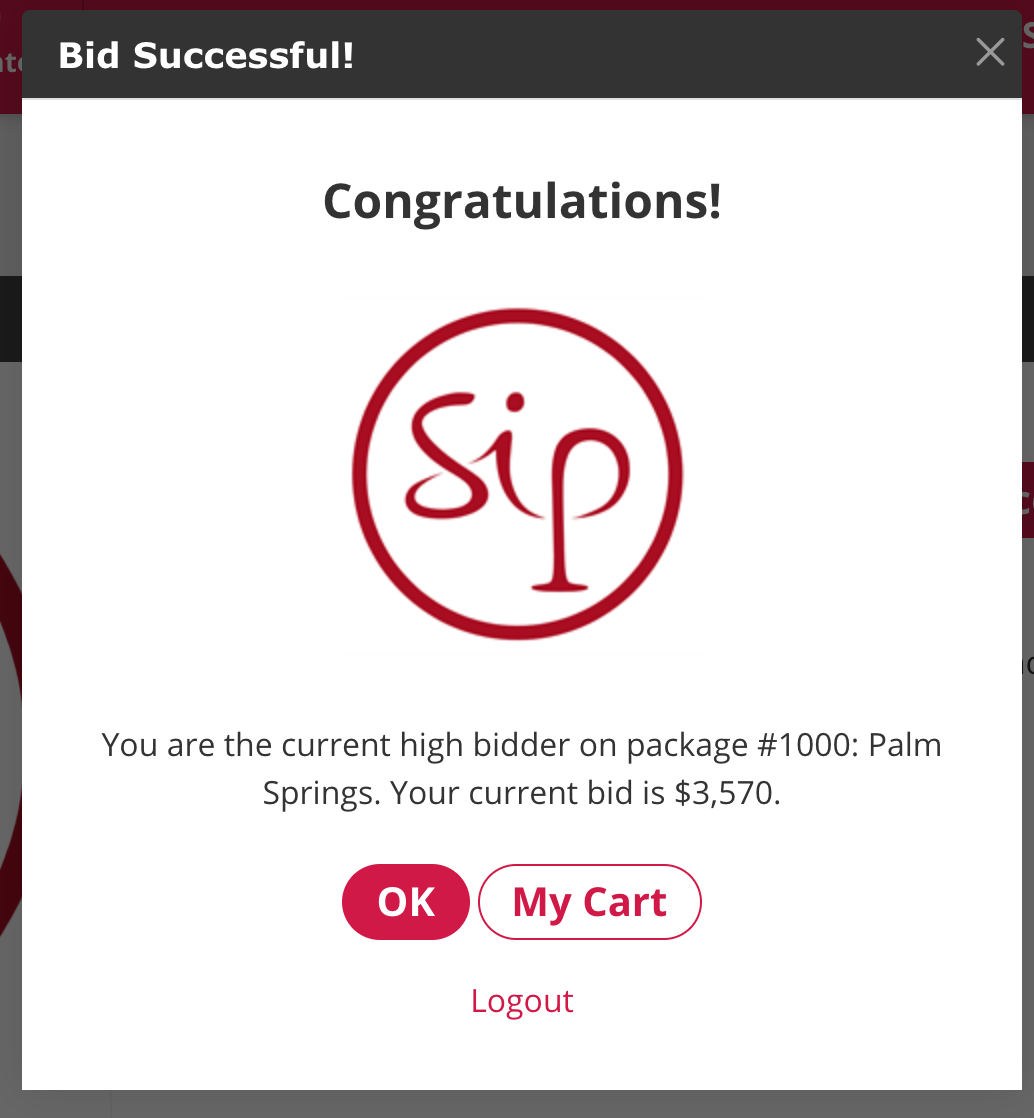
Microsite (ELP)
Bug Fixes
- Fixed an issue with line breaks and package descriptions
Maximum Attendees
In the Microsite configuration wizard Auction Conductor > Setup > Microsite > General there is now a field for Maximum Attendees. Default value is 9999. Here you can specify the total number of attendees you want to allow for the event. Once this number is reached, we will display SOLD OUT for each package that contains admissions on the microsite.
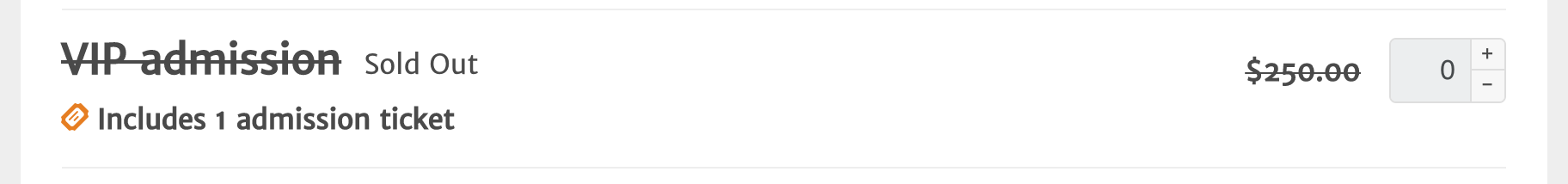
Hide Event Date and/or Venue
In the Microsite configuration wizard Auction Conductor > Setup > Microsite > General there are now two check boxes for Hide Event Date and Hide Event Location. These should be enabled whenever you have a Virtual Event or Multi-Week Campaign where this data doesn't need to be shown to end users on your ticketing site.
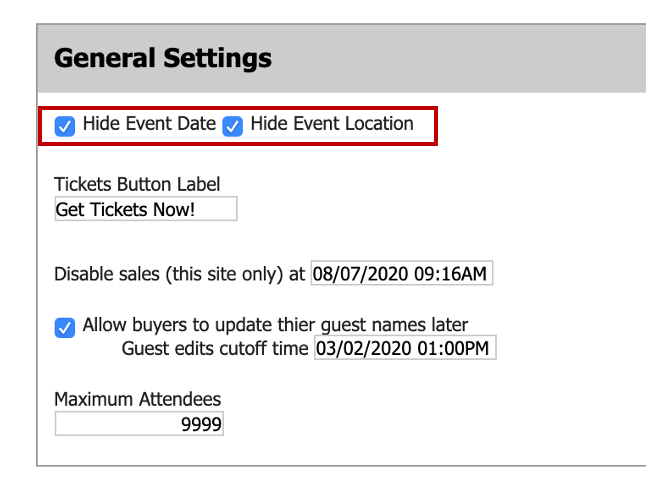
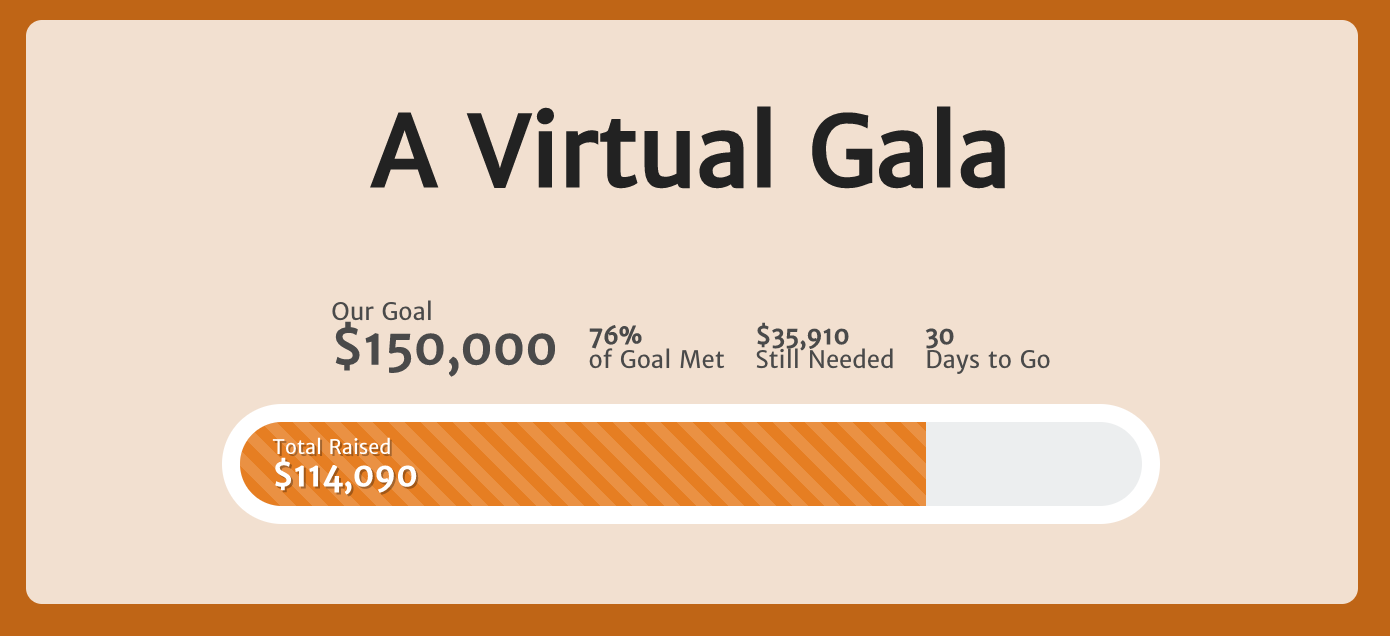
Event Day (EM)
Create Contributor at Checkout
Added a create contributor button to the checkout screens, to make it easier to complete registration and checkout all in one process. For instance, when roaming multi-unit sellers need to create contributors on the fly and immediately sell them a package with an emailed receipt.
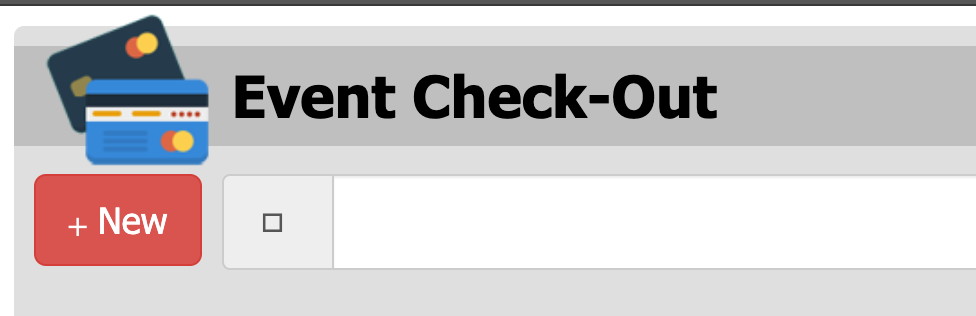
How did we do?
AES Suite 9.0
AES Suite 9.2
