Table of Contents
- Summary
- New Features & Improvements
- Attach Multiple Images and Videos to Items & Packages
- Collecting In-Kind Donation Items for Auction
- Auction Item Pickup Feature
- Customizing Page Titles & Navigation Labels on the Microsite
- Social Media Improvements on Event Microsites
- Improvements to Contributors Grid
- Addition of Meal Selection to the Event Manager Check-In Page
- Process Improvement for Self-Checkout Screens
- Removal of "Ticket Holder" Requirement for Express Check-In Message
- Now allowing text input in the "check number" field in staffed checkout
- Locking package fields when sales are detected
- Reporting Changes
- Bug Fixes
AES Suite 11.0
Summary. This version is a major update, released on December 27, 2022. New Features & Improvements. Attach Multiple Images and Videos to Items & Packages. We are excited to announce that we are now…

- Summary
- New Features & Improvements
- Attach Multiple Images and Videos to Items & Packages
- Collecting In-Kind Donation Items for Auction
- Auction Item Pickup Feature
- Customizing Page Titles & Navigation Labels on the Microsite
- Social Media Improvements on Event Microsites
- Improvements to Contributors Grid
- Addition of Meal Selection to the Event Manager Check-In Page
- Process Improvement for Self-Checkout Screens
- Removal of "Ticket Holder" Requirement for Express Check-In Message
- Now allowing text input in the "check number" field in staffed checkout
- Locking package fields when sales are detected
- Reporting Changes
- Bug Fixes

Summary
This version is a major update, released on January 3, 2023.
New Features & Improvements
Attach Multiple Images and Videos to Items & Packages
We are excited to announce we are now able to support multiple images for items and packages! Also new is the ability to upload one or more video URL's from popular video hosting sites (YouTube or Vimeo) and display those videos alongside image content on your Mobile Bidding site.
Uploading and Editing an Item/Package Image
Uploading an Item/Package Video
Deleting vs. Hiding an Item/Package Image/Video
Reordering Package Images/Videos
Importing Item and Package Images
Collecting In-Kind Donation Items for Auction
In previous versions, we added features to support the tracking of in-kind donations, such as donated items for silent and live auctions. This included:
Linking In-Kind Donors to Auction Items
Recognizing In-Kind Donations on Patron Receipts
In this version, we have created a new page on the event microsite where donors can upload details about their auction item donation, including images/videos, descriptions, restrictions, and values. Once uploaded, they will receive automated emails indicating the form submission - and later on, the receipt of the item once its in your possession. This process takes much of the burden off of event organizers to catalog item donations, and streamlines what has typically been a paper intensive process consisting of hours of manual data entry.
Collecting In-Kind Donation Items via the Microsite
We have also added a feature that will automatically update the location field for all items within a package, when the package location is changed.
Auction Item Pickup Feature
At the end of the auction event, many patrons will pay for their winning bids, donations and purchases on their own device, especially if you make sure to send a checkout alert at the end of the fundraising activities.
Others will proceed to the help desk to check-out with a volunteer or staff member.
Either way, once a patron is paid, they will need to claim their auction items on their way out. While there are many different ways to manage this process, we have created an automated system that utilizes the community tablets to eliminate paper waste and the headaches associated with printing receipts or packing lists.
Customizing Page Titles & Navigation Labels on the Microsite
We have added new customization options for labeling the navigation links, main menu, and titles for individual pages on your event microsite.
Customizing Microsite Page Titles & Navigation
Social Media Improvements on Event Microsites
We have provided additional options for linking to your organization's website & social media pages, and improved the context around users sharing to their own networks.
Improvements to Contributors Grid
- New filter (Group)
- Improved Search Function (split by bid# or name, company, group, email, phone)
Addition of Meal Selection to the Event Manager Check-In Page
In the Event Manager Application > Check-In > Contributor Detail screen
The meal selection is now displayed and is editable for each individual attendee.

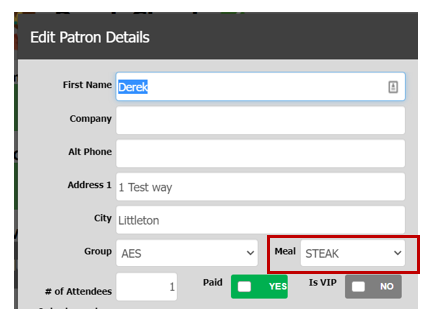
Process Improvement for Self-Checkout Screens
We have changed the order in which the confirmation screens appear in self-checkout on the mobile bidding app. The authorization screen will now appear after the user has selected which credit card they wish to use.
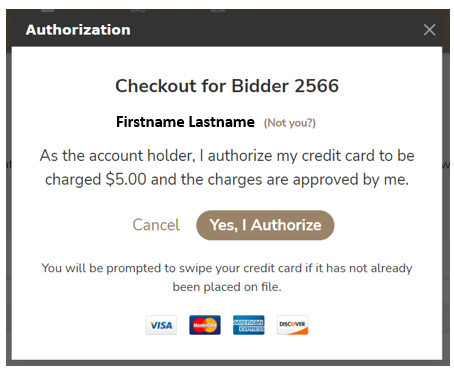
Removal of "Ticket Holder" Requirement for Express Check-In Message
Due to popular demand, we removed the requirement for ticket holder to be selected in the default express check-in message. This is to allow users to send the message to all event attendees as opposed to only those that were the primary contributor in an association.
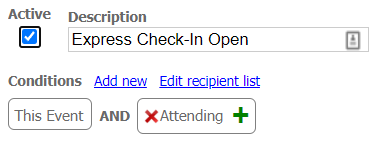
Now allowing text input in the "check number" field in staffed checkout
To accommodate the input of custom payment types such as "ACH" or "Donor Advised Fund"
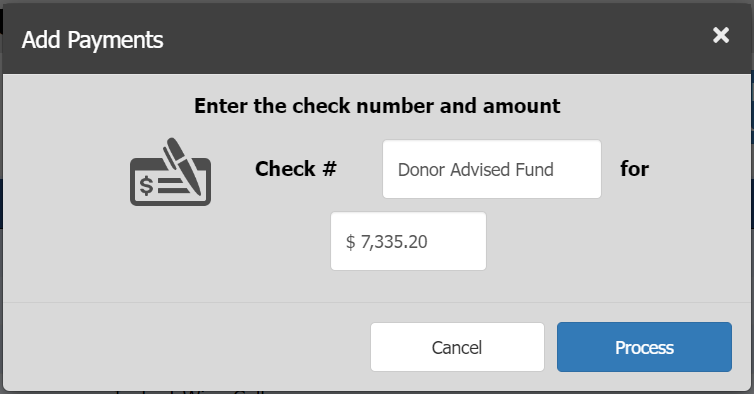
Locking package fields when sales are detected
Due to potential data sync issues with between AES and 3rd party integrations, we have added the option to lock certain fields in the package edit screens once a sale is detected.
For any of the following package types:
- fixed price
- tickets and admission
- sponsorship
- multi-unit
- registration extras
- donation
If a sale is found for the package, we are locking these fields in the package edit screen so they may not be changed after the sale has been made.
- Value
- Priceless
- Multi-Unit Price (each)
- Package Type
- Category
Reporting Changes
- Added columns for "Table Number" and "Table Name" to the Custom Questions report under Reporting > Custom Reports
Bug Fixes
- Fixed sizing issues related to sponsor carousels in the event microsites. All sponsor images and text will fit within the same sized window for consistency.
- When a sponsor does not have a logo saved, we show their sponsor/company name in a similar size window to represent their logo. This text has been bolded and increased in size to be more visually appealing.
- Corrected an inconsistency with credit card types between the /getPayments API call and Webhooks payloads. Now each payload will be correctly labeled (VISA, MC, AMEX, DISCOVER).
- Corrected an issue with the /getSales API call where a package in currently open for bidding in the pre-event auction would return a winner before the auction was actually closed.
- Corrected an issue with the Taxable Packages report in custom reporting, where the "bidder paid" status was not accurately reflective of the $0 balance due.
- Fixed an issue with the "no bids" filter in the post-event contributors grid.
- Fixed an issue with the "switch billing" function in staffed checkout, where the receipt would not reflect the selected billing information
- Fixed an issue with the ordering data on the Update Guest Names page on the microsite.
- Fixed an iOS specific issue with sharing the event microsite URL via SMS, which caused an invalid page to load for the text message recipient.
- Fixed an issue with the Pay Later option not correctly appearing on the microsite checkout page due to a mathematical error.
- Fixed an issue with autofill on the credit card entry form for Firstpay.
How did we do?
AES Suite 10.4
AES Suite 11.1
