Customizing Microsite Page Titles & Navigation
We understand every event/campaign is different, which means your microsites must be flexible and customizable. While the pre-defined pages on the microsites are designed for specific purposes, they…

We understand every event/campaign is different, which means your microsites must be flexible and customizable. While the pre-defined pages on the microsites are designed for specific purposes, they are still quite flexible and can be repurposed to fit just about any scenario we have come across.
Naming Microsite Pages & Navigation
Go to Setup > Microsite > General and scroll down to Site Pages & Navigation
Here is where you are able to choose which pages to show/hide and customize the Page Header and Navigation Label of each.
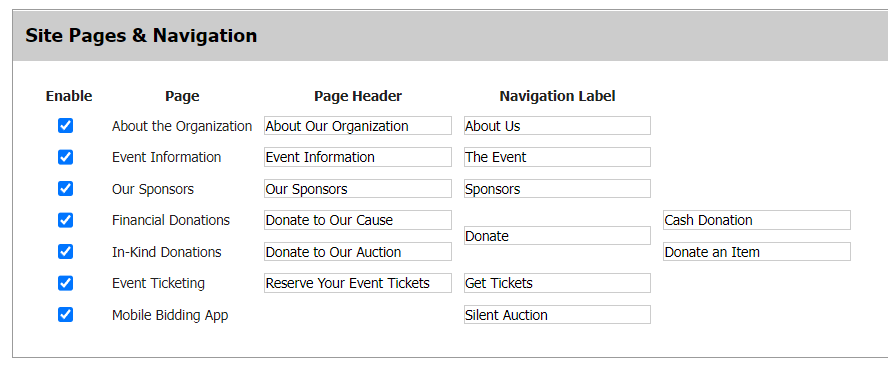
The result is reflected in the main menu:
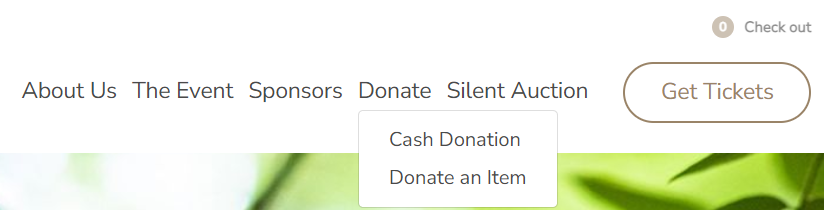
The call to action bar
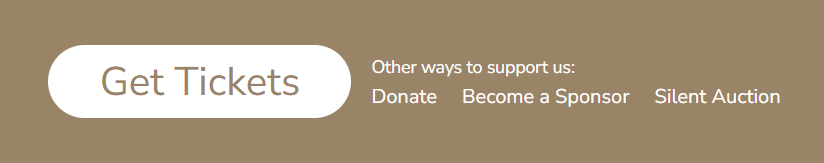
and the footer
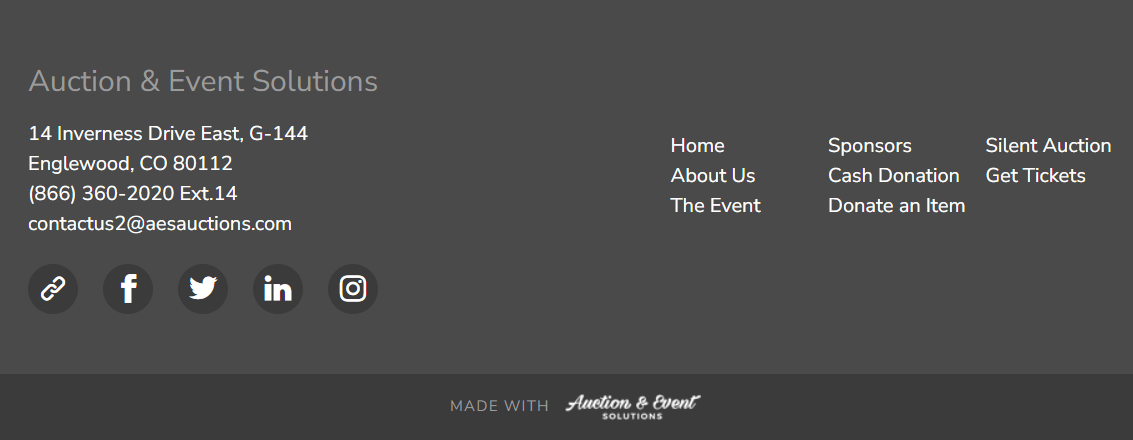
What are the purposes of each page?
About the Organization
This page is intended to be a place for a short description of your organization and it's mission. It (optionally) contains your organization address, email, and phone number, and links to your social media sites. It features a large (rich text) area where you are able to customize content including images, video, hyperlinks, tables, and formatted text.
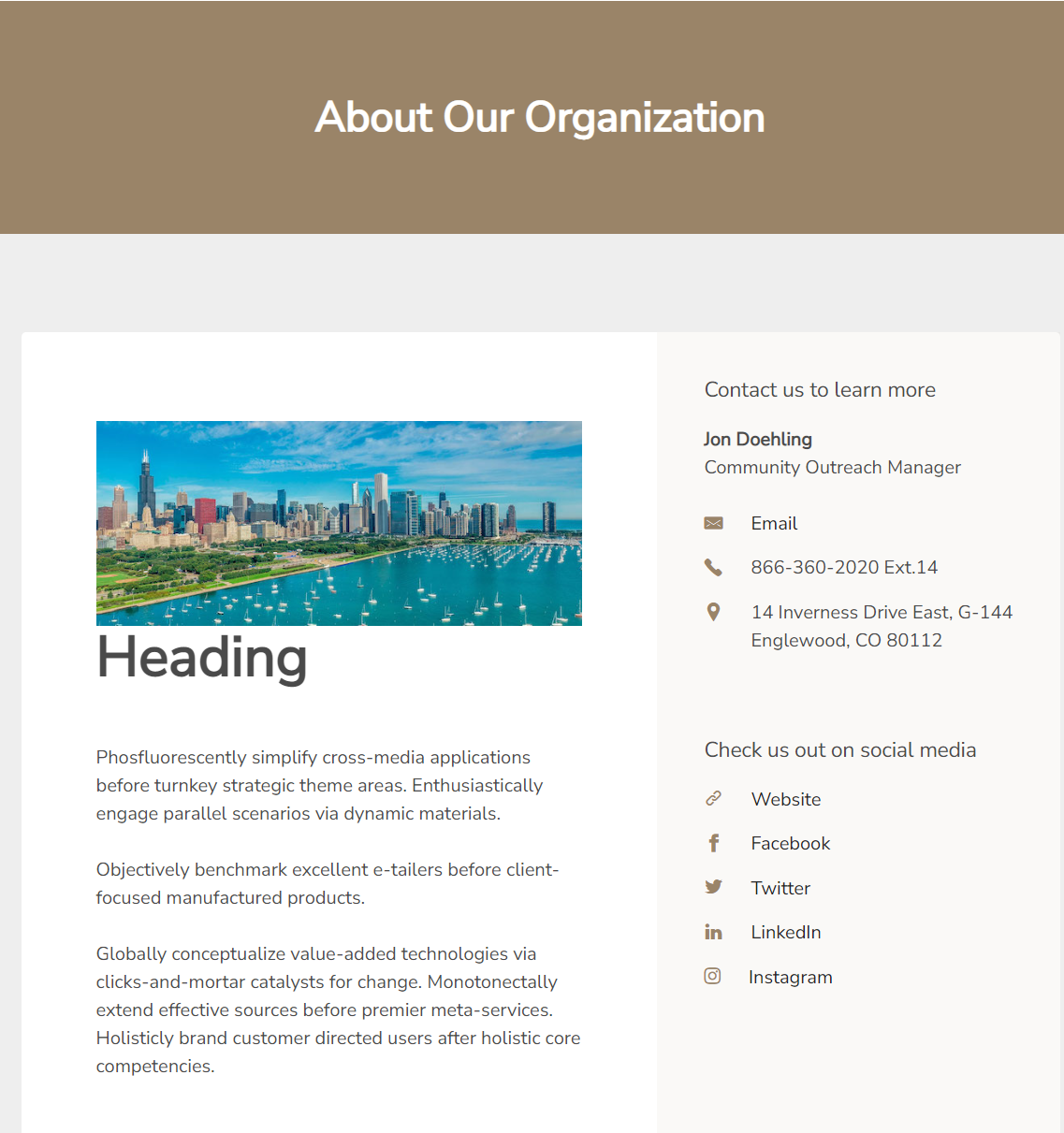
Event Information
The event page contains information about the event such as start/end date and time, location with ICS calendar invite download and google maps directions.
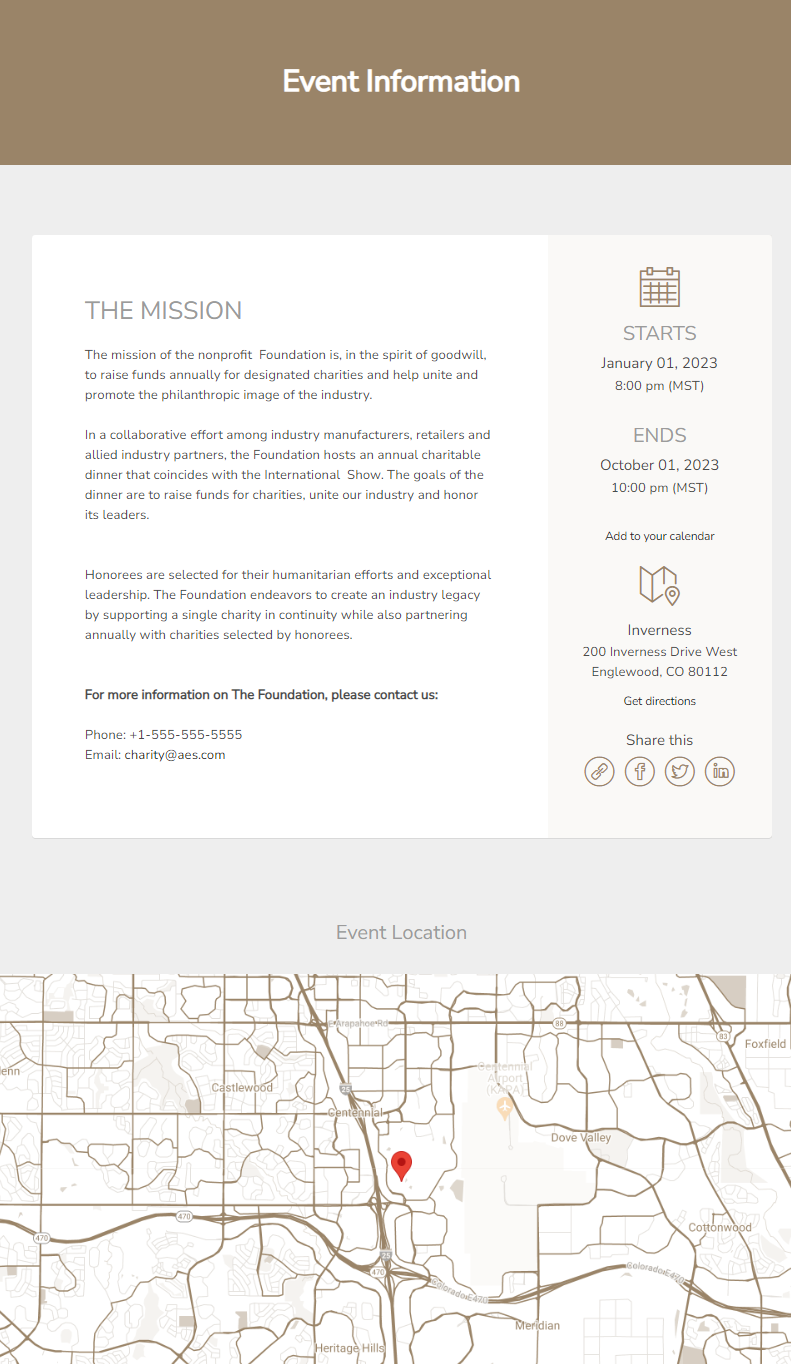
Our Sponsors
The sponsor page is a place to post sponsor logos and optionally, detail about their company and/or contribution. Highly customizable blocks of content display small or large logos, a large (rich text) area where you are able to customize content including images, video, hyperlinks, tables, and formatted text. Also (optionally) includes a prominent call to action for becoming a sponsor via packages listed for sale on the site.
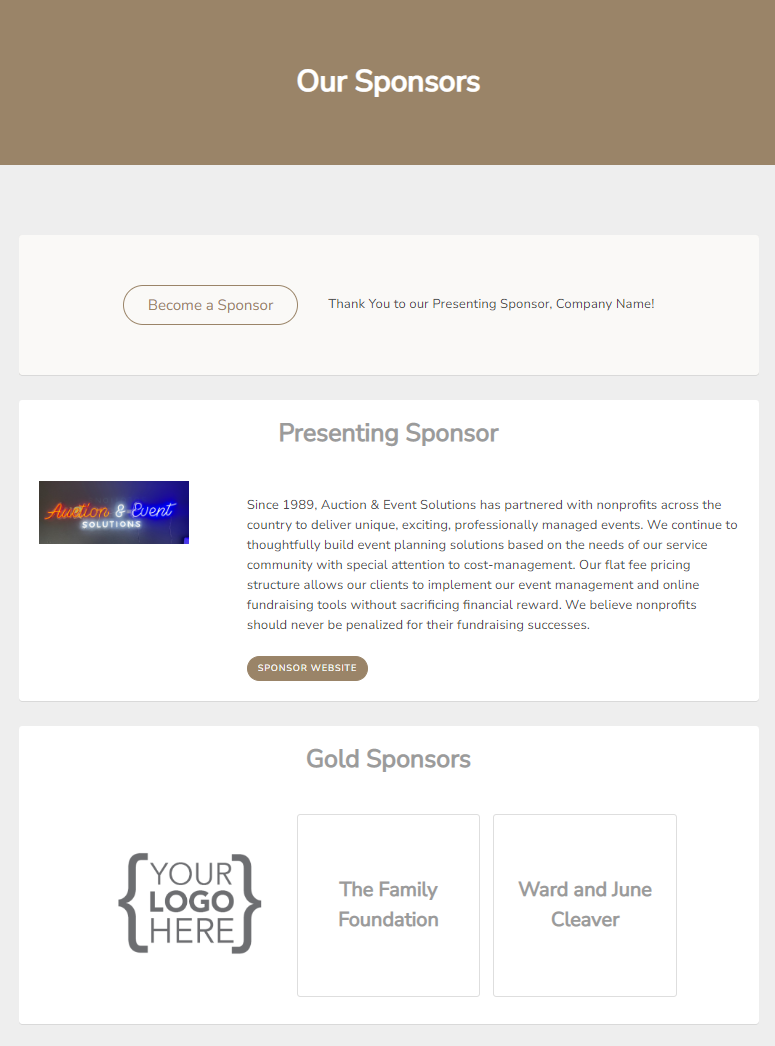
Financial Donations
The donations page is dedicated to displaying donation package types with specific amounts requested, and/or an area for contributors to donate any amount they wish.
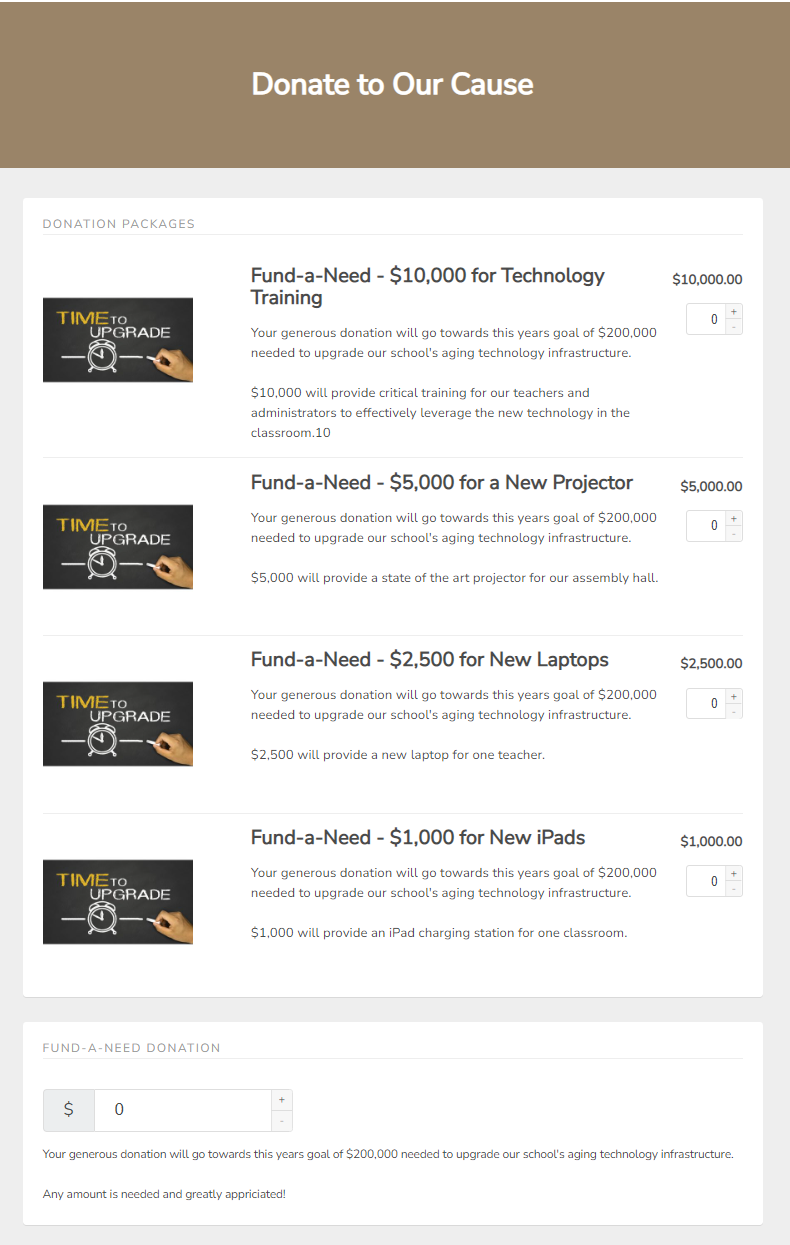
In-Kind Donations
The in-kind donations page provides a form for donors to upload details about the item they are planning to donate. A large (rich text) area where you are able to customize content including images, video, hyperlinks, tables, and formatted text.
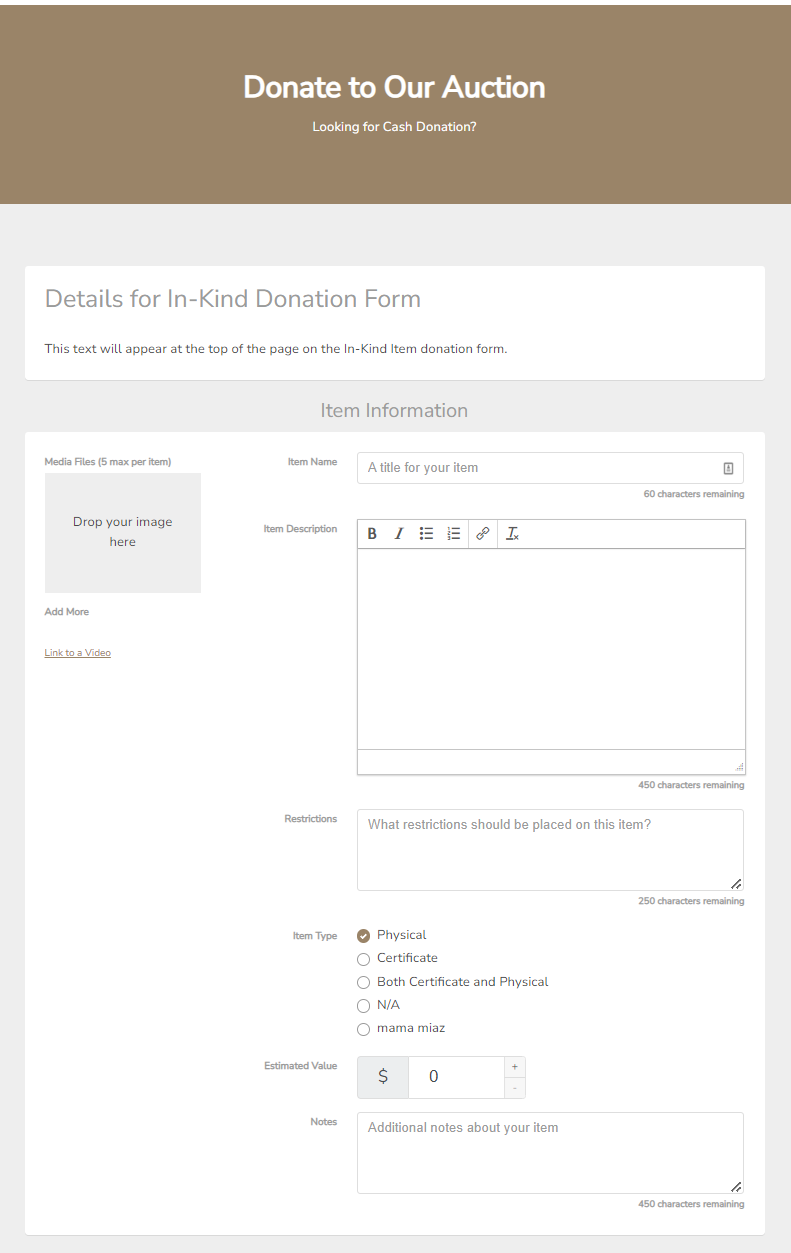
Event Ticketing
The ticketing page is designated as the primary location for selling tickets and admission packages, but may also include sponsorships, multi-units, and registration extras. A large (rich text) area where you are able to customize content including images, video, hyperlinks, tables, and formatted text.
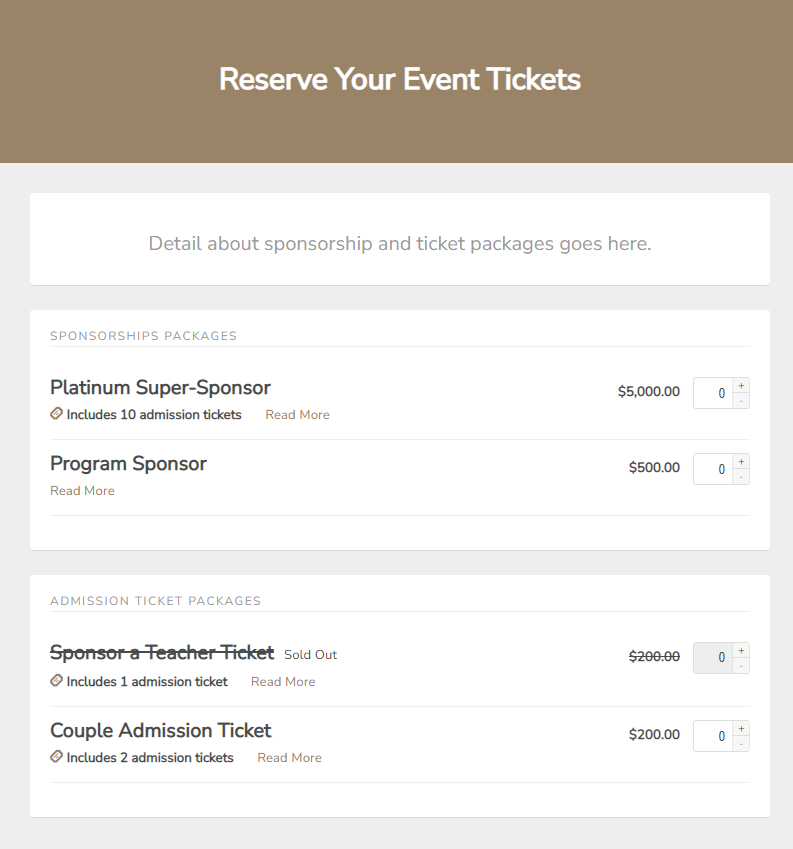
Mobile Bidding App
Menu navigation for the mobile bidding app will take users to a new browser tab, opening the standalone app for the silent/live auction.
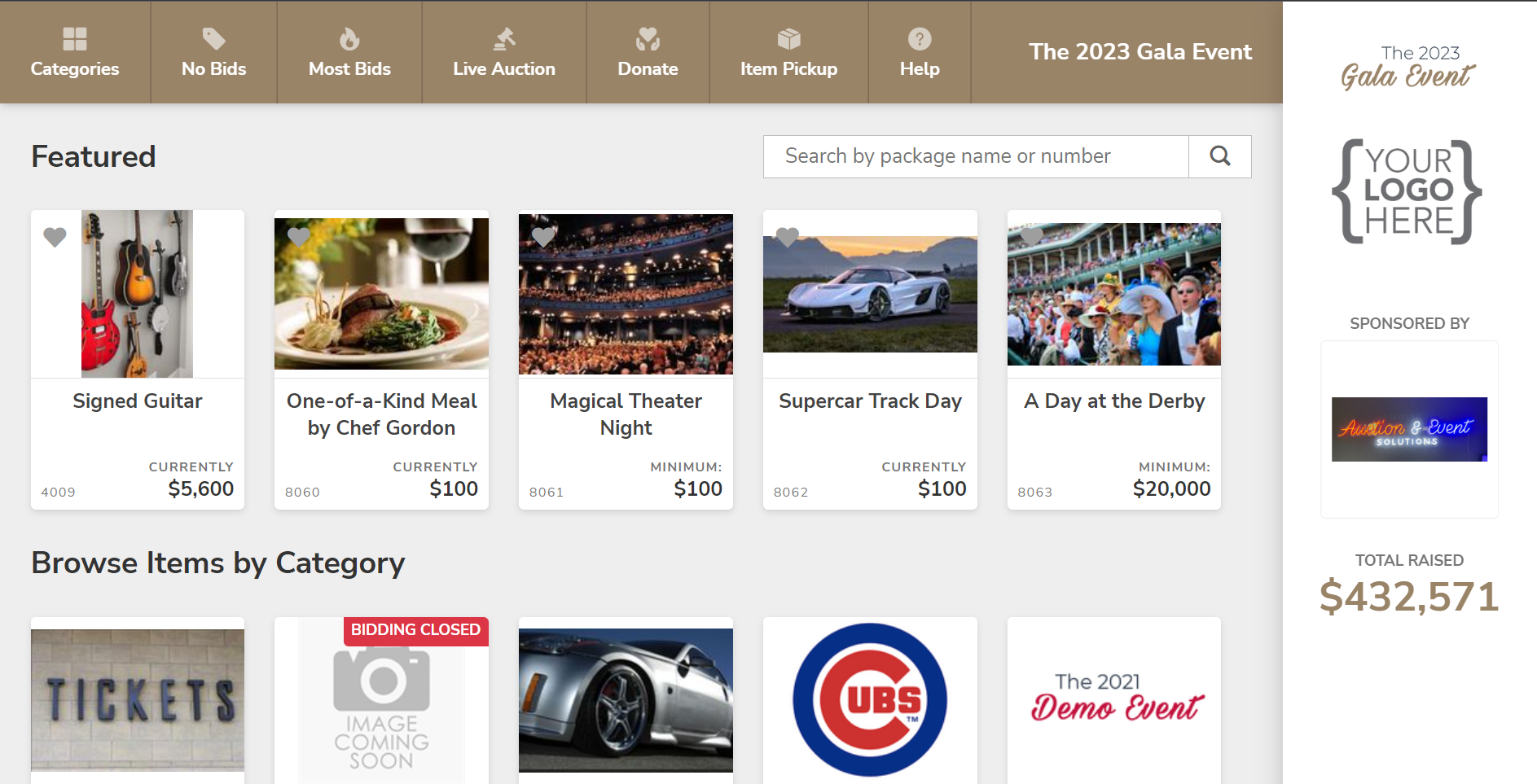
How did we do?
Color Match a Microsite to a Logo
Event Ticketing/Microsites
