Recognizing In-Kind Donations on Patron Receipts
In a previous article, we showed you how to track the relationship between Contributors and Item Donors: Linking In-Kind Donors to Auction Items Now that those relationships are built, we need to sel…

In a previous article, we showed you how to track the relationship between Contributors and Item Donors:
Linking In-Kind Donors to Auction Items
Now that those relationships are built, we need to select the correct receipt type for donors to see their in-kind donations alongside their auction purchases and donations.
To include in-kind item donations on patron receipts, be sure to select one of the two "Complete" options in Setup > App Settings > Printed Receipts.
- Complete will show the contributor's mailing address, email, and phone number
- Complete (hide DNA) will hide the contributor's mailing address, email, and phone number
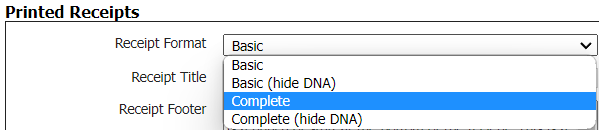
The Complete receipt contains a new section at the top for In-Kind Item Donations. This section is hidden if none are found.
In addition, this receipt type presents the data in a slightly different format, with section headers for the type of package purchased.
- Admission Tickets & Sponsorships
- Donations
- Item Purchases (multi-unit, fixed price, registration extras)
- Winning Bids (silent & live auction)
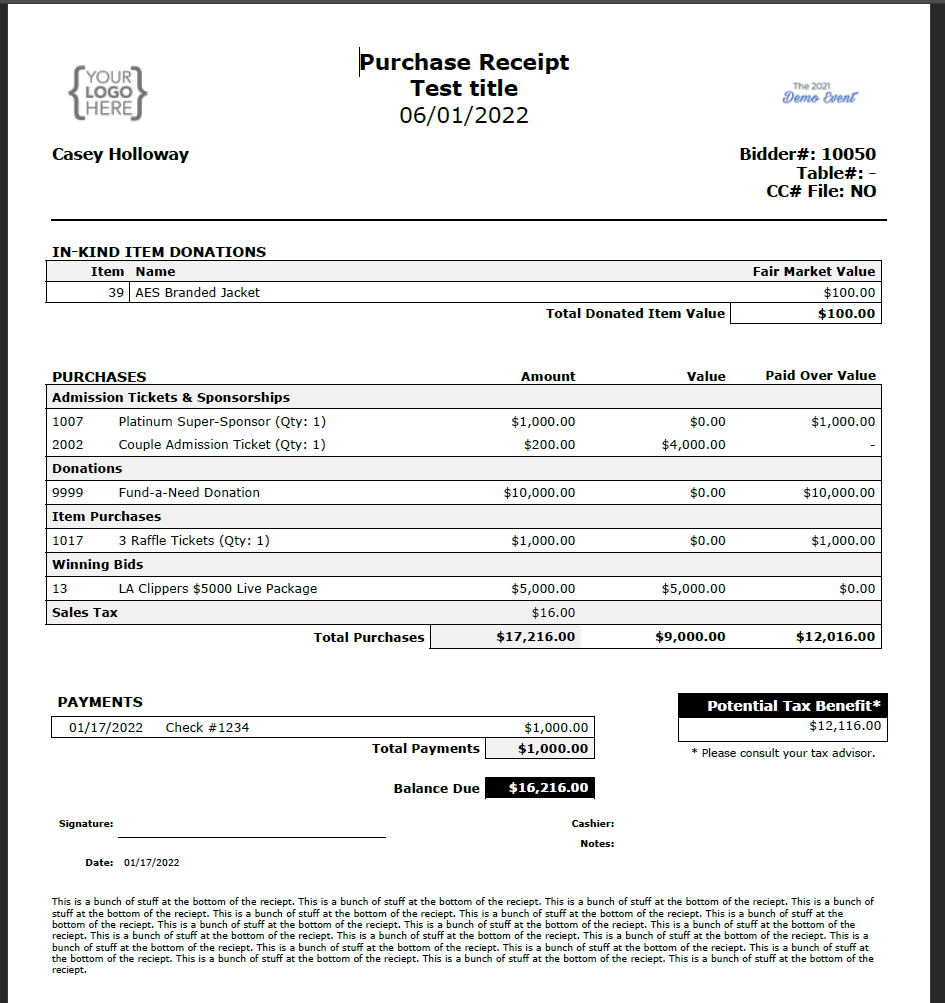
The Potential Tax Benefit calculation now includes the amount paid over value for each purchase plus the fair market value for any in-kind item donations.
How did we do?
Linking In-Kind Donors to Auction Items
