Outbid Alerts- How to Opt in
The AES mobile bidding system supports the ability to notify bidders via text message when they have been outbid. In order for a bidder to receive these text notifications, they must opt-in to receiv…
The AES mobile bidding system supports the ability to notify bidders via text message when they have been outbid. In order for a bidder to receive these text notifications, they must opt-in to receiving the communications from AES.
There are four ways in which bidders can opt-in to receive text notifications:
1. When purchasing tickets through an AES hosted Event Microsite, bidders are prompted to Opt-In when entering their personal contact information.
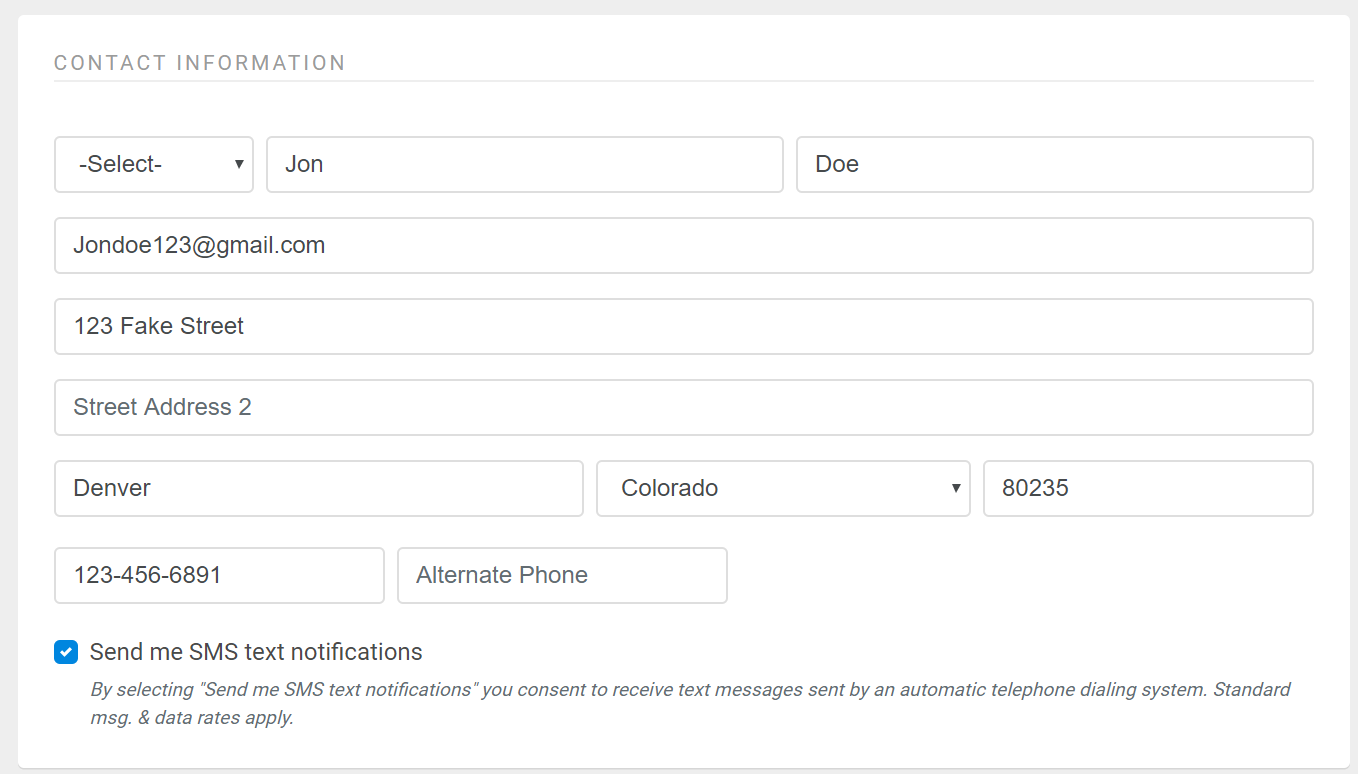
2. When using the AES Express Check In process, bidders are prompted to Opt-In when entering their personal contact information.
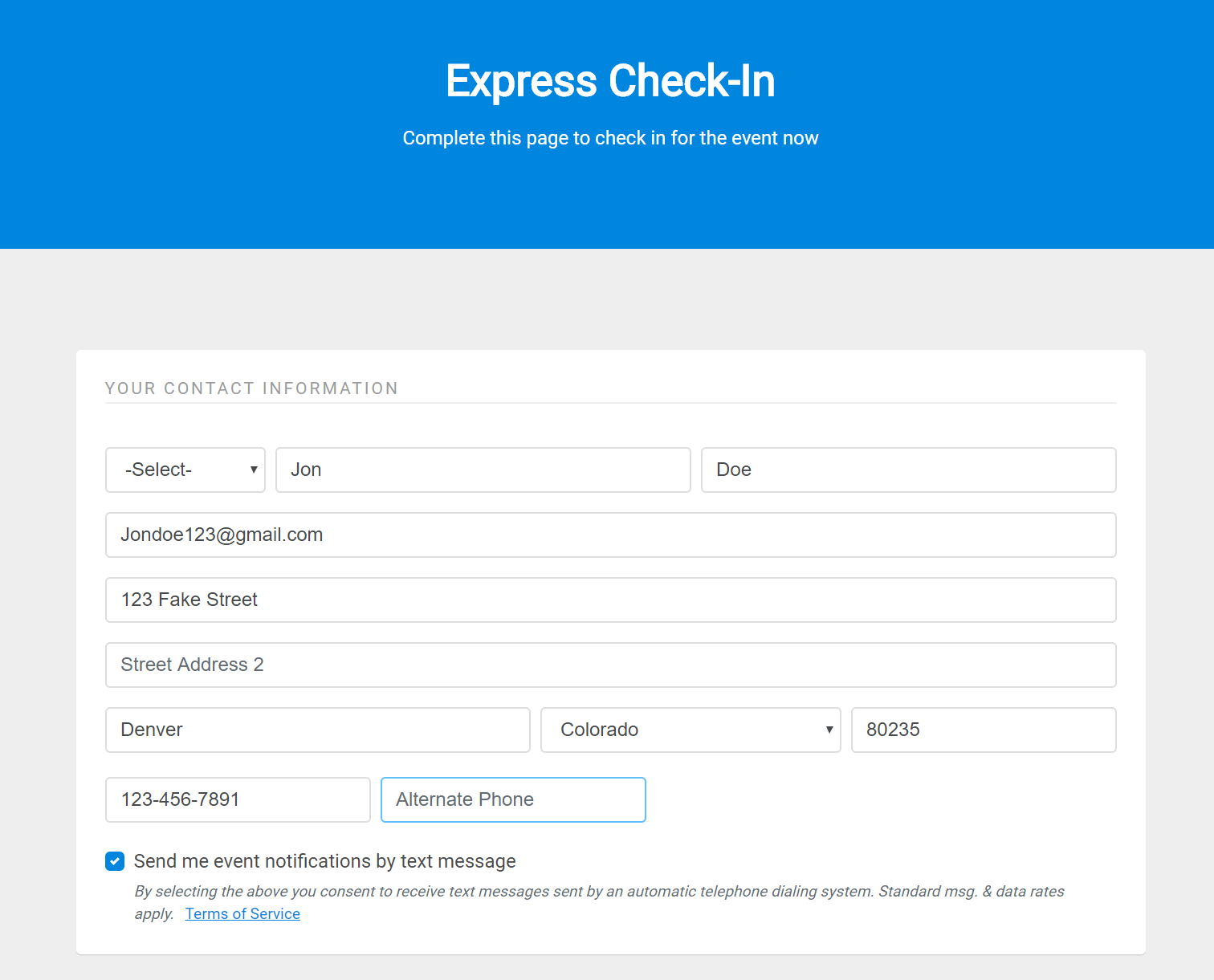
3. When bidders access the Self Registration feature in the mobile bidding app, they are prompted to Opt-In when entering their personal contact information.
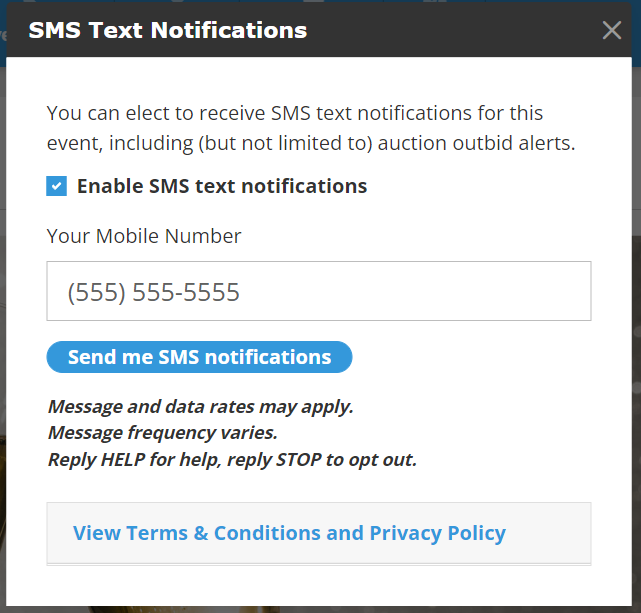
4. When bidders check in onsite at the event, they will be asked if they wish to opt-in to receive text notifications if they have not already registered online or purchased tickets through the AES system. The registration staff will mark them as Opted in accordingly.
How did we do?
Outbid Alerts- How They Work
What is a Max Bid?
