Social Media Sharing Settings
Social media settings are configured in Auction Conductor under Setup > App Settings > Social Media The User Sharing section points to widgets which allow visitors to share your page with others in t…

Updated
by Jon Doehling
Social media settings are configured in Auction Conductor under Setup > App Settings > Social Media
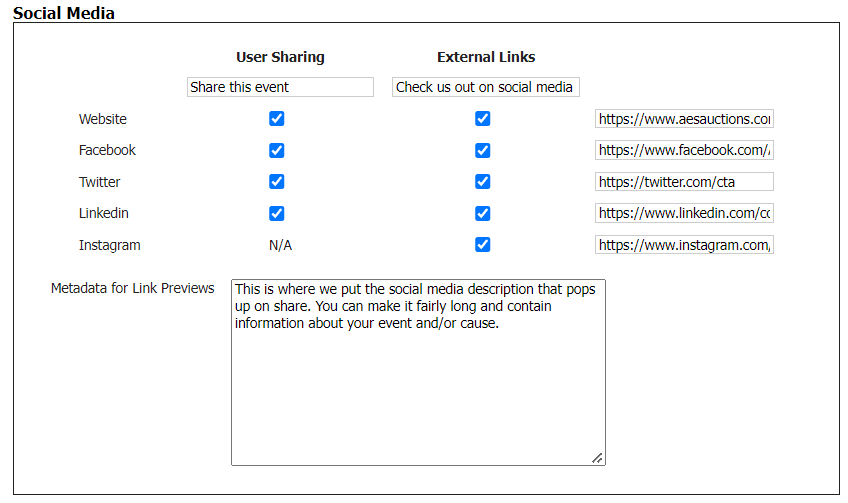
The User Sharing section points to widgets which allow visitors to share your page with others in their social media networks.
User Sharing appears in various locations on your Microsite and emails:
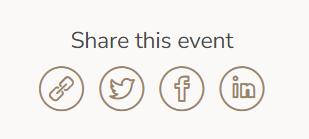
- Microsite - Home page
- Microsite - Event page
- Microsite - Express Check-In confirmation page
- Email - Purchase confirmation receipt
- Email - Express Check-In confirmation
When users click these options to share to their social media, they are asked to log in to their account (Twitter, Facebook, LinkedIn) then we load a template based on your which can be edited before sharing.
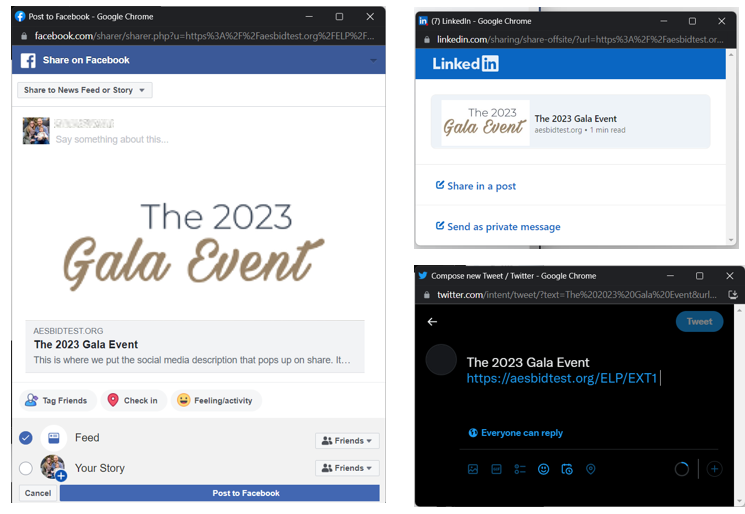
The External Links section points to links to your organization's own website and social media pages.
External links appear in various locations on your Microsite and emails:
- Microsite - Footer on every page
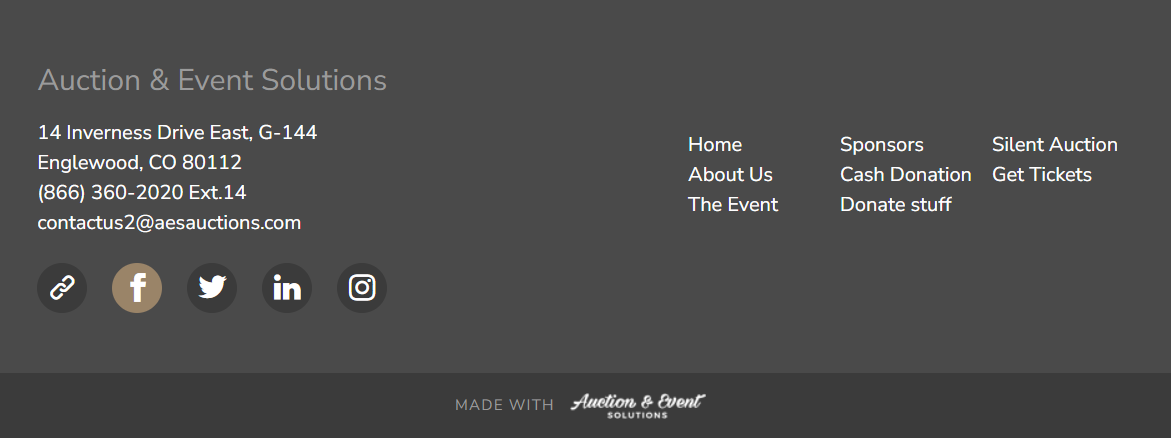
- Microsite - About the Organization page
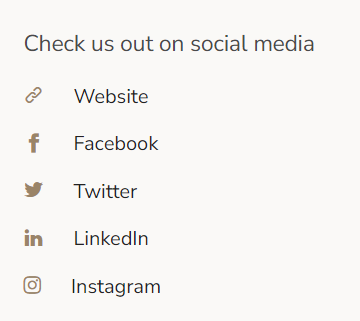
- Email - Footers on each email
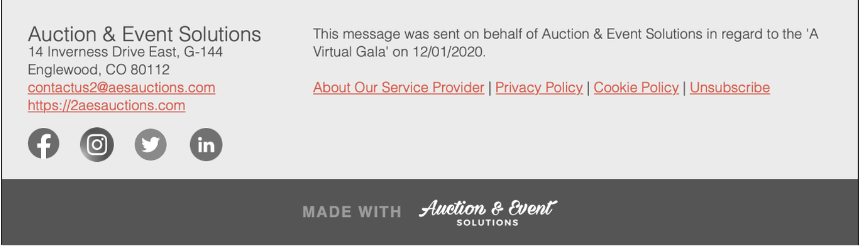
How did we do?
Item/Package Location
