Importing Item and Package Images
Importing images can be useful if you are working in a 3rd party system or spreadsheet for tracking your auction items. Allowed File Types. JPEG, JPG, JFIF. PNG. GIF. BMP. WEBP. File Name Requirement…

Importing images can be useful if you are working in a 3rd party system or spreadsheet for tracking your auction items.
Allowed File Types
- JPEG, JPG, JFIF
- PNG
- GIF
- BMP
- WEBP
File Name Requirements
In order to import images, they must be named either the item or package number.
Second, third, etc. images must contain the order number in parentheses after the item or package number.
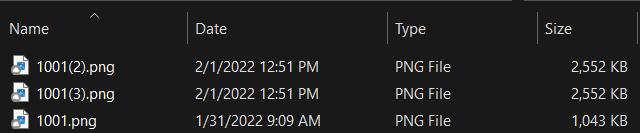
All images must then be compressed into a single zip file, with all images located in a single folder.
Windows users should select the images they wish to upload, then right click and choose Compress to Zip File
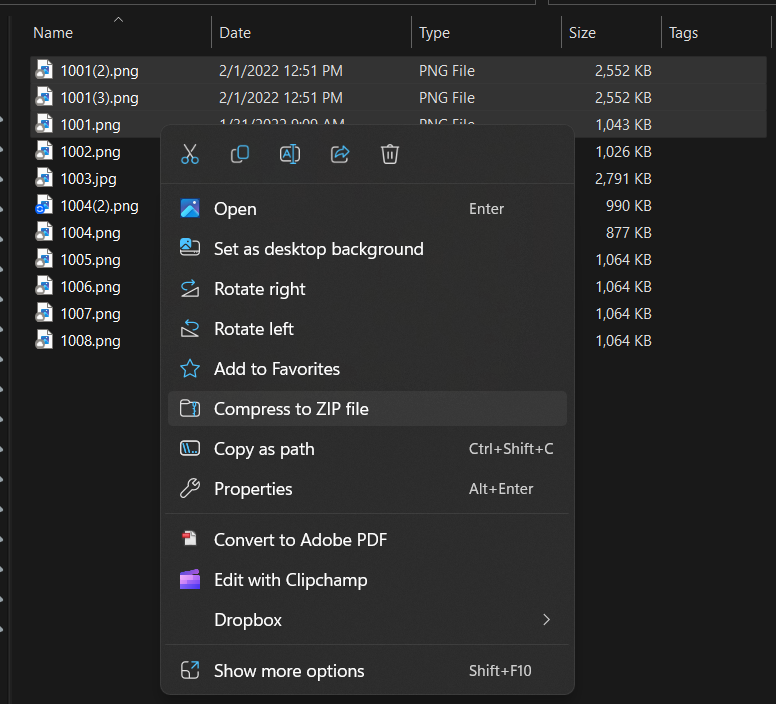
Your AES Event Manager will need to do the upload for you. Please send the zip file over a file sharing service such as Dropbox or OneDrive, as files over 10MB typically are not able to be sent over email.
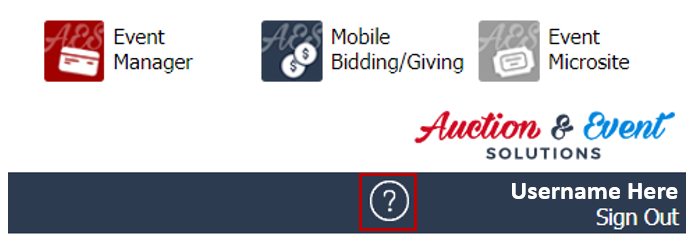
How did we do?
Deleting vs. Hiding an Item/Package Image/Video
Re-ordering Package Images/Videos
