Table of Contents
AES Suite 9.2
Summary. This version is a minor update, released on July 24th, 2020. This release only affects Mobile Bidding (EC), Customer Portal (AC) and Microsite (ELP) apps. New Features. Text to Act. For comp…


Summary
This version is a minor update, released on July 24th, 2020.
This release only affects Mobile Bidding (EC), Customer Portal (AC) and Microsite (ELP) apps.
New Features
Text to Act
For complete details please reference this article: Text to Act
Video Livestream
Featured videos or livestreams may now be easily embedded into their own section on your event Microsite. This makes your event landing page the perfect hub for all your virtual fundraising needs.
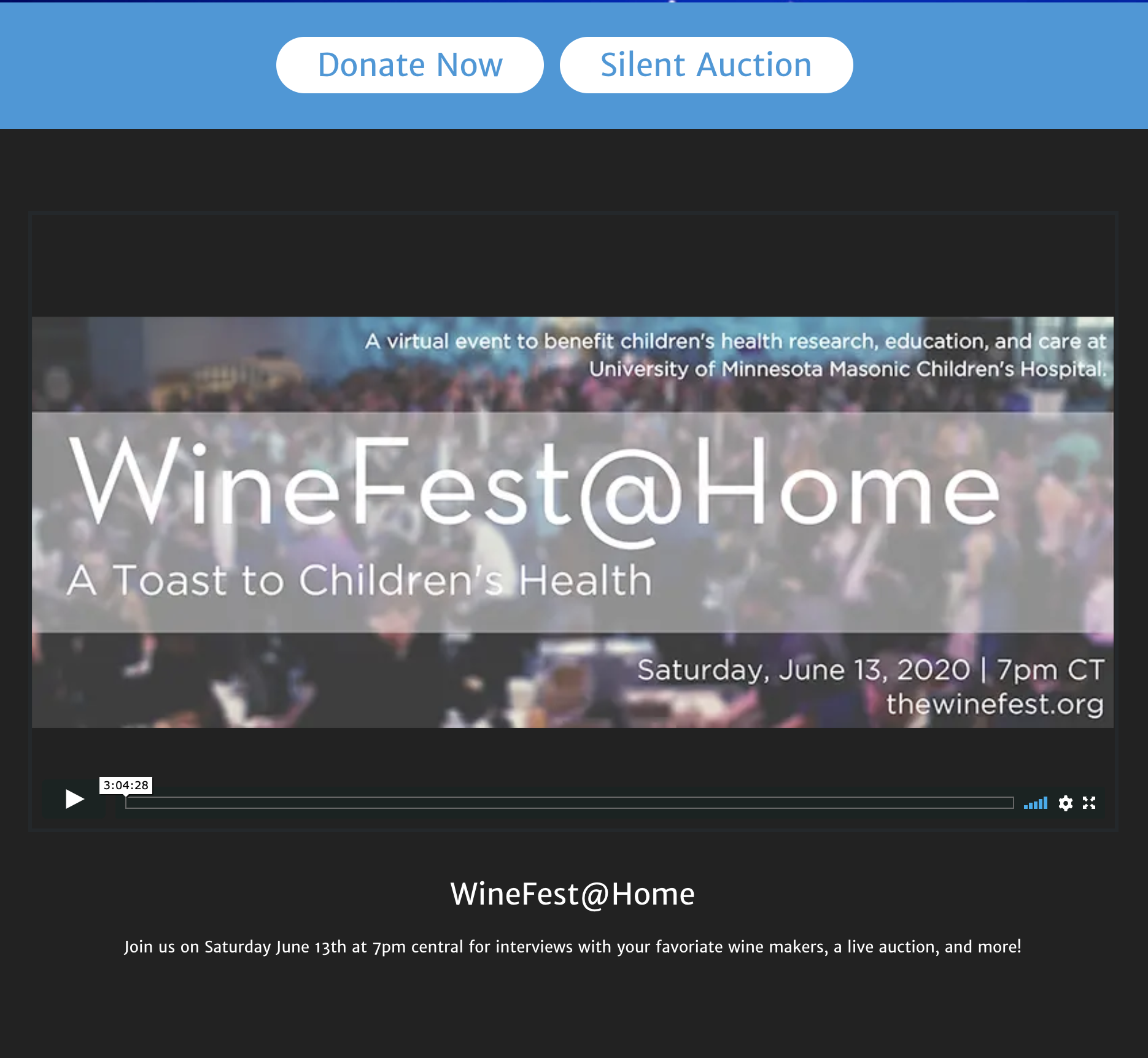
Configuration options can be found in Auction Conductor > Setup > Microsite > Homepage
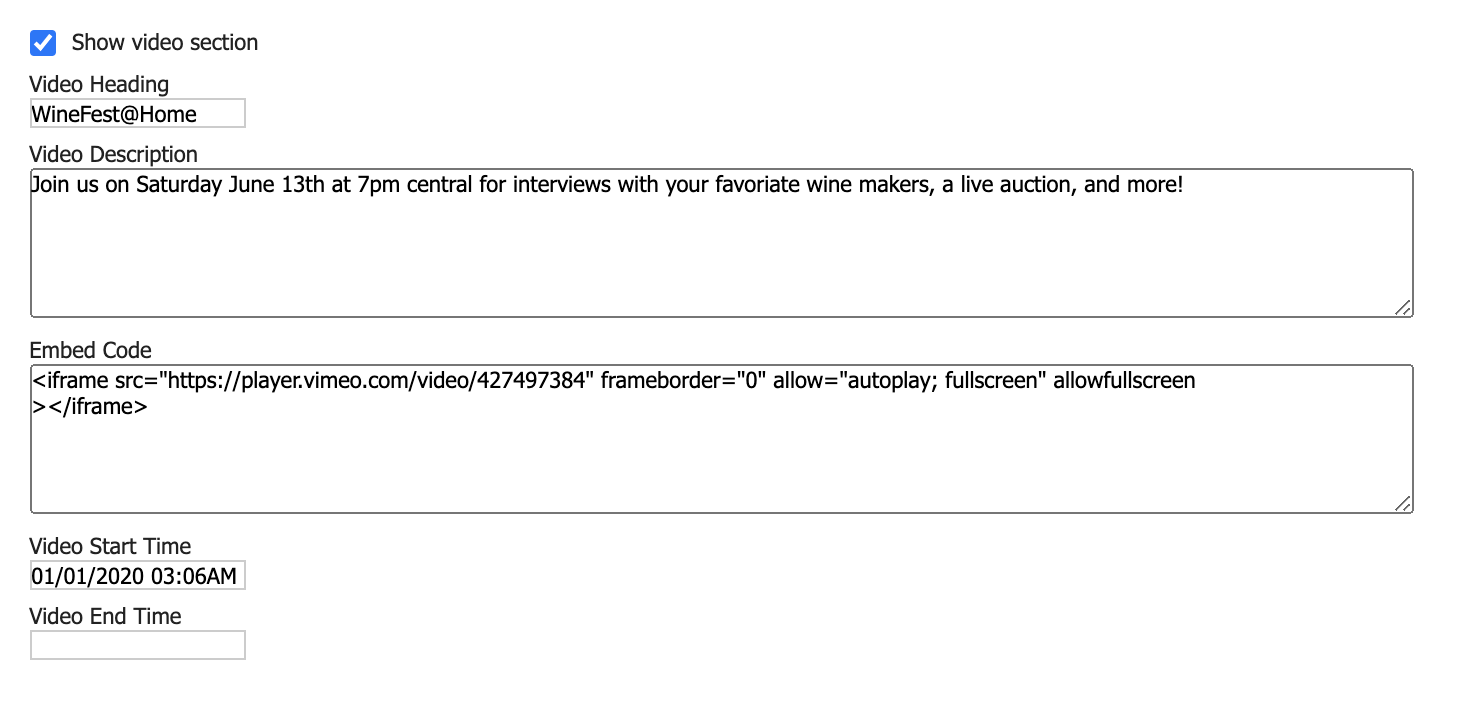
- Enabled Checkbox shows the video section from the microsite homepage. You may configure other options and save them without showing the section until the desired date and time.
- Video Heading will be displayed prominently below the embedded video.
- Video Description will be displayed a bit smaller, below the video heading.
- Embed Code is where you will need to paste the specific embed code obtained from your video streaming service.
- Video Start Time controls when the video will appear above your Video Heading and Video Description. This means you are able to display the description and instructions well before the virtual event, and have your video appear automatically at the desired time on event day.
- Video End Time (optional) may be set if you wish to have your video be hidden after the livestream is over. Note that the Video Title and Video Description will still appear until the Enable Checkbox is unchecked and saved.
What Happens Next
When selling Admission Tickets on your event microsite, you may have specific instructions you wish to communicate with your buyers. This can range from a simple thank you, to full instructions for what to expect when they arrive at the event, or even virtual event instructions and login details.
This information will be displayed to the buyer of Admission Tickets Only in the purchase confirmation page and email.
Confirmation Page:
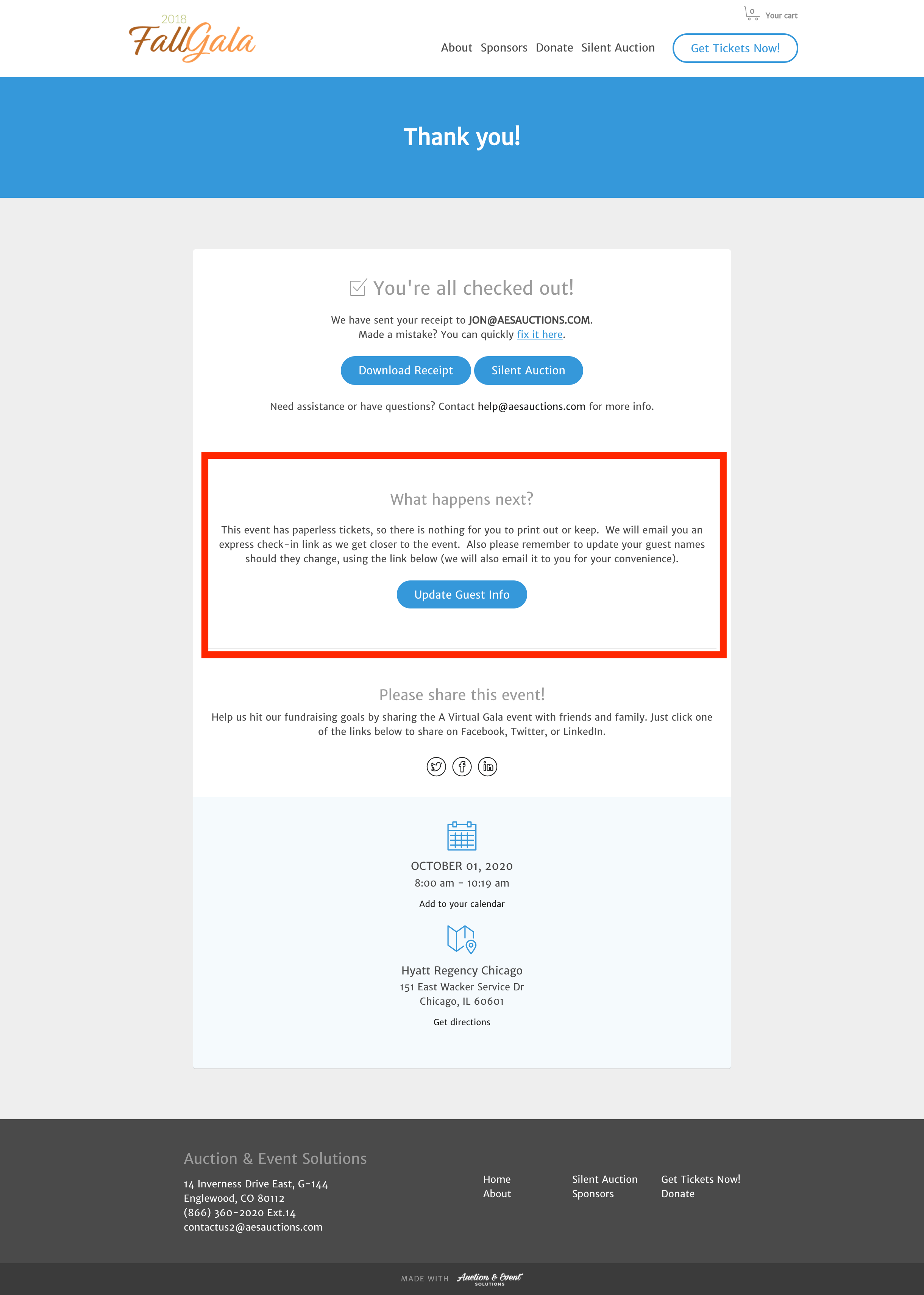
Confirmation Email:
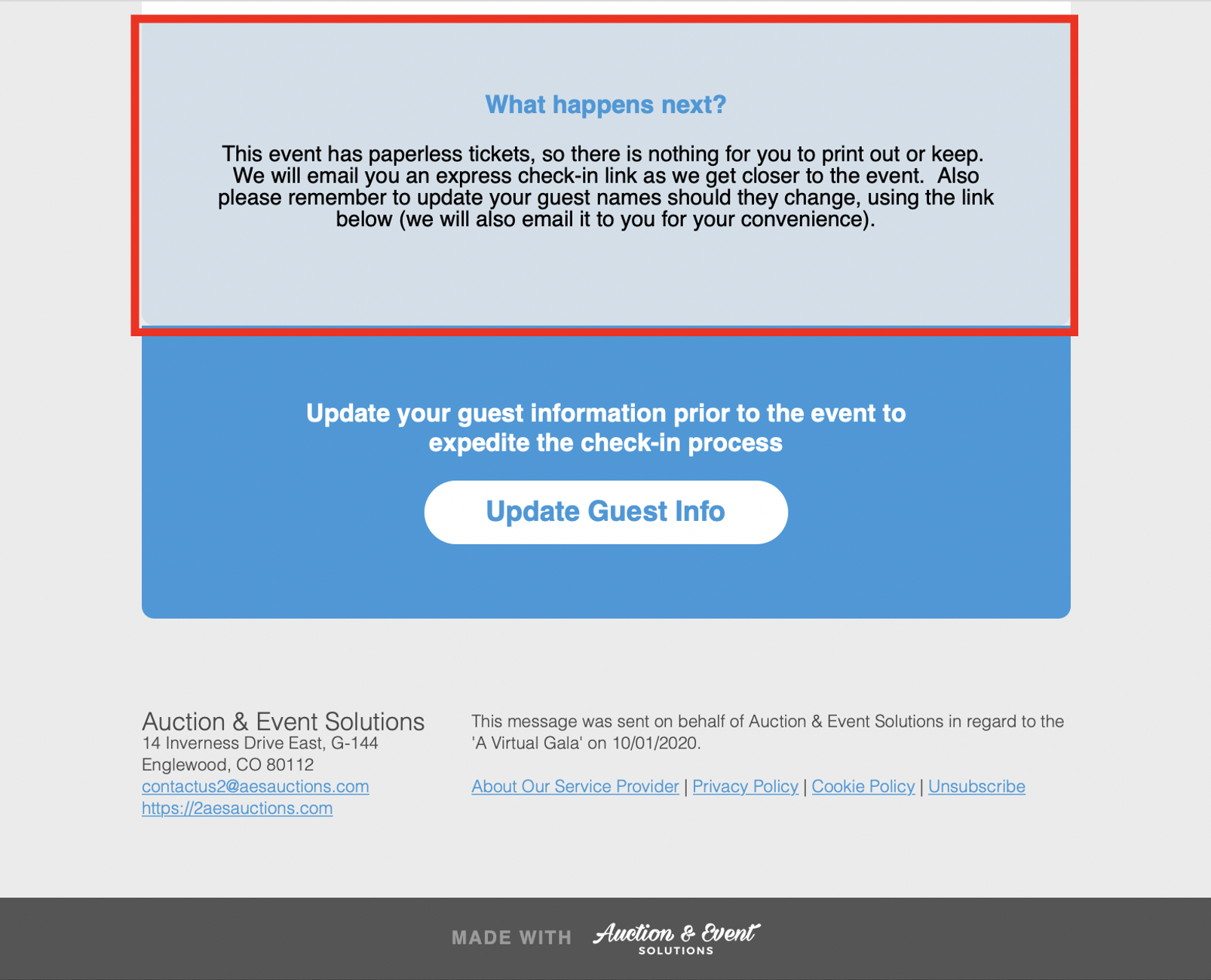
Configuration options can be found in Auction Conductor > Setup > Microsite > General
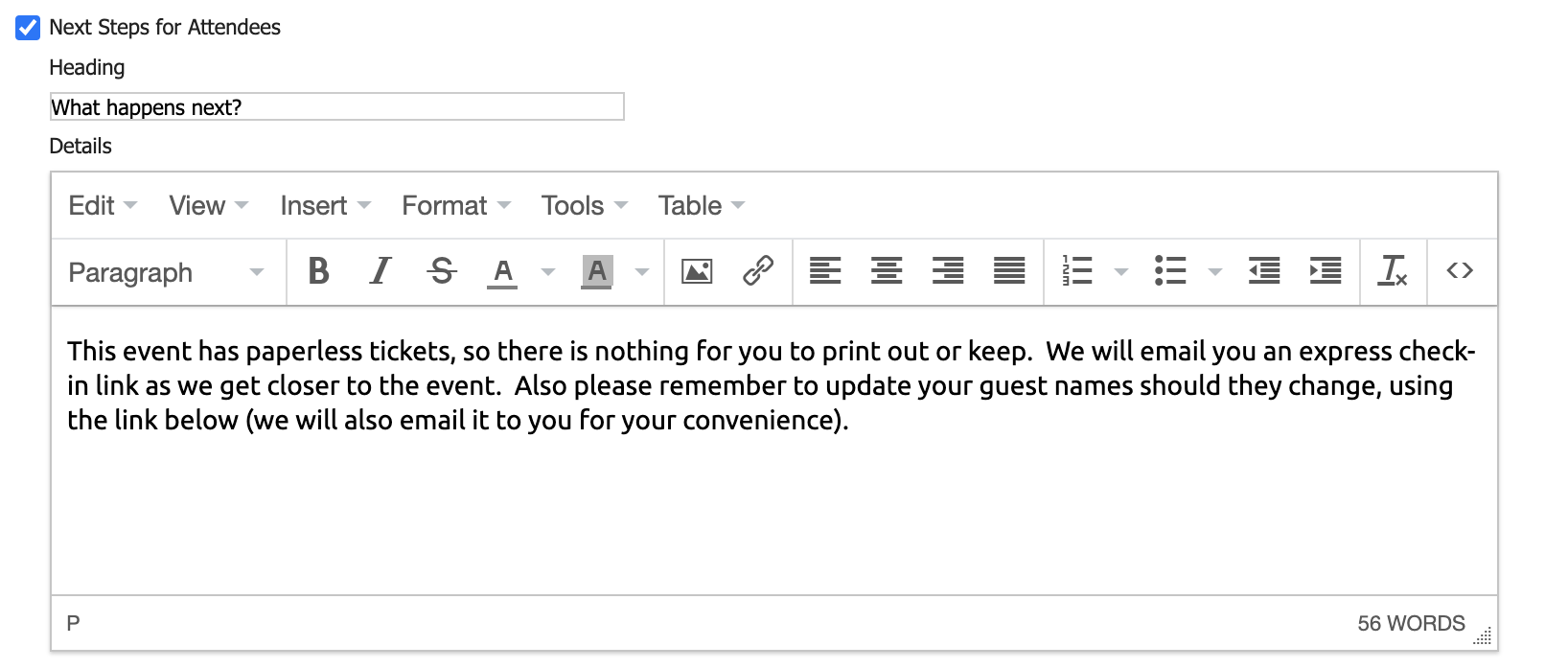
- Enabled Checkbox shows the next steps for attendees section (only for those that have purchased admission tickets)
- Heading will be displayed prominently at the top of the section.
- Details will be displayed in rich text format below the Heading.
Self Checkout at Any Time
When your event or campaign is running for multiple days or weeks, it can be useful to allow your patrons to check-out and pay for purchases at any time in the Mobile Bidding app.
In this version we eliminated the pre-event and post-event self checkout fields as they are no longer necessary.
You may now open/close self-checkout at any time as long as it doesn't overlap with your pre-event silent auction.
Configuration options can be found in Auction Conductor > Setup > Event Timeline
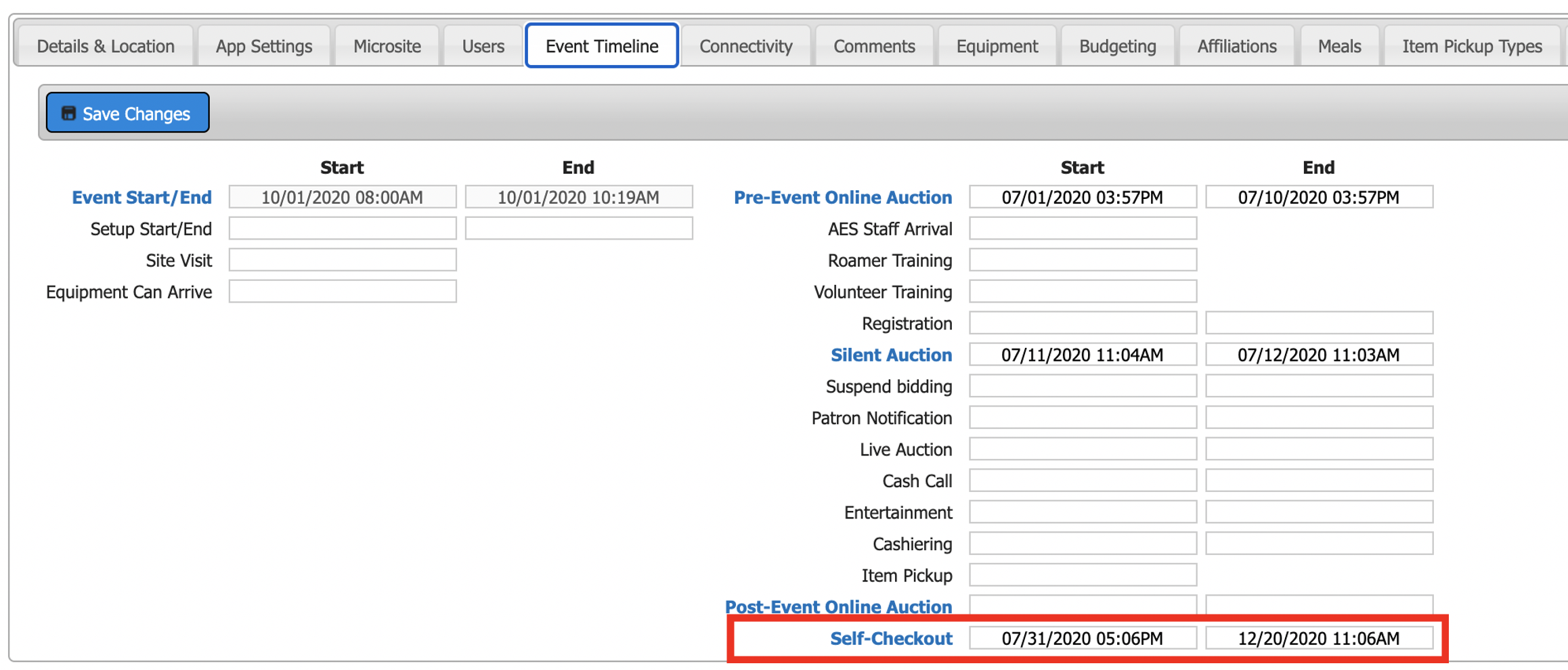
When self checkout is open, Mobile Bidding users will see the checkout button in the main menu.
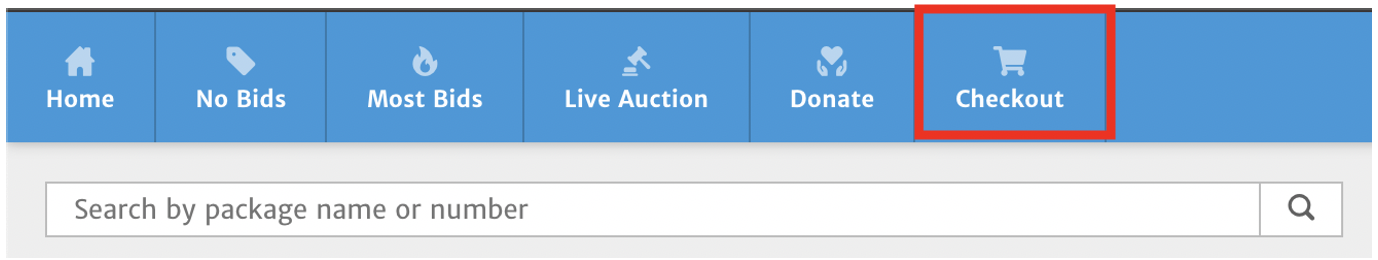
Once the user has logged in, they will see a complete list of all the packages they have purchased and have currently winning bids on. If the winning auction package is still open for bidding, they will see the Open icon and that winning bid amount will be deducted from their balance due.
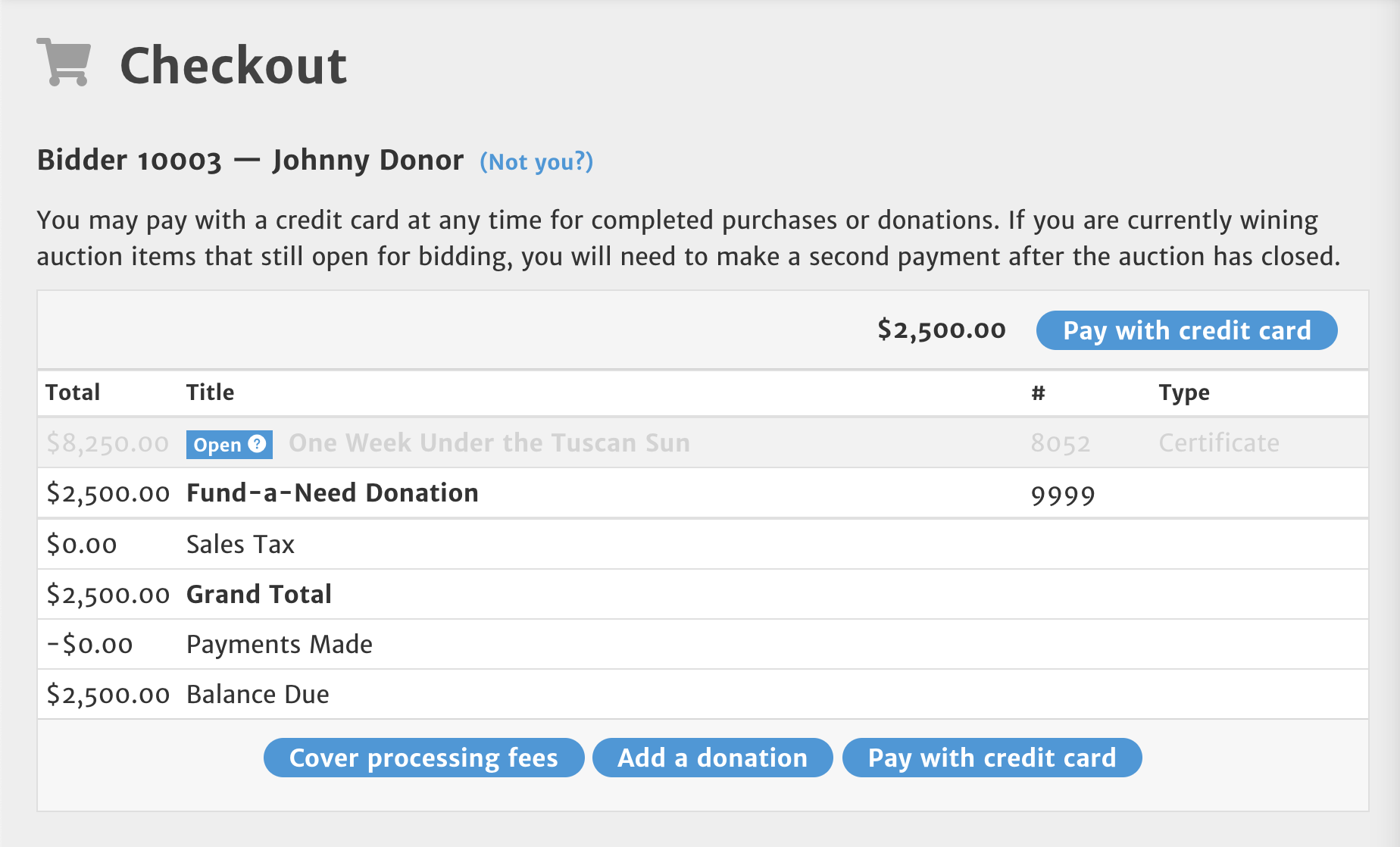
After payment is received, the user will be able to receive an emailed receipt.
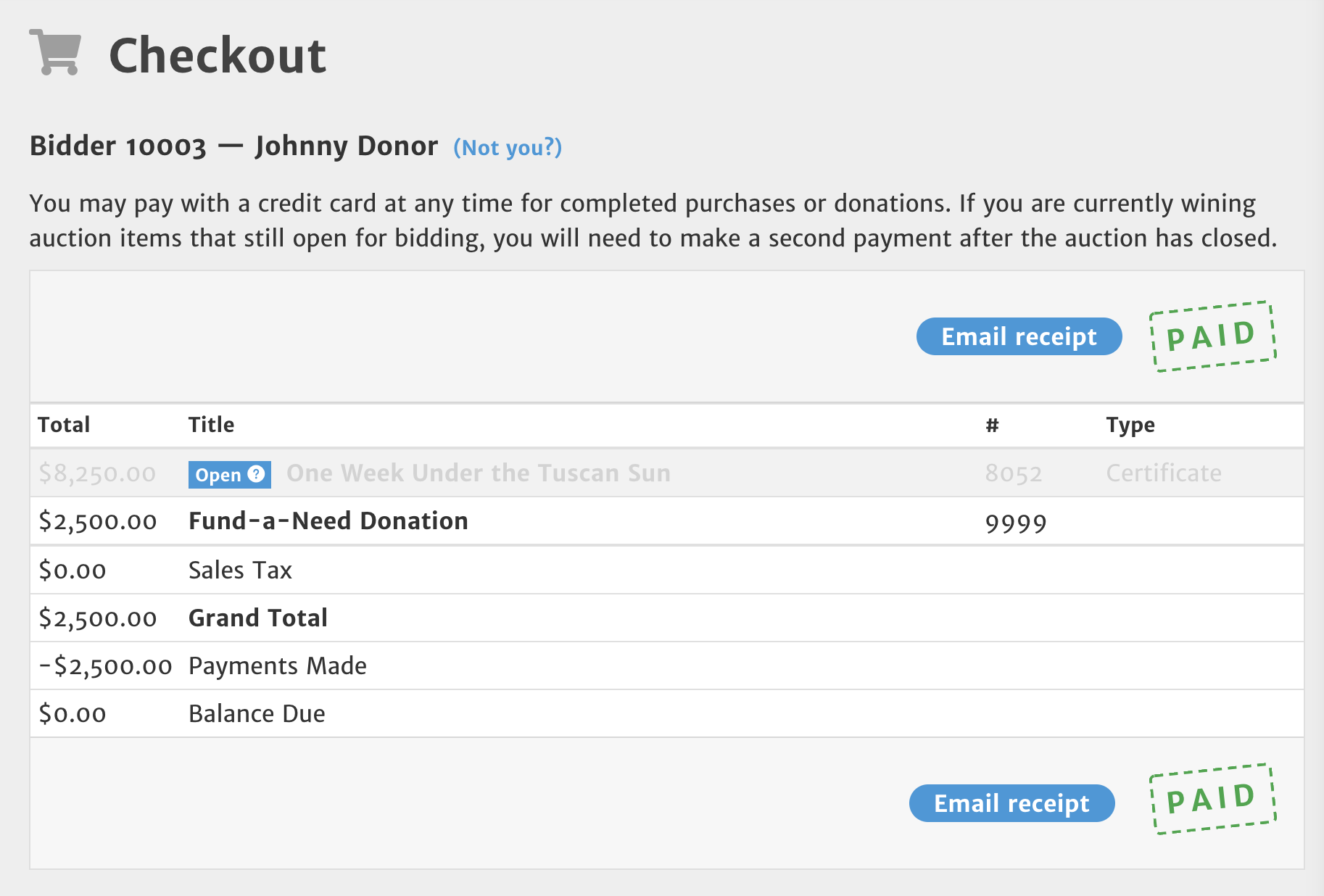
Once the auction has closed, the remaining packages will become available for checkout.
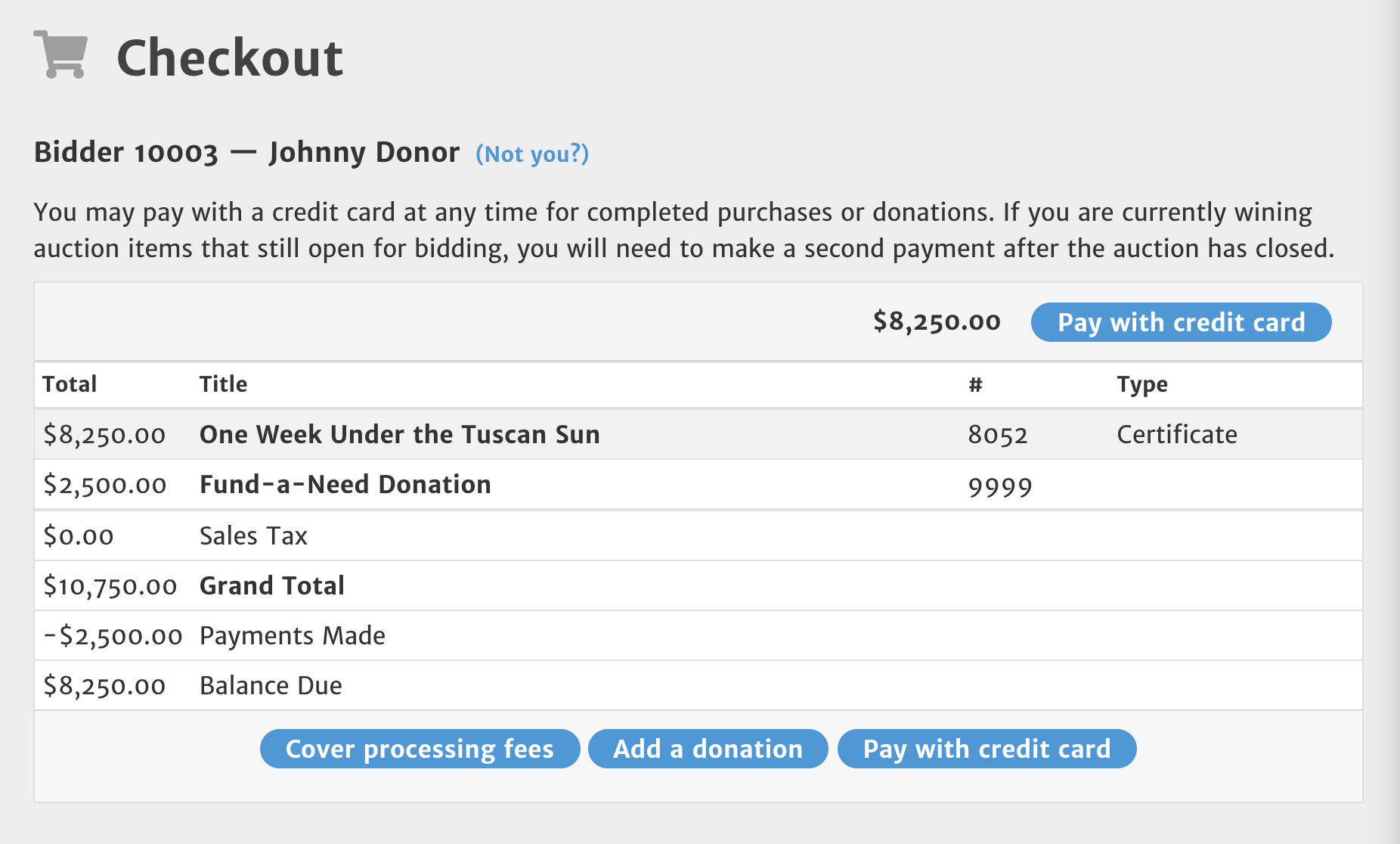
Credit Card Required at Login
There is a new option in Setup > App Settings > Mobile Bidding which will require the user to put a credit card on file immediately after logging in to the mobile bidding app.
This is different from "credit card required to bid/purchase" which does not require a card until the user places a bid or makes a purchase on a specific package.
Bug Fixes
Auction Conductor
- Fixed an error that would be received when trying to schedule a message with zero recipients
- Fixed an issue where the save button would not appear in microsite settings when the event was new
- Fixed a bug with the Specific Package Slide (in Reports > Big Screen Reports > Slideshow) where bids from previously displayed items would still appear.
- Fixed an issue where messages were firing 1-3 hours early due to an issue with timezone interpretation.
- Added a new and improved image uploader
- 150k size limit restriction was removed
- New tool allows crop and rotate controls
Microsite
- Fixed an error loading the About the Event page when the event venue is not set.
- Fixed an issue where the event venue and date were still being displayed on the checkout confirmation page, despite being hidden in settings.
Mobile Bidding
- Fixed an issue with the preview banners not displaying correctly for categories.
- Fixed an issue where unpublished featured packages were still appearing on the mobile bidding site.
How did we do?
AES Suite 9.1
AES Suite 9.3
