Uploading an Item/Package Video
To upload an item/package video. Navigate to the item or package edit screen. Click the upload video icon. In another browser tab, load the page where your video is hosted, and copy the full URL from…

Updated
by Jon Doehling
To upload an item/package video

- Navigate to the item or package edit screen
- Click the upload video icon
- In another browser tab, load the page where your video is hosted, and copy the full URL from the address bar.
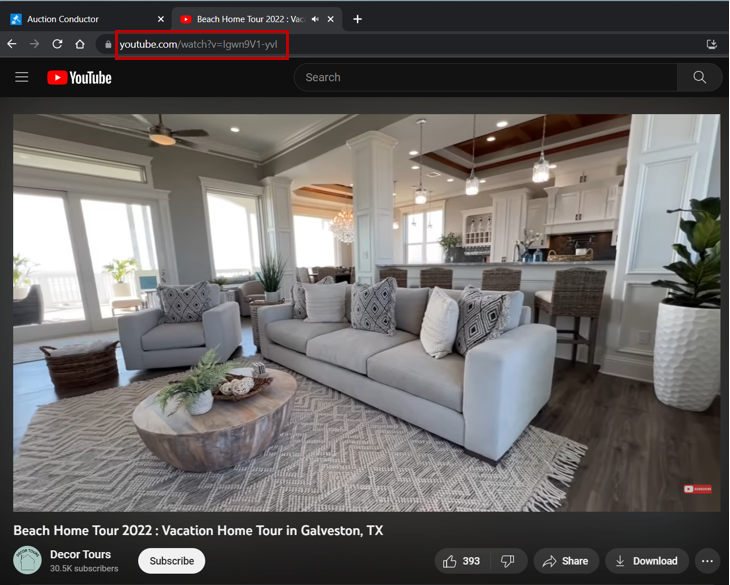
- Switch tabs back to Auction Conductor, paste the full URL into the field, and click save video
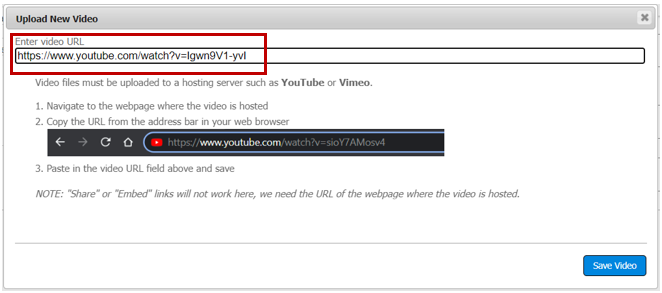
- You will now see a preview of your video in the media carousel. Click it to verify that it opens in correctly in a new tab.
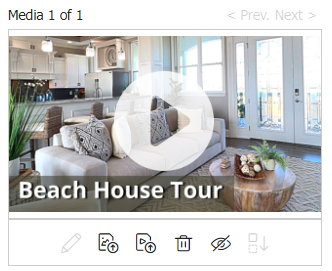
Only videos hosted on YouTube or Vimeo can be accepted. This is to ensure videos are playable from within the mobile bidding application.
The end result will show the video preview on the mobile bidding site. Your patrons will be able to watch the video from directly within your site, without needing to navigate to another browser tab!
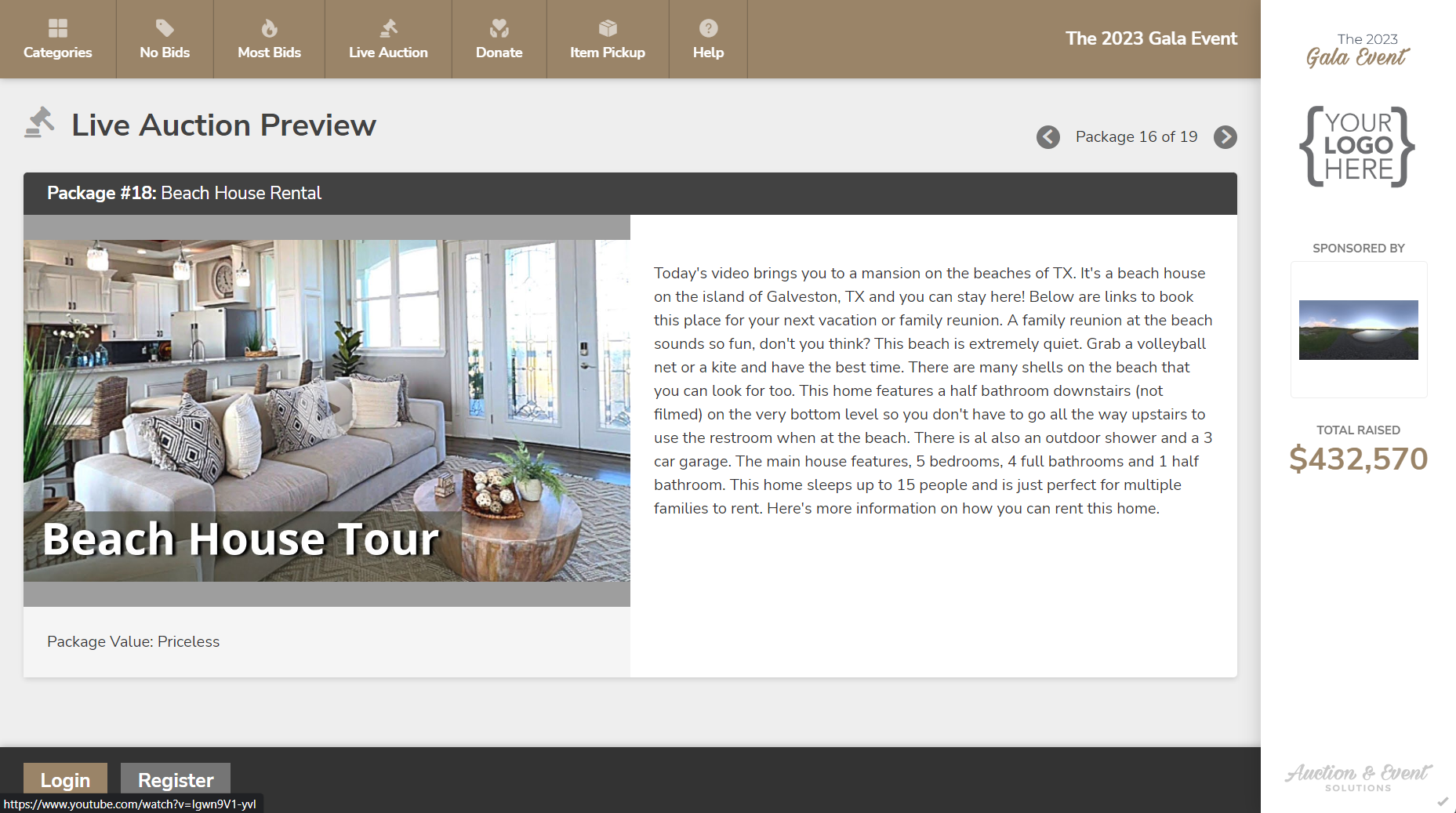
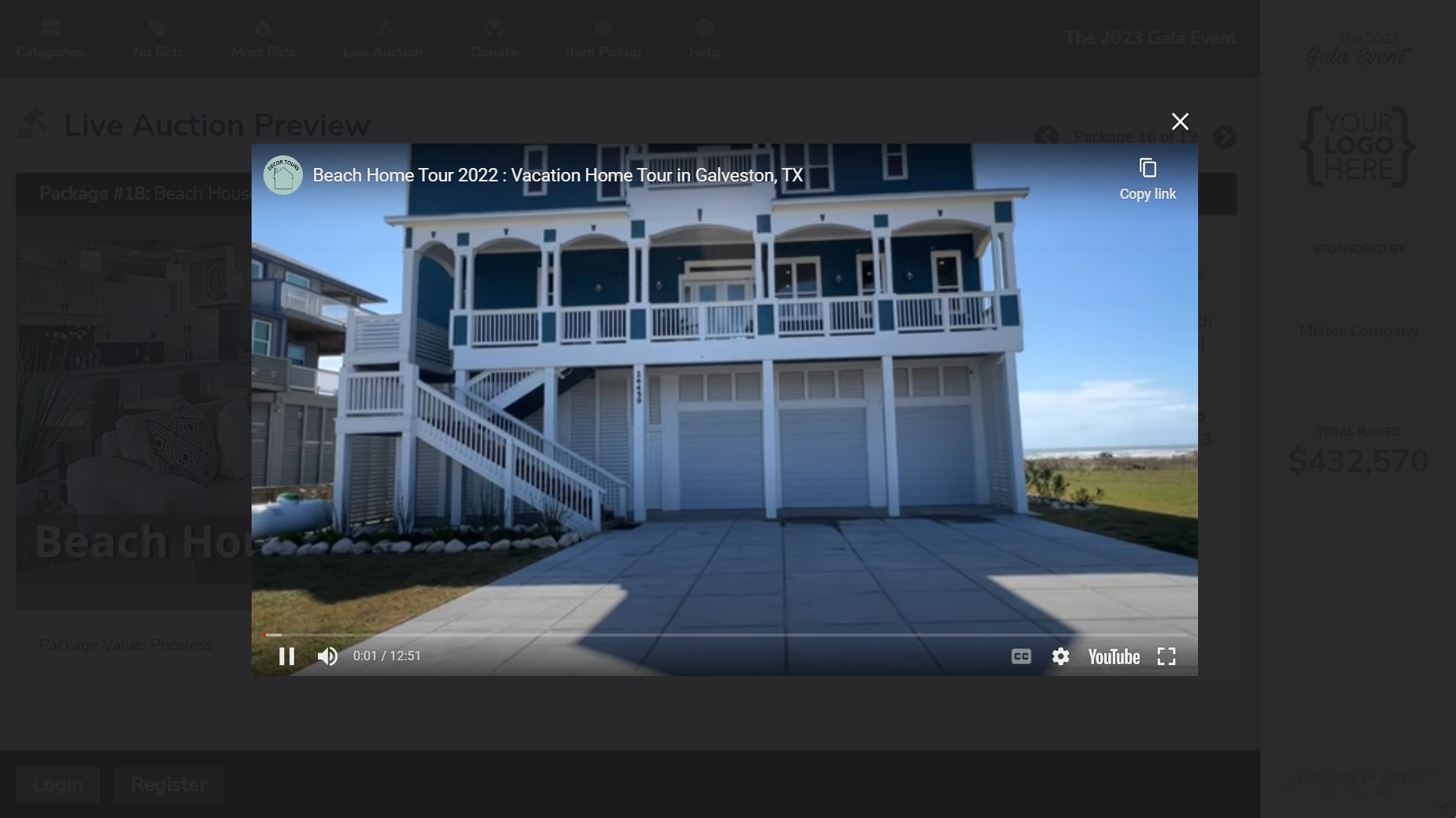
How did we do?
Re-ordering Package Images/Videos
Uploading and Editing an Item/Package Image
