Brother 2270 Advanced Troubleshooting
Check Printer Status. Open the non-full screen shortcut for Chrome. Log in to printer web page at 10.0.1.xx xx is equal to the printer number plus ten. example: Printer 1 is 10.0.1.11 and Printer 5 i…
Updated
by Derek Christy
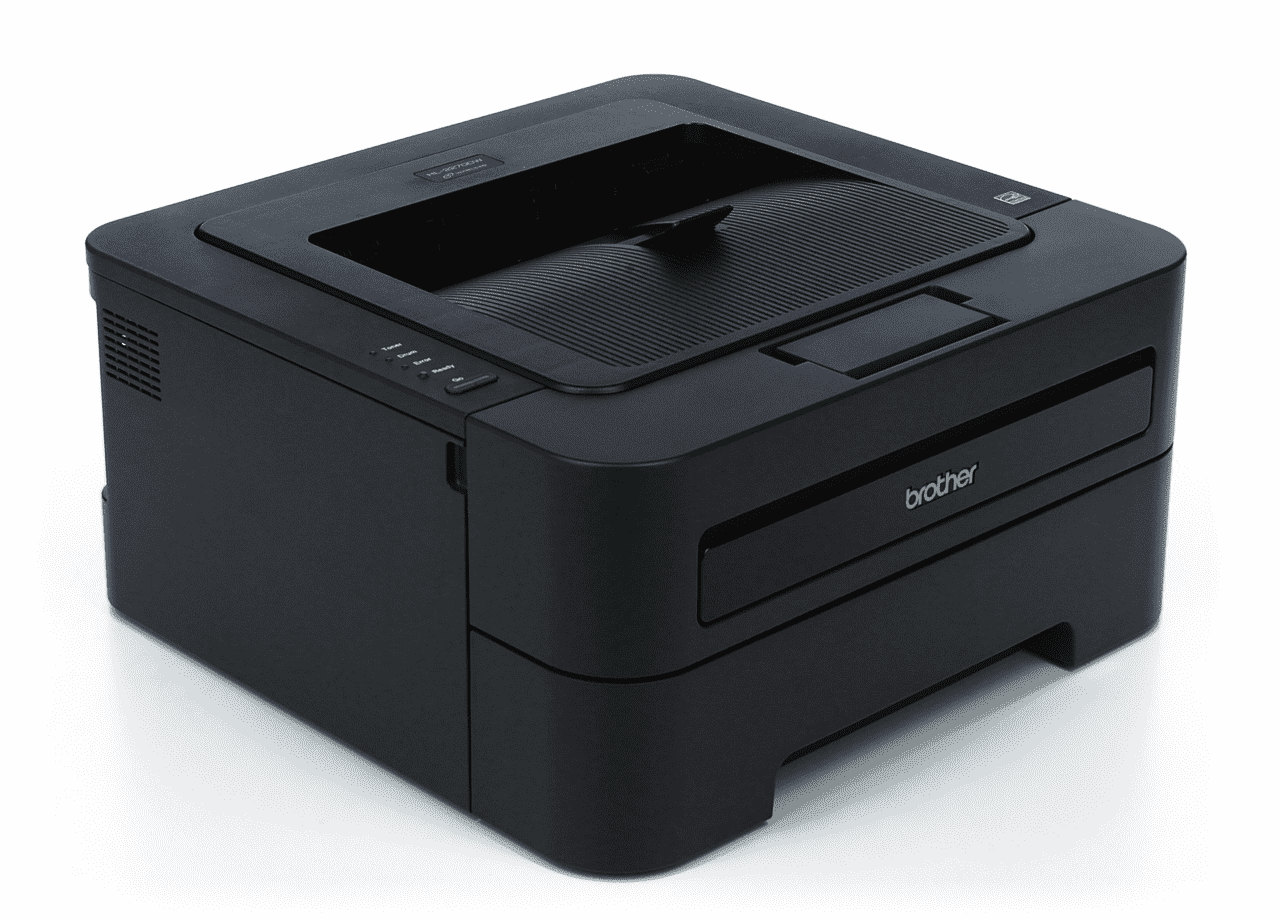
Check Printer Status
- Open the non-full screen shortcut for Chrome
- Log in to printer web page at 10.0.1.xx
- xx is equal to the printer number plus ten
- example: Printer 1 is 10.0.1.11 and Printer 5 is 10.0.1.15
- The Printer status, including color, will be in the center of the web page
Print Printer Settings
Press the green go button three times within two seconds to print the full settings description for the printer
The third page has information about which network interface is currently active (wired vs wireless) and the current IP address
Check Laptop Status
Check print queue
- In the system tray, on the lower right corner of the screen, double click on the printer icon to open the queue
- If an item in the queue is in error, right click and cancel the print job
- If the print job does not clear within 60 seconds, reboot the laptop
How did we do?
Add a Network Printer
Brother 2270 Basic Troubleshooting
