Processing Credit Card Refunds
Find the Original Credit Card Transaction. There are multiple places where a credit card refund can be processed. Payments tab in the main menu. Contributors tab in the Activity details screen, under…
Updated
by Ashley McClure
Find the Original Credit Card Transaction
There are multiple places where a credit card refund can be processed.
- Payments tab in the main menu
- Contributors tab in the Activity details screen, under payments
Process the Refund
- Next to the original transaction you wish to refund, click the refund Icon, a card can be refunded up to the total amount originally processed.

- A window will appear to type in the refund amount:
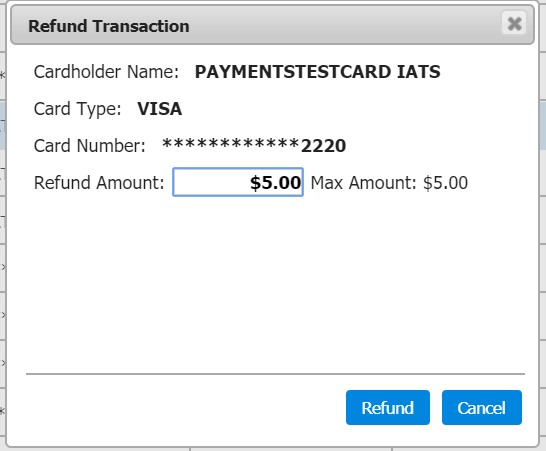
Once a refund has been run, the buyer record needs to be updated so it does not continue to show a balance due. Removing the purchase from the buyer record will clear out any balance due for that buyer but beware, it will move the purchase to the next highest bidder's record if applicable which can cause out of balance records elsewhere.
How did we do?
Datacap Payments Reconciliation
Sale/Payment Export
