Auction Notifications
By default, SMS text notifications will be sent to any auction participant that opts-in to text messaging alerts. These messages are always on, and must be disabled by your AES Event Manager if so de…

Updated
by Jon Doehling
By default, SMS text notifications will be sent to any auction participant that opts-in to text messaging alerts.
These messages are always on, and must be disabled by your AES Event Manager if so desired.
- A welcome message when they self-register or check-in
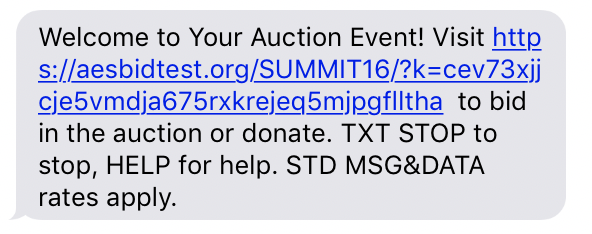
- Outbid notifications when they are no longer the winning bidder on any silent auction package
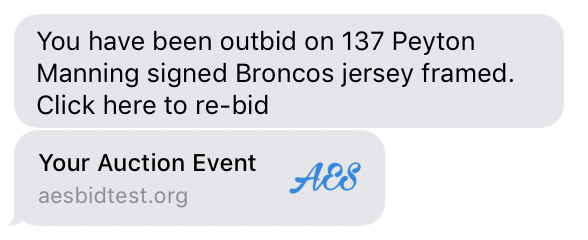
There are a few optional messages related to the auction that you may wish to enable. Which ones will depend on your event timeline and specific plan for auction checkout.
Each of the following messages may be sent as a SMS text, email, or both.
We will automatically update the send time of these messages whenever you change the silent auction close time.
These messages are DISABLED by default, and must be enabled in the messaging center if so desired.
- A message stating that the Auction is Closing Soon. By default this is disabled, but we will automatically update the send date/time to be 15 minutes before your auction closes. This message is a great way to encourage last minute bids, and will have a positive impact on your total raised. By default, this will be sent to all bidders (patrons) for this event.
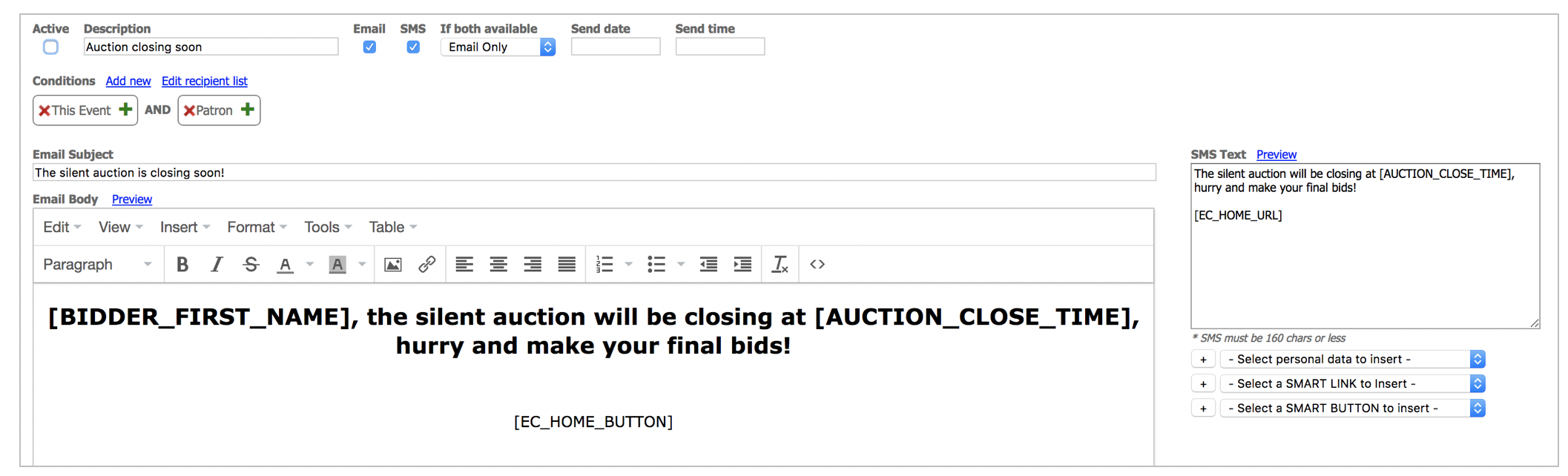
- A message stating that the Auction is Closed. By default this is disabled, but we will automatically update the send date/time to be 1 minute after your auction closes. By default, this will be sent to all bidders (patrons) for this event that have winning purchases in the silent auction.
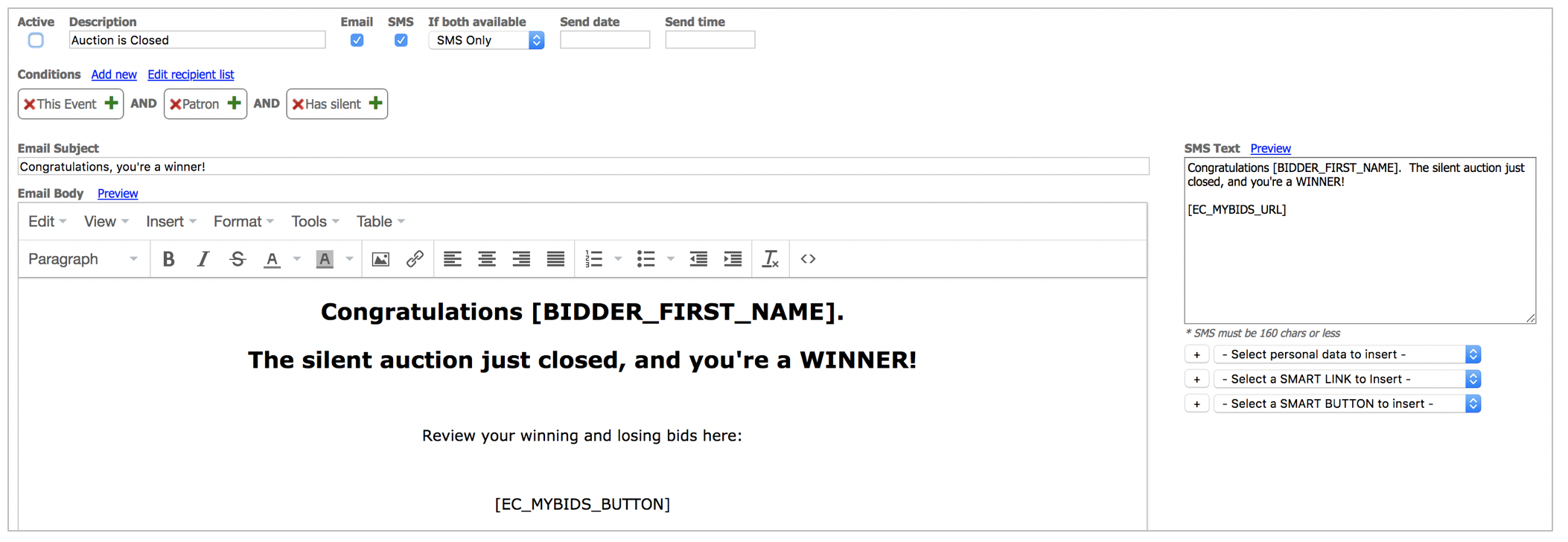
- A message stating that Checkout is Open. By default this is disabled, but we will automatically update the send date/time to be 5 minutes after your auction closes. This message is an excellent way to advertise self-check-out. It will undoubtedly help you collect more payments as anyone with a balance due will be able to pay with a credit card from thier own device. By default, this will be sent to all bidders (patrons) for this event that have winning purchases and a balance due.
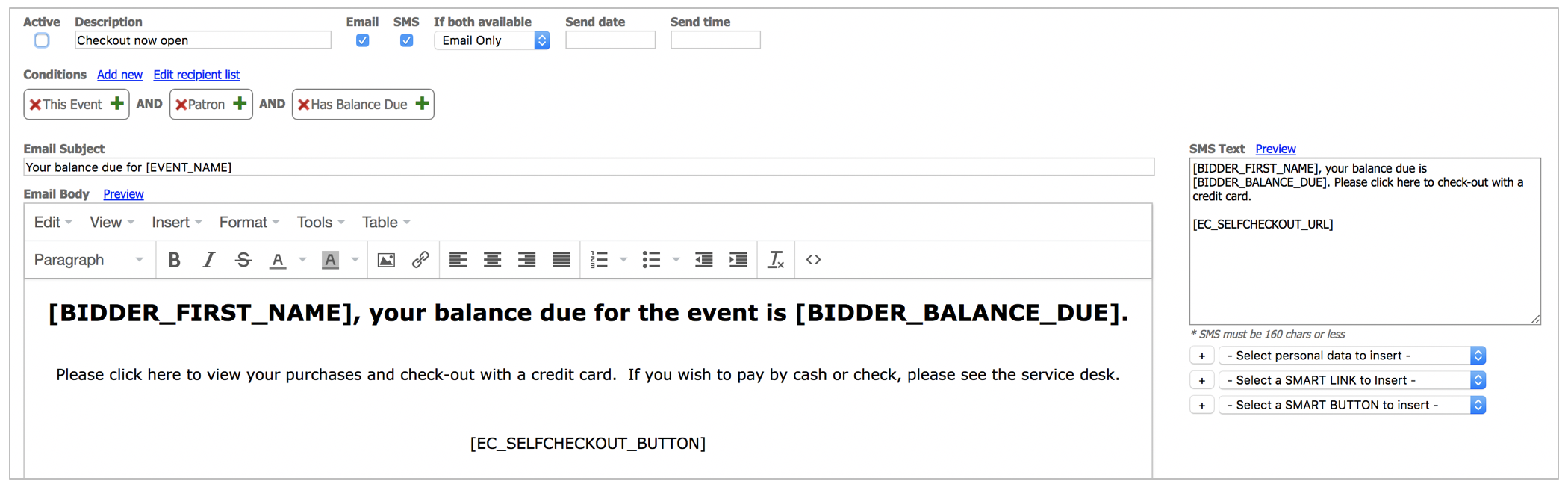
How did we do?
Email Settings
