Cradlepoint - Reprioritize Internet Connections
6.5.0 and newer firmware UI for the IBR-600/650 and the AES-2200 are identical, instructions are currently interchangeable. The current software on all Cradlepoints should be intelligent enough to de…
Updated
by Derek Christy


6.5.0 and newer firmware UI for the IBR-600/650 and the AES-2200 are identical, instructions are currently interchangeable.
The current software on all Cradlepoints should be intelligent enough to determine whether Verizon or AT&T speeds are faster and prioritize accordingly, but if a Cradlepoint or particular internet connection is being stubborn. these steps will allow a user to manually assign the priority.
- Visit the Cradlepoint web page at 10.0.1.254
- login using the credentials supplied by Tech Support
- Select Connection Manager from the left column
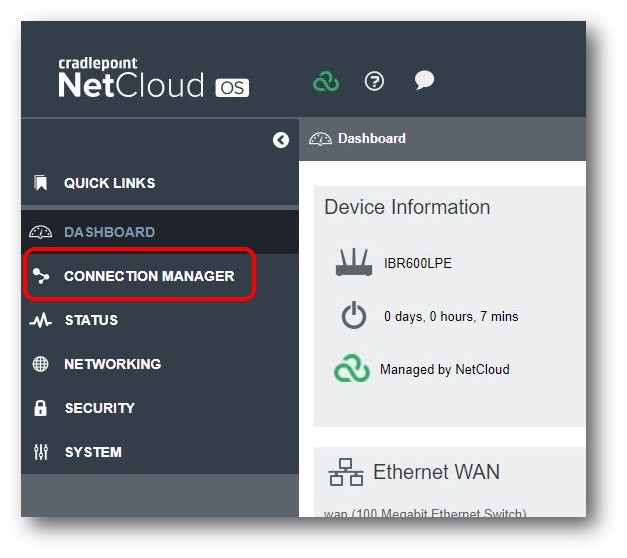
- Click and drag the green Verizon connection to just below the AT&T connection
- By default, Verizon is higher in the list than AT&T, if another user has already changed this priority, then just reverse the previous step
Do not set a cellular connection to a higher priority than the Ethernet connection
- The connection manager page will now refresh on its own, and within 30 seconds the Smart WAN Selection priority table should update with AT&T on the top of the list
How did we do?
Brother 2270 Known Issues
Emergency Printer Sharing Switch
