VIP and Registration Notes
If you have some Contributors that need to be recognized for special reasons, marking them VIP and/or adding notes about them at registration is a great way to make sure they are recognized as they w…
Updated
by Russell Lennon
If you have some Contributors that need to be recognized for special reasons, marking them VIP and/or adding notes about them at registration is a great way to make sure they are recognized as they walk in or also a great way to remind registration staff to collect a payment due for event tickets or tables.
- Open Auction Conductor and click on the Contributors Tab. Find the Contributor in the list or use the + sign on the left to add a new Contributor. Double click on the record to open it.
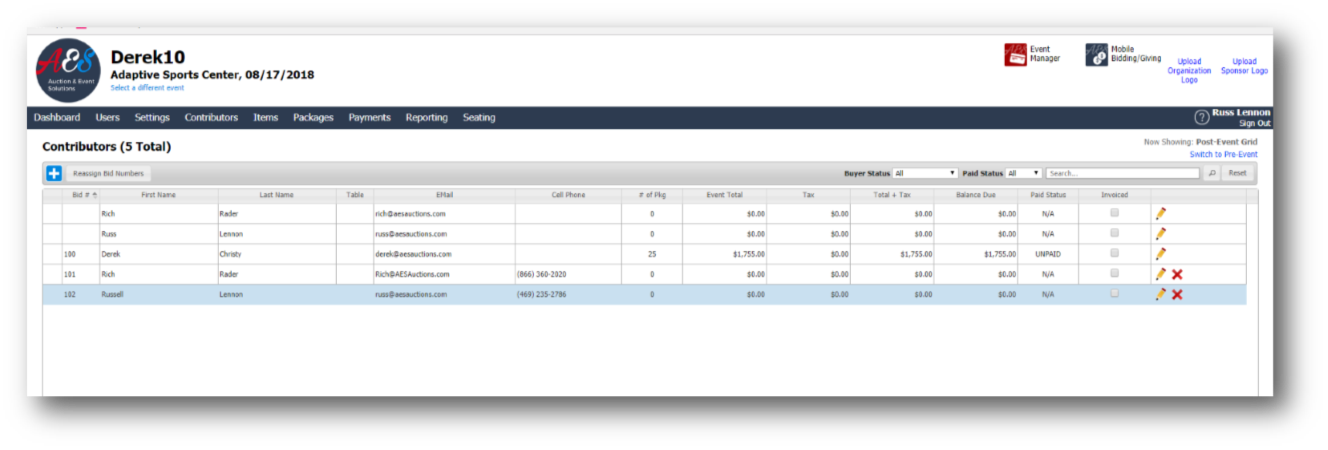
- Select the Specific Event Data Tab at the top of the Edit Contributor Box.
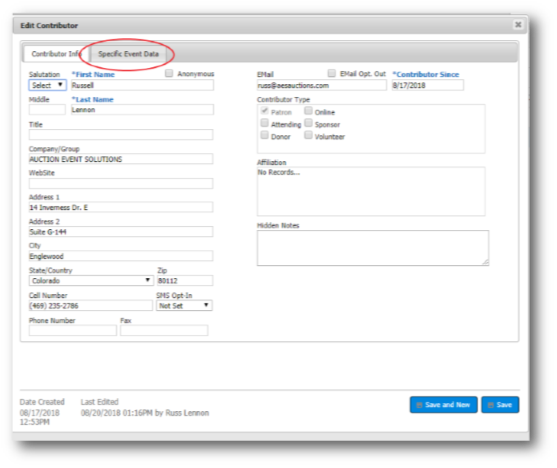
- Check the VIP box and add any notes for check-In. Click Save when complete.
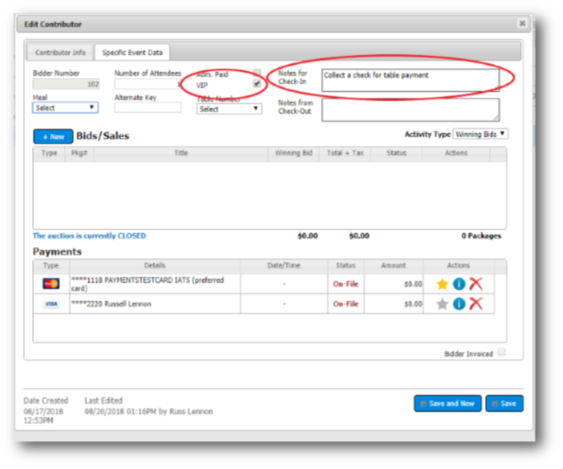
- Open the Event Check-In screen and search for the Contributor using the first three letters of the last name or company name. Click on the correct name to open the record.
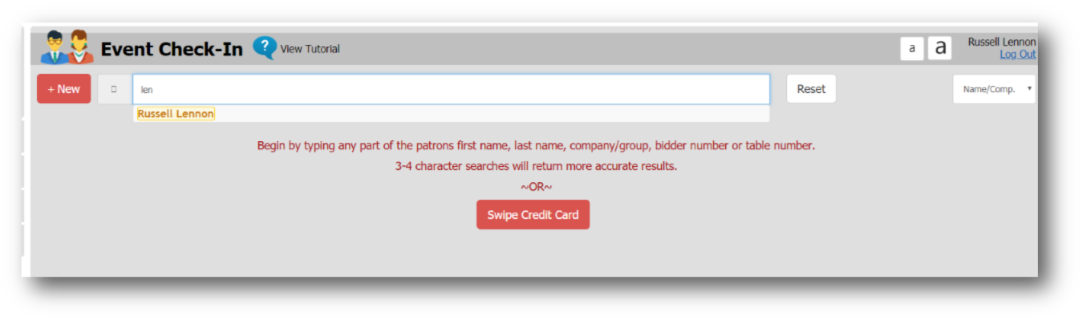
- Once the record is open, you will notice that there is a VIP badge by the Contributor Name. The Notes field at the bottom of the page has also been populated with the notes added in Auction Conductor. You can also add or edit the notes at the bottom of the bidder record by clicking in the notes field.
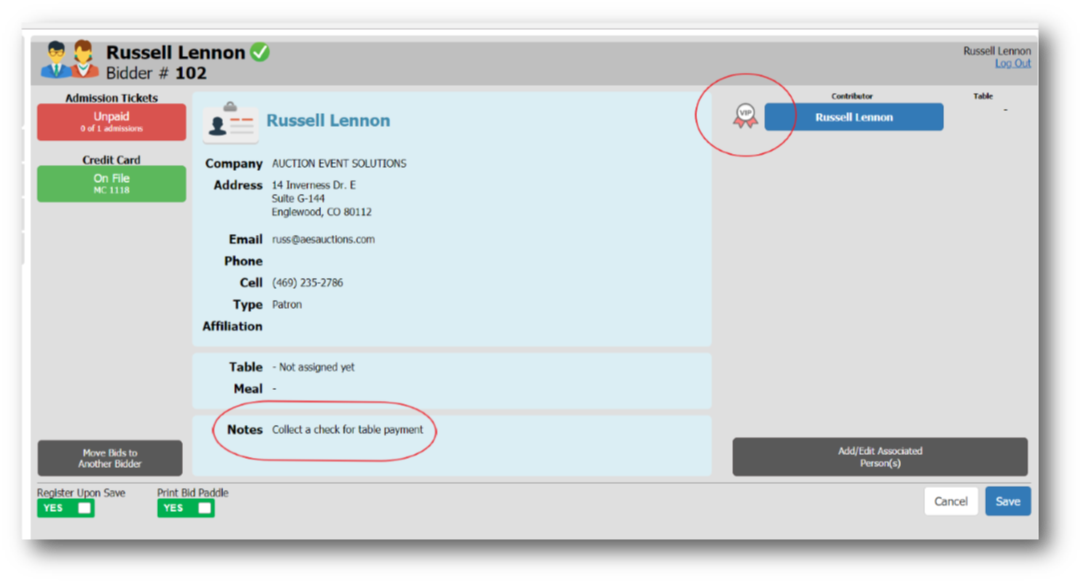
How did we do?
Setting a Preferred Credit Card at Check-In
