Pre-Printing Bid Paddles
Pre-printing bidder paddles is a great way to cut the clutter and streamluine the event check-in process. By utilizing the bid paddle report in Auction Conductor, you are able to generate only the pa…

Updated
by Jon Doehling
Pre-printing bidder paddles is a great way to cut the clutter and streamluine the event check-in process. By utilizing the bid paddle report in Auction Conductor, you are able to generate only the paddles you need and sort them by table for quick and easy placement on dinner tables.
Pre-printing bid paddles is a must whenever you are planning to use Express Check-In or Tablet Based Check-In.
Before you begin, visit the App Settings page in Setup and make sure you have the correct Logos set, and if applicable the correct Paddle Message saved.
To run the bid paddle report, log in to Auction Conductor and go to Reporting > Event Day Materials > Bid Paddles.
There are options for either full page or half page paddles. Both are designed for U.S. Letter size paper (8.5" x 11").
- Full page is great for larger rooms or when card-stock is available to print on.
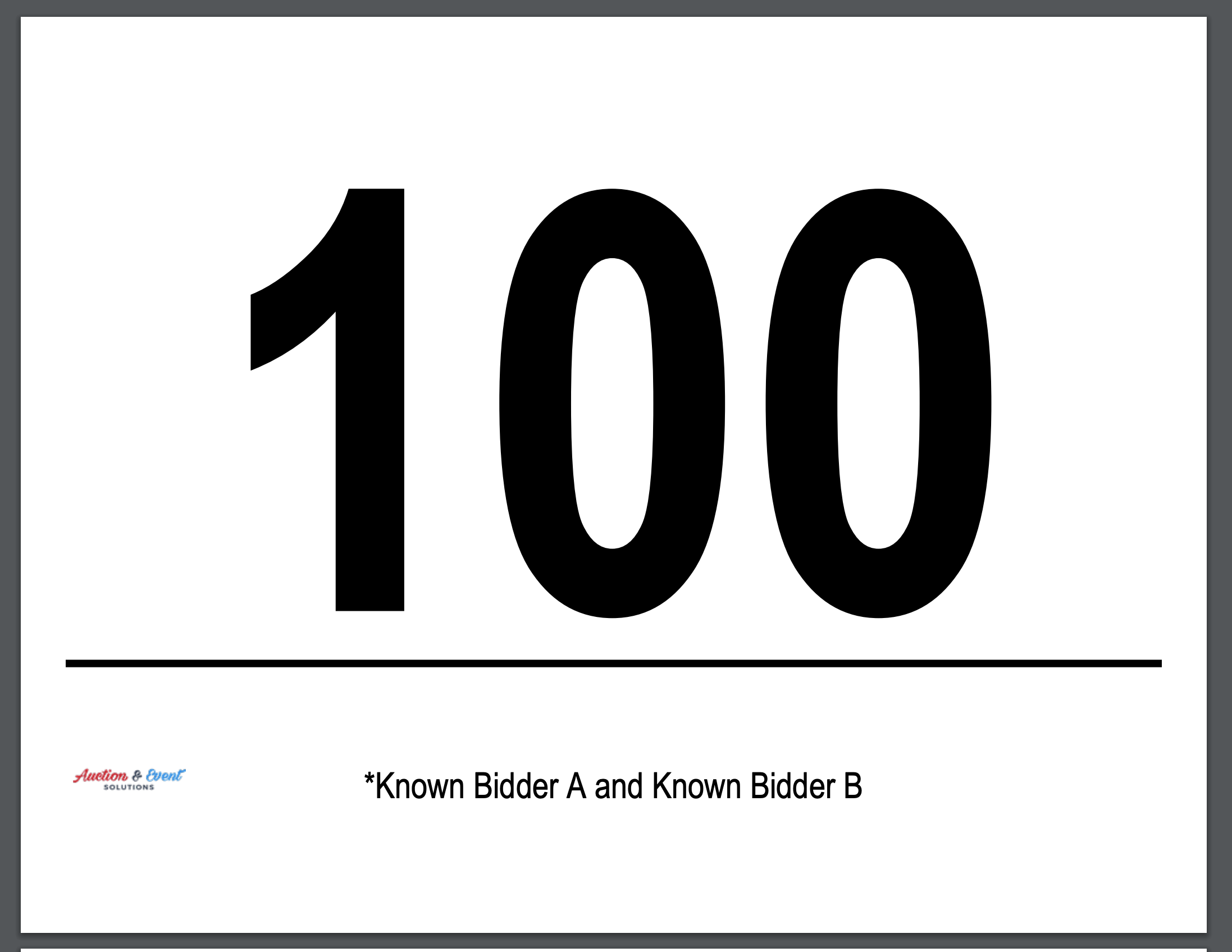
- Half page is an excellent option when card stock is not available, due to its ability to fold over and create a more rigid paddle using regular copy paper.
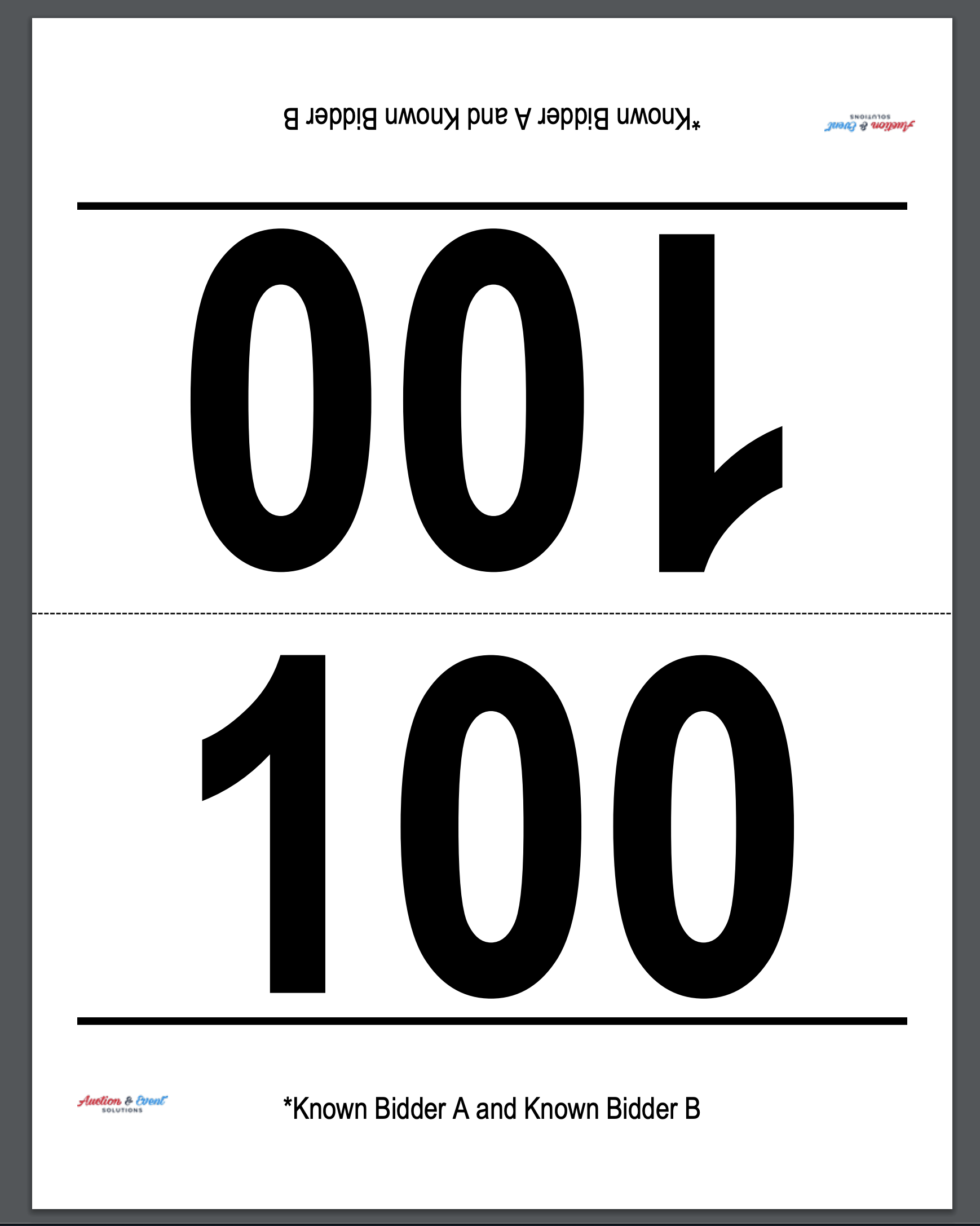
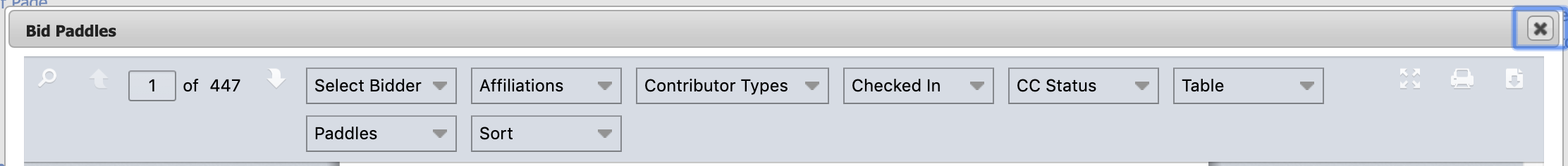
At the top of the report dialog, you will see the following filtering options:
- Bidder Number (Default is All)
- Affiliations (Default is All)
- Contributor Types (Default is Attending)
- Checked-In (Default is All)
- Credit Card On-File (Default is All)
- Table Number (Default is All)
There is also an option to generate either one bid paddle per number or per person.
- Select one per number if you would like to have associated couples sharing a single bid paddle
- Select one per person if you would like to generate a duplicate bid paddle for each person in an association.
And finally, there is an option to sort the bid paddles either by bidder number or table number.
- Select by Bidder Number to generate the paddles in order by bid number
- Select by Table Number to generate the paddles in order by table number - for easy placement at dinner tables
- Select by Last Name to generate the paddles in alphabetical order by the (primary contributors) last name
If you are placing bid paddles at dinner tables, make sure to remove the 'Not Set' option under table to exclude bidders without assigned tables.
Use the following settings for generating paddles to be pre-set at dinner tables.
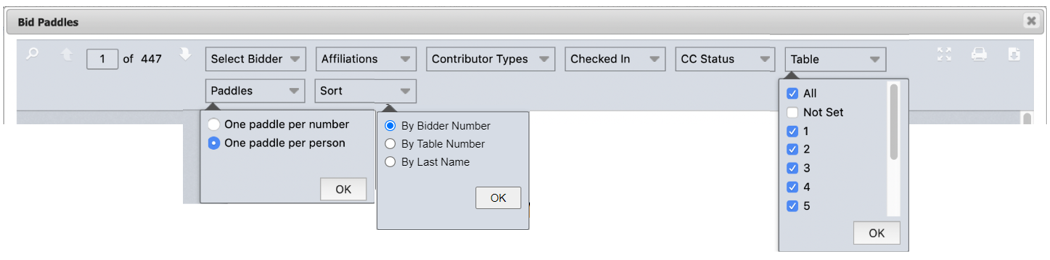
How did we do?
Express Check-In
Printing Attendee Lists
