Delete a Bid
There may be several reasons when a silent auction bid needs to be deleted either during or after the auction. The most common need to edit a bid stems from a bidder entering the incorrect bid amount…
Updated
by Ashley McClure
There may be several reasons when a silent auction bid needs to be deleted either during or after the auction. The most common need to edit a bid stems from a bidder entering the incorrect bid amount.
To delete a silent auction bid in Auction Conductor, navigate to the Packages grid and search for the package either by name or number that needs to be edited.
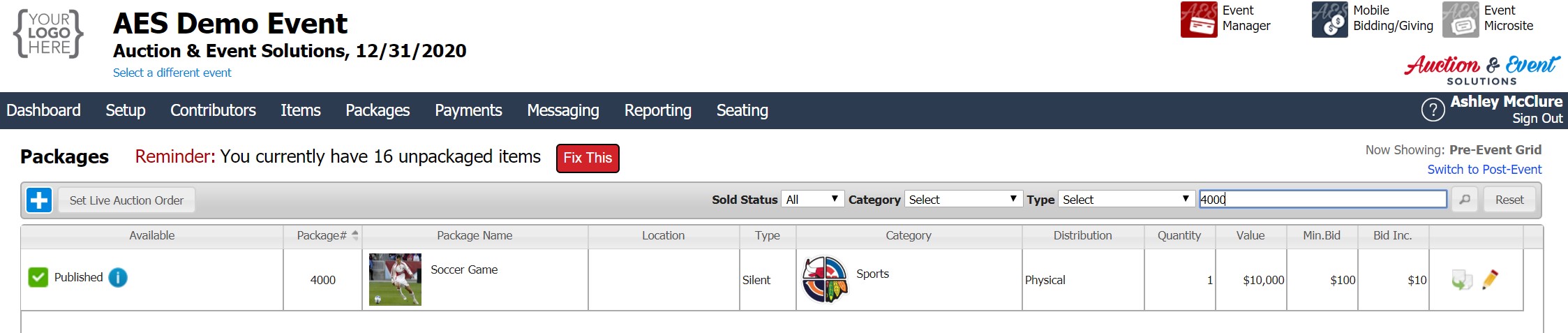
Double click on the package or click the pencil on the right hand side to open the package record. Click on the Sales information tab.
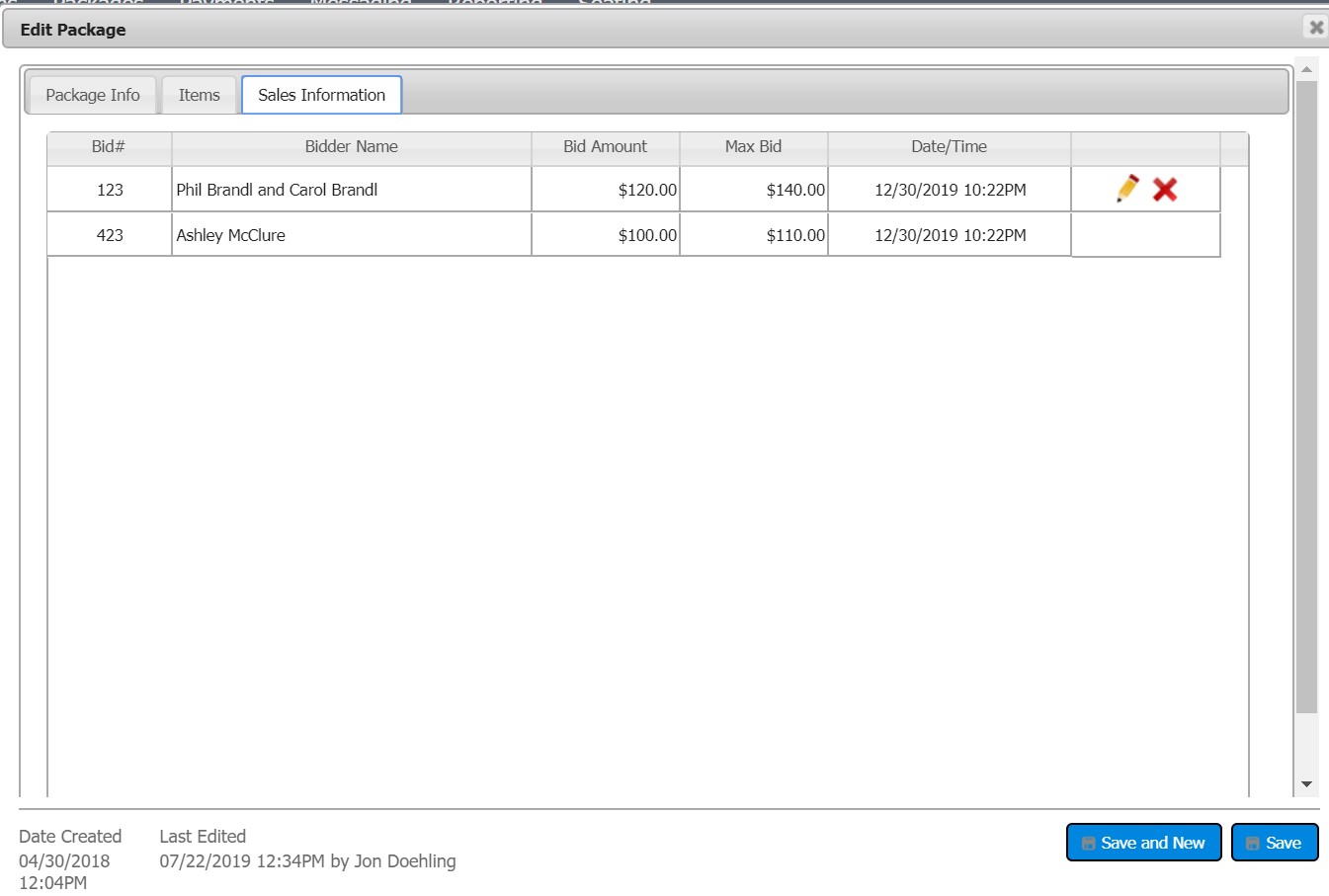
Click on the Red X next to the winning or highest bid to delete. Confirm the deletion and hit save.
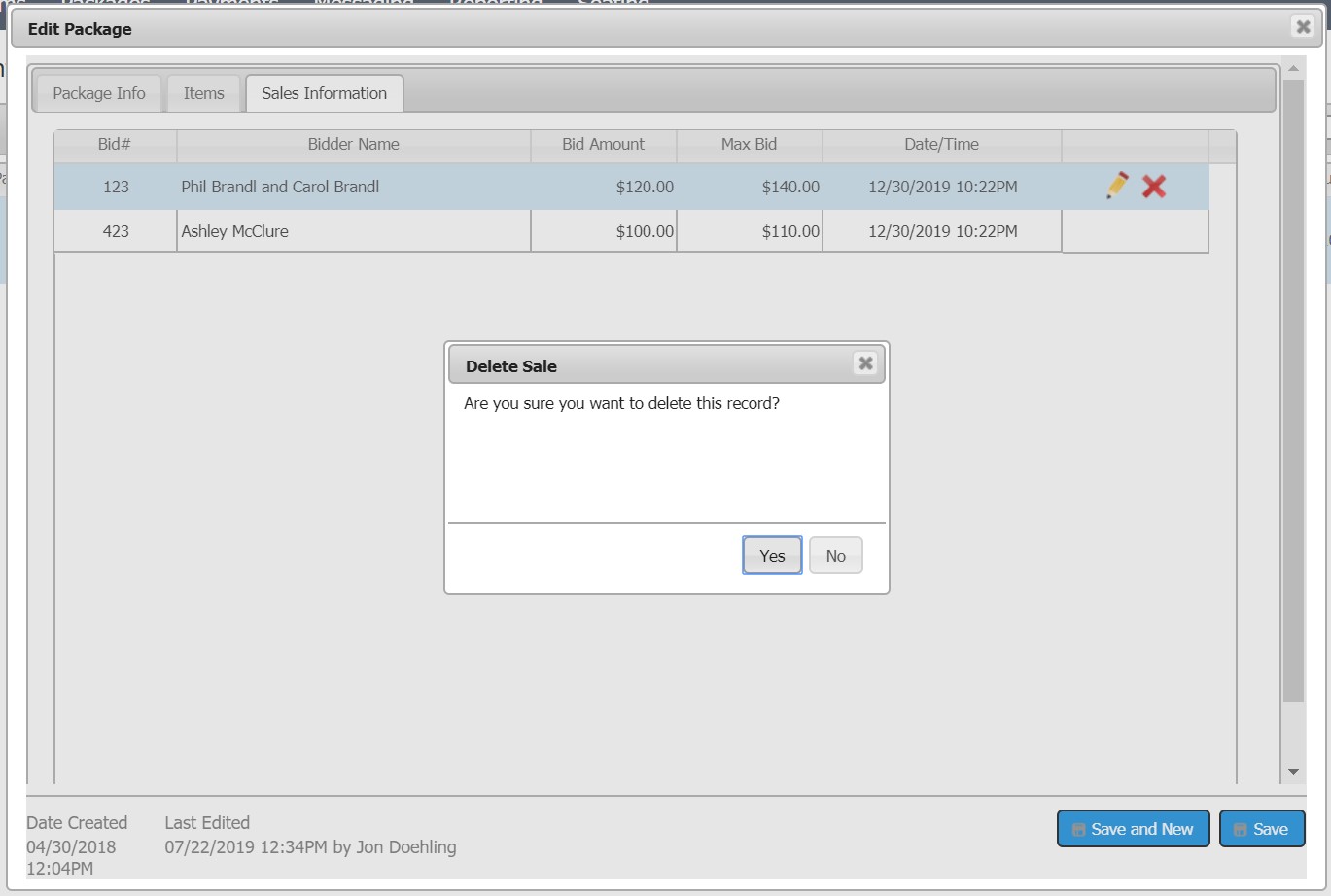
Only the winning or highest bid can be deleted at a time.
How did we do?
Consignment Items
Edit a Bid
