Re-Ordering Package Numbers
In previous versions it was only possible to change package numbers for live auction packages. Due to popular demand, we have applied this same function to all other package types including silent au…

Updated
by Jon Doehling
In previous versions it was only possible to change package numbers for live auction packages. Due to popular demand, we have applied this same function to all other package types including silent auction.
Often times packages are ordered by how you wish for them to be displayed physically at the venue. Making the numbers sequential in the physical layout can make things easier to find (and just looks nicer as well).
To edit existing package numbers, click here on the Packages tab.
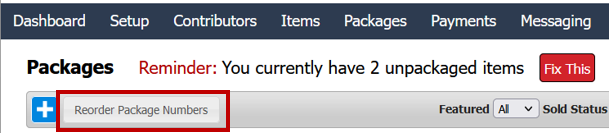
Select the category, then drag and drop the packages in the order you wish for them to appear in the mobile bidding application.
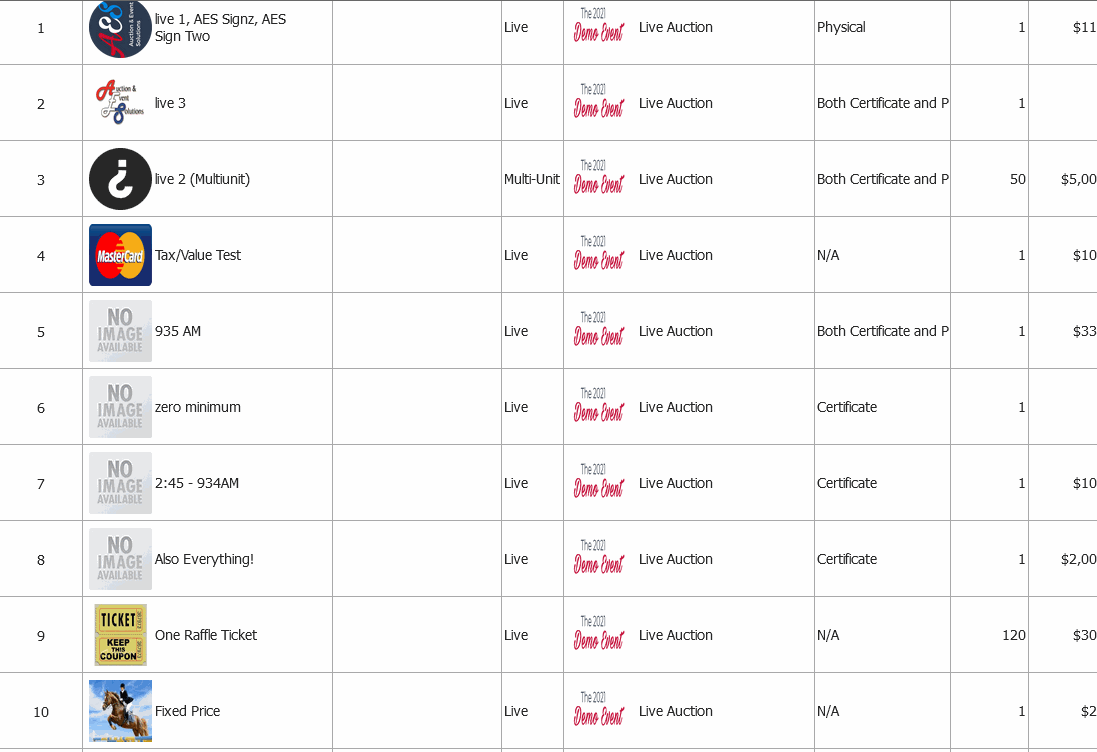
Changing the package number changes the package URL in the mobile bidding application. For this reason, we only allow package numbers to be edited prior to the silent auction opening. Changing package numbers mid-auction would break any links to packages found in pre-existing outbid notifications.
How did we do?
Quick Entry
