Auction Display Sheets
Generating Auction Display Sheets. Auction display sheets are customizable and eye-catching, making them the perfect addition to any event to showcase essential information to guests. After the Packa…
Updated
by Meredith Cantrell
Generating Auction Display Sheets
Auction display sheets are customizable and eye-catching, making them the perfect addition to any event to showcase essential information to guests.
- After the Package has been entered into the Packages grid, Click on Reporting in the main menu navigation
- Under Event Day Materials, locate Auction Display
There are options for either full-page or half-page display sheets, designed for U.S. Letter-size paper (8.5" x 11").- Full Page is a great option for silent auction areas with ample space or for packages that only contain gift certificates, without a physical package to display. This will need a backer board or acrylic stand for an upright display.
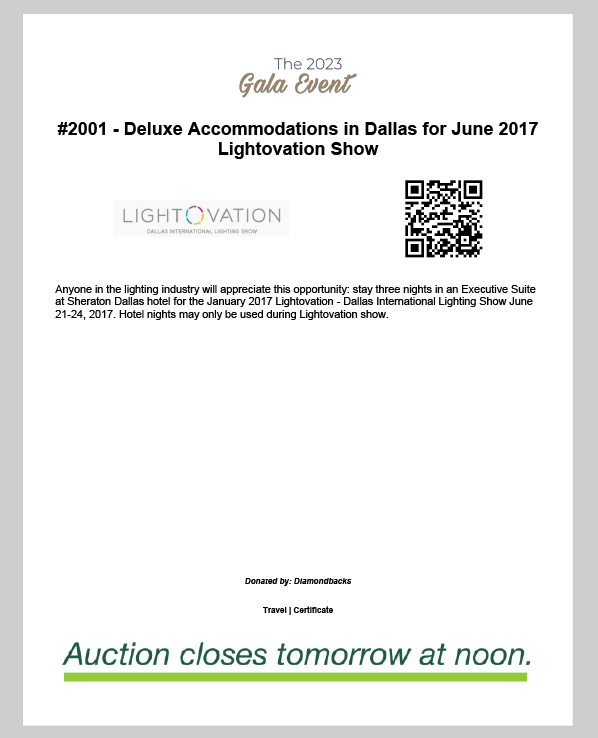
- Using Half Page is a great solution for Silent Auction areas with limited space. It can be easily propped upright by folding it in half widthwise.
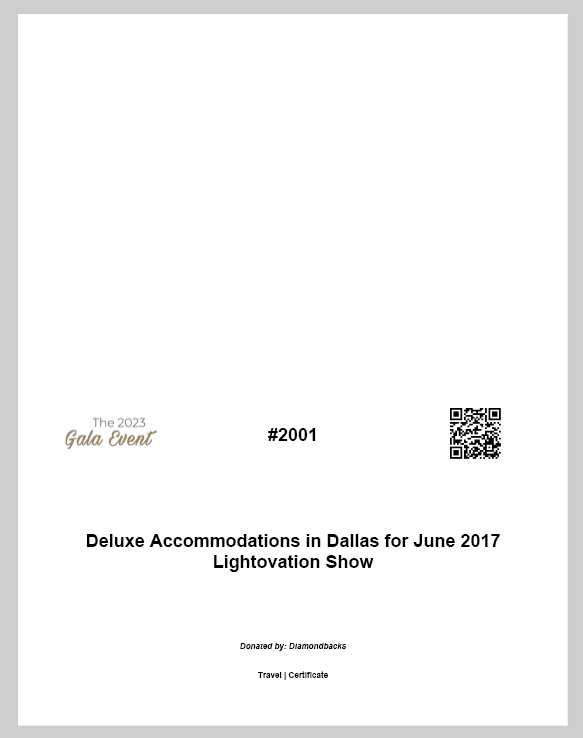
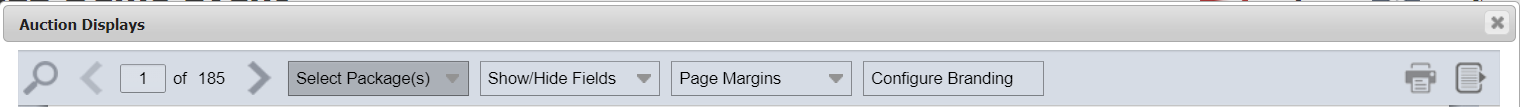
At the top of the Auction Display dialog, you will see the following options:
- Select Package(s)
- Show/Hide Fields
- Number - The 3 or 4-digit number assigned to the package after it has been created
- Title - As written in the field 'Package Name'
- QR Code - The QR Code leads you directly to the auction package on the bidding site
- Image - The image displayed will be the main image set for the package.
Only one image can be accommodated in this space.- Description - As written in the package field 'Package Description'.
- Restrictions - This text will only be displayed if 'Show restrictions during auction' is selected within the package.
- Donor - As written in the package field 'Donor Display'.
- Fair Market Value - The dollar amount will only be displayed if 'Show value during auction' is selected within the package.
If the 'Priceless' option is selected in the package, it will be displayed as 'Priceless'.- Category - The displayed category is the one selected when creating the package.
- Distribution Type - Certificate, Physical, Both Certificate and Physical, or N/A.
Image, Description, and Restrictions are unavailable for a half-page auction display. - Page Margins - You can adjust the margin widths in your Auction Display design as per your preference.
- Configure Branding - Only one of the three options below may be used.
- No Branding - Text will be overlaid on a plain sheet with no graphics except package image and QR code.
- Header/Footer - An image can be added to the header and footer of each Auction Display sheet, such as the event or sponsor logo.
- Background - Will be placed behind all package content, great for instances where page boarders or watermarks are desired.
Header/Footer is unavailable for half-page, with a simple 'Logo' option in its place.
How did we do?
Add a Sale to a Contributor
Entering RSVP's (Ticketing Admin Mode)
