Lowering Minimum Bids
Towards the end of a silent auction, there may be some packages without bids that need to have their minimum bids adjusted in order to help get them sold. The AES system supports the ability to slash…
Towards the end of a silent auction, there may be some packages without bids that need to have their minimum bids adjusted in order to help get them sold. The AES system supports the ability to slash minimum bids in bulk for maximum efficiency. Bids can be slashed across the board, by category or by individual package.
In Event Manager, click on "Advanced Tools" from the menu on the left and enter the password to access the Advanced Tools menu.
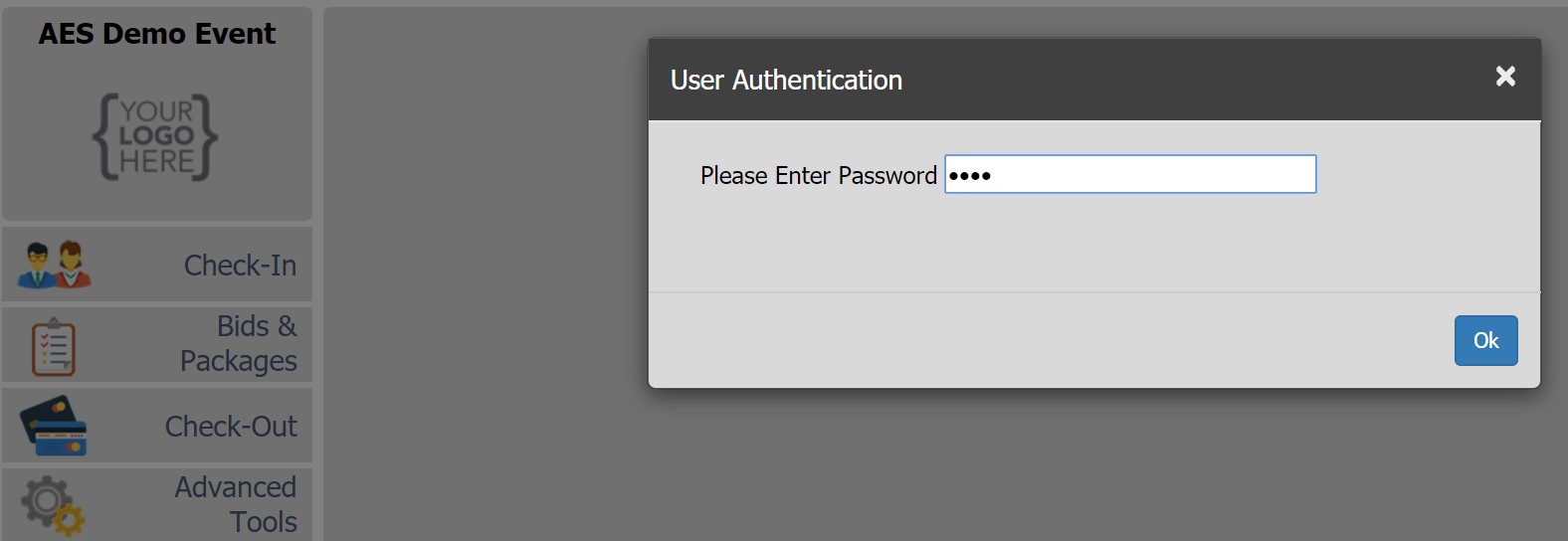
In the Advanced Tools menu, select the "Slash Minimums" button.
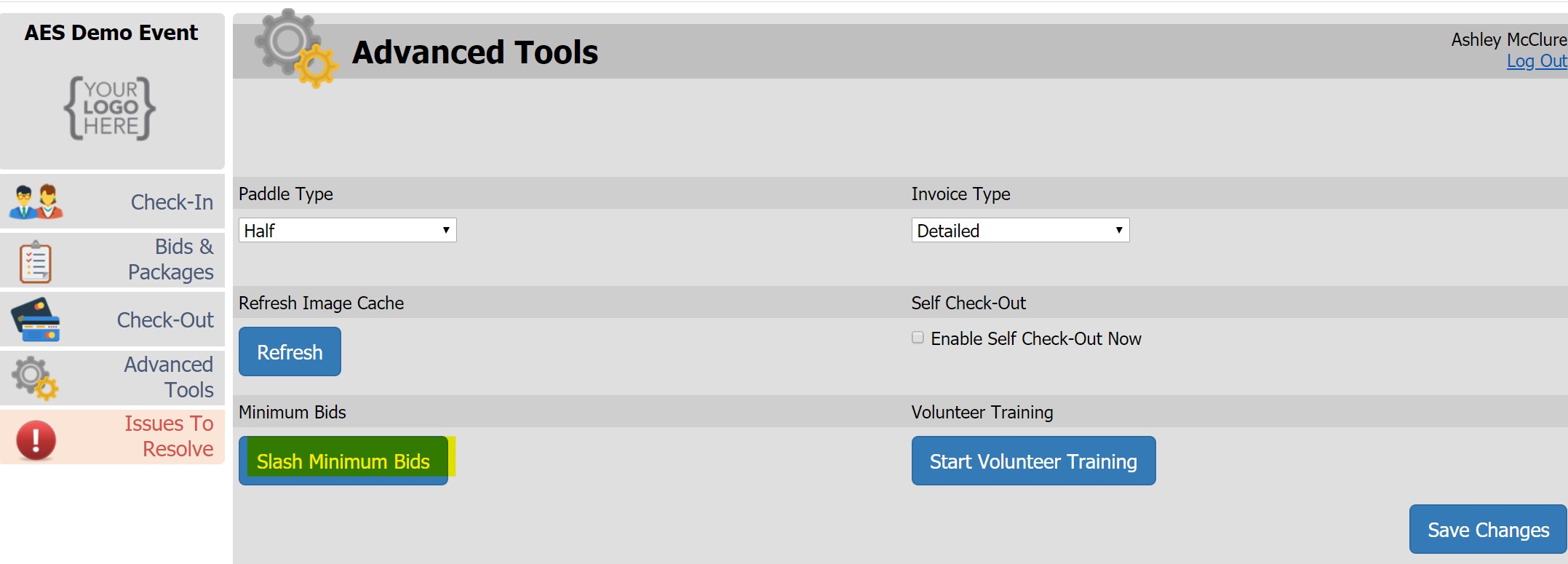
The "Slash Minimums" menu will list all packages that do not have bids. At the top of the menu, there are options for filtering the packages by category, using a search field to narrow results by keyword and a text field to enter the percentage to lower minimum bids.
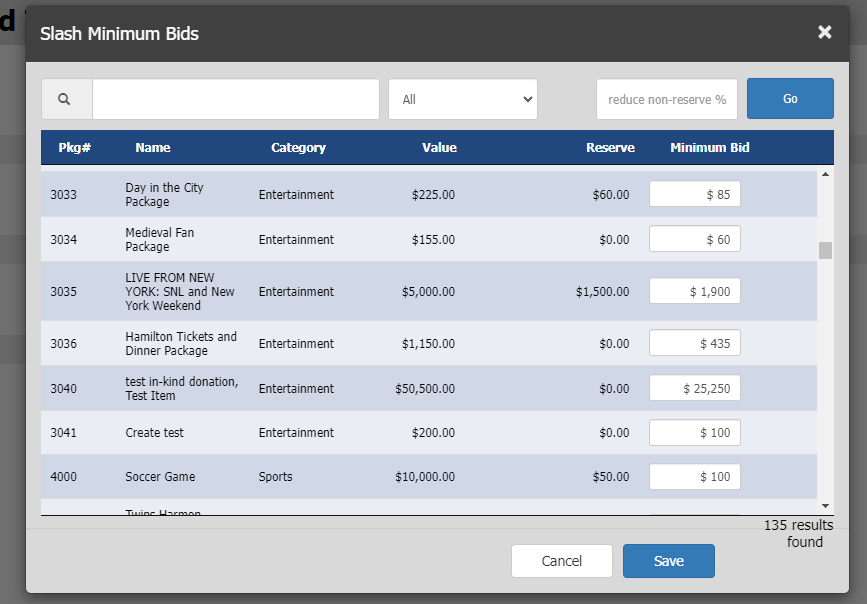
Enter in the desired percentage to lower minimum bids in the "Reduce Non-Reserve" box and hit "Go". This will update all of the minimum bids to the new amount, without setting a new minimum bid below the set reserve amount, and they can be reviewed before saving.
When logged in as an admin, the fields in the Minimum Bid column can also be edited should you wish to override the existing minimum bid and lower the minimum bid below the reserve amount.
How did we do?
Edit a Bid
Outbid Alerts- How They Work
