Switch Which Contributor is Recognized on the Invoice
Changing the Contributor (and contact inforamtion) that prints on the invoice is easy. This may be required when a Contriobutor wishes to edit the billing entity for tax purposes. Patrons must be ass…
Updated
by Margaret Vagnoni
Changing the Contributor (and contact inforamtion) that prints on the invoice is easy. This may be required when a Contriobutor wishes to edit the billing entity for tax purposes.

Patrons must be associated in Auction Conductor in order for this feature to work.
- Using event check-out, search for the Contributor by entering the first three letters of the first or last name of the person who originally bought the package. Click on the correct name of the person to open the record. The contributor can also be found by searching for the bid number, but bid number must be selected from the drop down menu on the right.
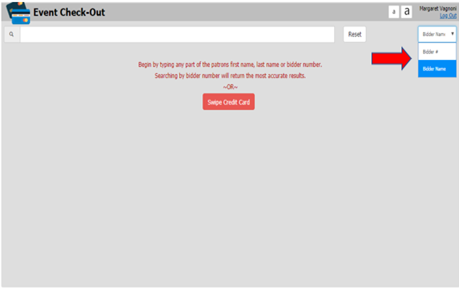
- If the guest would like the receipt to show the associated person's name, simply click on the "switch billing" button at the top next to the name. You will see the Contributor name, address, email, and phone all switch to the next associated Contributor. What you see here when saved is the information that will appear on the customers receipt.

- Continue on with the Payment process.
How did we do?
Splitting a Package payment
