Selling a Multi-Unit Package at Checkout
Guests may wish to purchase additional Multi-Unit packages at checkout. This may include any specialty item with the Type (Tickets & Admission, Sponsorships, Multi-Unit, Registration Extras, or Fixed…
Updated
by Margaret Vagnoni
Guests may wish to purchase additional Multi-Unit packages at checkout. This may include any specialty item with the Type (Tickets & Admission, Sponsorships, Multi-Unit, Registration Extras, or Fixed Price)

- Using event check-out, search for the Contributor by entering the first three letters of the first or last name. Click on the correct name to open the record. The contributor can also be found by searching for the bid number, but bid number must be selected from the drop down menu on the right.
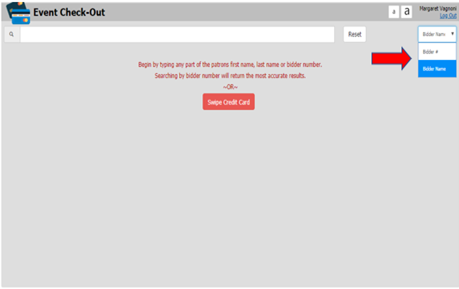
- In the top right corner, click on "Sell Multi-Unit"
- Check the box of the package the guest would like to purchase.
- Enter the number of multi-unit packages they would like to buy and click "Save Purchase"
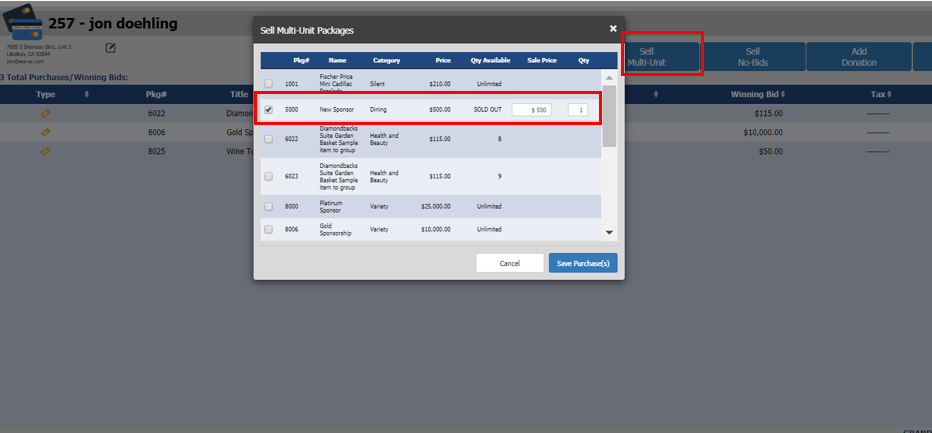
- Continue through the payment process.
How did we do?
Refunding a Payment
Selling a No-Bids Auction Package at Check-Out
