Table of Contents
AES Suite 11.1
Summary. This version is a minor update, released on February 15, 2023. New Features & Improvements. Cover Processing Fees at Staffed Checkout. In Auction Conductor > Setup > App Settings There is th…

Summary
This version is a minor update, released on February 15, 2023.
New Features & Improvements
Cover Processing Fees at Staffed Checkout
In Auction Conductor > Setup > App Settings
There is the option to prompt users to cover the credit card processing fees at checkout.
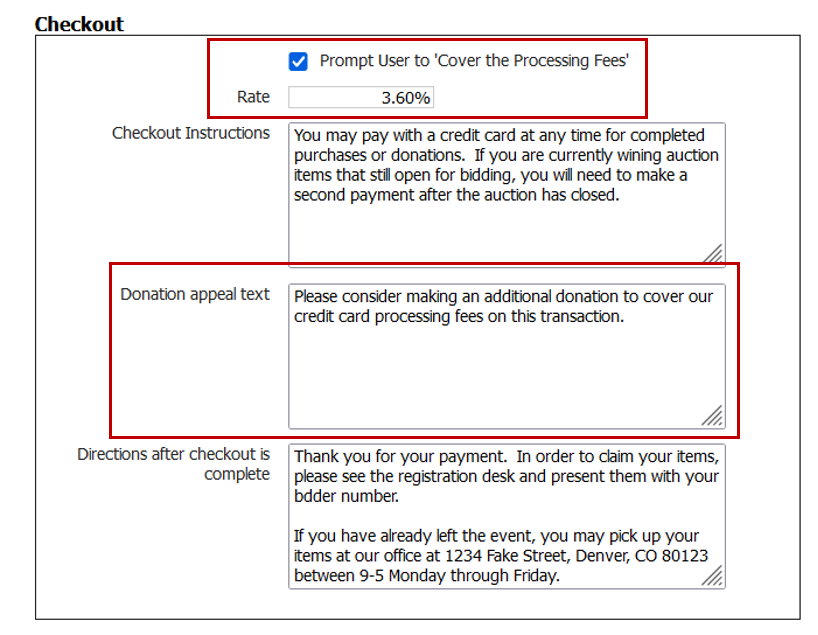
Previously, this feature only applied to self-checkout in the mobile bidding app. Now we are pleased to introduce this same functionality to staffed checkout in the Event Manager application.
When the user chooses to pay by credit card, the amount they wish to pay is entered first.
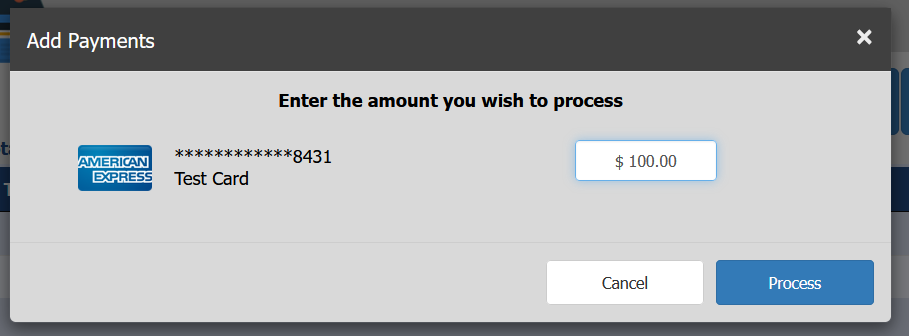
Based on the entered amount, we calculate the equivalent credit card processing fees using the rate entered into settings. The user is allowed to decline the fee by clicking "skip this".
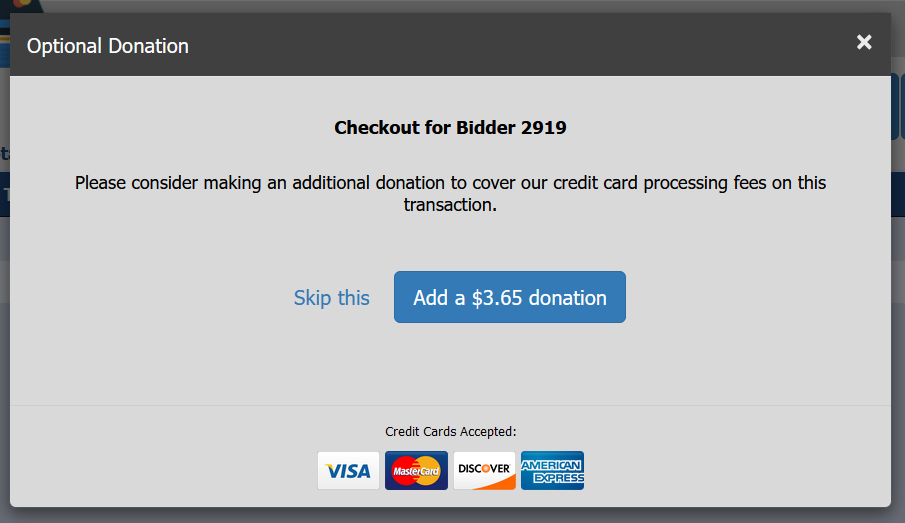
When they choose to cover the processing fees, a donation in the fee amount will be added to thier invoice.
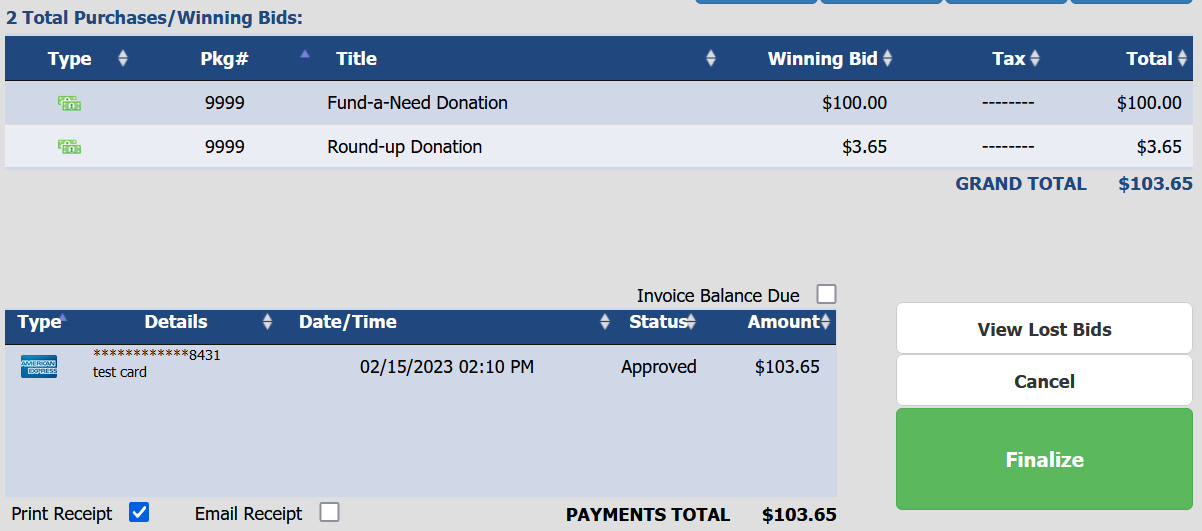
New Report - MU Ticket Generator
Sometimes when selling raffle tickets or chances to win, organizations may want to forgo the distribution of physical tickets and ijnstead may elect to conduct the drawing electronically. To faciliate this, we have created a new CSV report that lists the purchaser once per ticket purchased. This makes it easier to create mailmerge tickets, or select random winners from the spreadhseet.
This report is found under Reporting > Event Day Reports
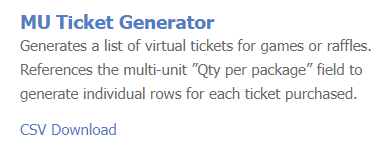
In the following example, I purchased a single "Three pack of raffle tickets" but see my name 3 times on the report, once for each "ticket".
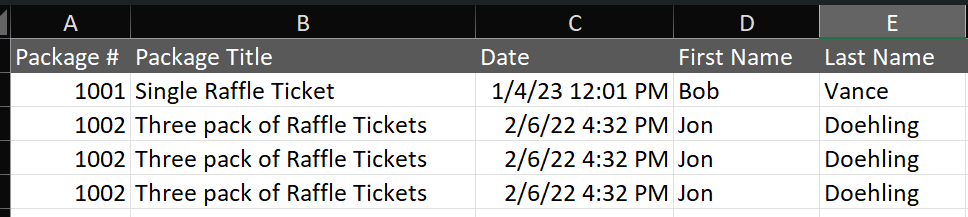
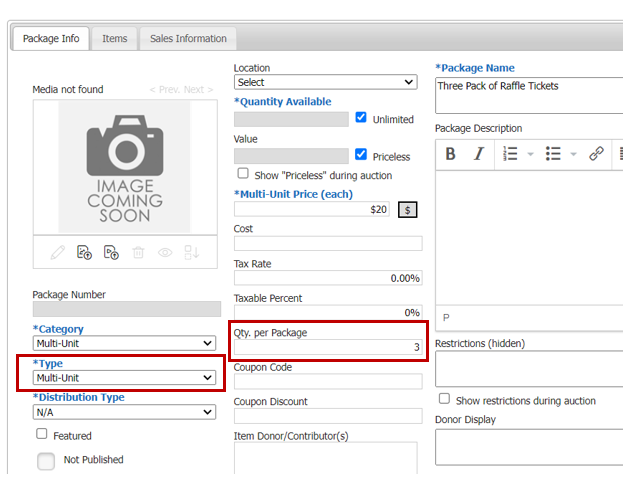
Change in Messaging Conditions
Previously, when configuring a email or text message to go out, it was necessary to select "This Event" under the conditions. This requirement has been removed to reduce confusion.
It is only possible to fire messages to contributors found within the selected organization/event.
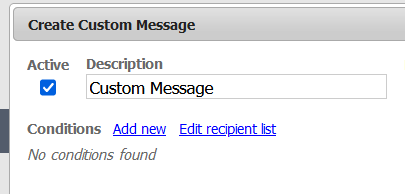
Change to Required Fields for Express Check-In
Previously, when configuraing the express check-in message, users were prompted with this screen asking them to verify required fields to complete express check-in for each contributor.
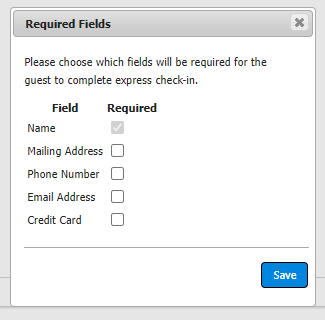
This screen has been removed to reduce confusion, as it was linked to the same fields under App Settings which controlled required fields for all other apps.
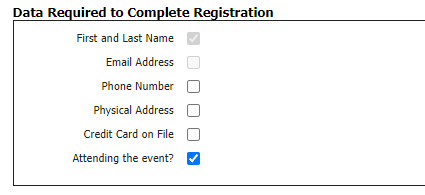
Bug Fixes
- Improved performance on the BETA donations page in the mobile bidding app.
- Improved image handling on mass emails to prevent default image placeholders.
- Removed leading zeros from the "enter donation amount" field in the mobile bidding application.
- Fixed an issue where the incorrect banner "Bidding Closed" would appear on mobile devices in the mobile bidding app, when the auction was yet to open.
- Fixed an issue with transferring an admission ticket to another user in the event microsite application.
- Updated the stock of images found in our gallery under Microsite setup > Homepage > Hero image.
- Enabled Item Pickup to proceed in the mobile bidding application when the bidder has been marked 'invoiced' but still has a balance due.
- Fixed an issue with the sponsor carousel not appearing in the event microsite when the 'sponsors' page was hidden.
- Fixed an issue with the wrong image being displayed in the mobile bidding app on the search results and multi-unit confirmation screens.
- Fixed an issue where the "you have unsaved changes" dialog would incorrectly appear in the microsite setup wizard.
How did we do?
AES Suite 11.0
AES Suite 11.2
