Table of Contents
AES Suite 9.5
Bug Fixes. Event Microsite. Fixed an issue where the Video Heading and Description was hidden when the video section was shown. Fixed an issue when a guest completes express check in, the system woul…


Summary
This version is a minor update, released on May 21, 2021.
New Features
Auction Conductor
Create a New Event
Designated users (authorized by your AES account manager) will see a new link at the top of the screen called "Create Event/Campaign".
Note that when cloning an event, the user will type in and search for a previous event and it will auto-fill this form before letting the user edit as necessary.
A new, optional dropdown selection has been created for "Time Zone", available in BC, AC, and when creating or cloning an event.

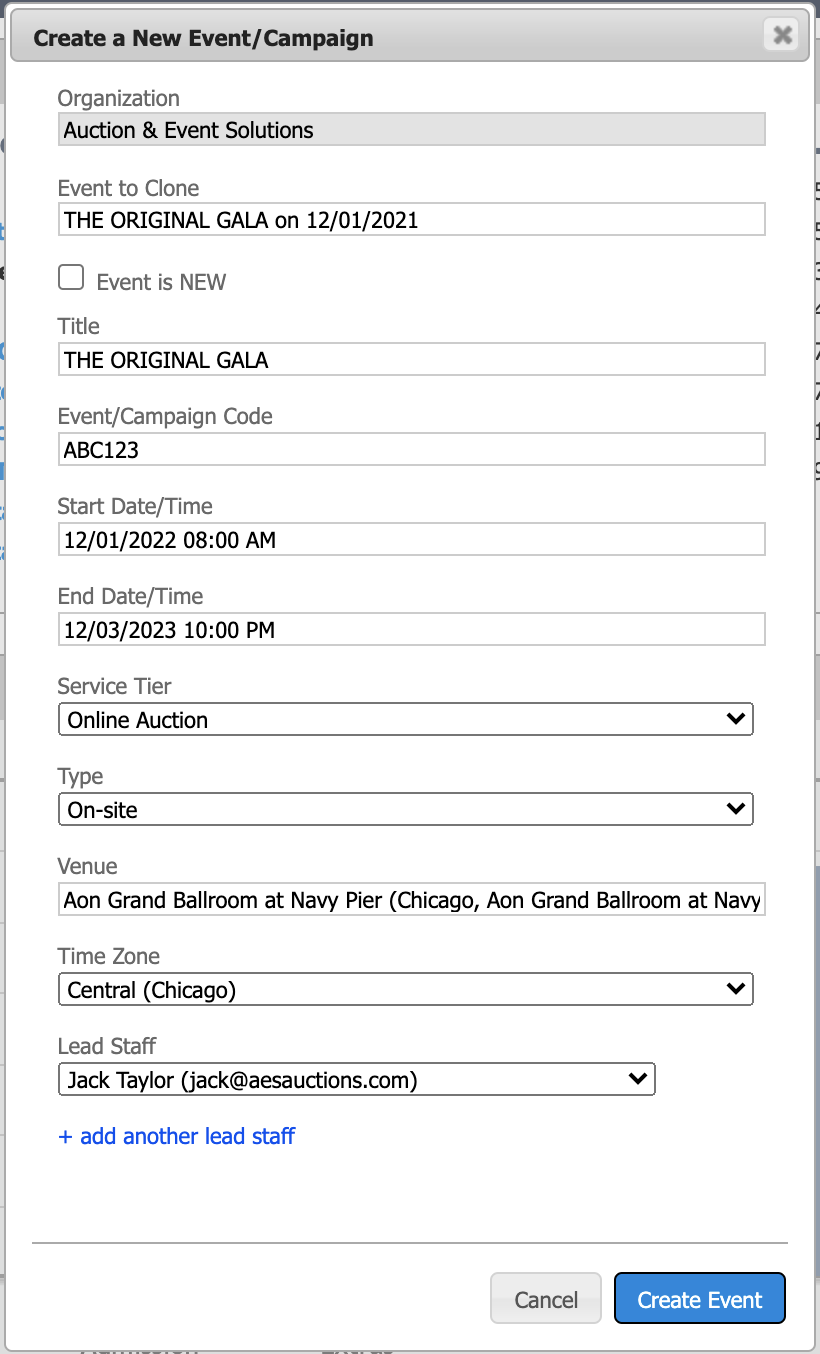
Check-In Notes Snippet
Added a "[CHECKIN_NOTES]" snippet to the messaging tab that allows the user to insert notes into an email or text message.
Event Type Field
Added in a new event Type field under Setup > Details & Location where the user can specify whether the event is Hybrid, Onsite, or Virtual.
Displaying Amount Paid Over Value
A new App Setting has been added that allows the user to hide the amount paid over value from all emailed receipts.
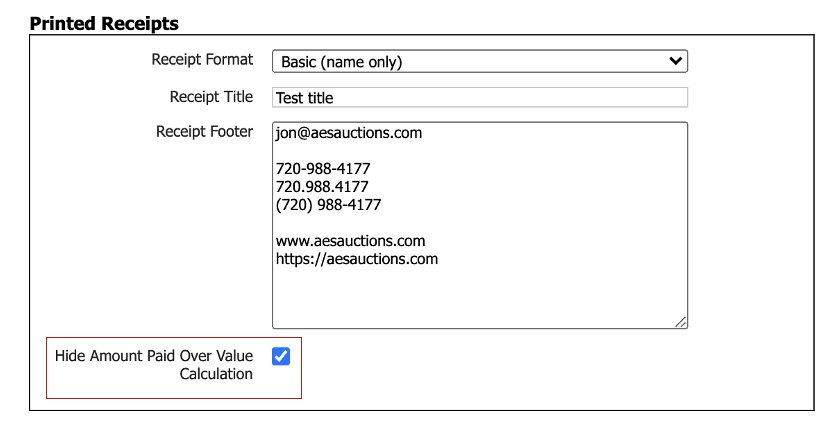
SMS character limit
The SMS character limit in messaging has been increased from 160 characters to 480 characters.
Custom Field Changes
When the answer type is single select & custom list, we are now allowing the user to choose the empty -select- option as the default, as opposed to one of the choices. When combined with the 'required' setting, this option effectively requires the user to make a choice when the guest name is filled.
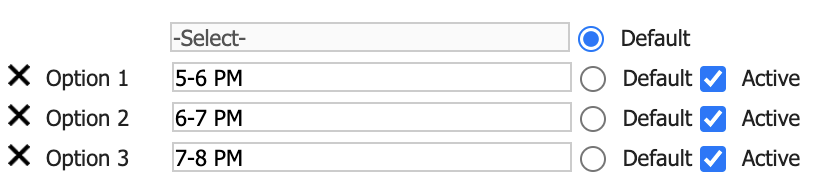
Microsite ticketing page settings
We are now allowing the user to create multiple sections for the same package type. Note that the user will not be able to show the same package twice on the ticketing page, so selecting it in one section will remove it from other sections automatically.
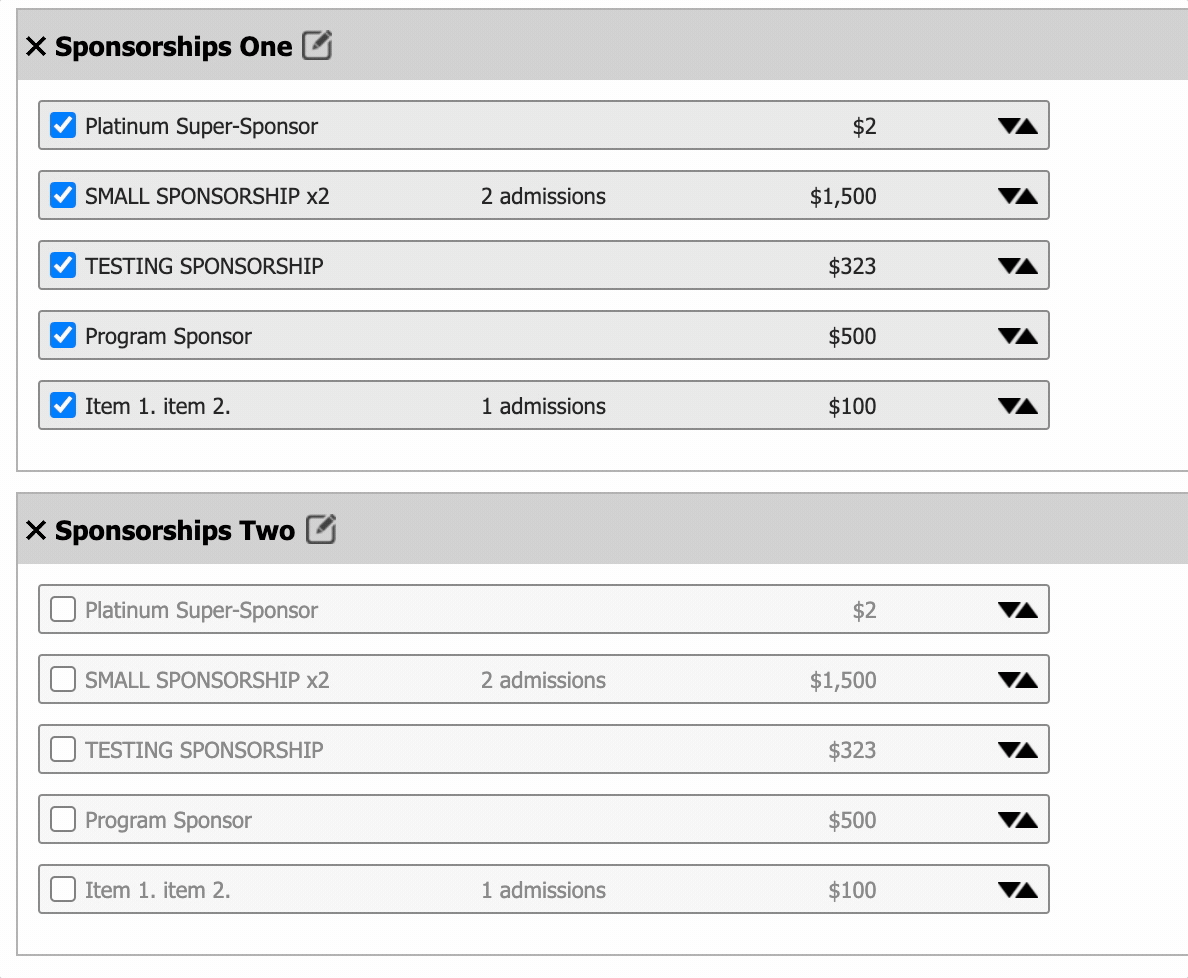
Event Microsite
Site Cookies will Remember Login
When a user logs in, they are now logged in forever (for that particular device & browser) until they clear cookies or log out manually. This eliminates users needing to sign in again after the session has expired.
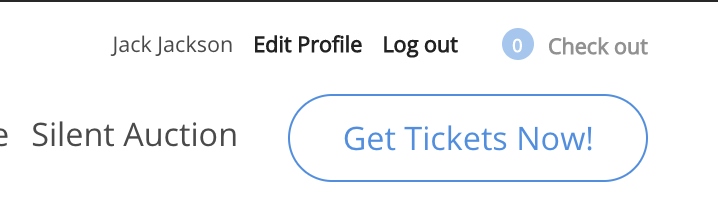
Pay with a credit card on file
When a user is logged in, they may now choose to pay with a credit card they have on file from a previous purchase.
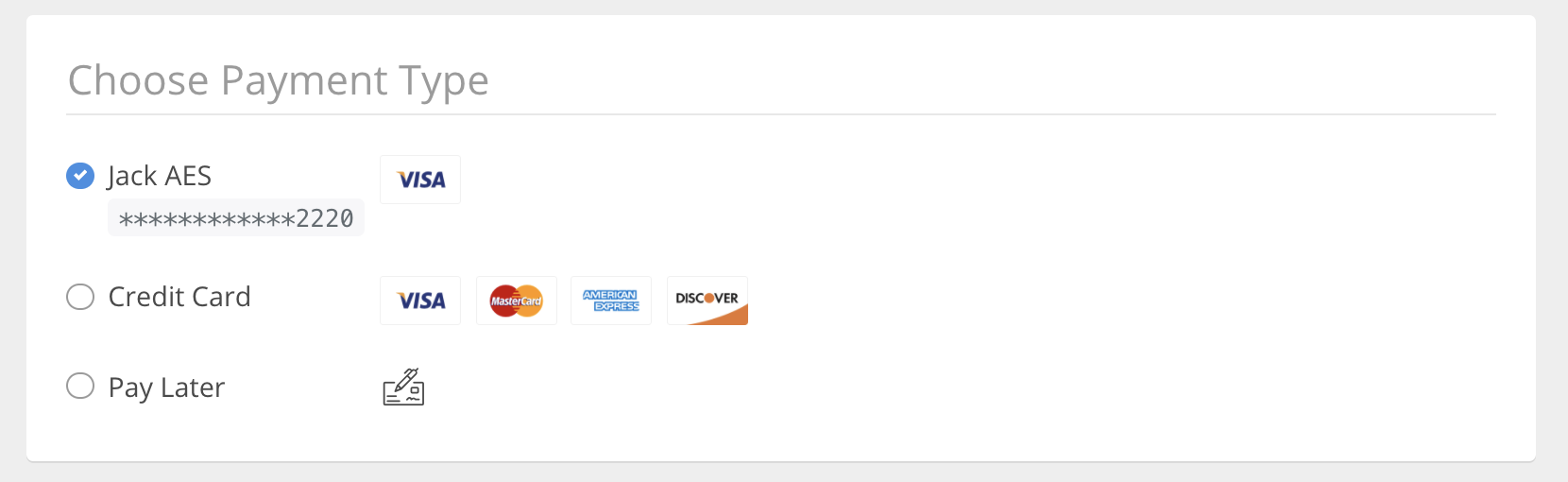
Warning users if they have clicked on somebody else's secure link
When a user is already logged in to the app, and they click on another user's secure link, we will display the following warning, and keep the user logged in under the correct (original) account. This will prevent issues that may arise when users accidentally post their secure link to social media or share with friends unknowingly.
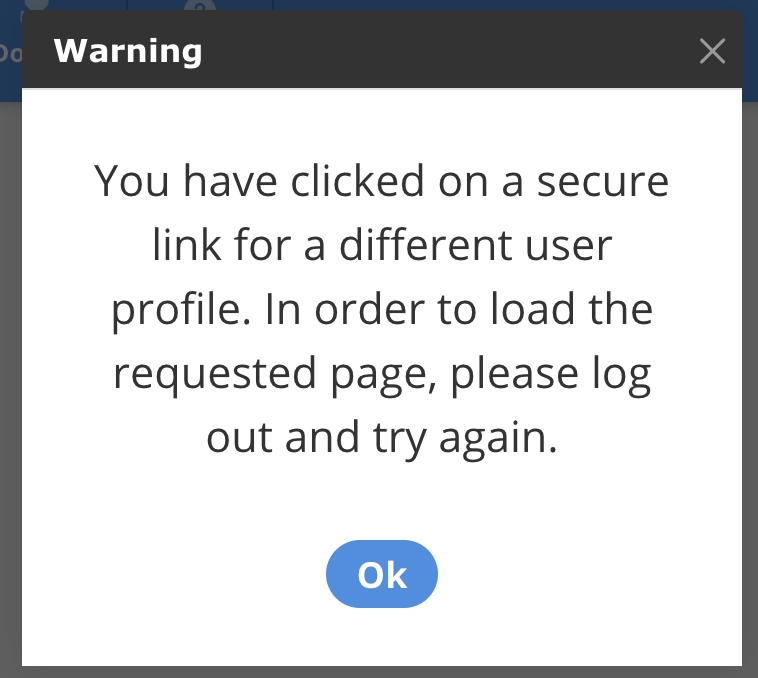
Last Name Validation
When a user follows a smart link to the microsite, and the universal last name validation feature has been enabled (by your AES event manager in BC), the user will be required to enter their last name in order to continue logging in. If they happened to get the smart link of another user by mistake, they can choose to continue as a guest, which will proceed without logging in first.
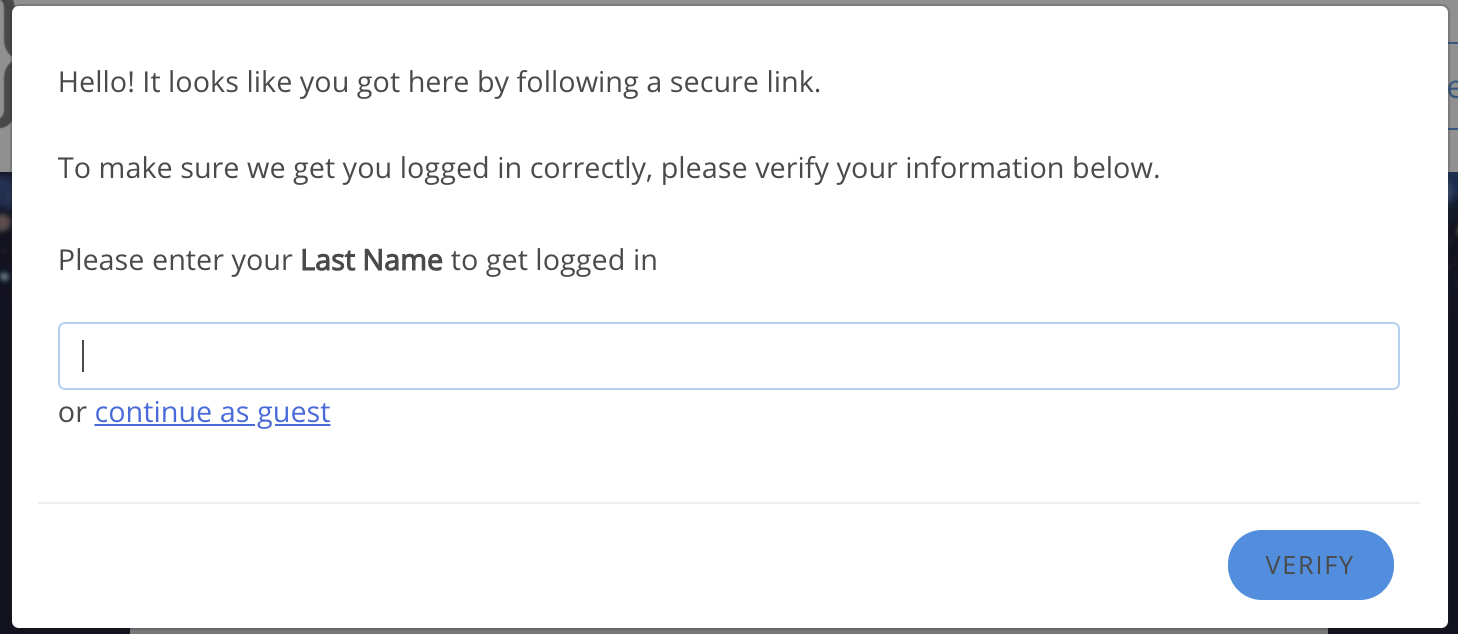
Transfer Tickets to Another Guest
There is now a "Transfer Ticket" option on the 'Update Guest Names" page that will allow a user to transfer ownership of their ticket to another person.
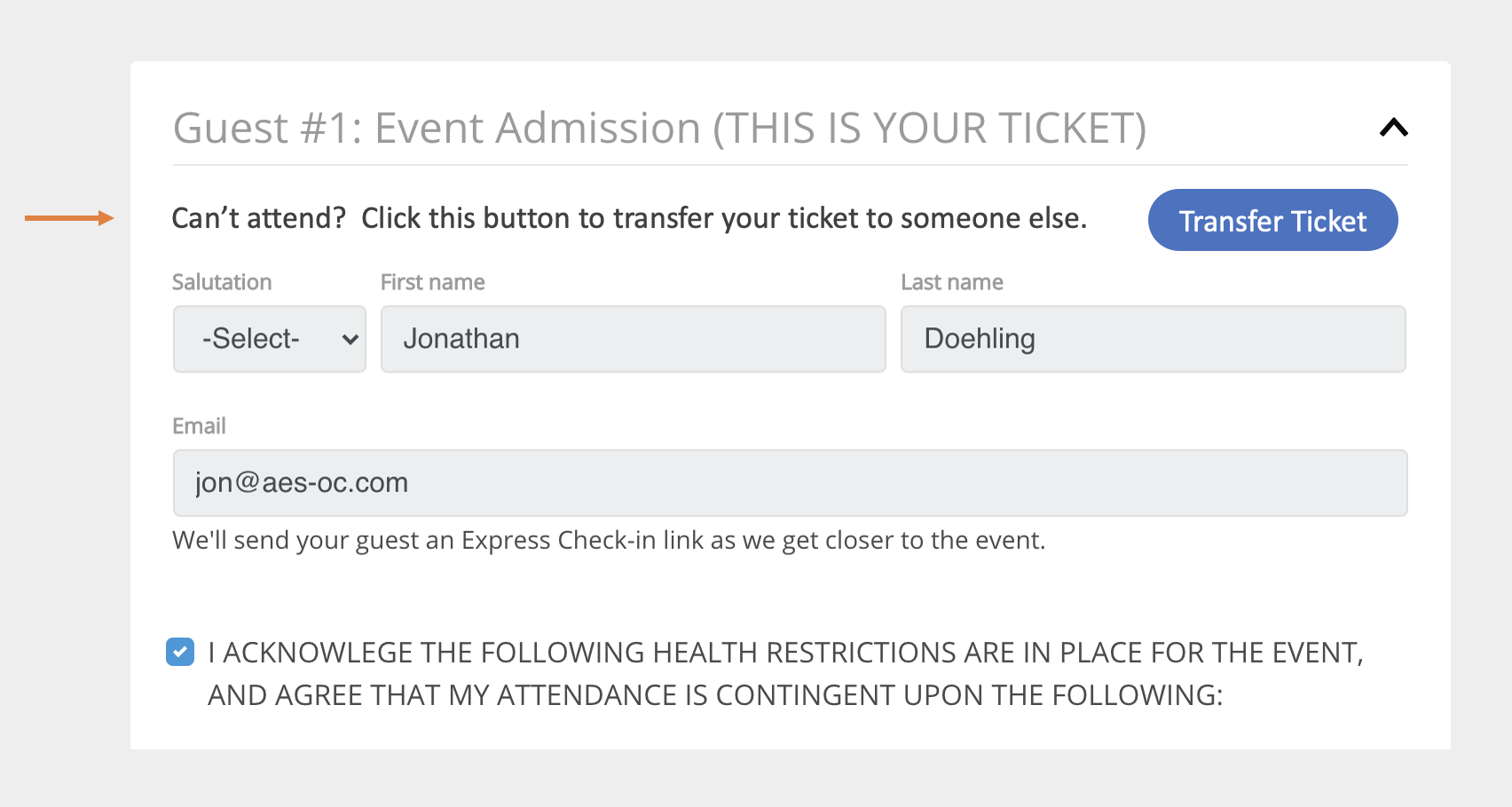
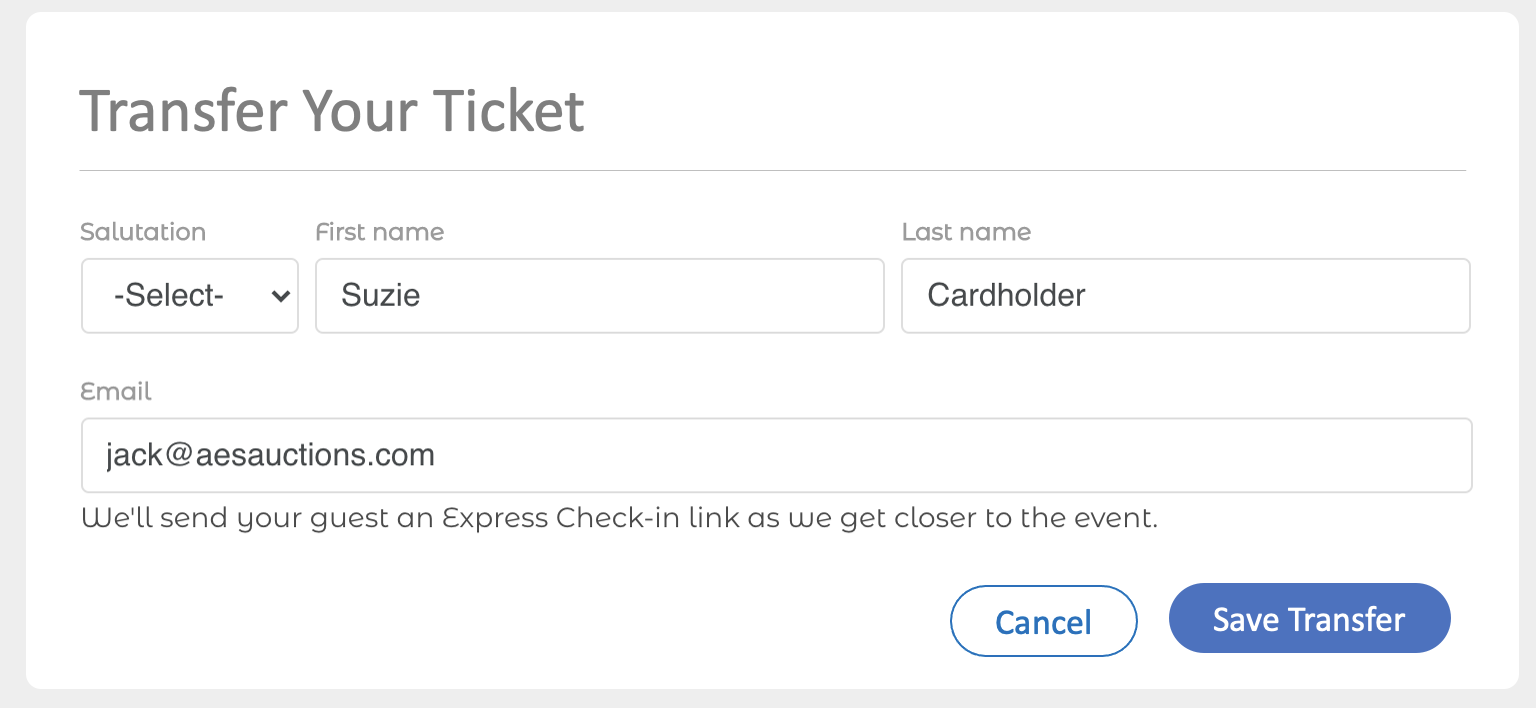
Mobile Bidding
Logged in User Information
We are now displaying the logged in users name, bidder#, and table# in the menu bar on smartphone devices, so it is always visible.
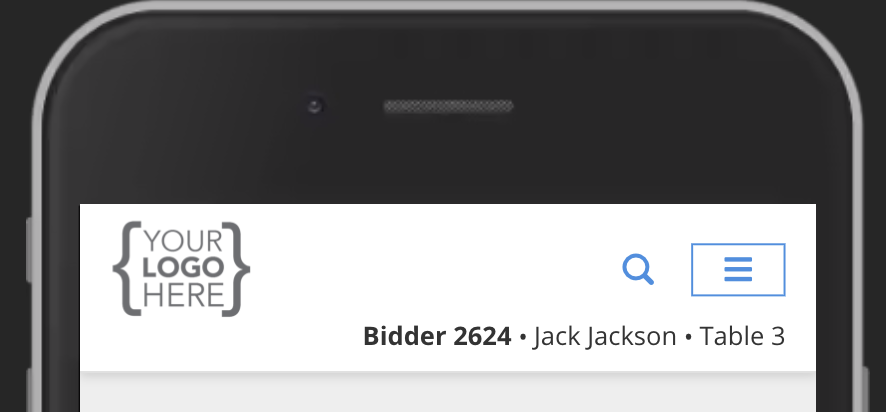
Site Cookies will Remember Login
When a user logs in, they are now logged in forever (for that particular device & browser) until they clear cookies or log out manually. This eliminates users needing to sign in again after the session has expired.
Bug Fixes
Event Microsite
- Fixed an issue where the Video Heading and Description was hidden when the video section was shown.
- Fixed an issue when a guest completes express check in, the system would mark them as "Online" incorrectly.
- Fixed an error that happened at checkout when the event 'venue' was not set.
- Fixed an issue where the "What Happens Next?" screen showed up for all ELP purchases when it should only appear after the contributor has purchased admission tickets or sponsorships with admission tickets.
- Fixed an issue where Credit Card declines would display as valid payment amounts on the User Profile screen.
- Fixed a bug where Company/Individual field wasn't being saved correctly when an ELP user checks out and selects "company" instead of individual.
- Fixed a grammatical issue with how the text "Bidder #" was displayed on the express check-in confirmation screen and email.
- Renamed the App Settings field "Include Express Check-In Instructions" to “Message When Express Check-In is Completed” for clarity.
Mobile Bidding
- Fixed an error where adjusting the Max Bid on one package would affect max bids on other unrelated packages.
- Fixed an error where an outdated image placeholder would appear on main menu bar at certain screen resolutions.
- Receipts are now emailed after Apple Pay completes.
- Fixed a bug where community devices, when named in the tools menu and the checkbox for "Allow MU sales at all times on this device" is true, would display a "Bidding Closed" banner when the package was indeed open.
Auction Conductor
- Fixed an issue where new or cloned events weren't displaying Location Information and an error message on the Banner Image upload in AC.
- Fixed a bug where a custom report would timeout when including the "Bidder Paid?" and "Balance Due" columns.
- The Sales Tax row on PDF invoices will be hidden if the tax total is equal to $0.00.
- Fixed an issue where the timestamp on donations in the custom report generator was displaying in UTC time instead of local event time.
Event Manager
- Fixed an issue where an unexpected error would be displayed when trying to Quick-Load General Donations.
- Fixed a bug where Fixed Price packages were incorrectly displaying "sold out" in quick entry.
- The Sales Tax row on PDF invoices will be hidden if the tax total is equal to $0.00.
How did we do?
AES Suite 9.4
AES Suite 9.6
