Color Match a Microsite to a Logo
When building your event ticketing microsite, you are asked for a primary color. This color will be used as a base in many places in your microsite, so choosing a color that matches your organization…

Updated
by Jon Doehling
When building your event ticketing microsite, you are asked for a primary color. This color will be used as a base in many places in your microsite, so choosing a color that matches your organization or event logo is reccommended.
Colors must be entered in a 6 digit HEX format. If you are unsure of how to obtain this HEX key for a given color, this article will show you how to find a close approximation using free tools available online.
- Go to https://www.imagecolorpicker.com/
- Upload your image
- Click in the area containing the color you want to lookup
- Copy the HTML Code, it will be in a 6 digit format, such as #0085E0
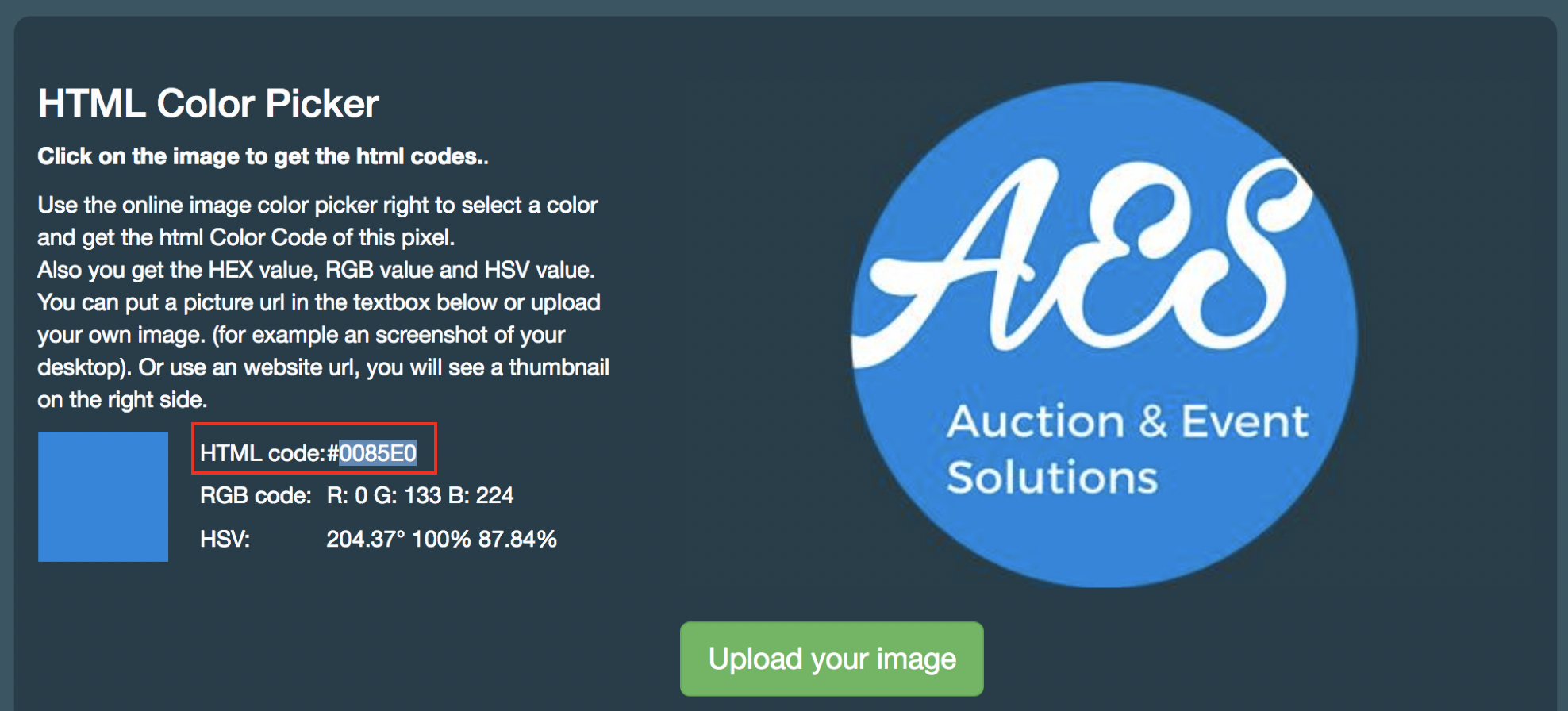
- Paste this code into the Tinto Color field in Settings > Event Landing Page > General > General Settings
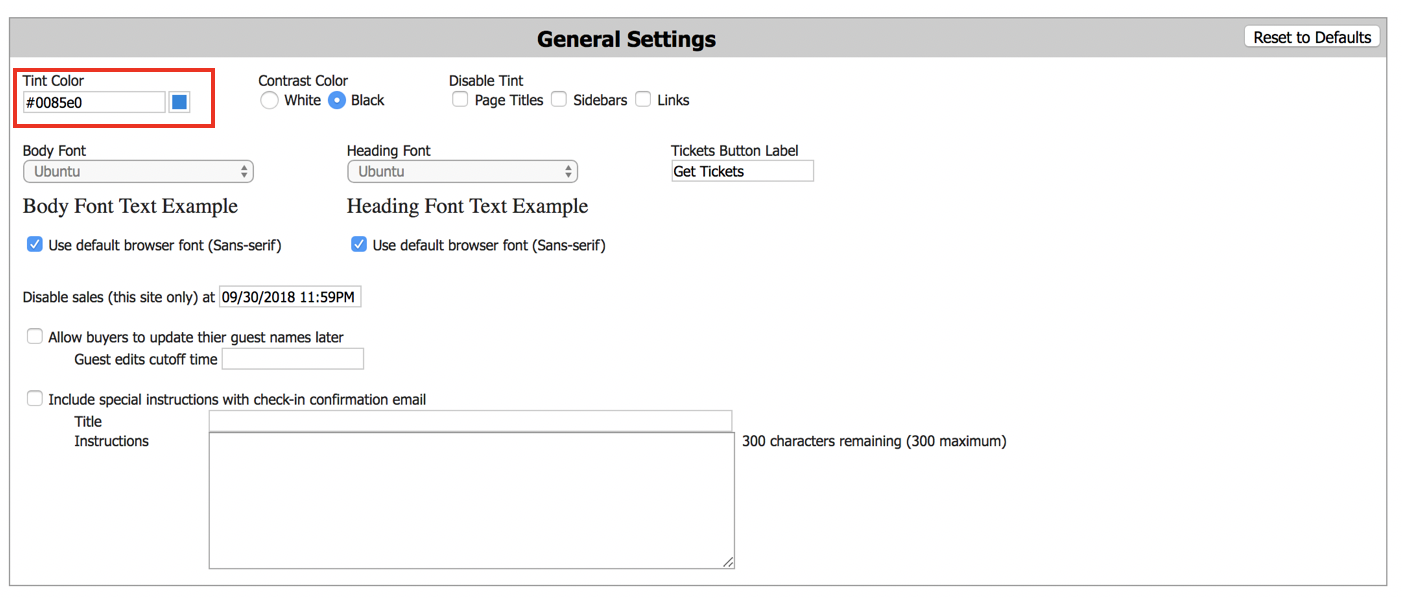
- Done! Your microsite will now display this as your main color.
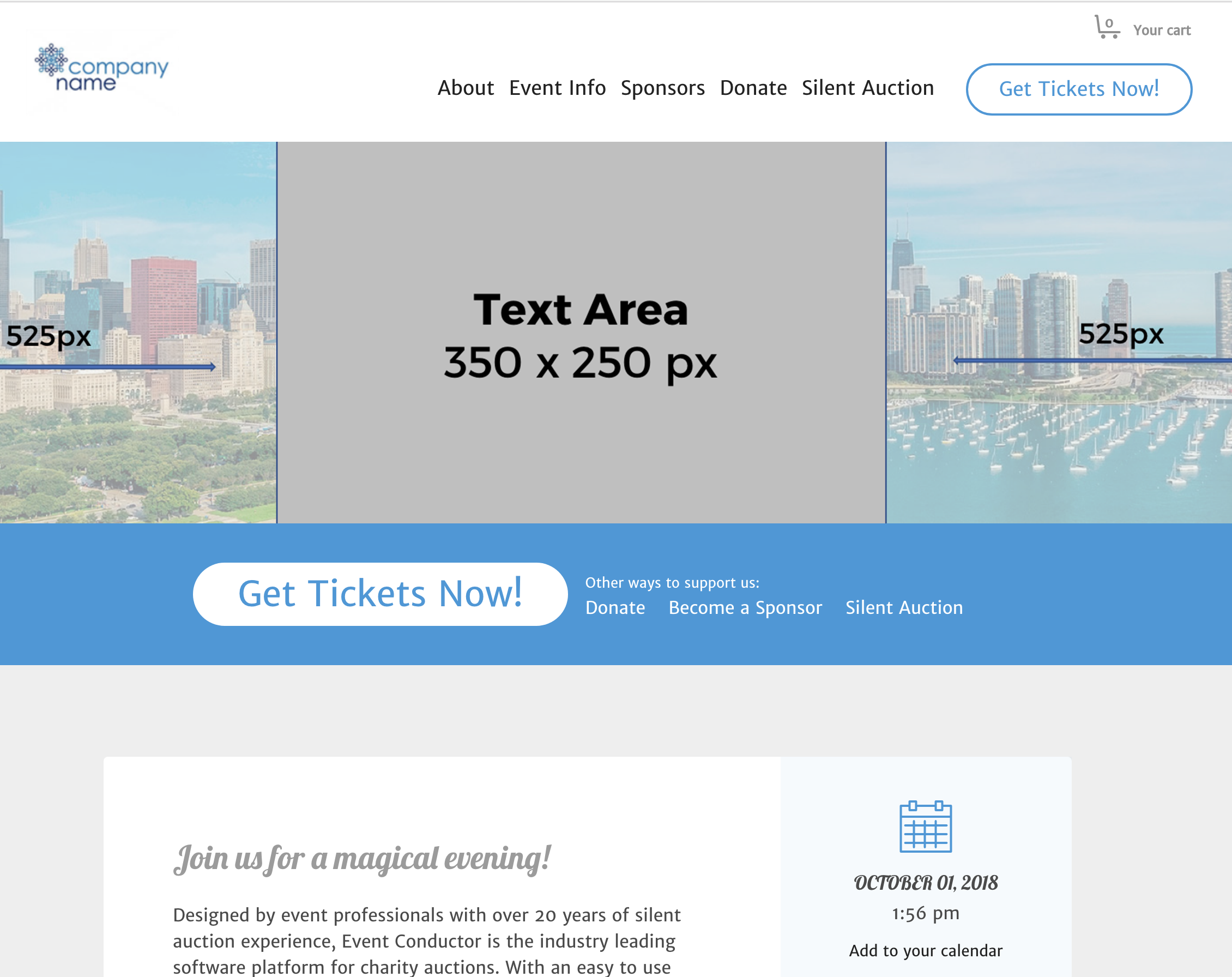
How did we do?
Customizing Microsite Page Titles & Navigation
