Table of Contents
AES Suite 6.0
Current Versions. This release includes the following software application versions. These are not the latest release notes. Some functionality may have been changed in subsequent releases. Auction C…

Current Versions
This release includes the following software application versions.
 | Auction Conductor 1.0.0.42 |
 | Benefit Conductor 2.0.0.23 |
 | Event Conductor 2.0.0.16 |
 | Event Manager 1.0.0.13 |
 | Event Microsites 1.0.0.4 |
New API Call
Get Contributors (/API/GetContributors)
Returns each contributor currently found for a specific event.
Parameter | Req’d | Format | Default | Description |
event_id | Y | number | (none) | Event id |
Return Values
OK Responses
Parameter | Value | Description |
event_contributor_id | number | Unique id returned by the createEventContributor call |
contributor_id | number | Unique id returned by the createContributor call |
contributor_types | string array | Event contributor primary type. All bidders and event attendees must be 'Patron' |
first_name | text | Contributor first name |
last_name | text | Contributor last name |
cell | text | Contributor cellular phone number, to be used in SMS text alerts. (xxx) xxx-xxxx format. |
text | Contributor email address | |
company | text | Contributor company or group name |
alternate_key | text | Event contributor alternate identification |
bidder_number | number | Event contributor bidder number |
primary_contributor_id | number | Contributor id of the primary record associated to this one |
Error responses
Errors are returned as 500 status code in response
Parameter | Value | Description |
Code | number | Number code that identifies the error |
Error | text | Friendly error description. |
All Applications
Email Formatting Changes
Spacing issues were corrected in the email headers and footers, to reduce unused white space.
Organization website was added to the email footer.
Various links were added to the footer.
- About Our Service Provider - Informational page for end users to learn more about AES and how we support our non-profit clientele.
- Privacy Policy - General privacy policy for all users of the AES platform.
- Cookie Policy - General cookie policy for all users of the AES platform.
- Unsubscribe - Marks the contributor as 'opted out' of all email communications from our platform (for all events). When clicked, the user will see this web page in their browser:
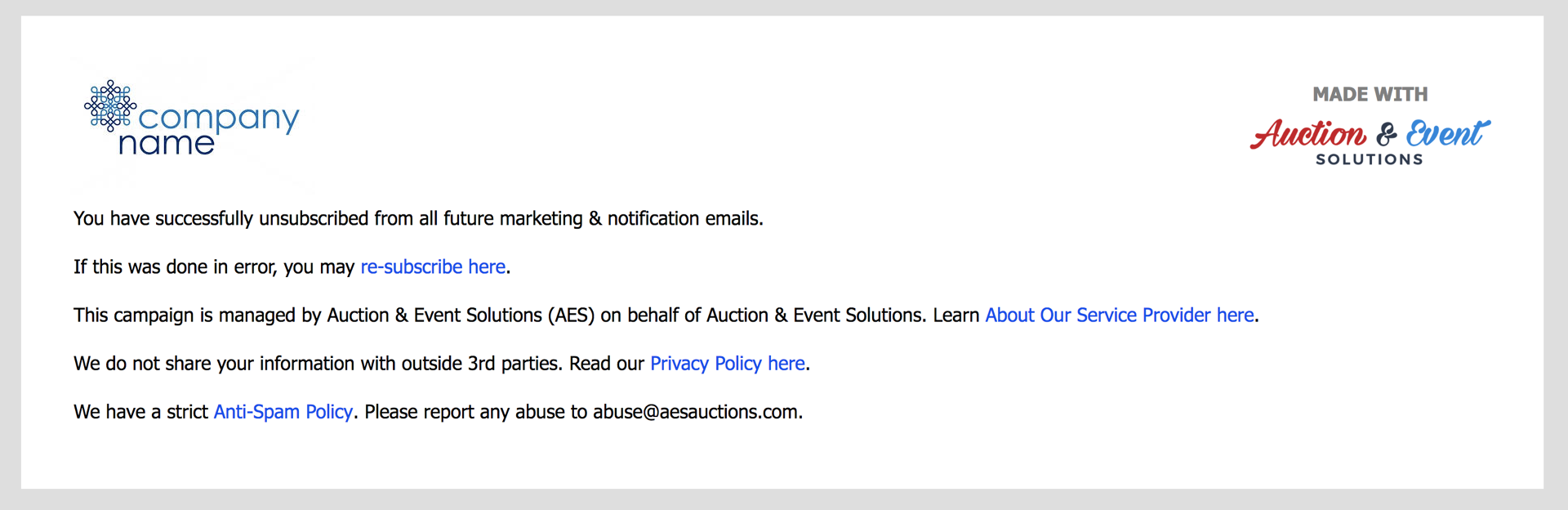
Printed Receipts
A text change was made to the PDF/printed receipt headers, to say Purchase Receipt instead of Auction Receipt.This will accommodate a wider variety of events/campaigns that may not feature a silent or live auction.
Emailed Receipts
A bug was corrected where multiple quantities of multi-unit packages was calculating the value and amount paid over value fields incorrectly.
Auction Conductor
Event Day Bids Chart
Located on the home page, this chart will now automatically change to reveal 'event day' statistics once the silent auction has started.
Display Table Name
On the seating page, the table name will now be displayed in the grid alongside table number, if applicable.
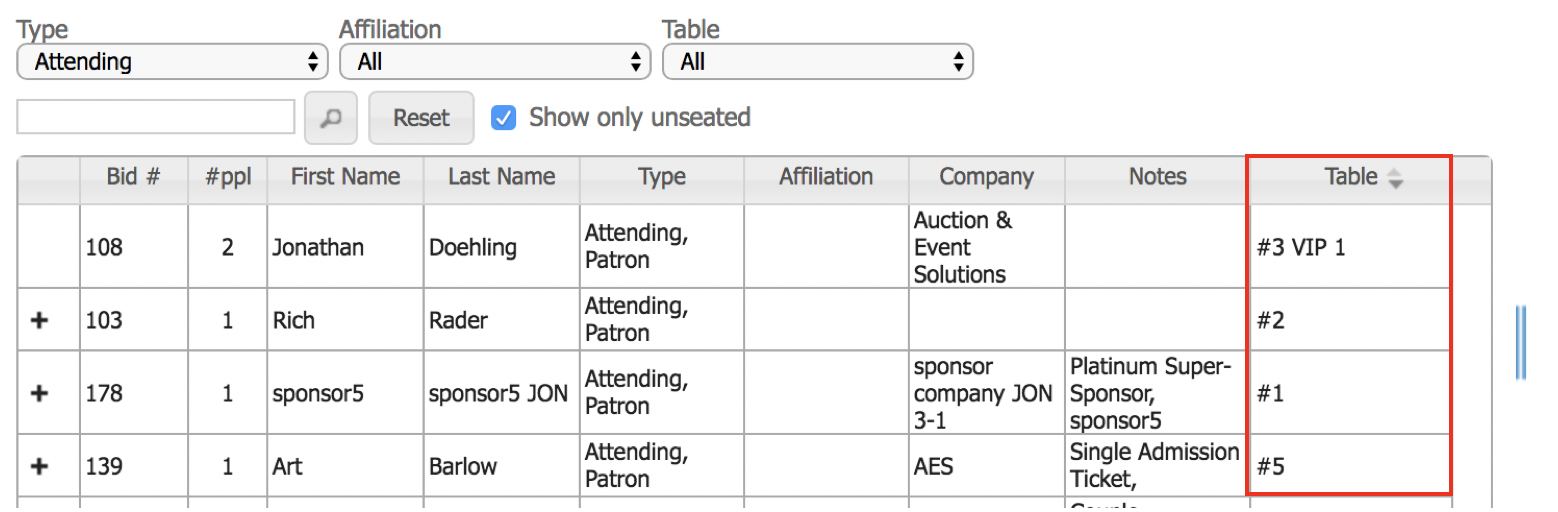
On the contributor detail page > specific event data tab, the 'table' field is now a dropdown selection, showing the table number (and name if applicable).
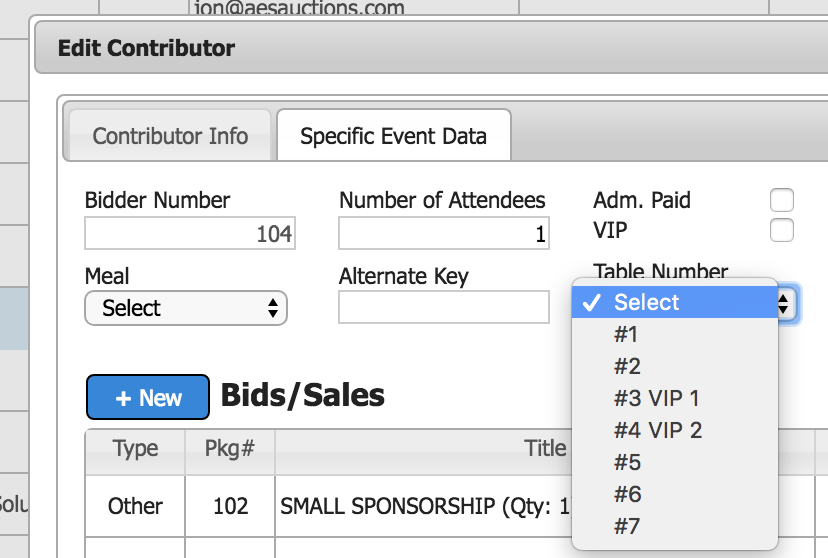
Pre-Event, Event Day, and Post Event Totals
There are two reports that have been edited to display a breakdown of pre-event, event-day, and post-event sales, organized by package type.
The affected reports are located on the reporting page, under event day reports.
- Invoice Summary (last page)
- Post Event Analysis Report (page 2)
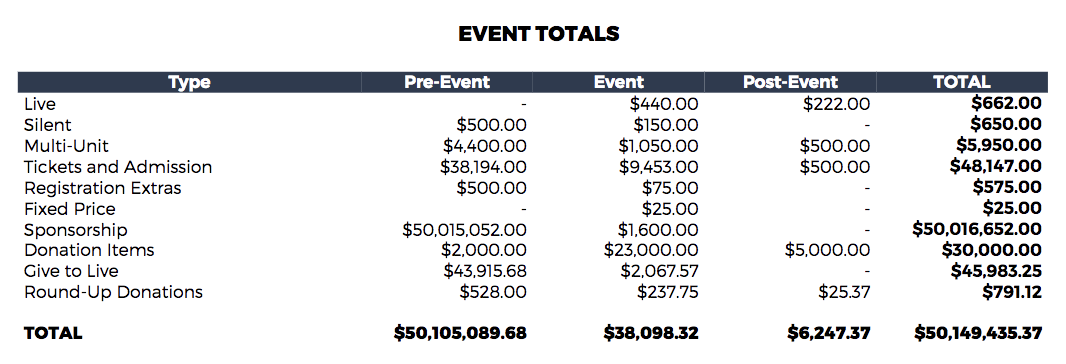
Multi-Unit Big Screen Report
On the big screen report multi-unit package listing (located on the reports page > big screen reports section > slideshow loop) there is a new setting for mode.
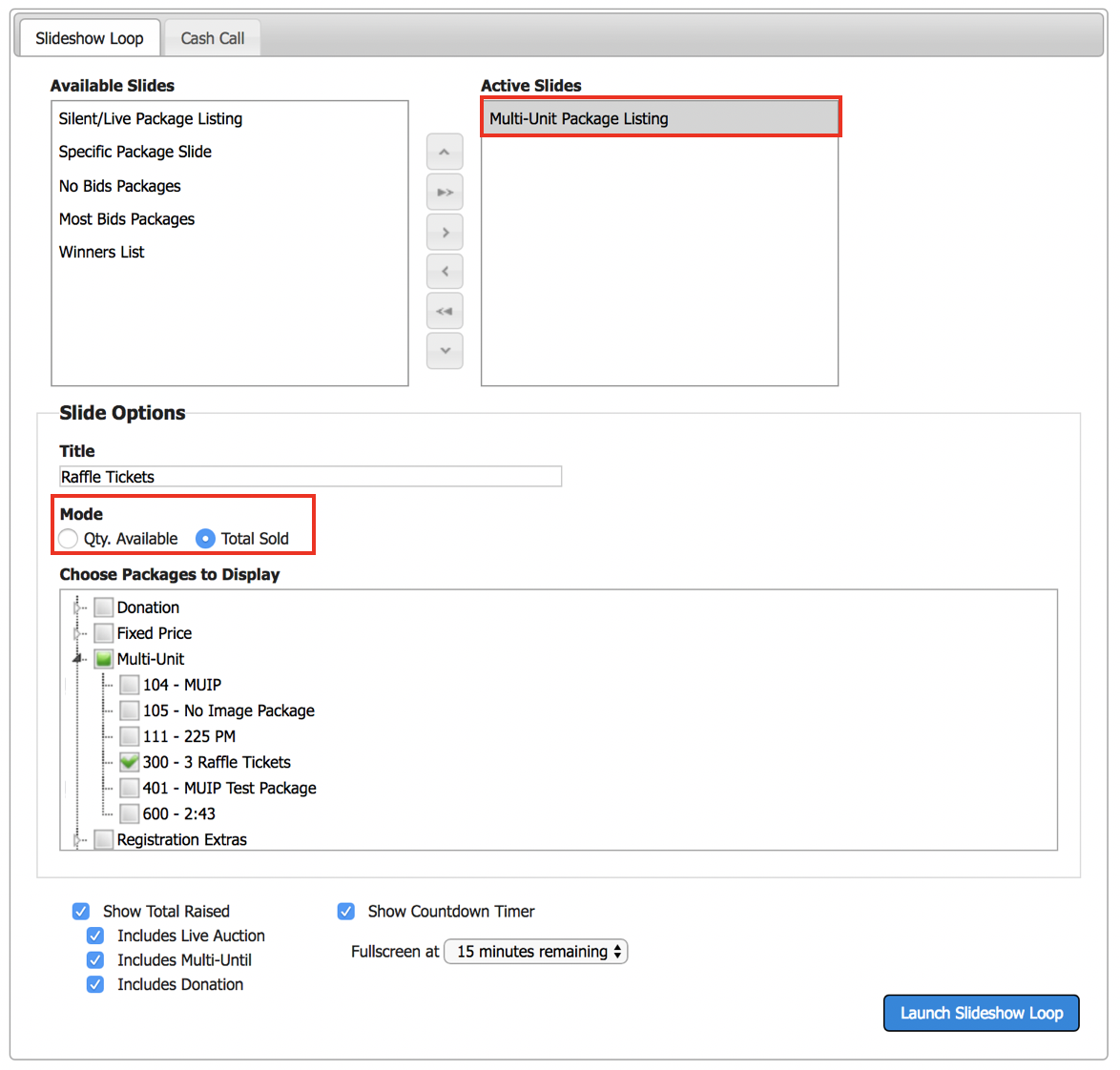
- Qty. Available - will display package number, image, title, quantity available, and price each.

- Total Sold - will swap out quantity available for quantity sold, and price each for total amount raised per package.

VIP Contributor Support
On the contributor detail page > specific event data tab, there is now a checkbox for VIP.
Marking an event attendee VIP here will notify the staff at check-in, so they may take appropriate action when the guest arrives.
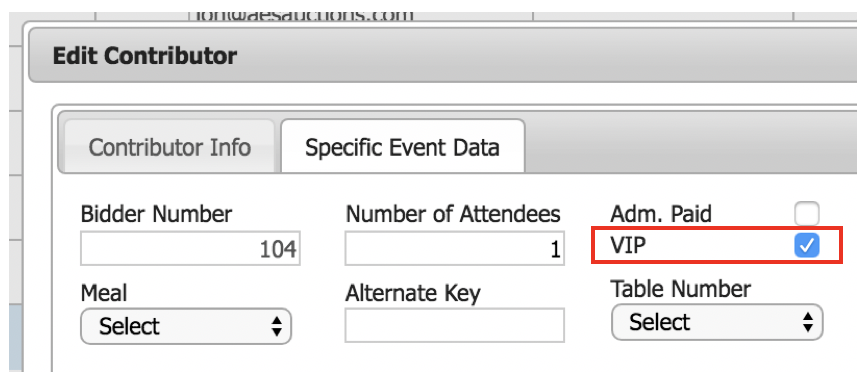
'Save and New' Buttons
In multiple places, there is now a save and new button next to the standard save button.
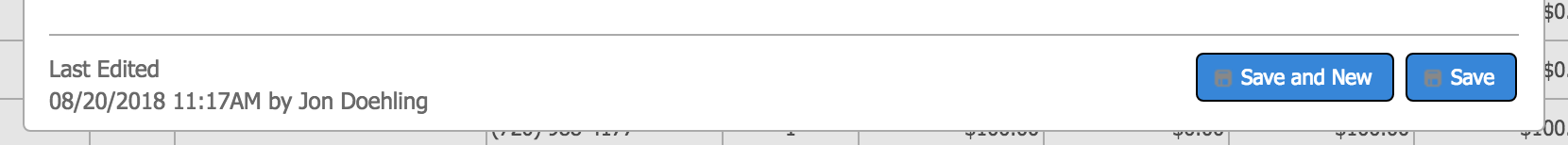
Using this button will save the record as usual, but instead of closing the window, will actually open a new record with certain parameters copied from the previous submission. This feature is intended to speed up data entry, when similar items/packages are entered in succession.
- Contributors - contributor types and contributor since are copied to the new record
- Items - item type and category are copied to the new record
- Packages - package type and category are copied to the new record
Autofill 'Contributor Since'
On the add/edit contributors screen, the field for contributor since is now auto-filled with today's date. It may be changed if so desired.
Add a Sale to a Contributor
On the contributor detail screen, there is now a button for +New that will enable the user to enter a new sale or winning bid for the contributor.
After clicking the +New button, a new window will appear. Cursor focus will begin in the package number field.
- In the package to sell field, either key in the package number and press enter, or select the package from the dropdown box.
- Once in the price field, either click the enter key to accept the pre-set sale price, or key in a new price and click enter.
- Once in the quantity field, either click the enter key to accept a quantity of one, or key in a new quantity and click enter.
- The sale will now be saved into the system and all fields will be cleared, so you may continue by entering another sale.
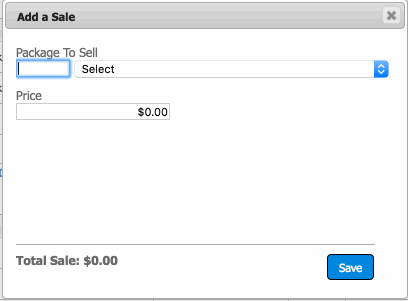
Validations exist here to prevent (or at least warn) the user if they are attempting to sell the package for less than intended in the package settings, or than allowed according to current max bids.
Warnings allowing a sale with confirmation exist for:
- Selling the package for less than the pre-set minimum bid
- Selling the package for less than the next available bid (current bid + bid increment).
Errors preventing a sale exist for:
- Selling the package for less than the current winning (maximum) bid
- Selling the package for less than the pre-set reserve
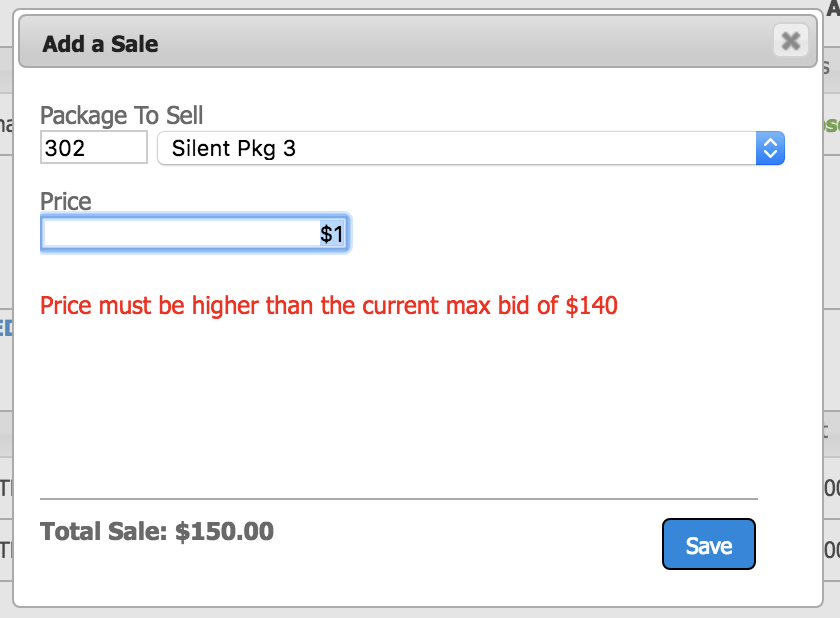
Sponsored Admission Tickets Option
Occasionally organizations may wish to offer sponsored admission tickets on their event ticketing microsite.
When the package type is tickets and admission, a new checkbox option will appear for ticket is sponsored. Checking this box will change the behavior of the package when a user attempts to buy a sponsored ticket from your event ticketing website.
To learn more about sponsored tickets, click here
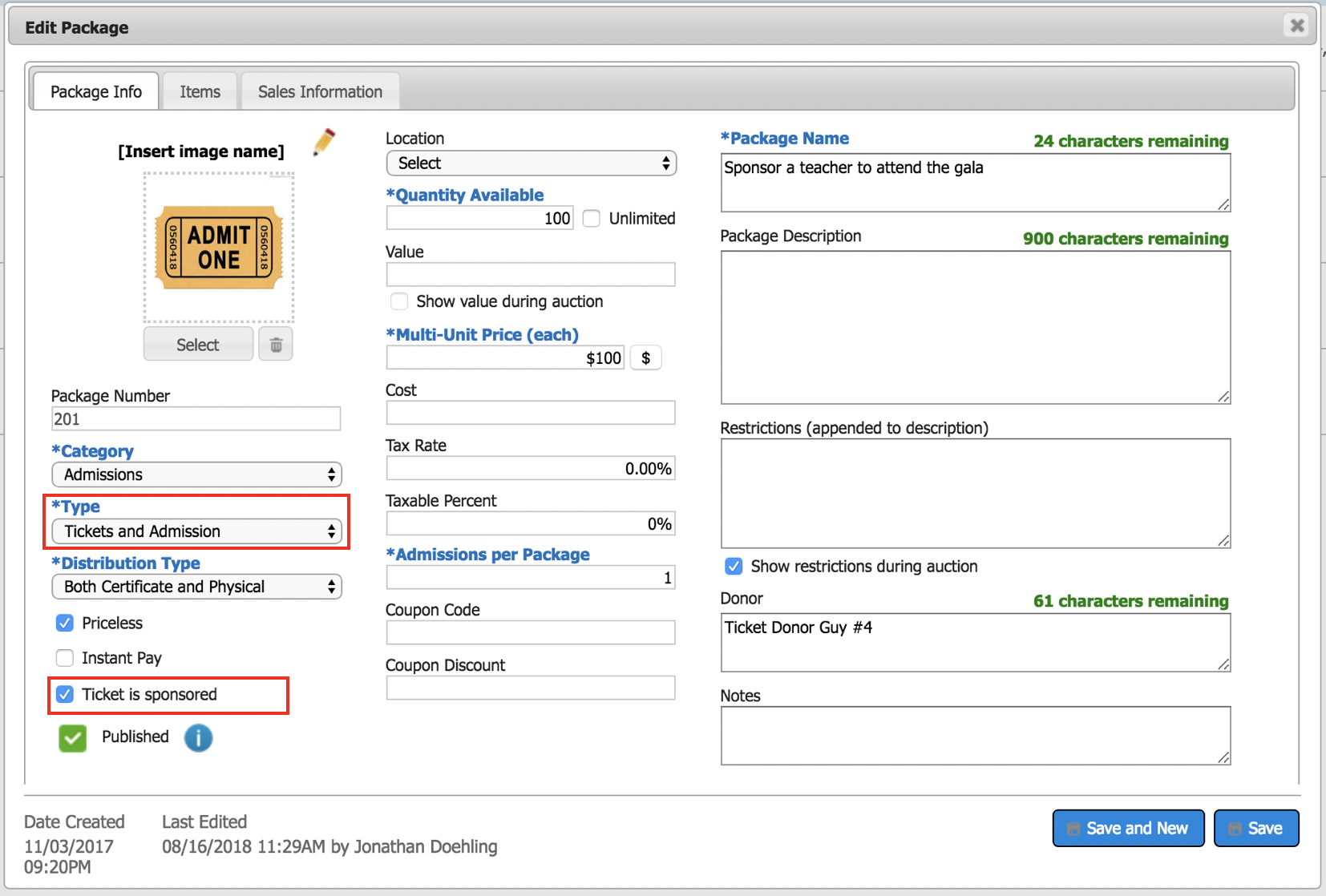
Email/SMS Messaging Center
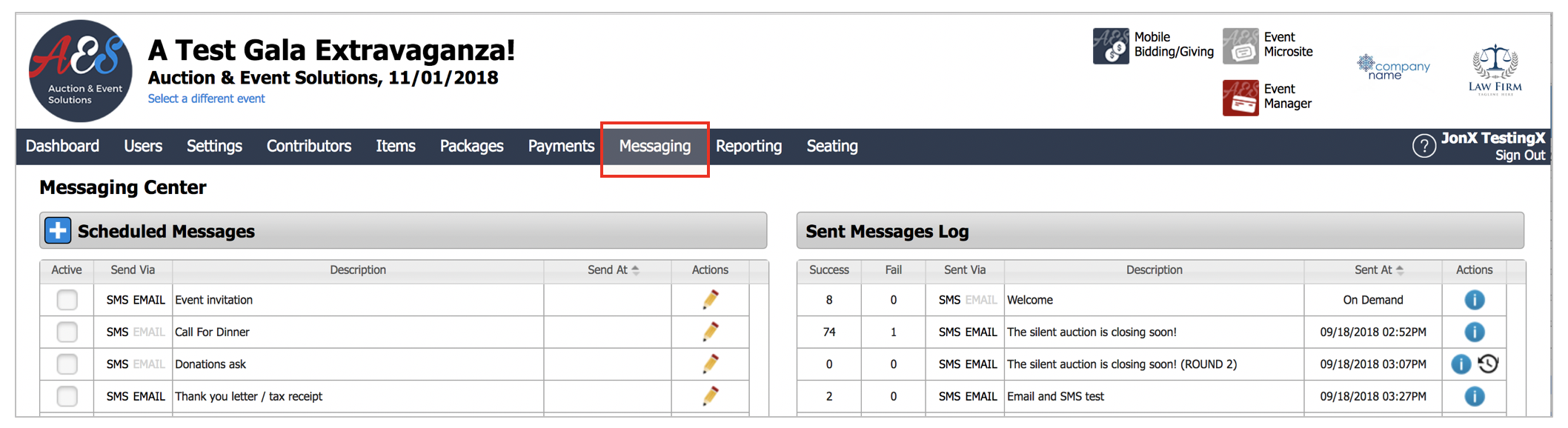
The messaging center is an all new way to communicate with your contributors before, during, and after the event. Every message sent can contain smart links or smart buttons that essentially remove the friction of remembering a login. Smart links & buttons are customized to each contributor, meaning that when they use the button/link to visit our sites, we can determine the users identity without requiring a login. Not requiring a login makes it substantially easier and quicker to make bids, purchases and donations, especially on mobile devices.
Learn how to configure and send messages here
Many types of communications can be accomplished using the messaging center, including (but not limited to):
- Send personalized event invitations to every contributor from your past events, with a smart link to buy tickets and register
- Send invoices to unpaid contributors, with a smart link to pay by credit card
- Notify event attendees that express check-in is now available, with a smart link to self-register before arriving at the venue
Bug Fixes
Contributor types that are used strictly in the AES backend system (such as finance, auction chair, etc) were incorrectly appearing as contributor types in Auction Conductor for all contributors. This has been corrected, so that only those who are assigned special types in the AES backend system (by AES staff) can have those types. They will no longer be seen for all other contributors.
Credit cards on file will now display the correct date/time in which they were put on file, with corrections for the event timezone.
Benefit Conductor
Event Financials
Reporting is now broken down strictly by package type, which is a refinement to the ‘multi-unit’ catch-all designation used previously. Now, all 5 ‘multi-unit’ types are broken out individually.
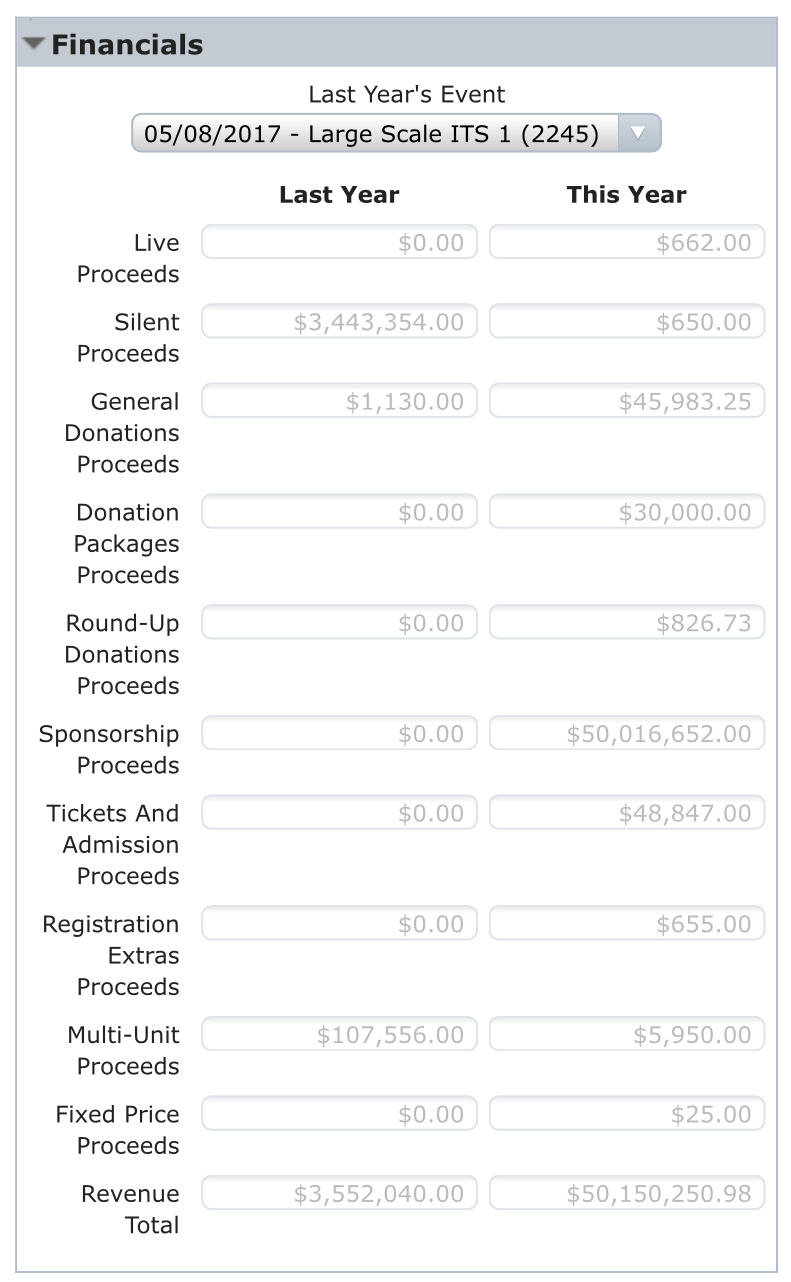
‘Total Includes’ Display Setting
Options are now broken down strictly by package type, which is a refinement to the ‘multi-unit’ catch-all designation used previously. Now, all 5 ‘multi-unit’ types are broken out individually.
Checked package types will be included in the total raised calculation for the mobile bidding application (EC).
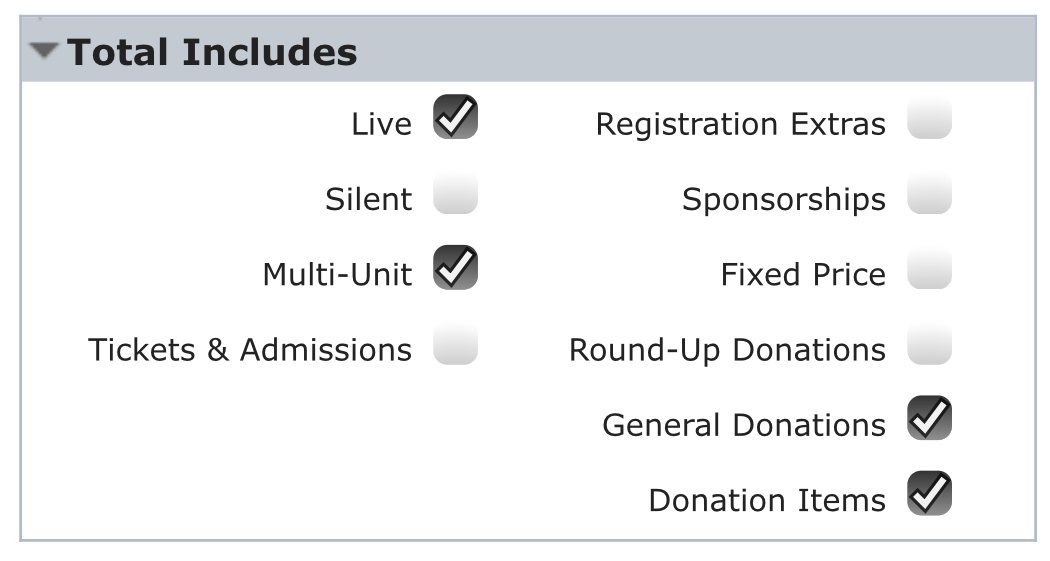
Contributor Import
Contributor import files now support the VIP field, in T/F format. This new field has been added to column AC of the import template.
SMS Settings
The checkbox for “AC users may edit SMS” has been removed. Control for SMS configuration is now determined via the user security menu (messaging section).
Checkout Settings
There is now a section under prefrences to configure email settings.
Options include which logos to display, and a special footer unique to emailed reciepts.
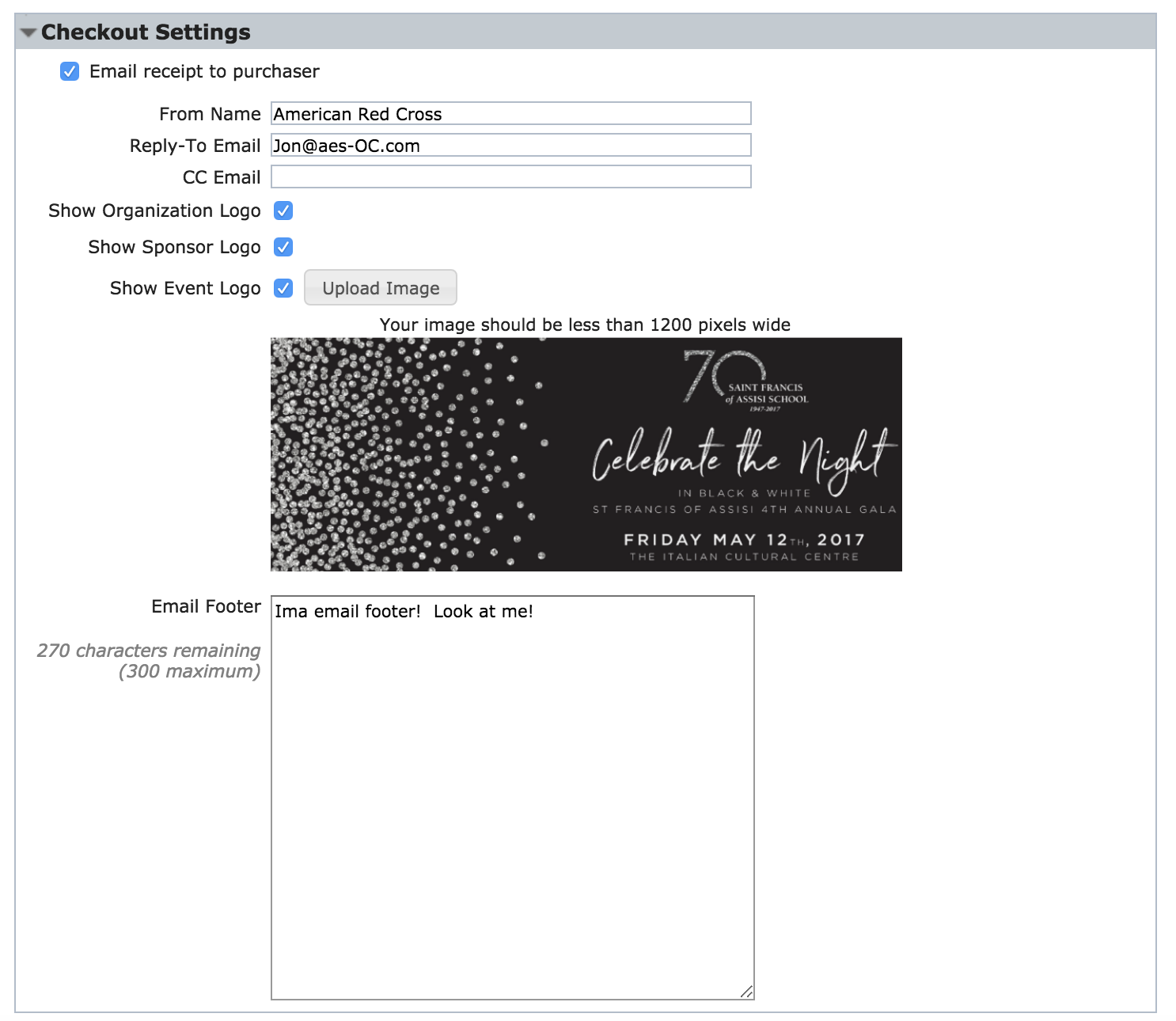
Event Conductor
Self-Checkout
A new column has been added to the self-checkout package grid. This column identifies the distribution type to aid volunteers and staff with item pick-up. This feature makes it possible to run item pick-up electronically, by using tablet or smartphones to look up certificate/physical/both when retrieving the patron’s purchases at the conclusion of the event.
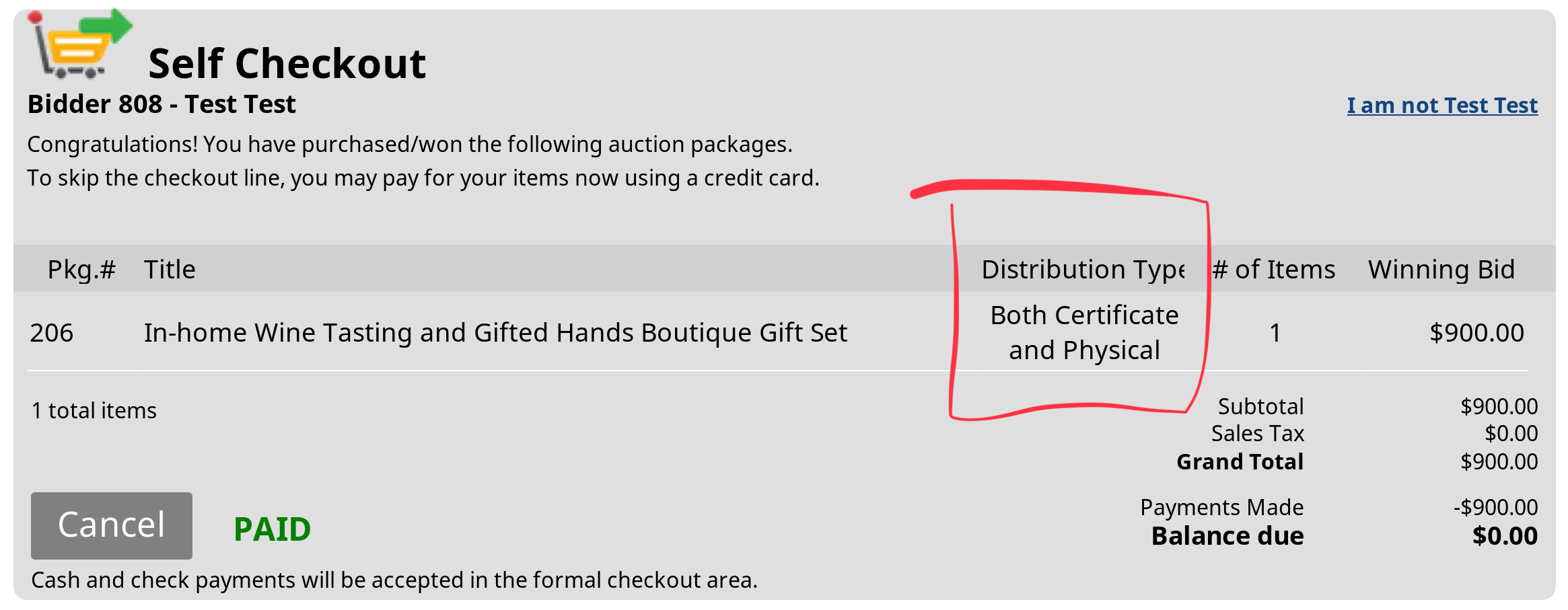
Credit Card Swipe
A bug that caused the mobile credit card reader to fall asleep unexpectedly has been corrected. This will result in improved reliability for multi-unit instant pay tablets with mobile card readers.
Maximum Bids
A bug that was displaying a losing max bid amount after the auction has closed has been corrected.
Event Manager
Admission Tickets
When selling admission tickets from event check-in, payment will always be required to proceed. Previously, only packages marked ‘instant pay’ required payment.
Multiple Cards on File
It is now possible to save multiple credit cards on file for a single bidder number.
When multiple credit cards are found, it is required to select a preferred card in order to continue/save.
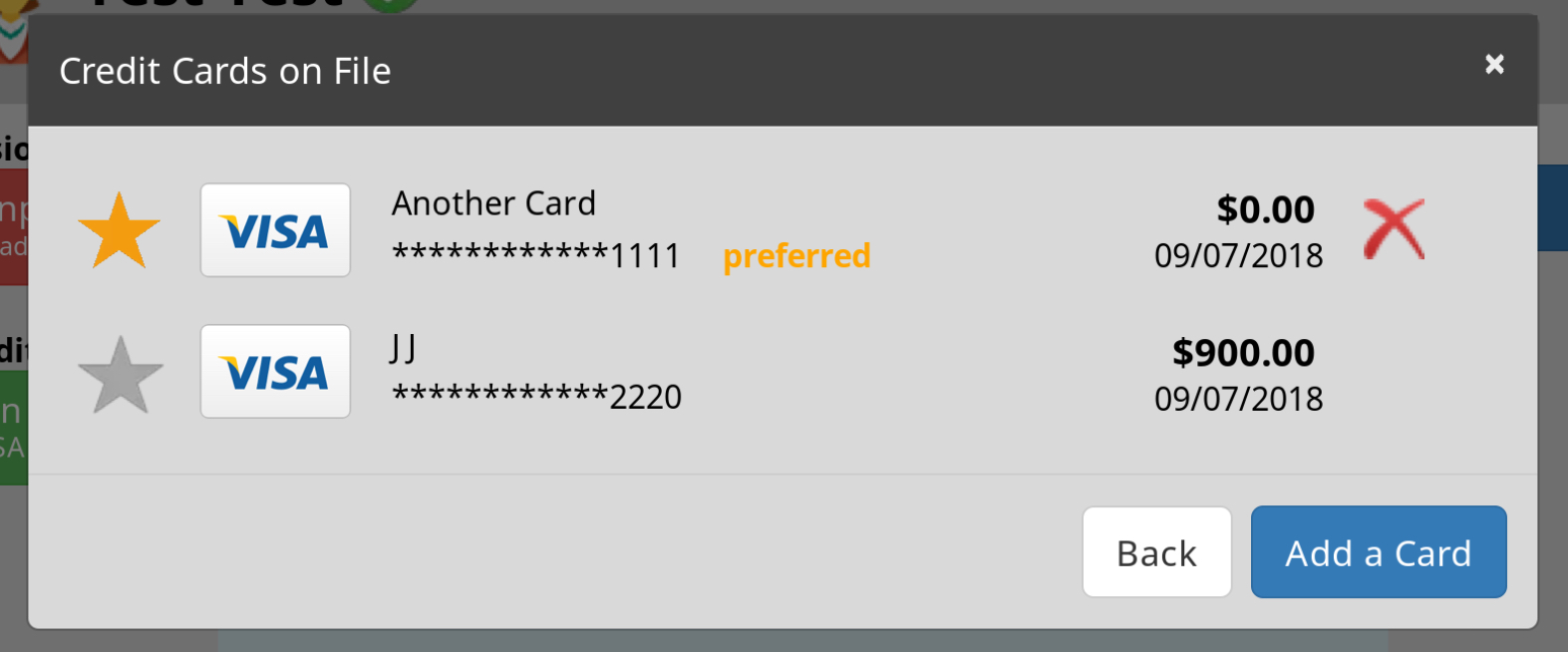
Add/Edit Associated Contributors
This function has been altered to provide more flexibility in sharing bidder numbers with associated contributors.
Previously, only contributors currently sharing bidder numbers were shown on this screen.
Now, all associated contributors are shown, with the option to share a bidder number with the main contributor being available.
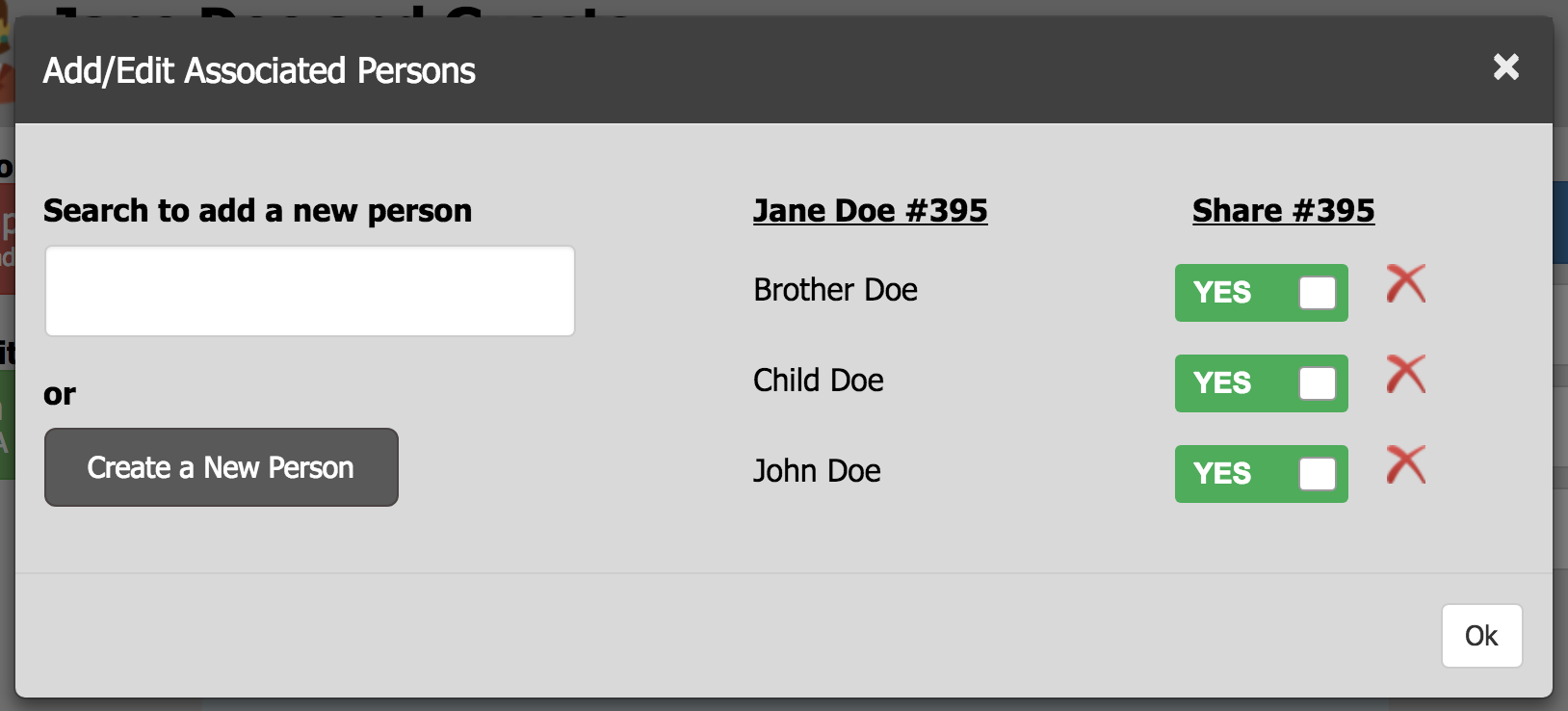
To un-associate a contributor from the main group, click the red X. They will be removed from the check-in screen and added to their own record. You will then be able to finish check-in for the current contributors, and be asked if you would like to check in the removed contributor next.
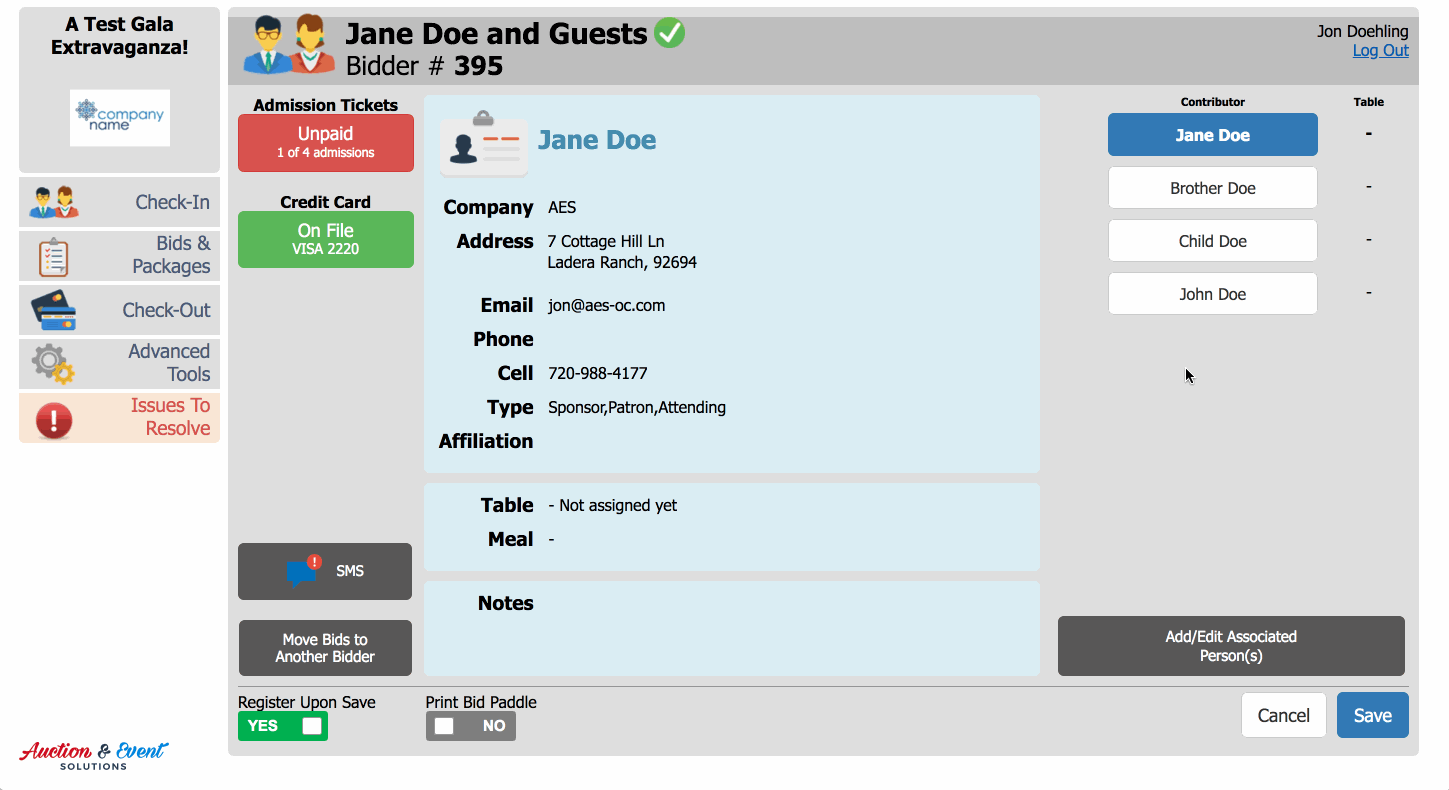
Start Volunteer Training
In the Advanced Tools section, there is now a button called Start Volunteer Training. This is an override function that will enable the Volunteer Checkbox in teh EM login screens for 60 minutes. After the 60 minutes has expired, the volunteer login will disappear - but any currently logged users will remain logged in.
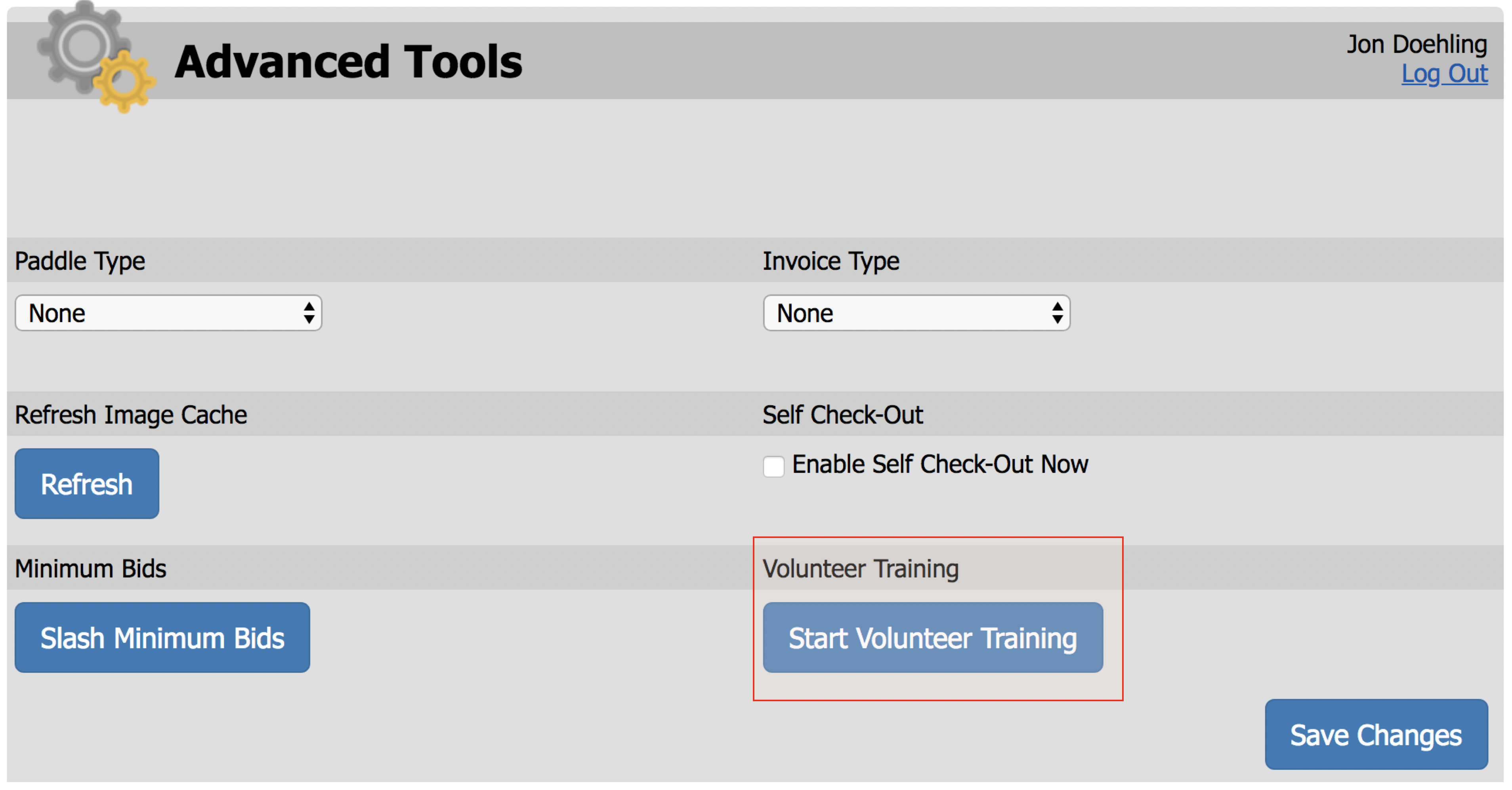
Donation Quick Entry
On the donation package quick entry screen, there are now buttons to switch between preset donation levels (donation packages) without leaving this screen. This makes it much more efficent to quickly enter donations when sales must be attributed to certain packages, as opposed to the general donations catch-all.
There is also now a validation report specifically for donation packages.
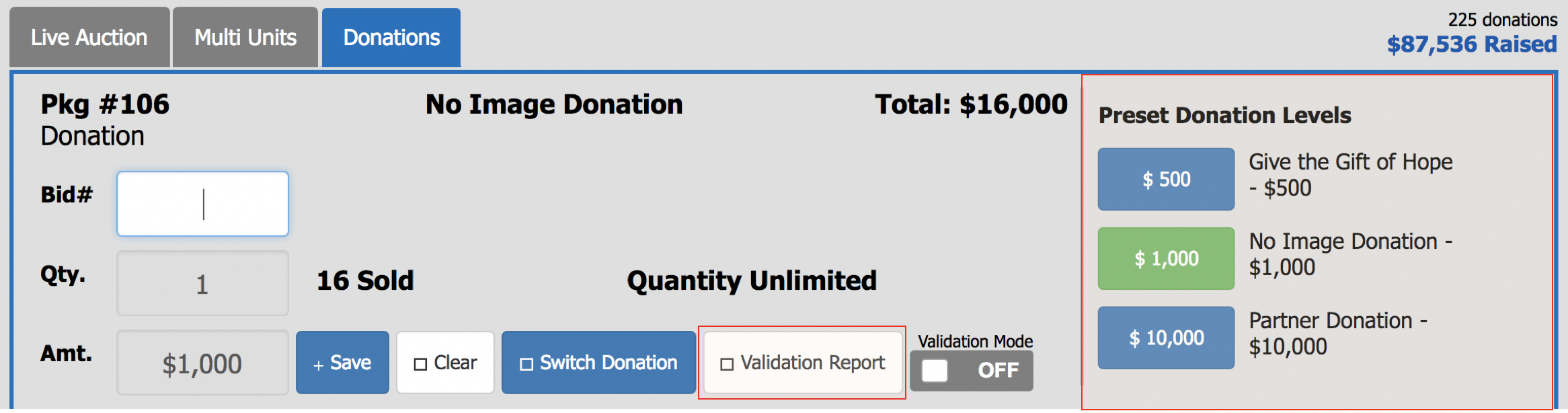
Bug Fixes
Fixed an issue where all associated contributors are now being marked as registered when the check-in record is saved.
Event Landing Pages
Express Check-In
Express Check-In is a fantastic way to collect missing contact information and credit cards from your event attendees prior to them arriving at the event. Utilizing this feature will significantly cut down on the lines at check-in, and is designed to provide the attendee with the information they require such as auction bidder#, assigned table for dinner, directions to the venue, and special instructions upon arrival.
Learn how to configure Express Check-In here
New Rich Text Editor
We have implemented a new, more powerful rich text ediotr on these pages of the ELP configuration wizard Settings > Event Landing Page
- Home Page > Description
- About Page > Description
- Event page > Description
- Sponsor Page > Sponsorship Appeal
This new rich text editor makes it possible to upload images and video, choose multiple formating options, add tables and special characters, paste from other sources while keeping formatting, and edit source code.
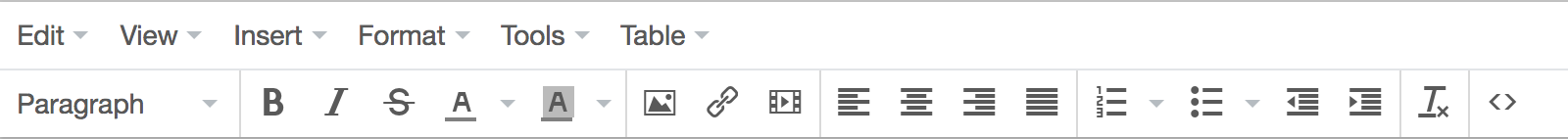
New Intro Widgets for Home Page
There are two new options in the ELP wizard for Intro Widget on the Home Page.
No Widget
Background image only. This option may be preferred when a pixel-perfect background image is available, in order to precisely place text and images on the home page.
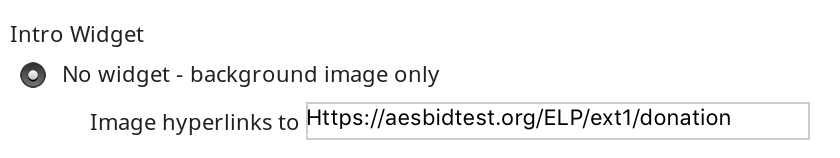
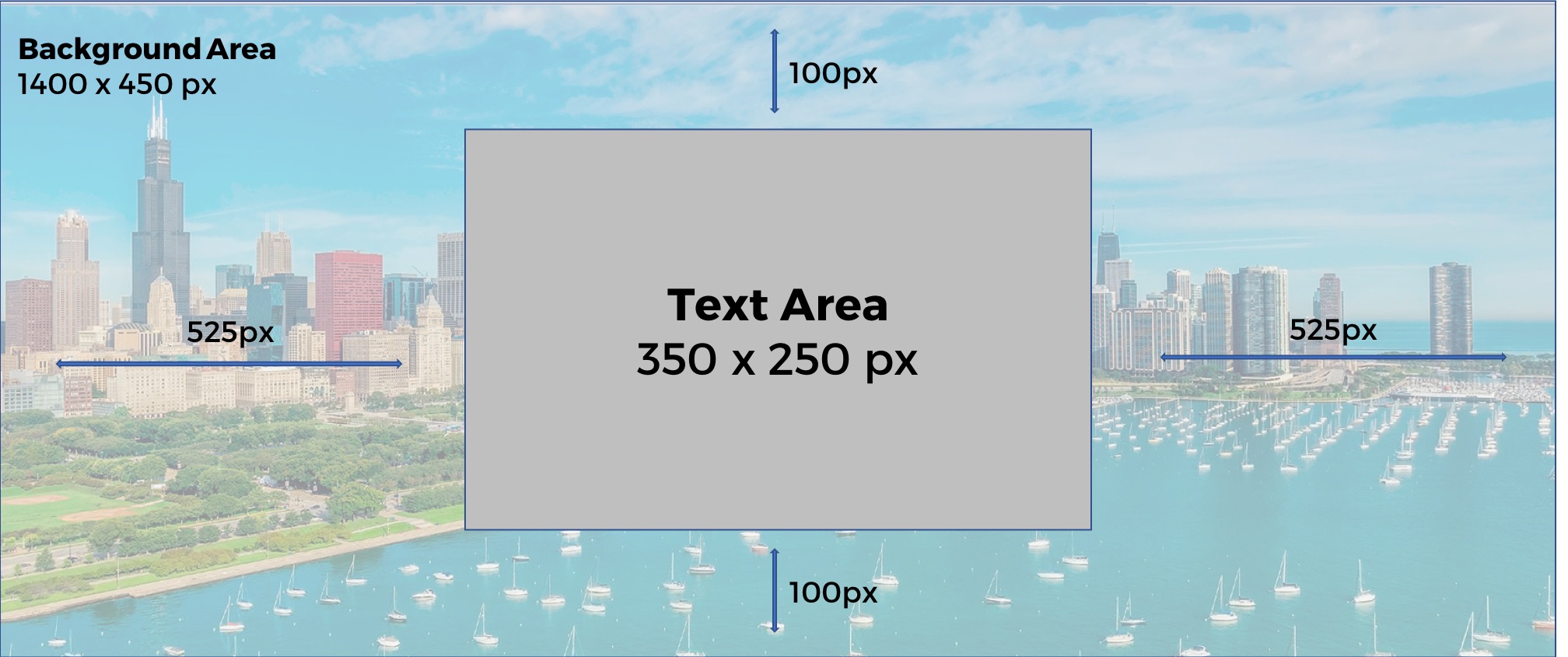
Example - iPhone 8 Plus
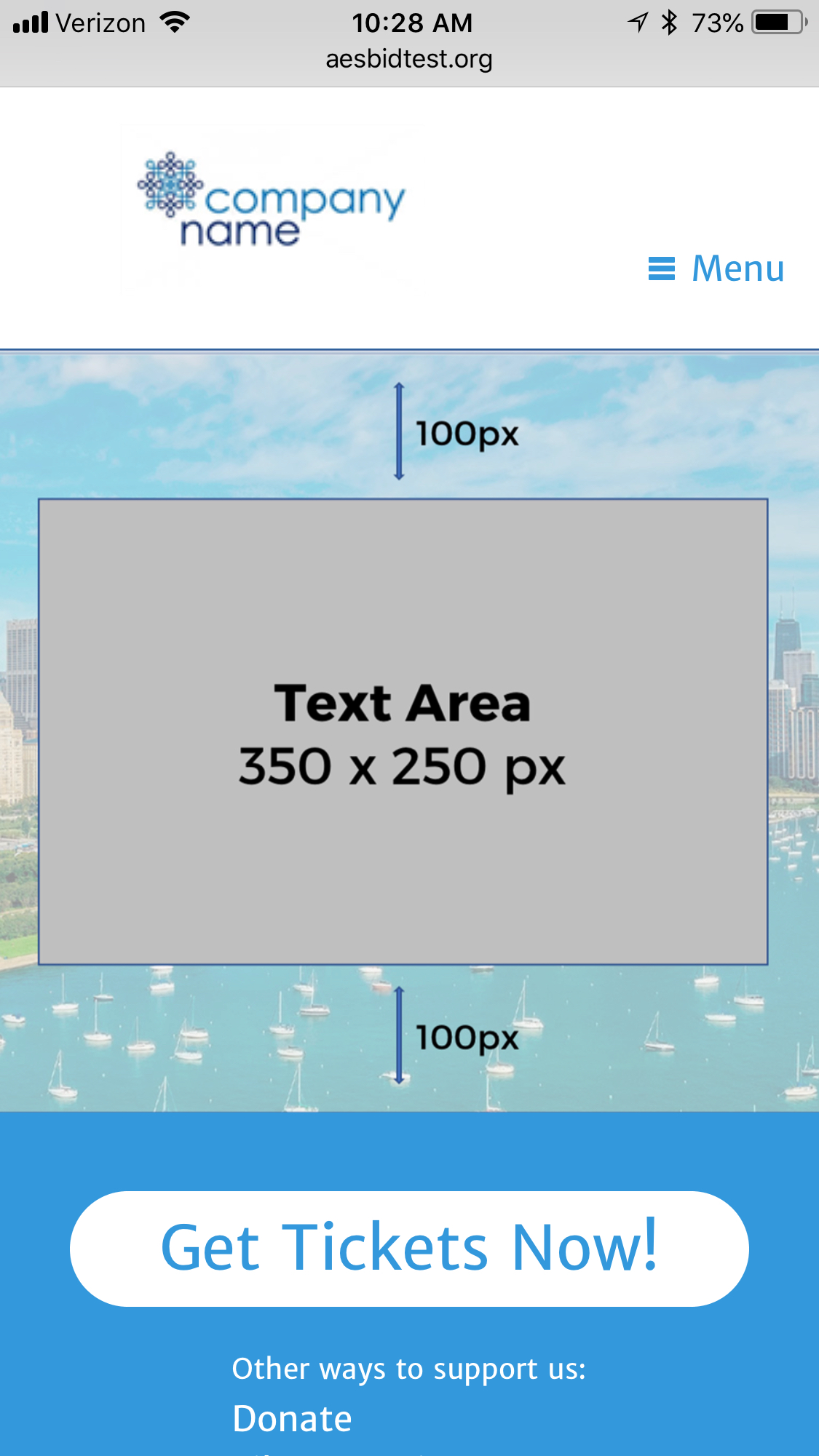
Example - iPad (Landscape)
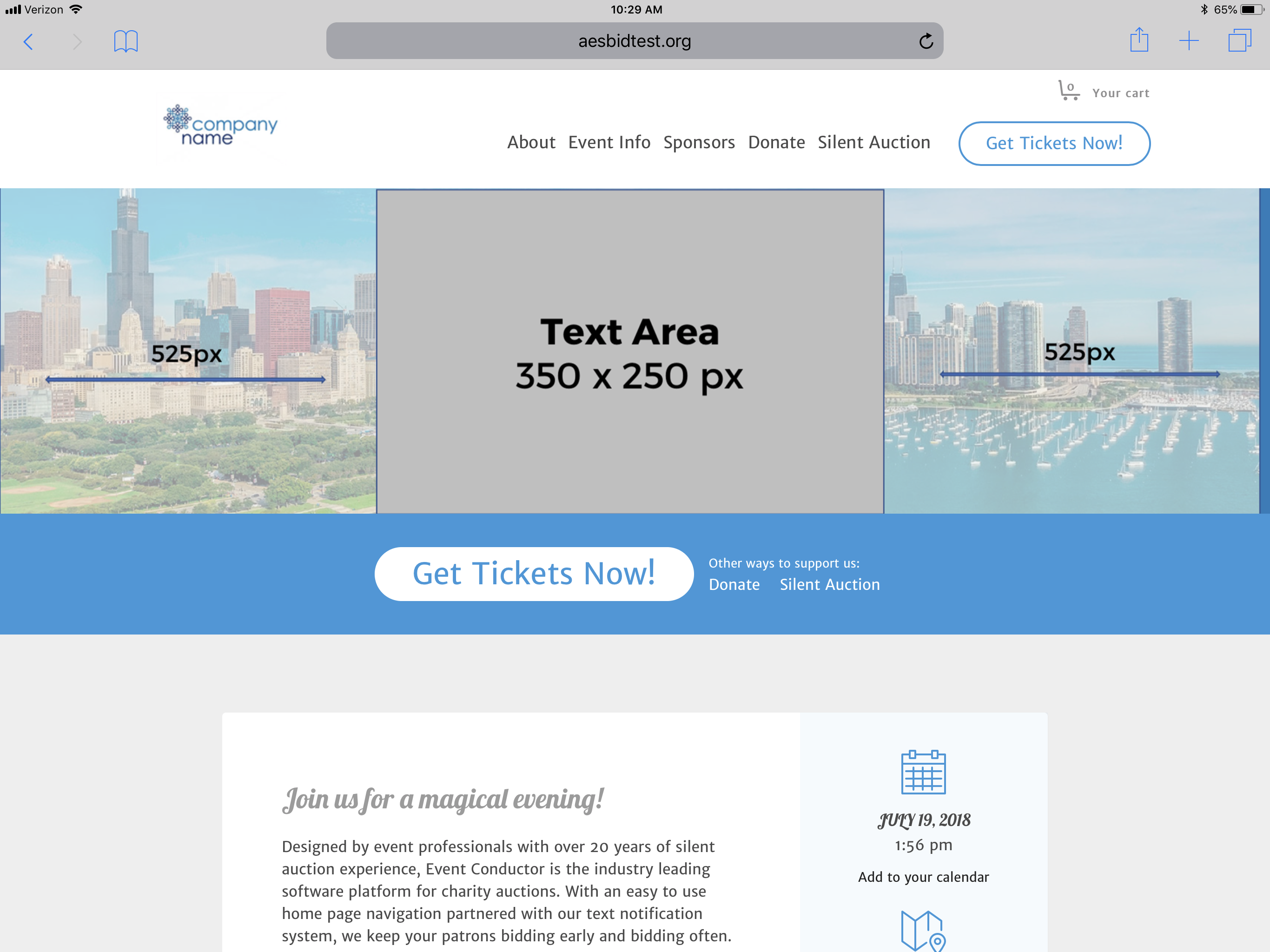
Example - iPad (Portrait)
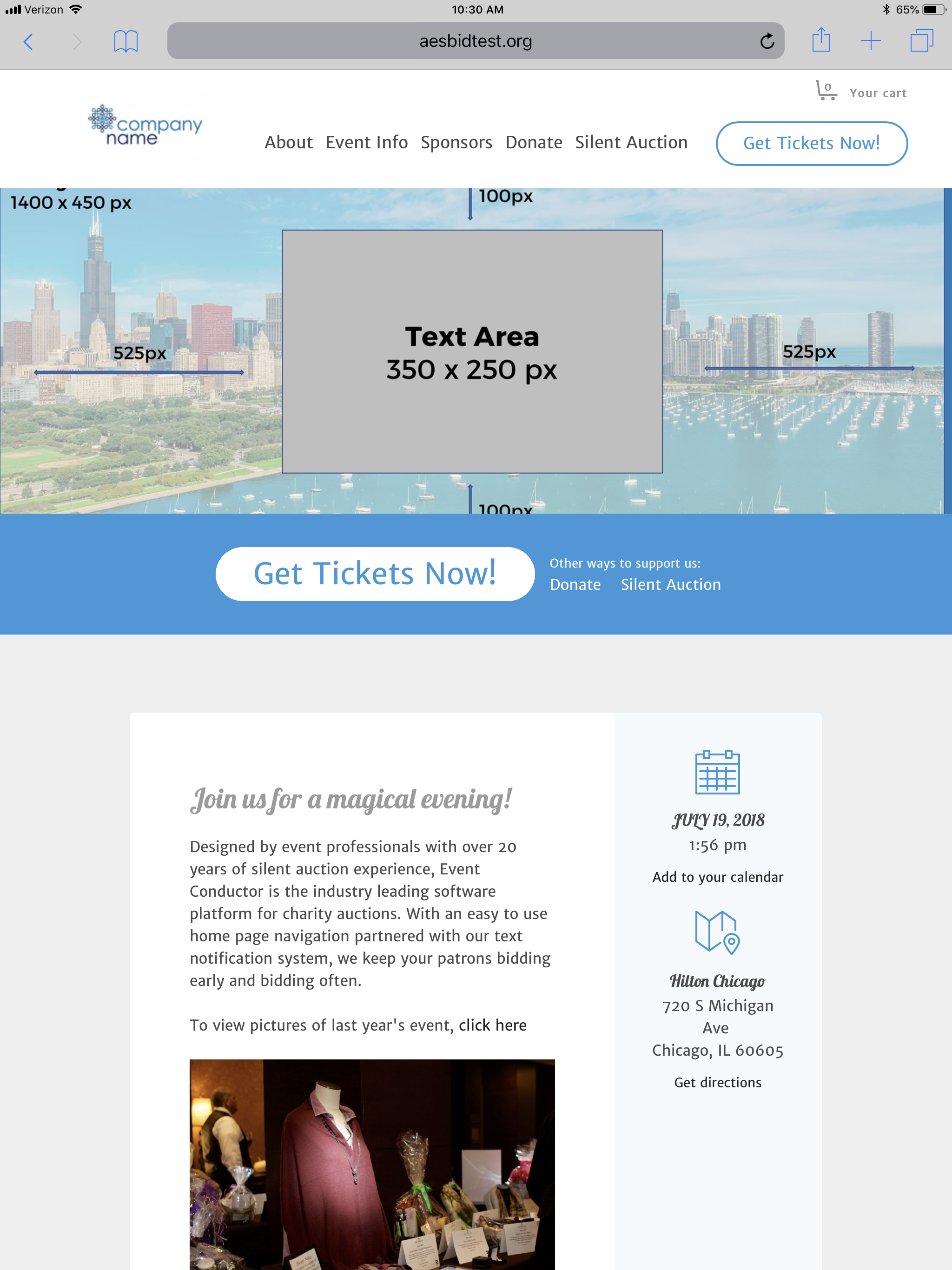
Presenting Sponsors
Display logos for a few main sponsors in a prominent location, to give them extra recognition at the top of the home page. The text presented by may be customized.
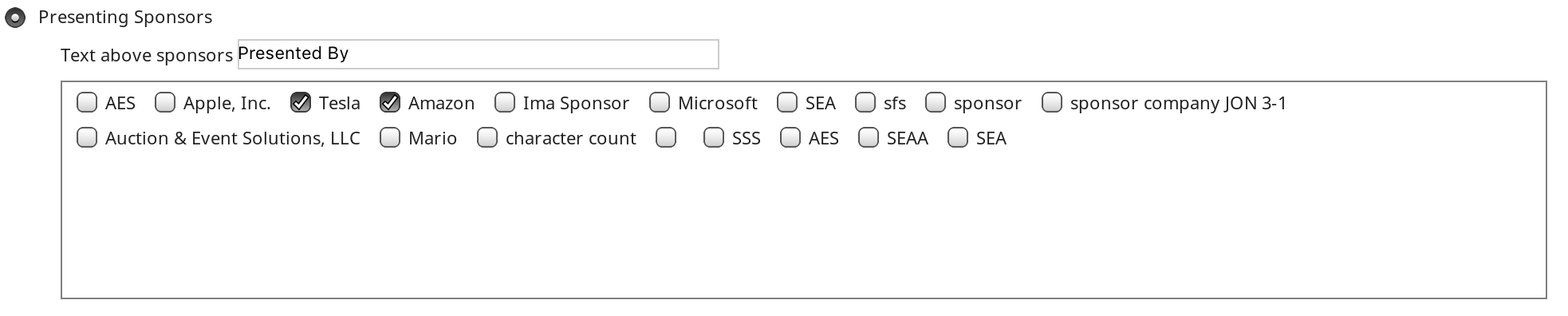
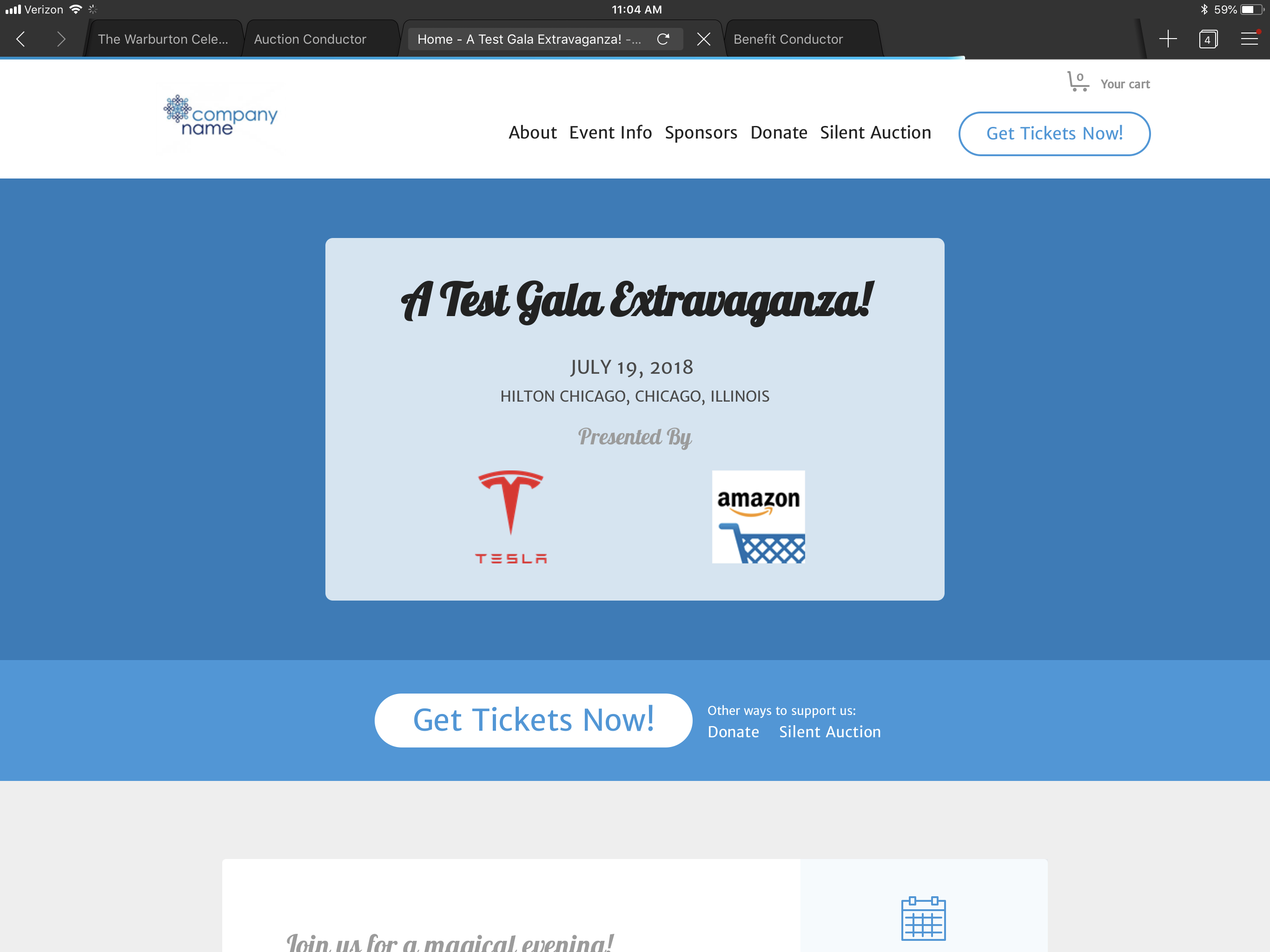
How did we do?
AES Suite 5.0
AES Suite 6.1
