Table of Contents
AES Suite 9.0
Summary. This version is a major update, released on March 2nd, 2020. All AES applications have been updated except for Android KIOSK. New features. Support for custom fields in ticketing and event d…

Updated
by Jon Doehling

Summary
This version is a major update, released on March 2nd, 2020.
All AES applications have been updated except for Android KIOSK.
New features
- Support for custom fields in ticketing and event day apps with powerful rule-based collection options
- Guests may now elect to cover credit card processing fees at self-checkout in the form of a donation
- SMS short code migration to improve text message deliverability
- Event day check-in process improvements
- Complete overhaul of event ticketing app checkout process
- Addition of software generated 'logos' in the carousel for sponsors where only text is available
- Bulk editing of contributors in the back end portal
- Numerous bug fixes, new reports, and 'quality of life' usability improvements
AES Portal (BC)
Bug fixes
- We are now filling default checkout settings when a new event is created.
- Reassigning bid#s from 3 to 4 digits used to affect online only contributors as well, now those 5 digit numbers are preserved.
- Fixed the broken Table Number snippet in SMS default messages
File import
Multiple changes to the Contributor Import file including:
- Addition of Individual/Company field
- Requirement to enter a valid Admission Ticket package for each imported Attendee. This is necessary to facilitate various express check-in and update guest names features in messaging.
- Automatic inclusion of
Imported by [username]to the Created by field.
Event settings
Removal of unused settings in the event profile
- Closeout only
- Bid cards only
- Bidder validation
- Show help icon
- Self-checkout completion message (moved to AC app settings)
API access
- Users may now request access to their Organizations unique API key via a new tab in Auction Conductor Setup.
- Once the key is requested, the AES Event Manager will receive an email detailing the request.
- API access may be enabled via the Organization profile in BC Administration.
SMS short code
- All events can now share the same phone number 61094.
- When users reply to one of our text messages, there is some new logic to determine which event/campaign to which they are responding. We may reply to their request and ask which event they are referring.
- The selected event is remembered for 4 hours, so the user is not required to specify the event each time going forward. In order to reset and start from scratch, the user may reply
CLEAN_COOKIESand start again.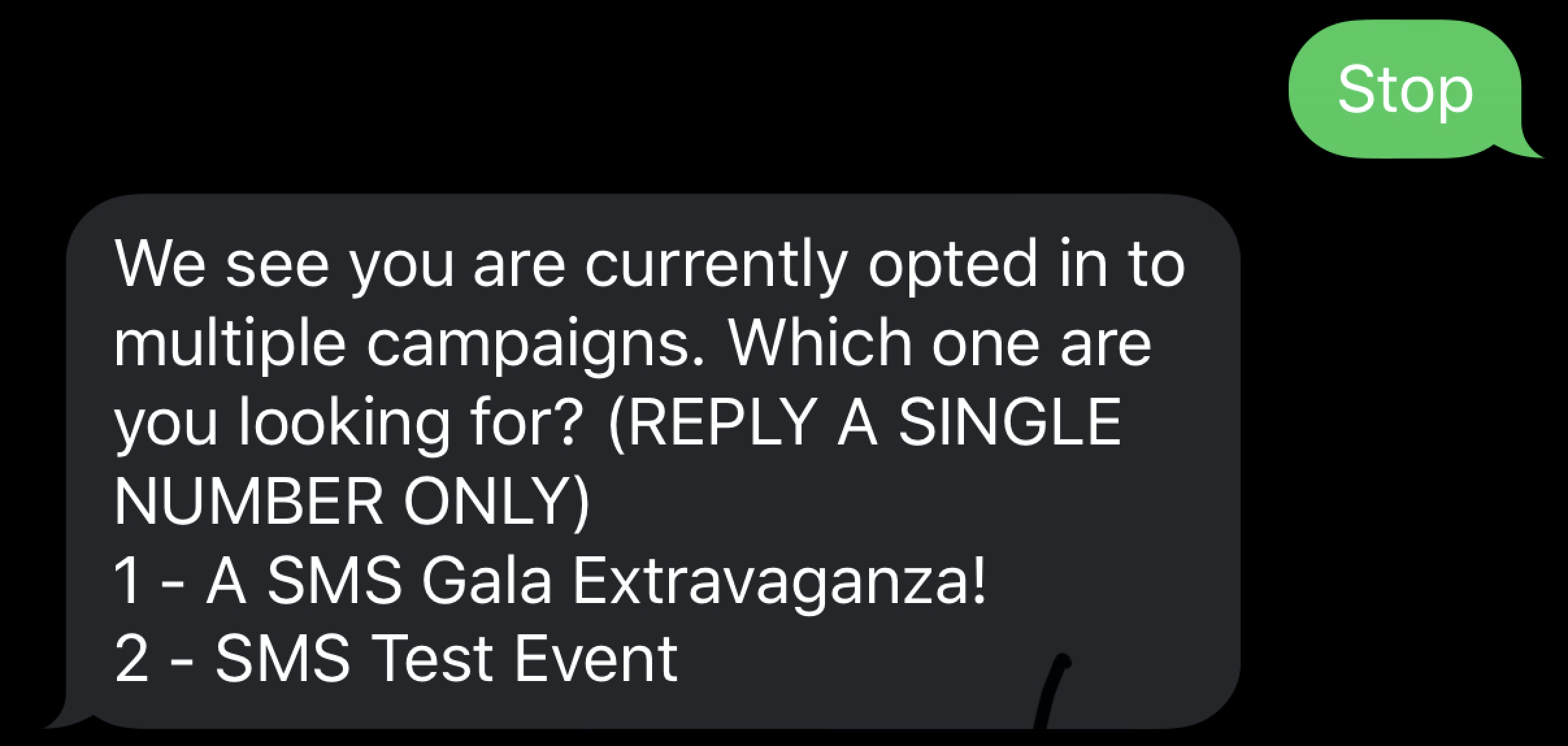
Customer Portal (AC)
Bug fixes
- Added validations to disallow SVG images for items, packages, sponsors, and event/organization logos
- Fixed a login issue with the EULA
- Fixed a pagination issue in the Edit Recipients grid in messaging that would result in the grid being incorrectly blank
- Resized the logos on the cash call big screen report
- Enabled sorting on the Group column on the seating grid
- Fixed a bug with saving 1,000+ quantity of Multi-Unit packages
- Now displaying the correct 'Entered by' data for Donations in custom reporting
- When copying Contributors from another event, fixed an issue with SMS opt-in settings. Now all copied contributors should be marked 'Not Set' so they may specify their own preference for the new event using the mobile bidding or Event Manager apps.
- Now copying the 'show restrictions' setting from Items to Packages when the Convert to Individual Packages function is used, and when individual Items are dragged into Packages from the Package screen.
- Fixed an issue with messaging center smart links/buttons for the Live Auction category
- Fixed an issue where scheduled messages would fire in Eastern Time instead of the events assigned timezone.
Custom fields
- There is a new section in Setup for custom fields. Here you may configure custom fields or questions that you wish to collect for Contributors on either this event only, or all events within your organization.
- This event only may have a custom field for "ADA Seating Required" which is asked to all attendees, or a custom field to track who checked in for a sub-event such as a VIP reception.
- All events in your organization may wish to ask (and subsequently keep track of from year to year) for the contributor's date of birth, member number, or referring board member.
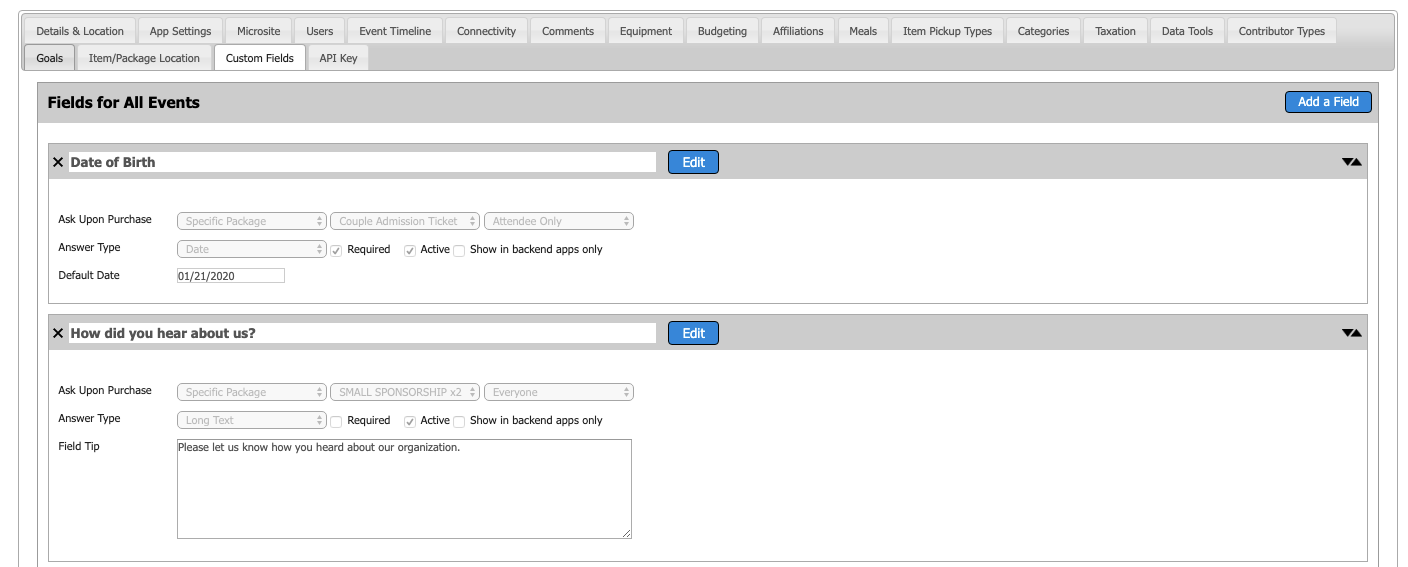
Custom field rules and conditions
Here you may configure rules specific to each custom field. These settings affect which contributors (buyers or attendees) see the custom fields, depending on what they have purchased in the Microsite (ELP) and which admissions are assigned to their contributor for this event.
- Ask upon purchase
- Anything (Buyer only)
- Any Donation (Buyer only)
- Any Sponsorship (Buyer only)
- Any Admission Ticket (Buyer, Each Attendee, or Everyone)
- Specific Package (Buyer, Each Attendee, or Everyone) when the package selected contains admissions. (Buyer only) when the selected package does not contain admissions.
- Answer type
- Checkbox (Y/N)
- Short Text (100 chars, plain text)
- Long Text (4,000 chars, plain text)
- Date (MM/DD/YYYY)
- Single Select (only 1 choice) or Multi-Select (unlimited choices)
- Affiliation Type (user sets their own type based on available choices from settings)
SponsorContributor Type (user chooses from a list of contributors that are currently marked 'sponsor' type){Custom}Contributor Type (user chooses from a list of contributors that are currently marked the custom contributor type)
- Required
- Yes - an answer is required to check out on the microsite, or to complete express-check-in
- No - field is shown but is not required
- Active
- Yes - Field is displayed in all apps
- No - field is hidden in all apps, but data remains saved for previously active questions
- Show in back end apps only
- Yes - fields will only appear in the Client Portal (AC) and Event Day (EM) applications. Microsite (ELP) users will not see these fields at all.
- No - fields will appear to all users of Microsite (ELP), Client Portal (AC) and Event Day (EM) applications.
API
- Fixed an issue that prevented Contributor information from being read (getContributor, getEventContributor, getContributors) if the record was not originally created with the API
- Added a simple method for pinging the API by validating the API key /validateKey
- Added a new call /getOrganizationEvents which returns a list of all events found for a particular organization
- Users may now request access to thier Organization's specific API key for use with custom development or Raiser's Edge integration via the Importacular Plugin. Once approved, your API key will be visible here. For more details on Importacular and the AES > RE integration, visit our website
- For additional information, see the AES ConductorLink API Guide
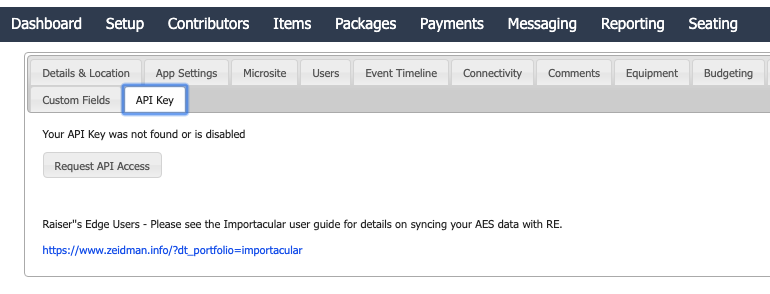
Items
- Added the Show Restrictions checkbox to the Items form
Packages
- When a user attempts to change a package's type, this can cause existing bids or purchases to be lost. Therefore we added a validation which warns against this action whenever existing sales or bids have been found.
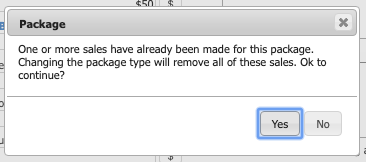
Reporting
- Enlarged the Logos on all PDF Bid Paddles so they are more visible.
- Added a new entity to Custom Report generator for Custom Fields. Here each individual instance of an answered question will have its own row in the grid. Fields where questions were not yet answered will not appear.
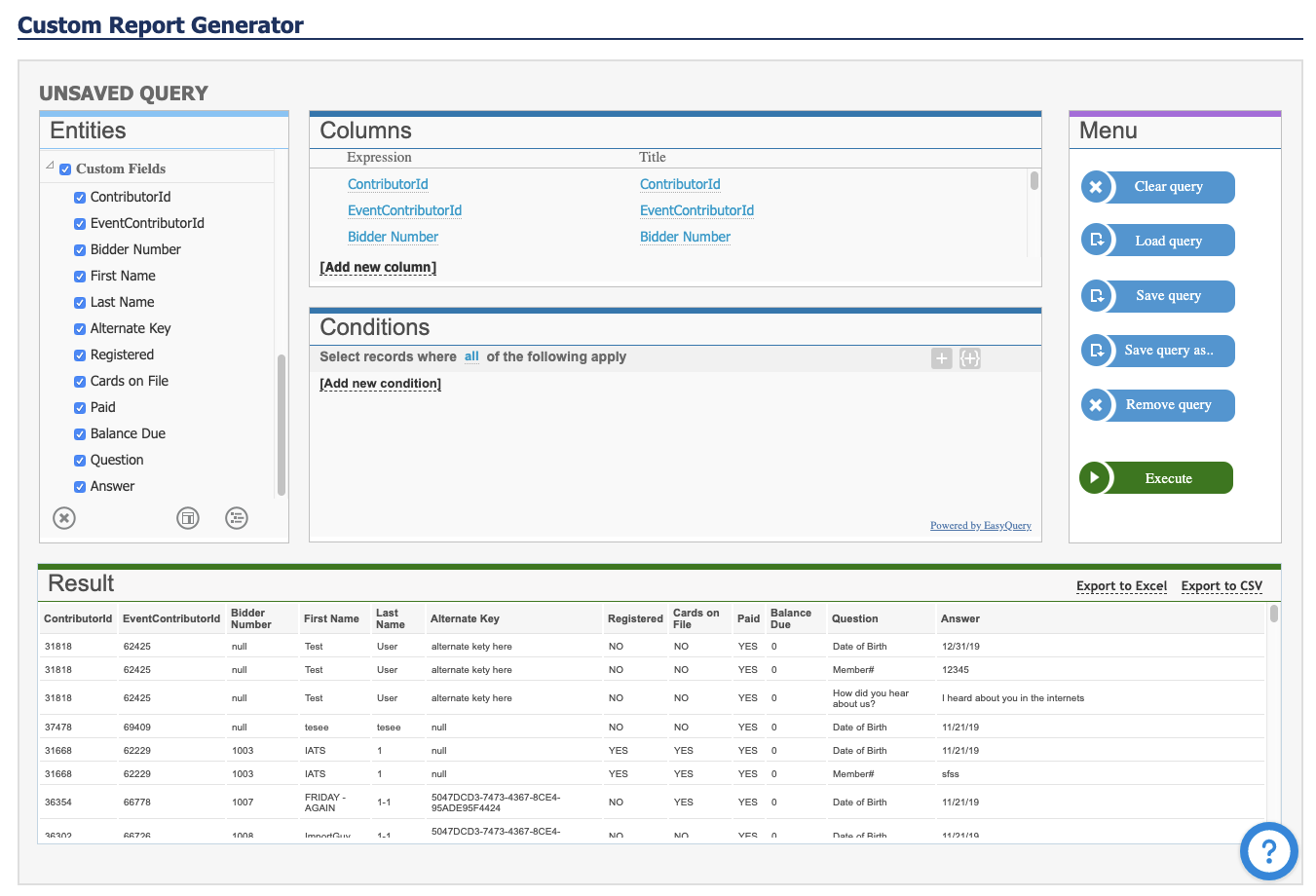
Messaging
- All Users for a particular event will now receive reminder messages 72, 24, and 3 hours prior to ticket sales closing on the Microsite. This enables the ticketing close time to be set accurately with no surprises.
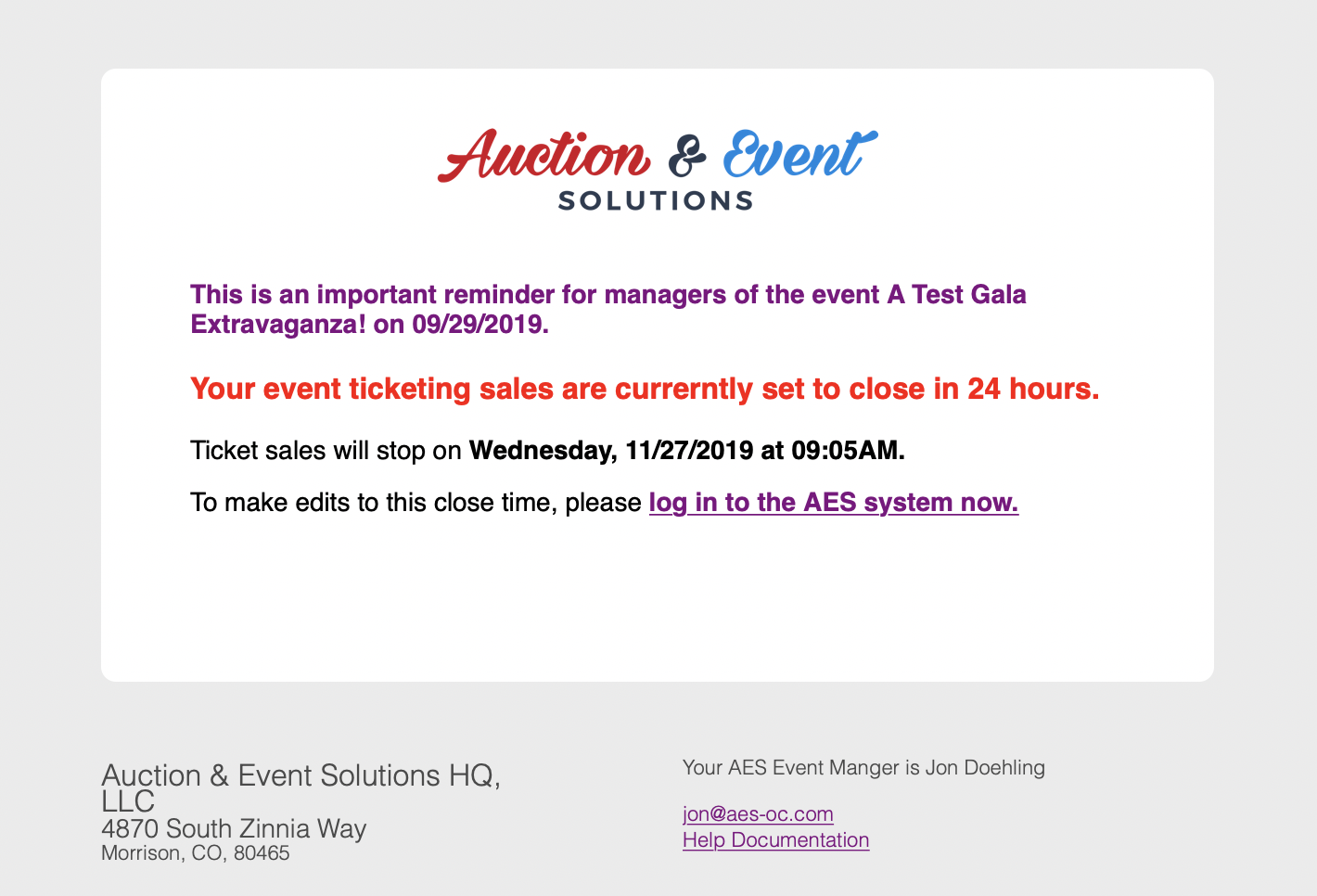
- Now displaying URLs as clickable hyperlinks in SMS preview
- Updated requirements for the Update Guest Names smart link/button to allow this to be sent to either Ticket Owners (primary contributor who purchased the group tickets) or Ticket Holders (primary contributor for the individual household)
- Added new Conditions to support the new custom fields feature. This will enable targeted messaging to groups of Contributors based on their answers to certain custom questions.
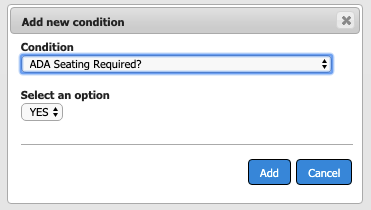
Conditions are only available for custom fields with pre-defined options. This includes checkbox (yes/no), single-select, multi-select, and date answer types only. Short and long text answers are not available here.
- Added new columns to the Recipient List in message configuration.
- Total Purchases
- Balance Due
- Email/SMS preview buttons which will display the message in a new window for review - already formatted for the specific Contributor, complete with smart links and data snippets.
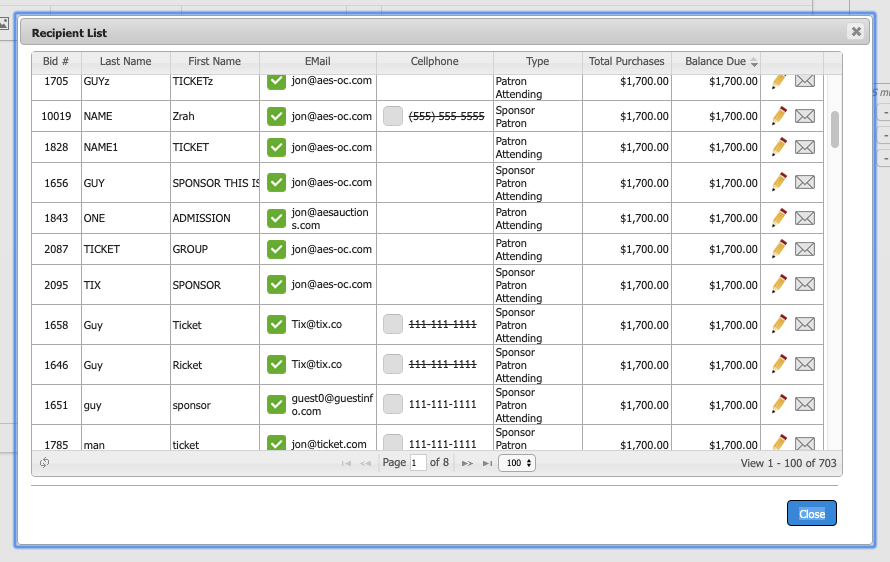
Contributors
- Added the Registered checkbox field to the Event tab, which will enable users to edit checked-in status for the Contributor
- Any Contributor/Users added to the event by AES staff in Benefit Conductor will now be read-only in Auction Conductor, to prevent accidental changes which may affect that users ability to log in.
- When editing bidder numbers via the Associated Contributors screen, we are now validating that the Contributor has not yet checked-in for the event. If they have, the user will see a warning message to discourage edits as the bidder already has received their bid#.
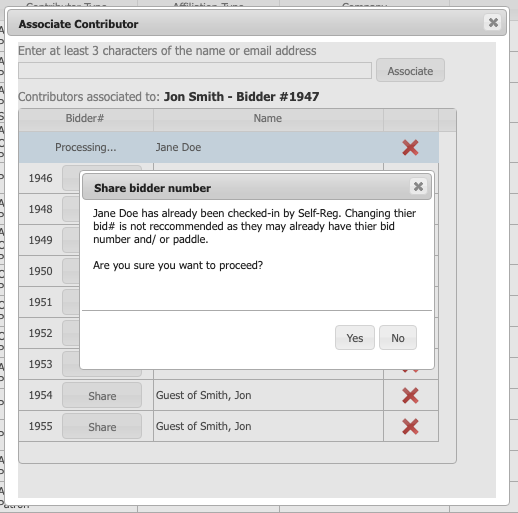
- New option on the Contributors screen for re-assigning bidder numbers By Group
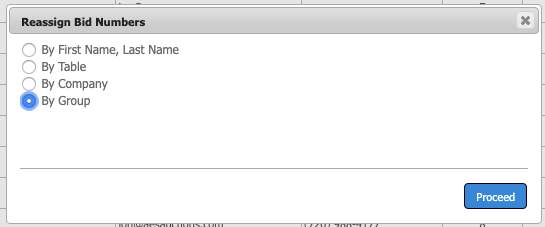
- Completely new layout for the Contributor detail screens, including support for new custom fields.
- Contact - contains contact information and custom fields shared across all of the organizations events. Includes a new setting for Company/Individual which controls required fields.
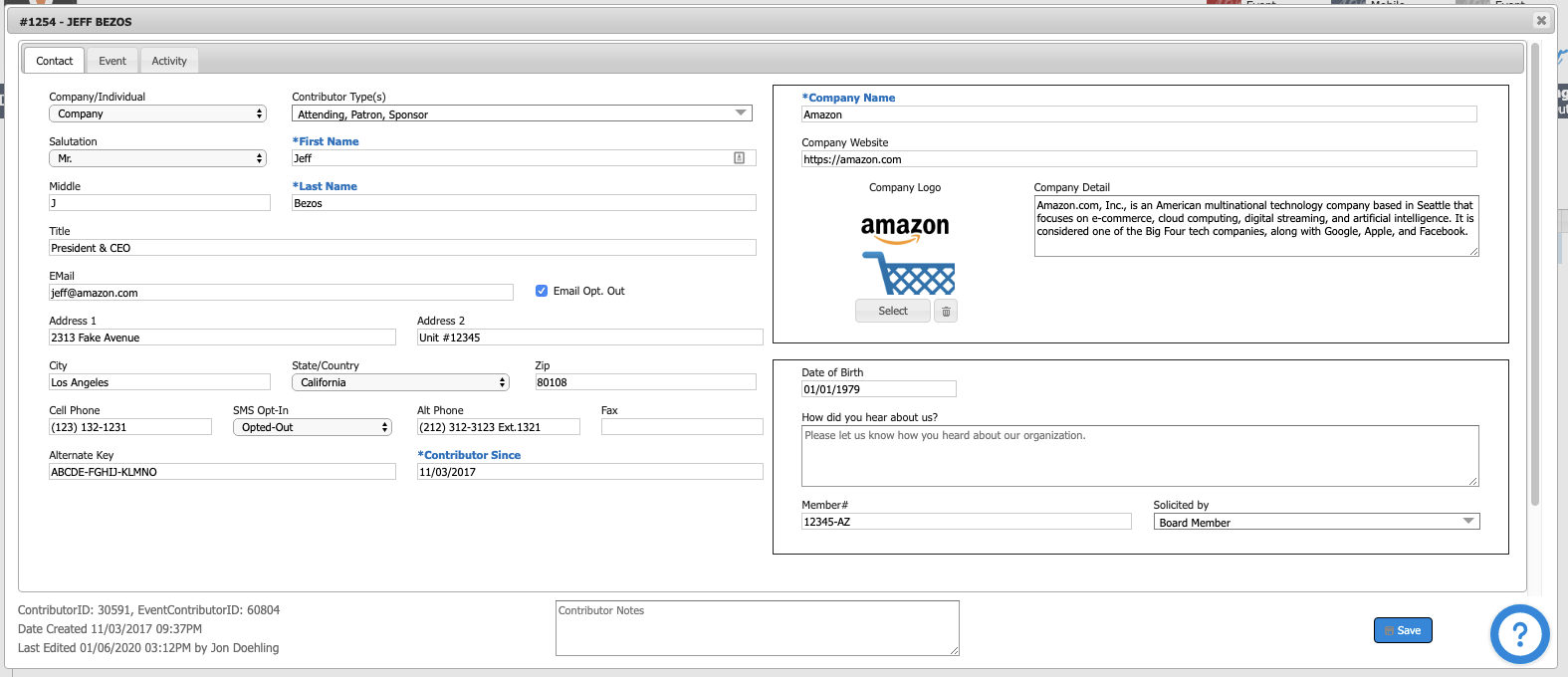
- Event - contains event specific information and custom fields assigned to the event only. Includes new data for Others in this Group, Others at this table, and Add a New Table.
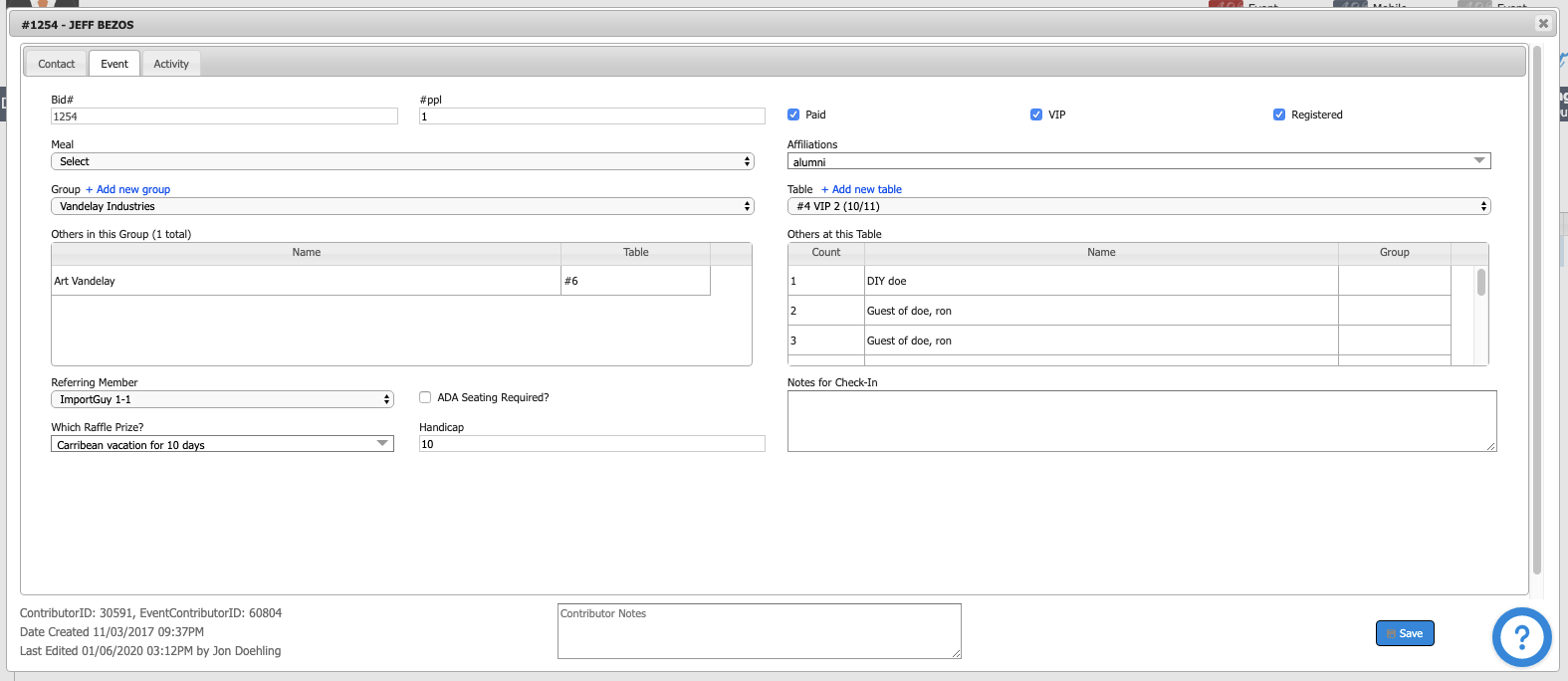
- Activity - details all event specific purchases, auction bids, payments, and totals for this event.
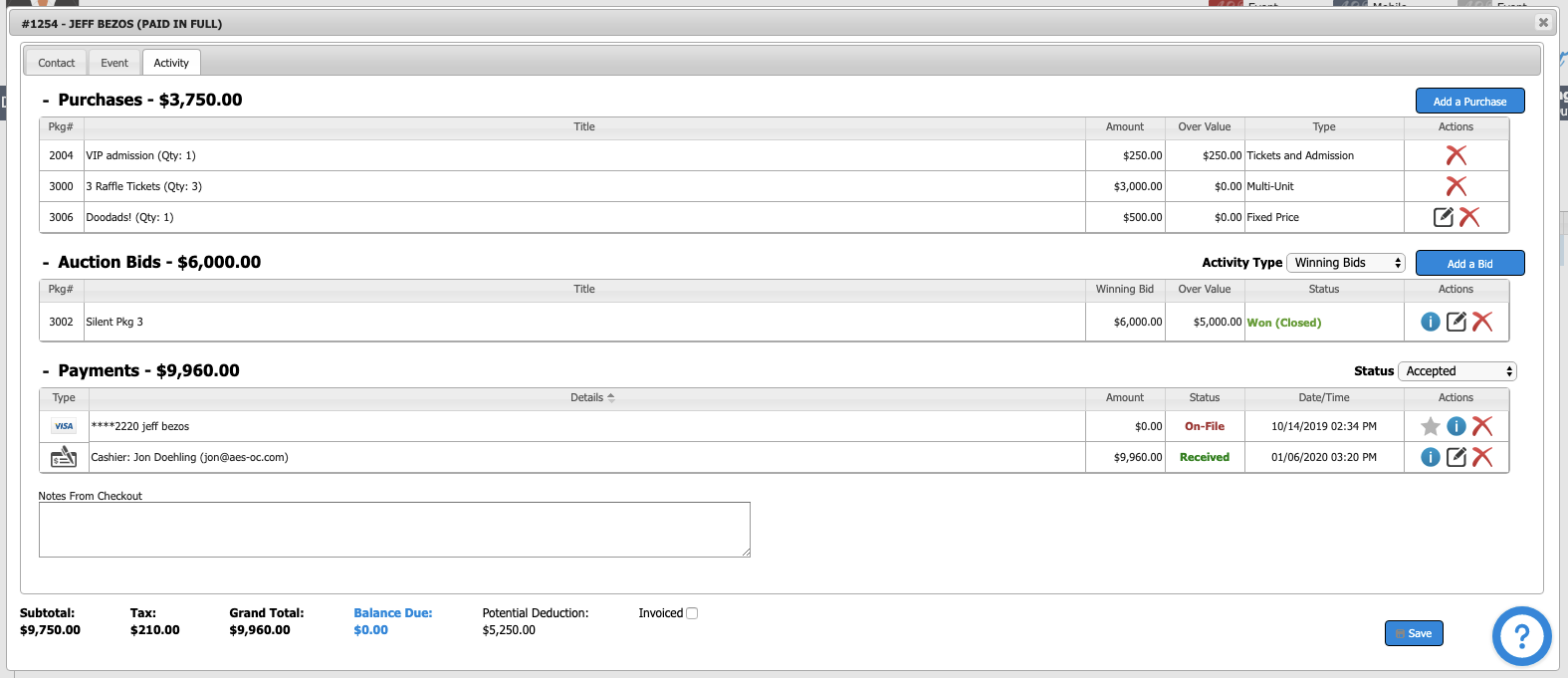
- Contact - contains contact information and custom fields shared across all of the organizations events. Includes a new setting for Company/Individual which controls required fields.
Setup
- Under Setup > App Settings added a new button for Refresh Apps Cache which will force a style and image refresh for the Mobile Bidding and Microsite apps. Not always required to push changes, but available if needed.
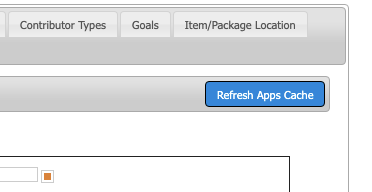
- New field under Setup > Microsite > General > Checkout Settings called Minimum Amount. This optional field can be used to set a minimum dollar amount required for the microsite user to qualify for the Pay Later option. For example you could make this option only available for users spending $5,000.00 or more, thereby collecting more smaller payments via credit card while still allowing big ticket contributors to pay by check.
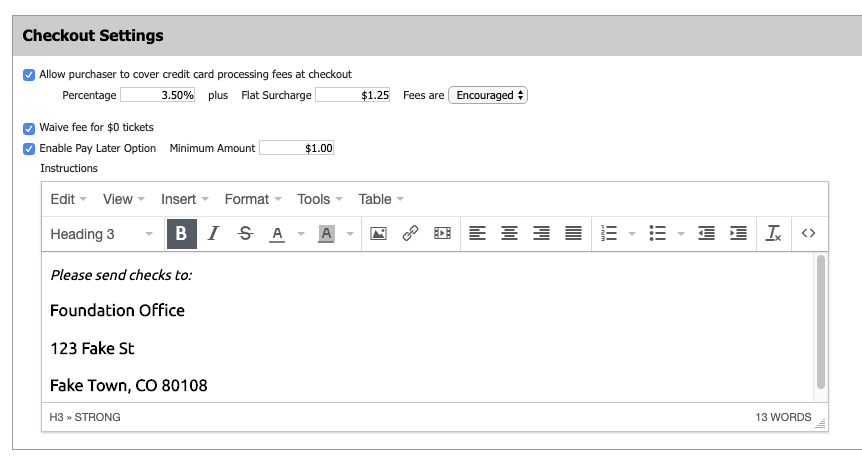
- New fields under Setup > App Settings > Checkout which define the user experience in mobile bidding self-checkout.
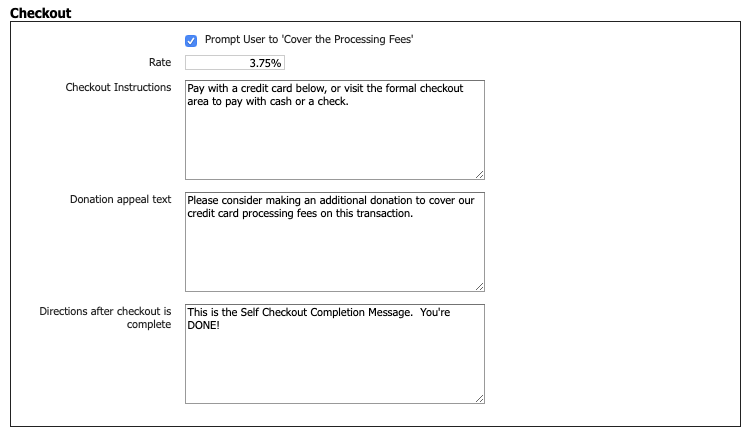
- Prompt user to cover the processing fees (applies to Mobile Bidding Self-Checkout Only)
- Rate to charge (percentage)
- Donation appeal text (as it appears when a bidder begins checkout)
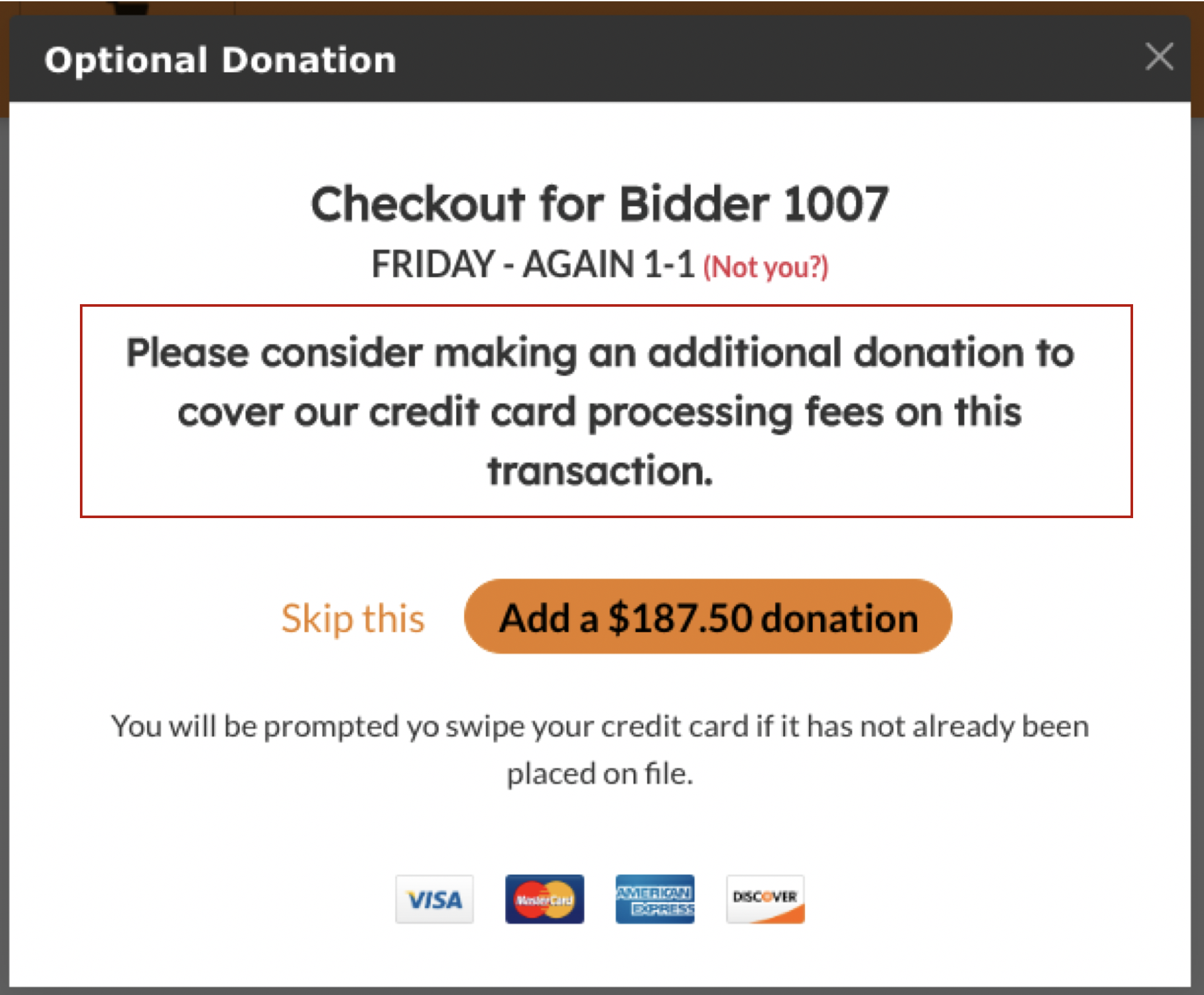
- Checkout instructions
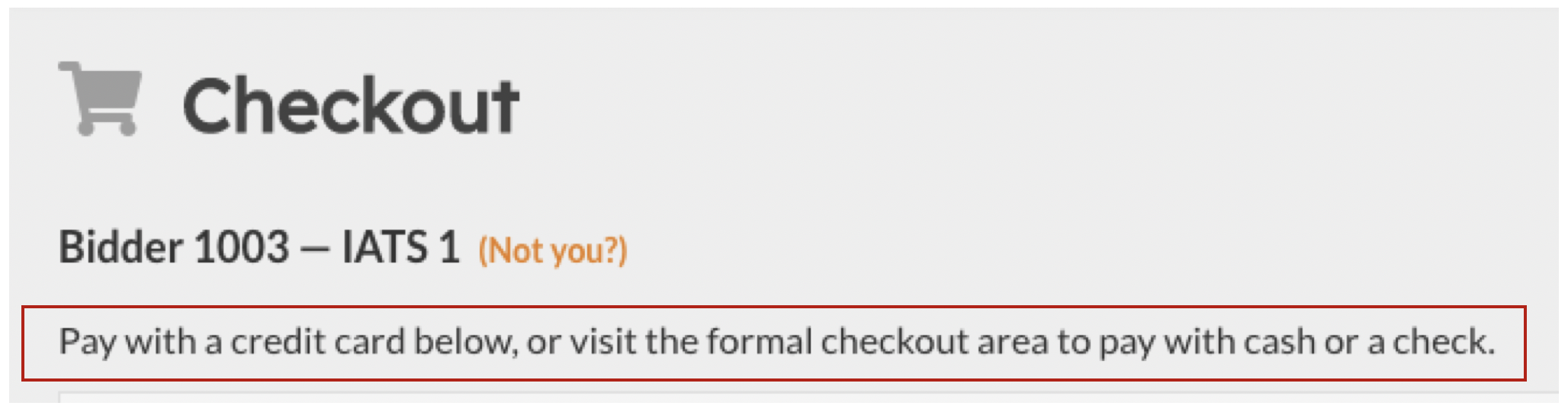
- Directions after checkout is complete
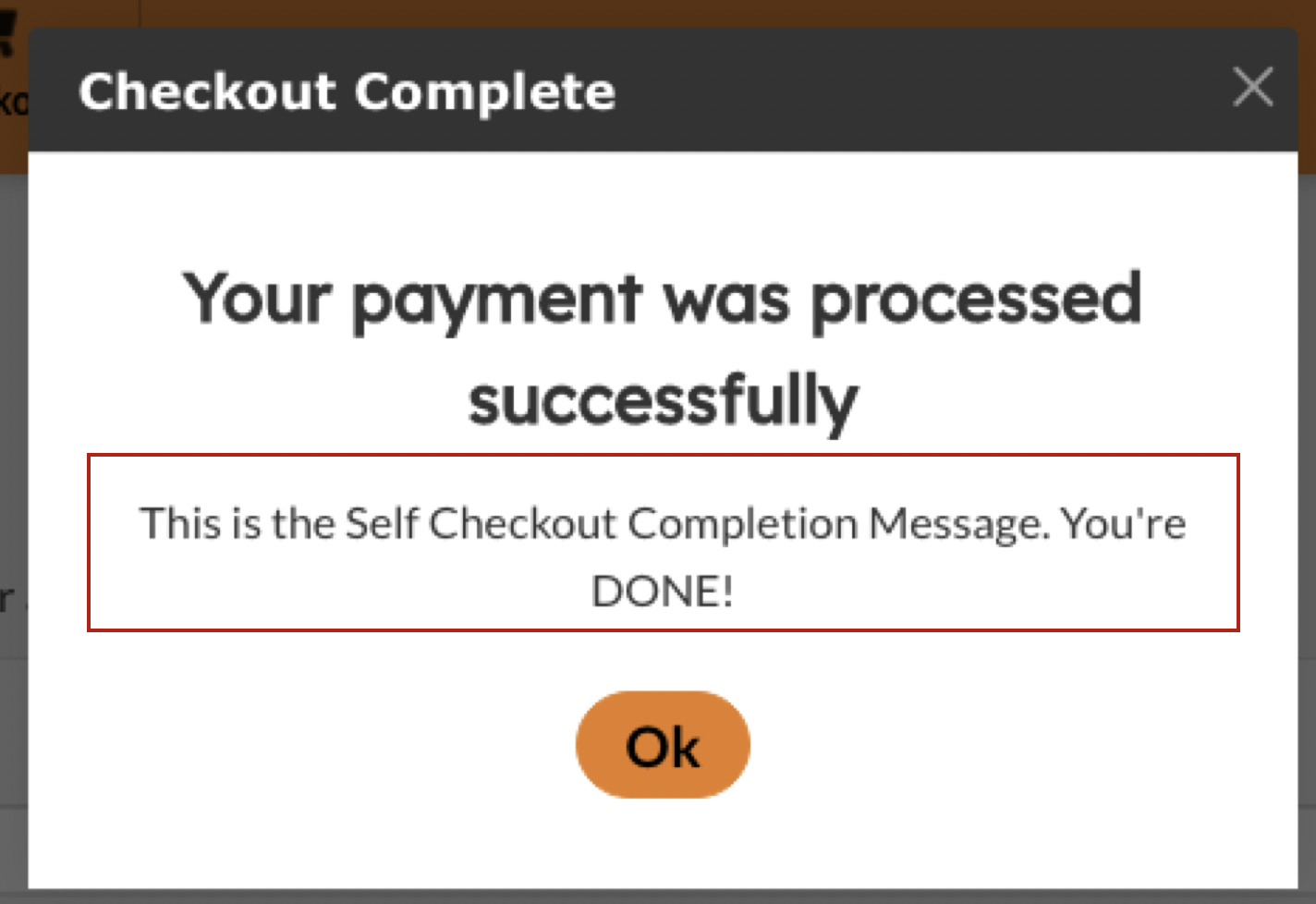
Mobile Bidding (EC)
Bug fixes
- Fixed saving of the 'entered by' field when multi-unit packages are purchased
- Fixed an issue which caused certain pop-up screens to load off the visible area
- Fixed an issue where the Contributor was asked to enter their phone number every time they logged in
- Fixed an issue with the credit card required screen, where it was not redirecting the user correctly
- Fixed an issue with lazy loading of package cards, where clicking on certain packages would cause unexpected scrolling issues
- Fixed an issue where logged in user names would incorrectly show "and guests" after the user name
- Fixed an issue where package titles were not always displaying on the category screen, when the browser zoom was set to less than 100%.
Self-checkout
- Added support for new self-checkout settings (see Auction Conductor section above) including cover my processing fees, checkout instructions, and donation appeal text.
- When a user is already paid (such as if their card was on-file and processed at the end of the event) they may email themselves a receipt from the self-checkout page.
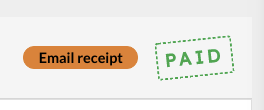
Look and feel
- When the auction closes today, we are now hiding the date from the notification bar as it was redundant.
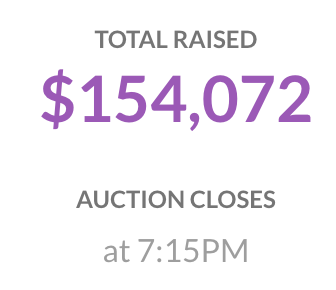
- When package restrictions are present, we are now displaying the text "Restrictions:" before the text for clarity.
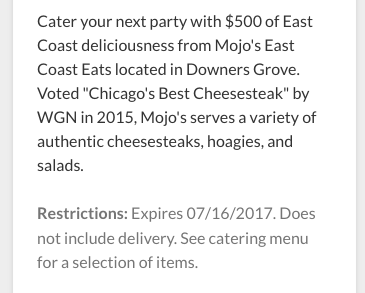
- Minor changes to the SMS opt-in language to maintain TCPA compliance.
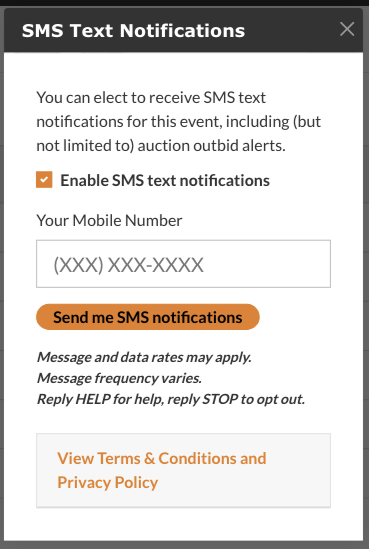
- Added Closing Soon, Bidding Closed, and SOLD banners to packages on the No Bids and Most Bids screens.
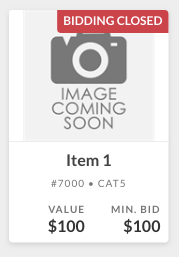
- When a Buy Now package is SOLD, we are now displaying that package in the Purchased section on the My Cart page, as opposed to leaving it in the winning bids section.
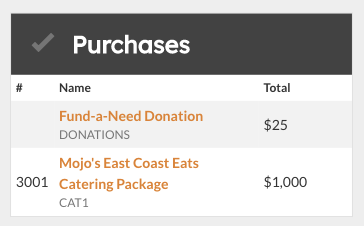
Event Day (EM)
Bug fixes
- Fixed an issue with slashing minimums in the tools menu
- Fixed an issue where access to the tools menu was blocked
- Fixed an issue with quick entry for donations, where validation mode was accepting the same donation repeatedly. Now the validation will only work once for each donation.
- Added logic to prevent errors from users clicking buttons multiple times due to slow internet connections or user error.
Guest check-in
- Support for custom fields on the contributor details page and form
- When a contributor has a 5 digit bidder number because they are not marked as 'Attending' type, but they end up coming to the event, we need to flag them as Attending and assign them the correct 3/4 digit bidder number. The check-in user will now be prompted to make this change when opening the contributor record.
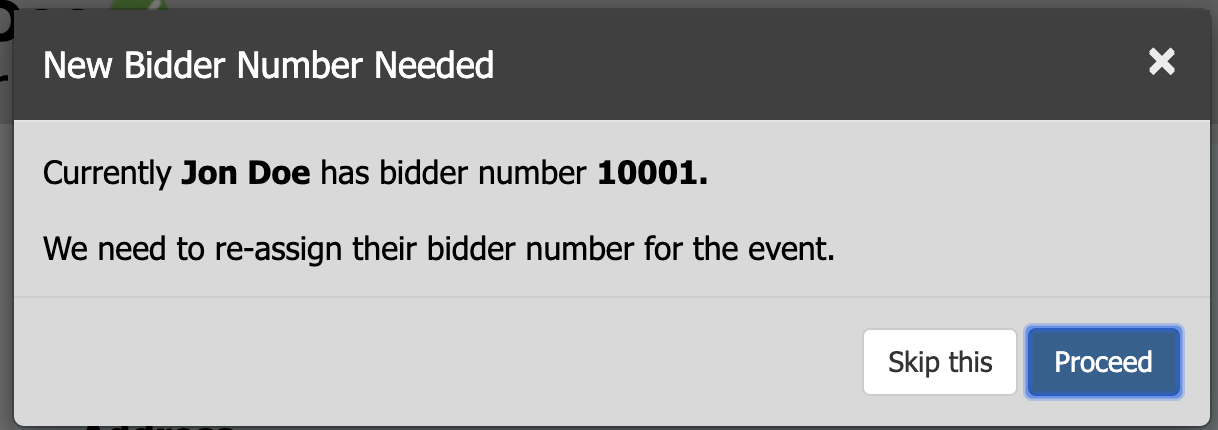
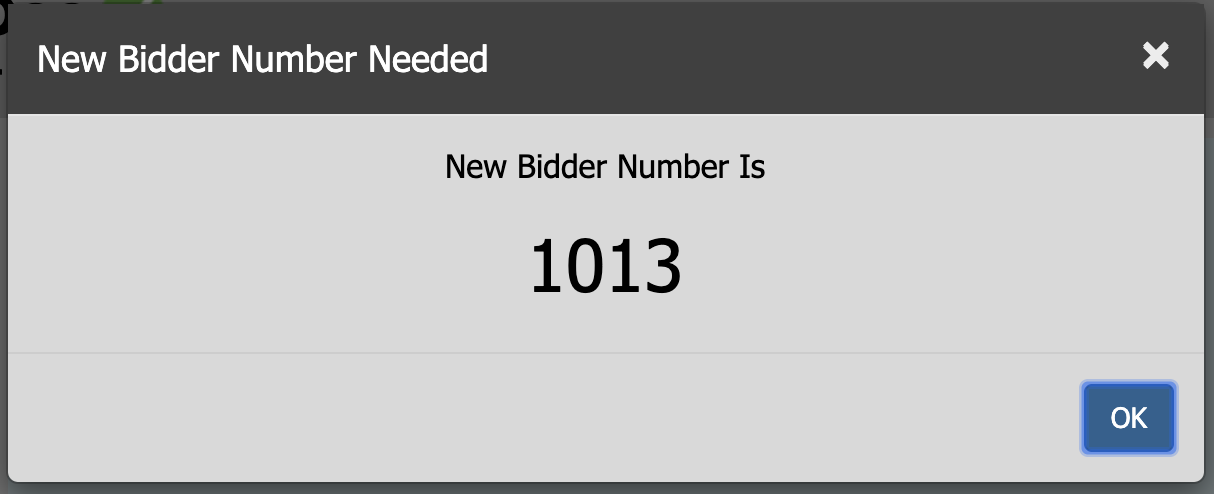
- Improved the way search works on the add associated contributor screen. Now when the user presses enter, search will begin and they will see a progress icon.
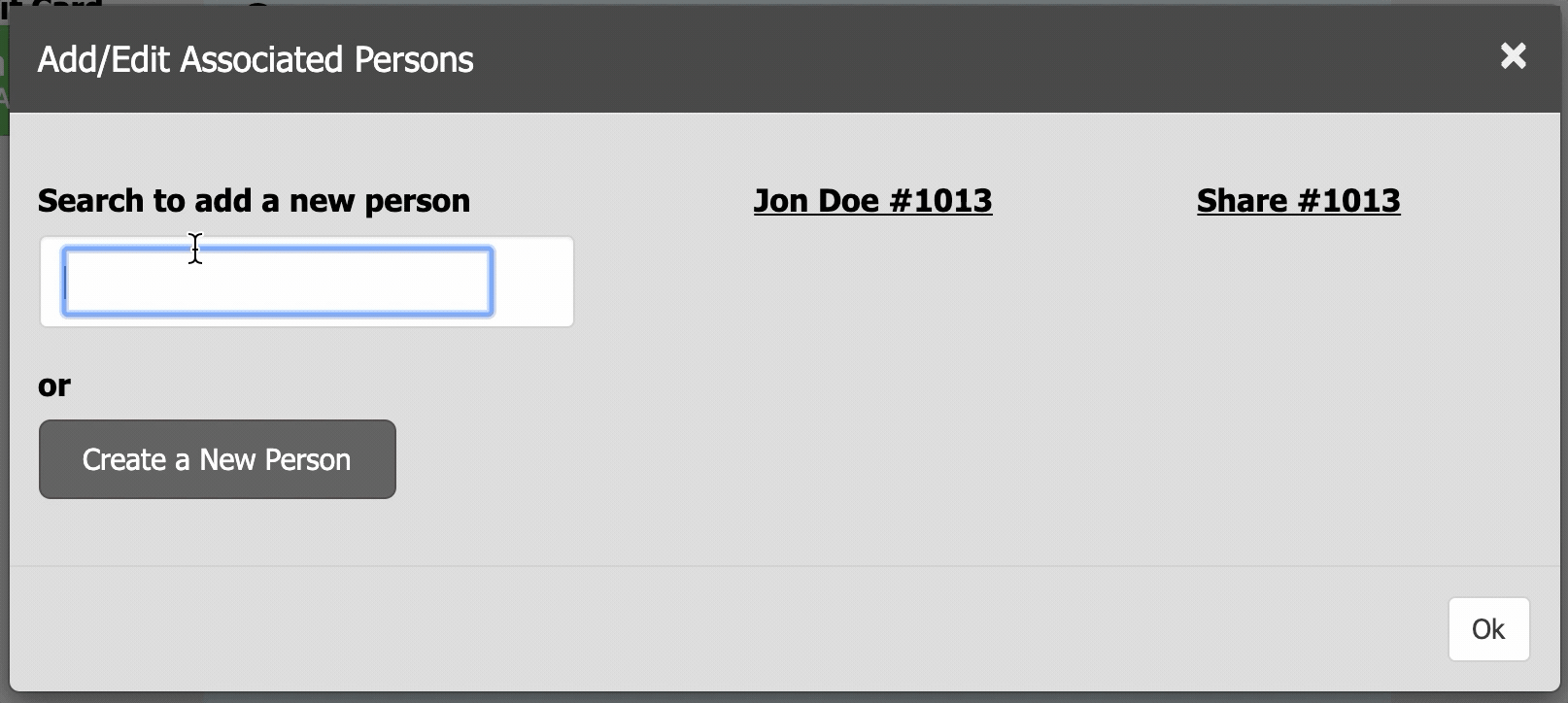
- When adding a contributor to another via the add associated contributor screen, we will now validate that the contributor we are adding has not yet checked in. If they have, the user will see the following warning message:
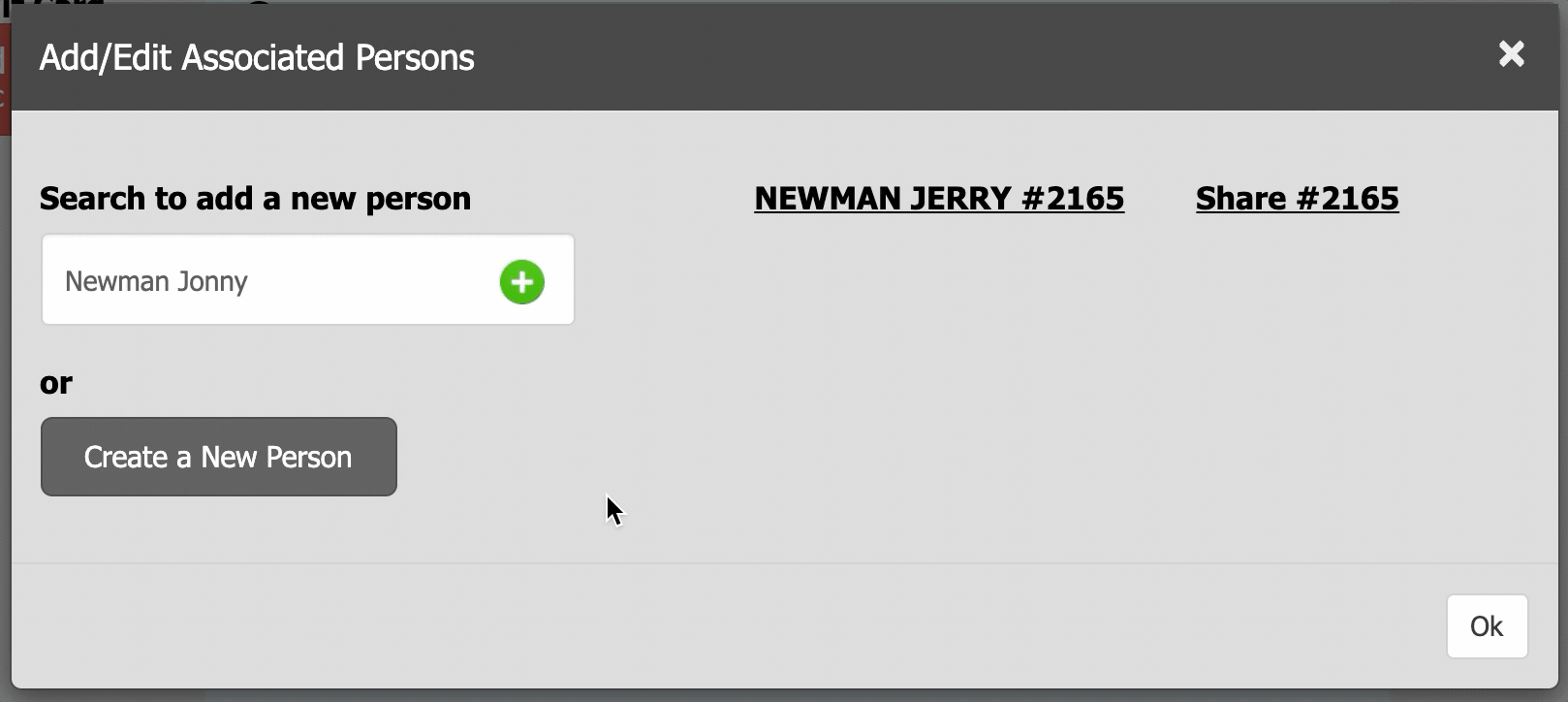
- When opening a contributor for check-in, we will now warn users if that same record is already open on another computer. We will also disclose the name of the user currently viewing the record. This will prevent possible errors from multiple users saving the same record and overwriting each others work.
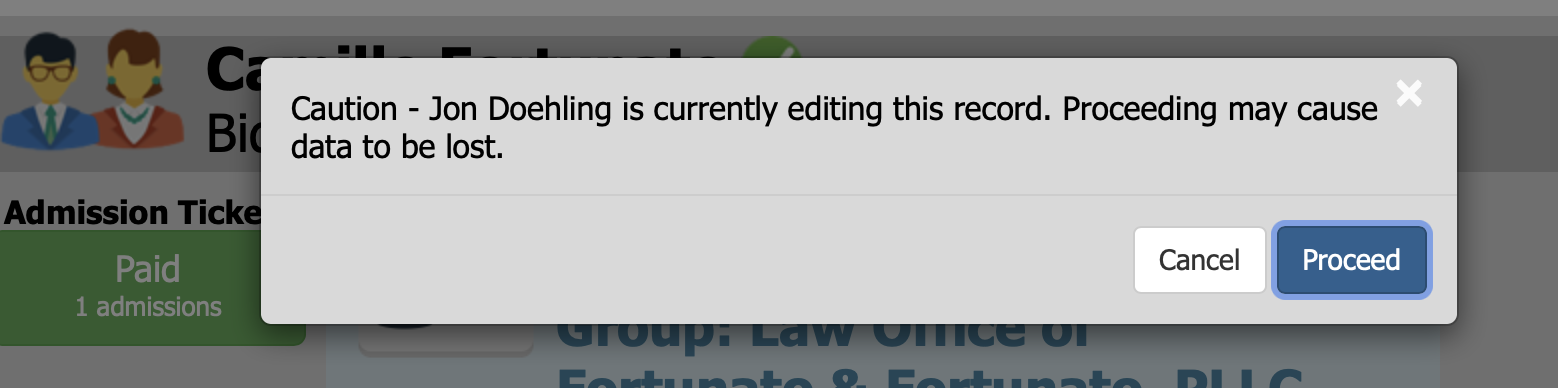
Guest check-out
- Support for custom fields on the contributor details form
Microsite (ELP)
Bug fixes
- Fixed a problem with the sponsor logo carousel on the homepage, where the become a sponsor button was overlapping the logos.
- Set a standard width for the rich text field on the home page, to keep a consistent look when the rich text content is short.
- Corrected a spacing issue on the homepage. We are now automatically inserting a line break between the 'Learn More' button and the corresponding rich text body above it.
- Fixed an issue where line breaks were being omitted from package descriptions.
- Added more validations to prevent users from entering invalid characters on the update guest names screen, specifically in the email field.
- Added table name (if it exists and settings have table name enabled) to the express check-in confirmation page.
- Fixed an issue with ELP checkout and the review charges before processing setting. Previously when that setting was enabled, there were errors in ELP checkout after the credit card was entered. Now, the credit card is sucessfully put on file and the payment is marked as Pending. The payment must be submitted at a later time through Auction Conductor > Payments.
Update guest names
- Restyled the contact information fields so they are better labeled. This should help prevent users from entering full names into the first name field, etc..
- Support for custom fields. Questions will be shown for contributors according to their buyer/attendee designation, just as if they were seeing it during checkout on the microsite.
Previous answers will always be shown, and may be edited if the current time is before the
Guest edits cutoff time (Configured in AC > Setup > Microsite > General > General Settings). After this time has passed, users will no longer be able to update the custom fields, meal selections, special requests, or share a bid# with preference.- A new, compacted, expandable format for guest records to accommodate users with a high number of guests. To expand the guest information form, click anywhere in the guest area.
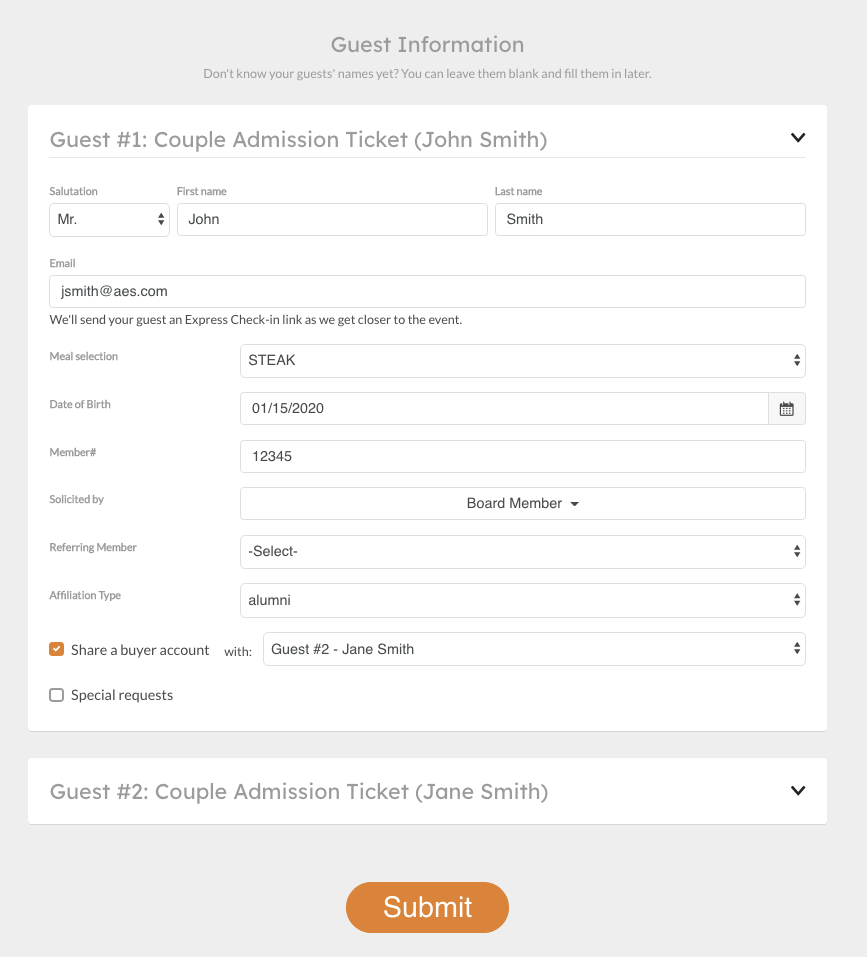
Express check-in
- Restyled the contact information fields so they are better labeled. This should help prevent users from entering full names into the first name field, etc..
- Minor changes to the SMS opt-in language to maintain TCPA compliance.
- Addition of Individual/Company designation which controls required fields. When company is selected, company name (required), website (optional) and title (optional) are revealed.
- We are now locking the salutation, first name, and last name fields on this page, to curb confusion when users mistakenly forward their personal link to their guests.
- Address, phone, and email fields are now optional or required based on self-registration settings (Setup > App Settings > Mobile Bidding App Settings > Enable Self-Registration > Select Required Fields).
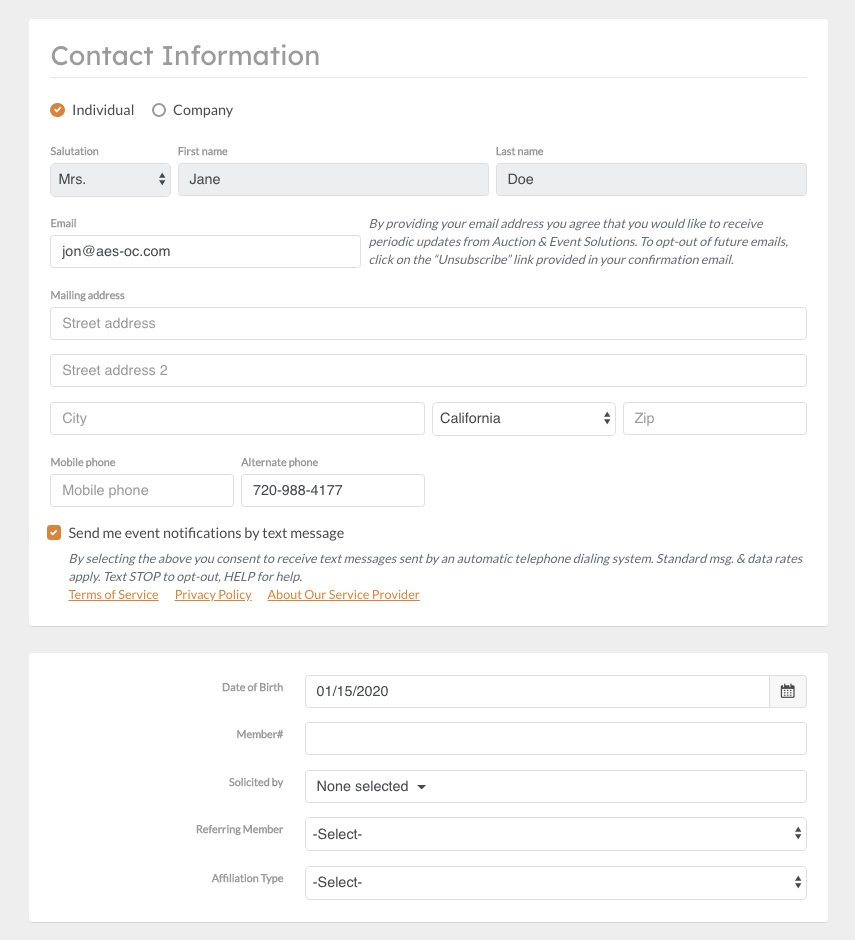
- When credit card required to self-register is DISABLED in settings (AC > Setup > App Settings > Mobile Bidding) we are now allowing users to bypass the credit card requirement for express check-in. The message shown will change to reflect this.
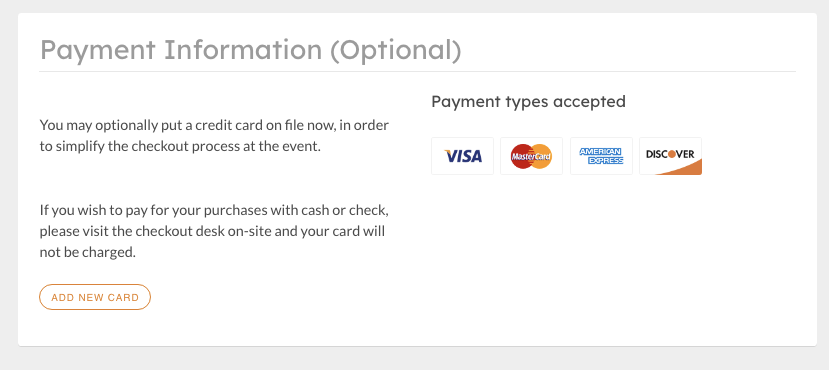
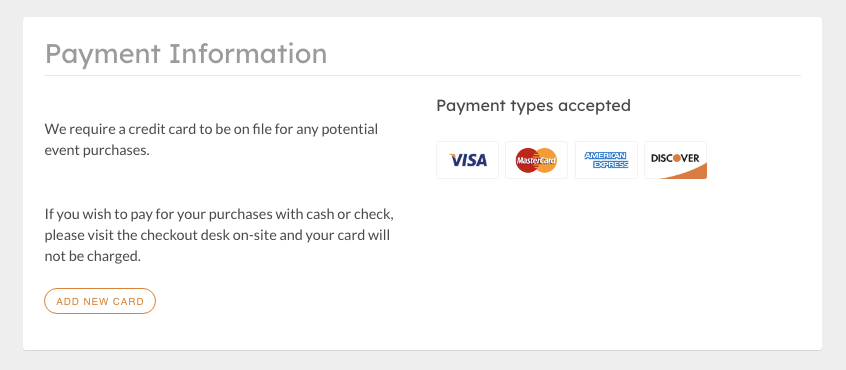
Checkout process
- Your Cart now shows a simple grid of items with pricing and quantity selected. Optional credit card processing fees are calculated here, as is potential coupon code discounts.
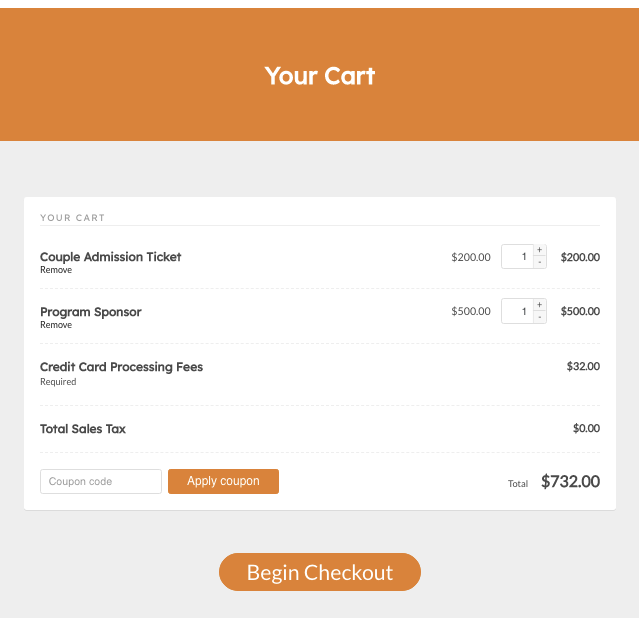
- Checkout Step 1 - Billing Information displays a new layout to support the Company/Individual selection, and custom fields.
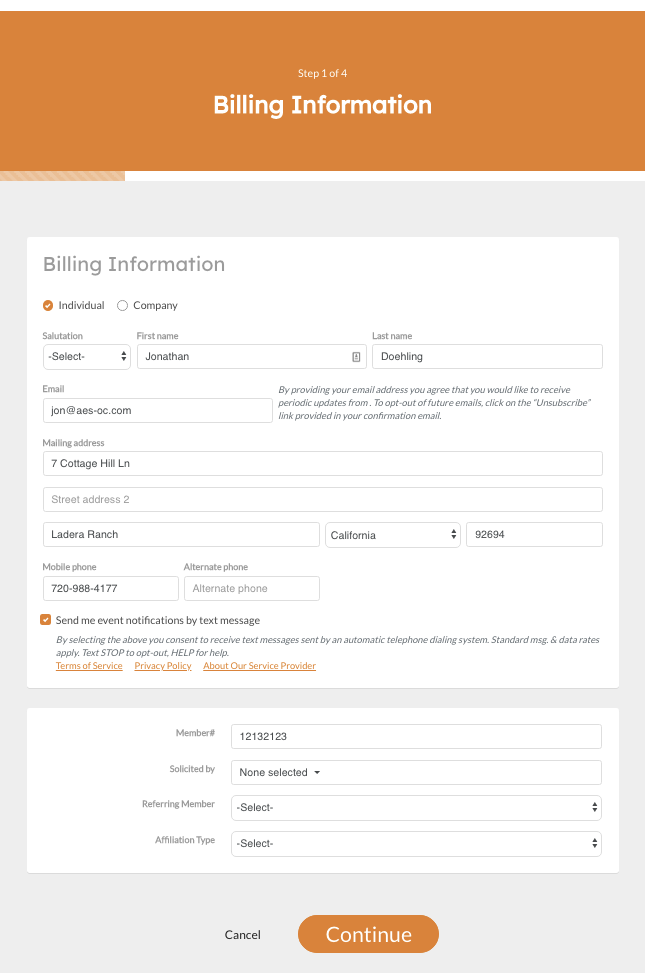
Custom fields for the Buyer will be displayed on this page, based on rules for which packages are being purchased.
The Buyer may now have their own non-attending contributor, separate from (but associated to) attending guests.
- Checkout Step 2 - Guest Information displays a new layout that accommodates more guest names in less screen space.
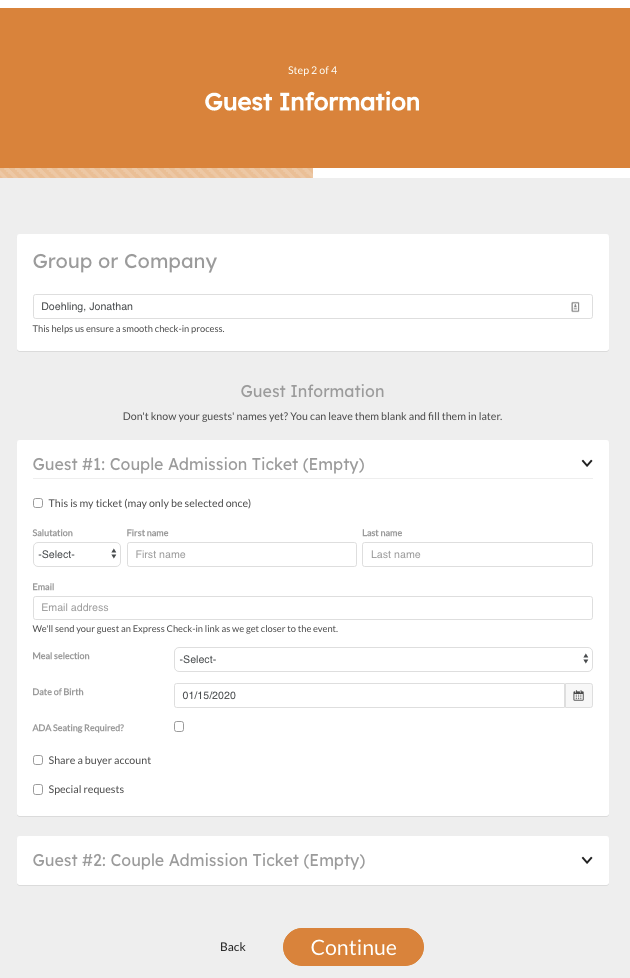
Custom fields for Attendees will be displayed on this page. Individual guests may have unique custom fields based on settings and which admission is assigned to them.
Check the box for This is my ticket to assign this admission to the Buyer. Or, leave it unchecked if the buyer is not attending the event.
- Checkout Step 3 - Additional Information displays fields for sponsors if a sponsorship package has been added to the cart. If no sponsorship packages are being purchased, this page will be skipped.
- Here we made a change to the website field, in order to allow different variations of the website to be entered and validated. We will now accept websites with or without http:// and https://.
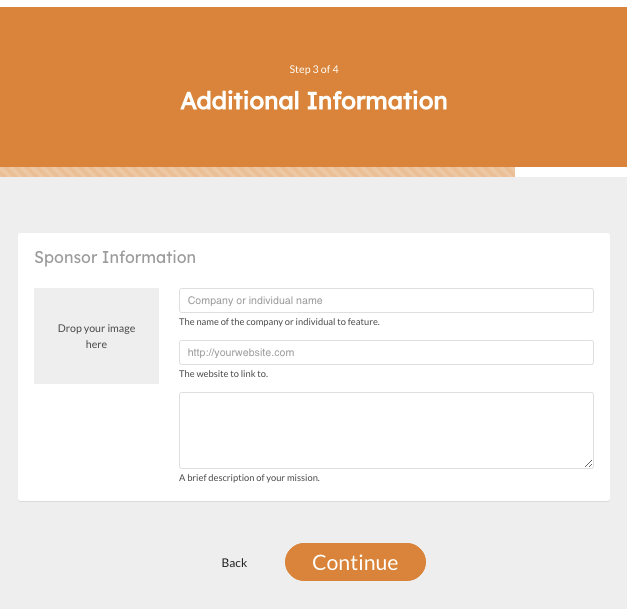
- Checkout Step 4 - Finalize Payment displays a summary of the billing information, and total due based on previous screen entries. Here these details may be changed before processing the payment.
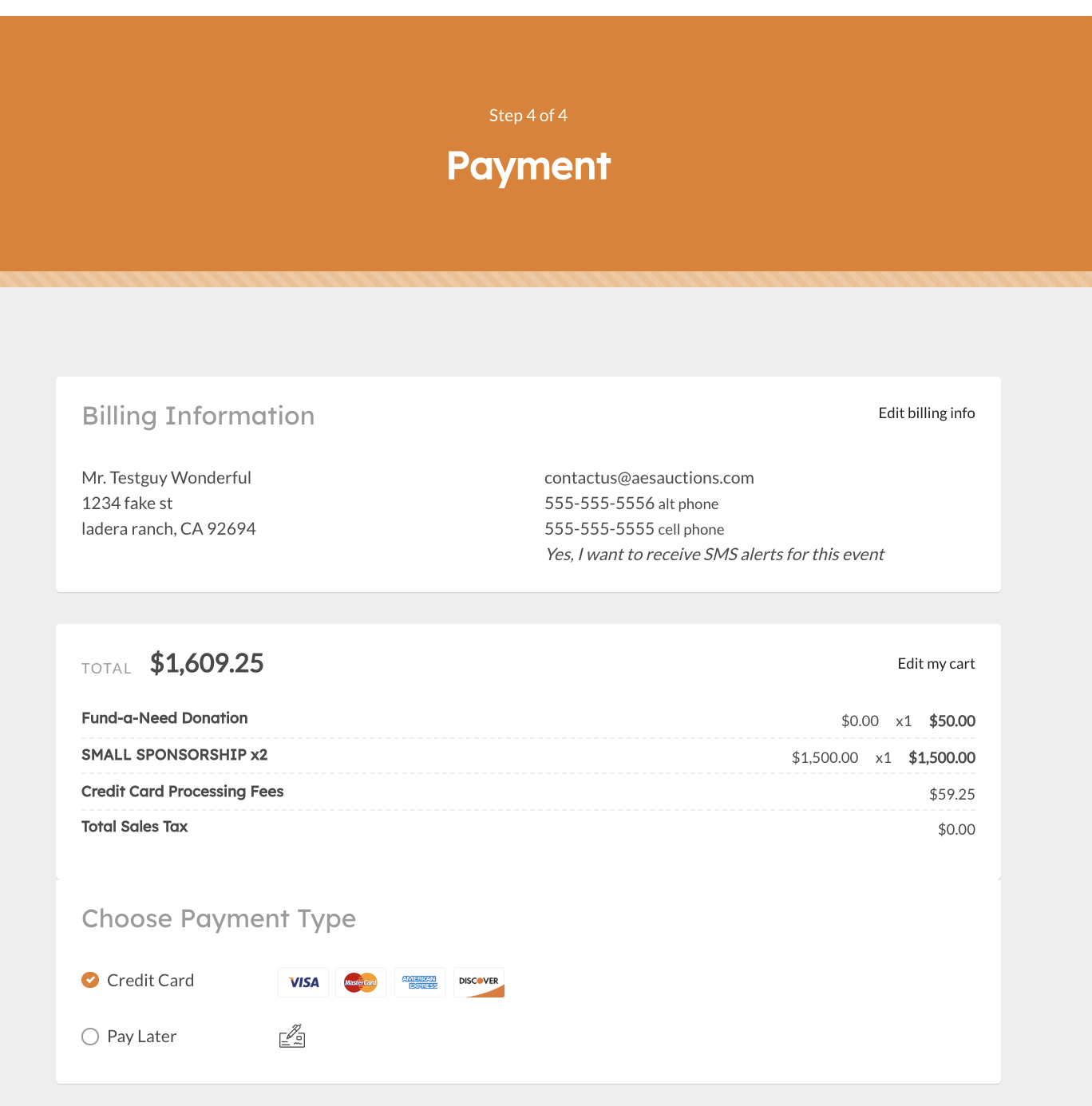
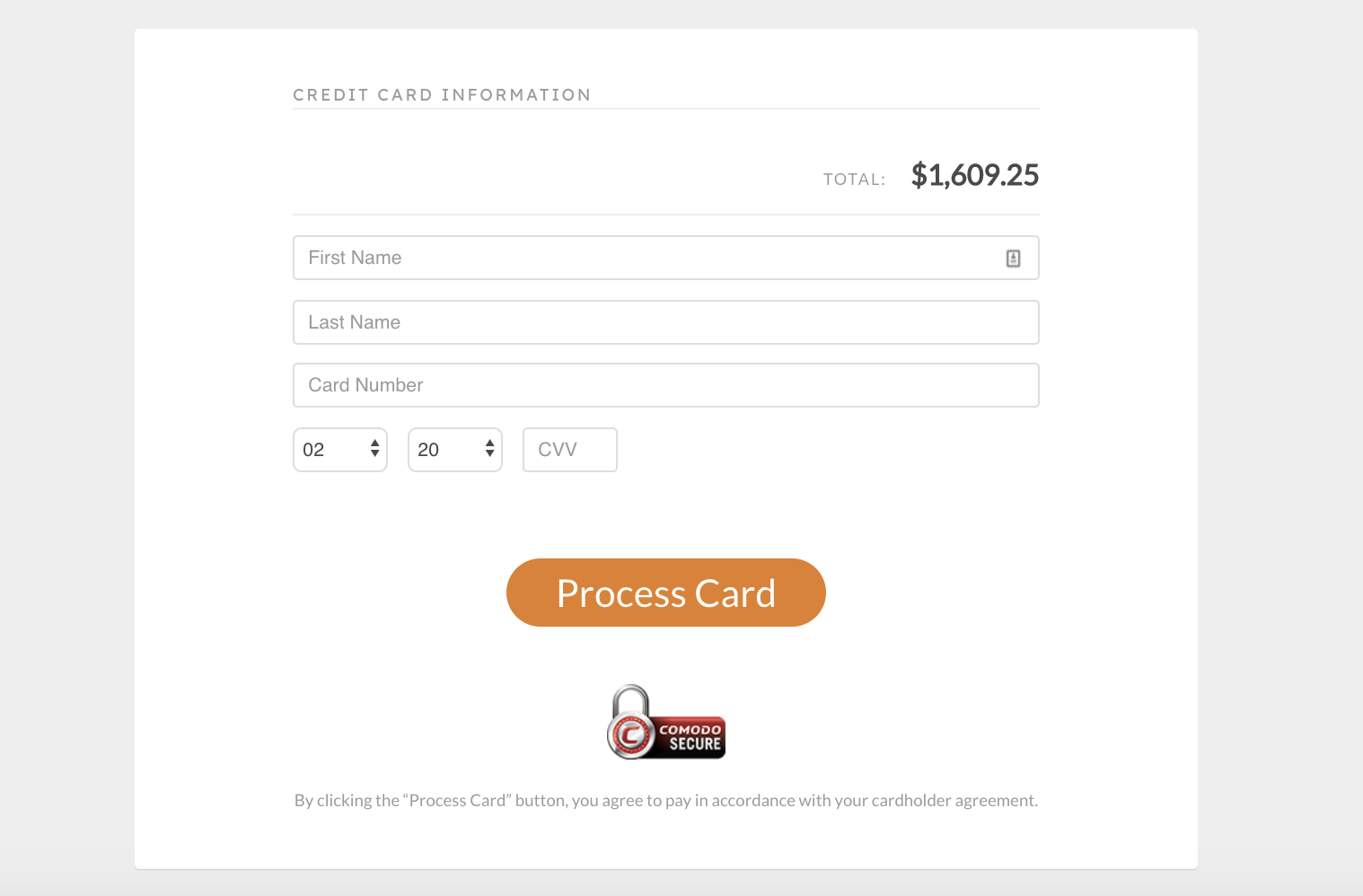
Payment type options will now only display the Pay Later option when the balance due is greater than the new
over amount value.- Checkout confirmation now displays a download receipt button, which will provide a receipt in PDF format.
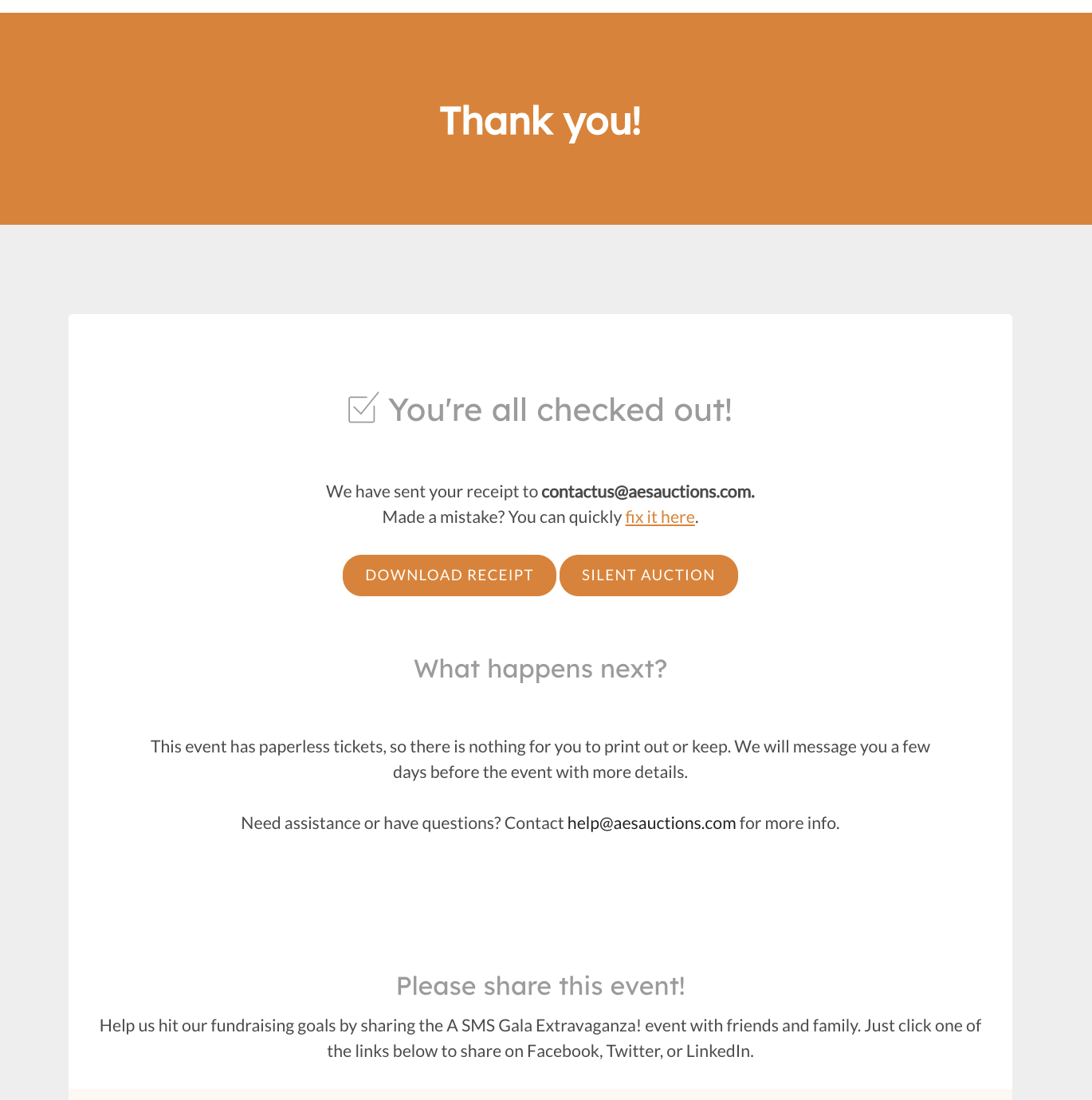
- If the user happens to make a mistake when entering thier email address, they now have the opportunity to fix it here. Once the email address is corrected, the user can email themselves another copy of thier receipt, to the correct address.
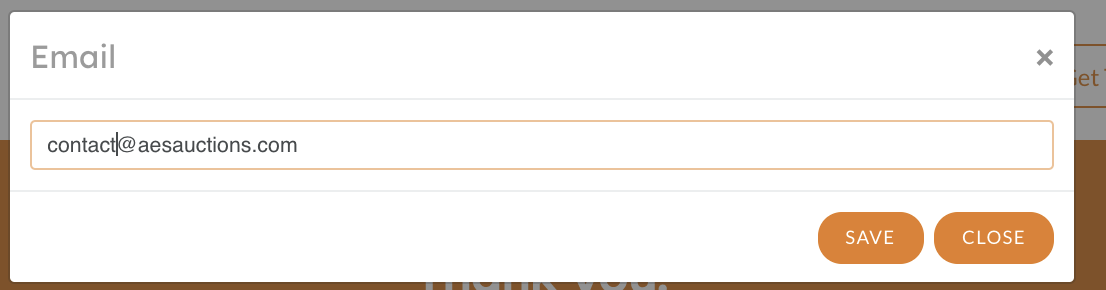
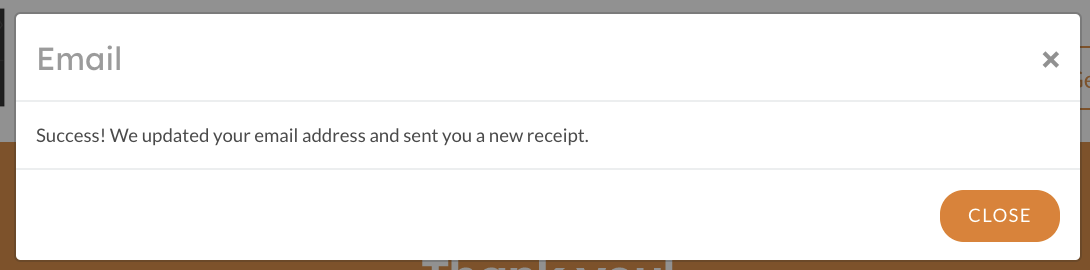
Look and feel
- When clicking on the become a sponsor link (located in multiple places) the browser will now automatically scroll down to the sponsorship packages section when linked to the get tickets page.
- Updated the sponsor carousel to display text when a logo isn't available.
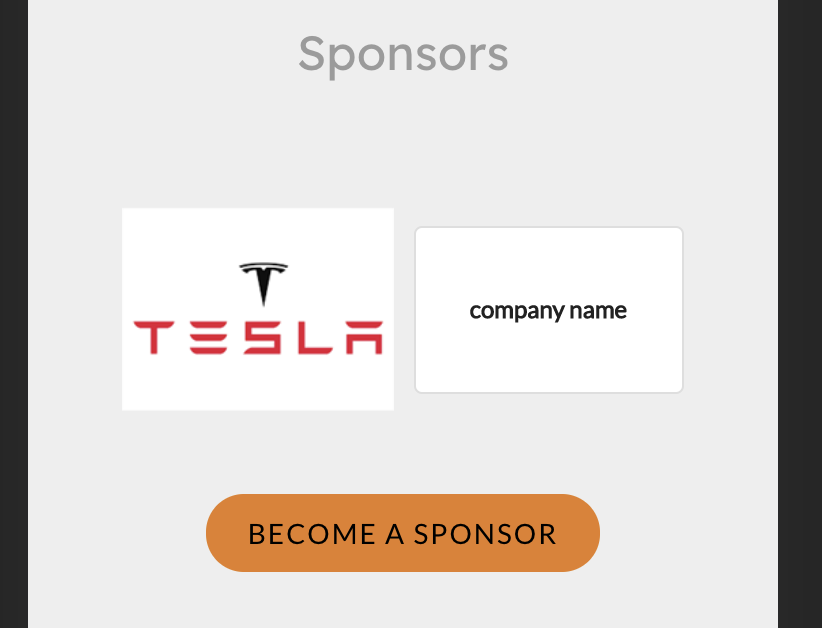
Current Versions
This release includes the following software application versions.
 | Auction Conductor 1.0.0.46 |
 | Benefit Conductor 2.0.0.27 |
 | Event Conductor 2.0.0.19 |
 | Event Manager 1.0.0.16 |
 | Event Microsite 2.0.0.0 |
How did we do?
AES Suite 8.0
AES Suite 9.1
