Multi-Unit Instant Pay
Multi-Unit Instant Pay is a feature that may be used to collect payments for special items immediately upon purchase, as opposed to only recording bidder numbers and invoicing guests for thier purcha…
Updated
by Russell Lennon
Multi-Unit Instant Pay is a feature that may be used to collect payments for special items immediately upon purchase, as opposed to only recording bidder numbers and invoicing guests for thier purchases. This assures payment for an item that is usually given to a guest when the purchase is made. This is especially helpful with collecting payment for raffle tickets and wine pulls. It also serves as another way to put a credit card on file for a contributor who might not have put one on file at registration.
To Configure Instant Pay for a Package
- Log into Auction Conductor. Click on the Packages Tab.
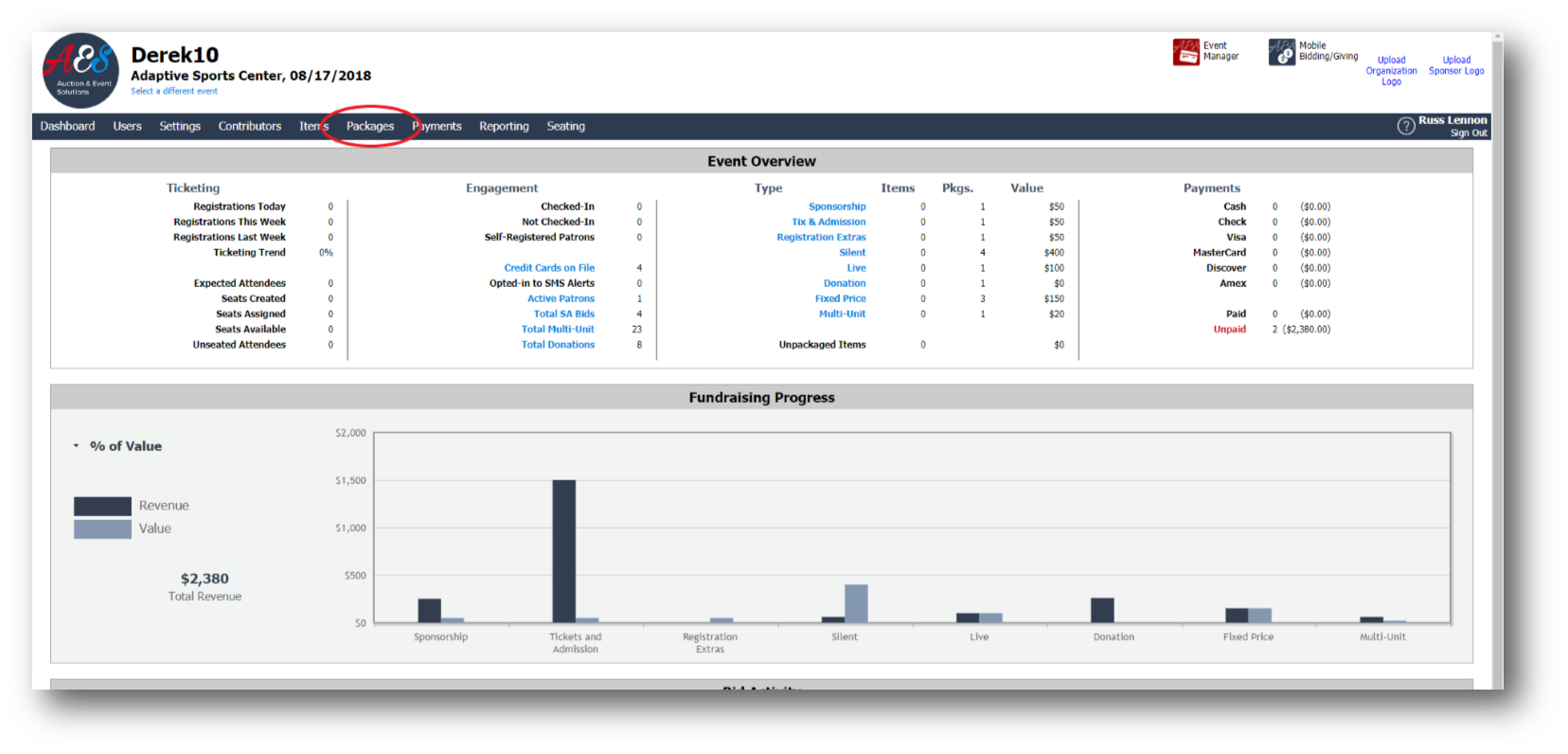
- Locate the Multi-Sale Package that you would like to add the Instant Pay option. Double-click to open the Package.
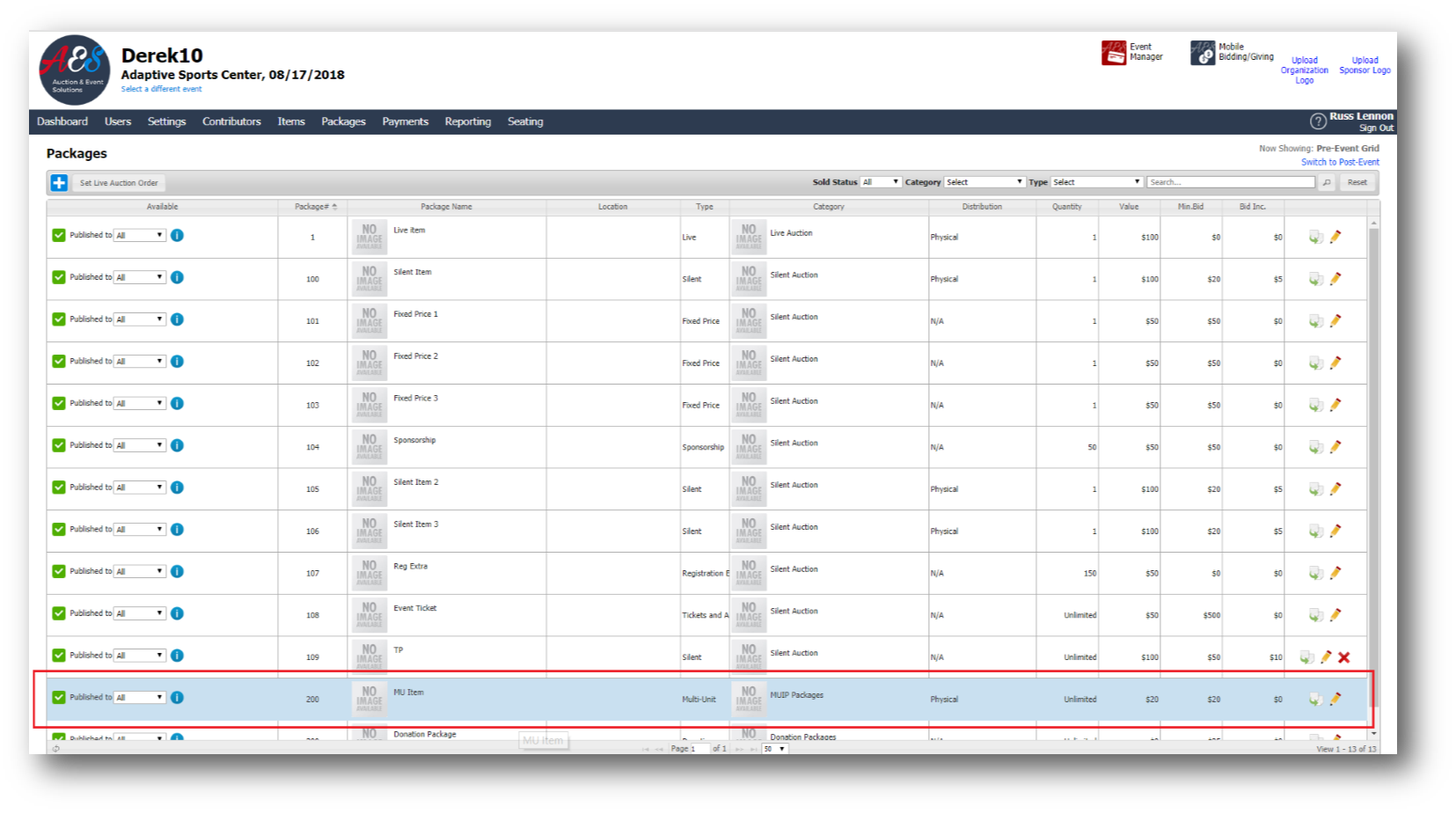
- Check the box next to Instant Pay and then click on Save .
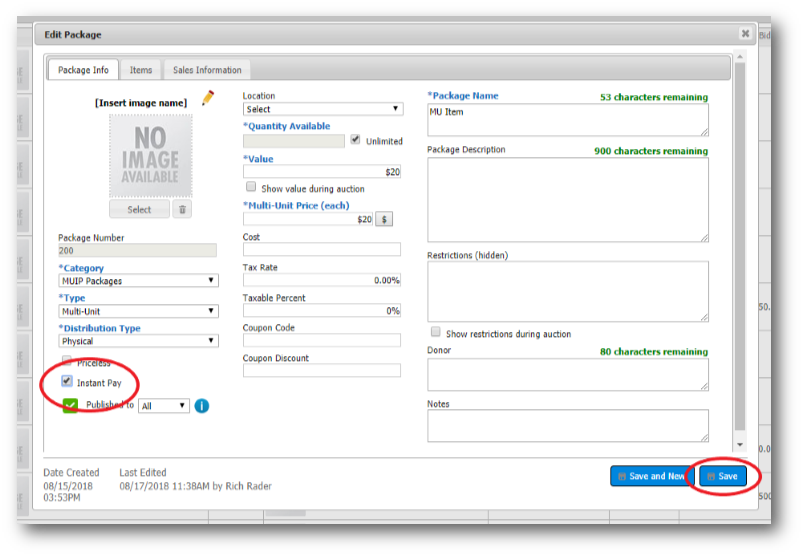
To Sell a Package Using Instant Pay
- Select the Category containing the Multi-Sale packages.
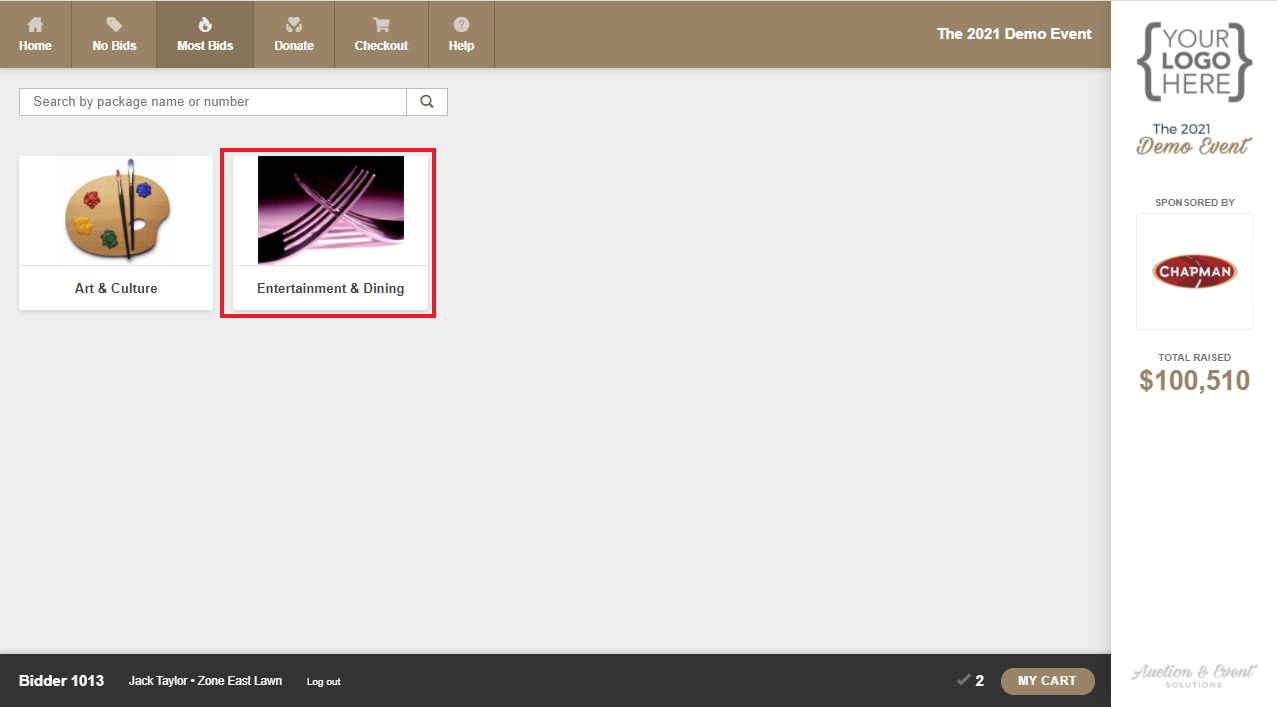
- Select the Multi-Sale package that Instant Pay was added to.
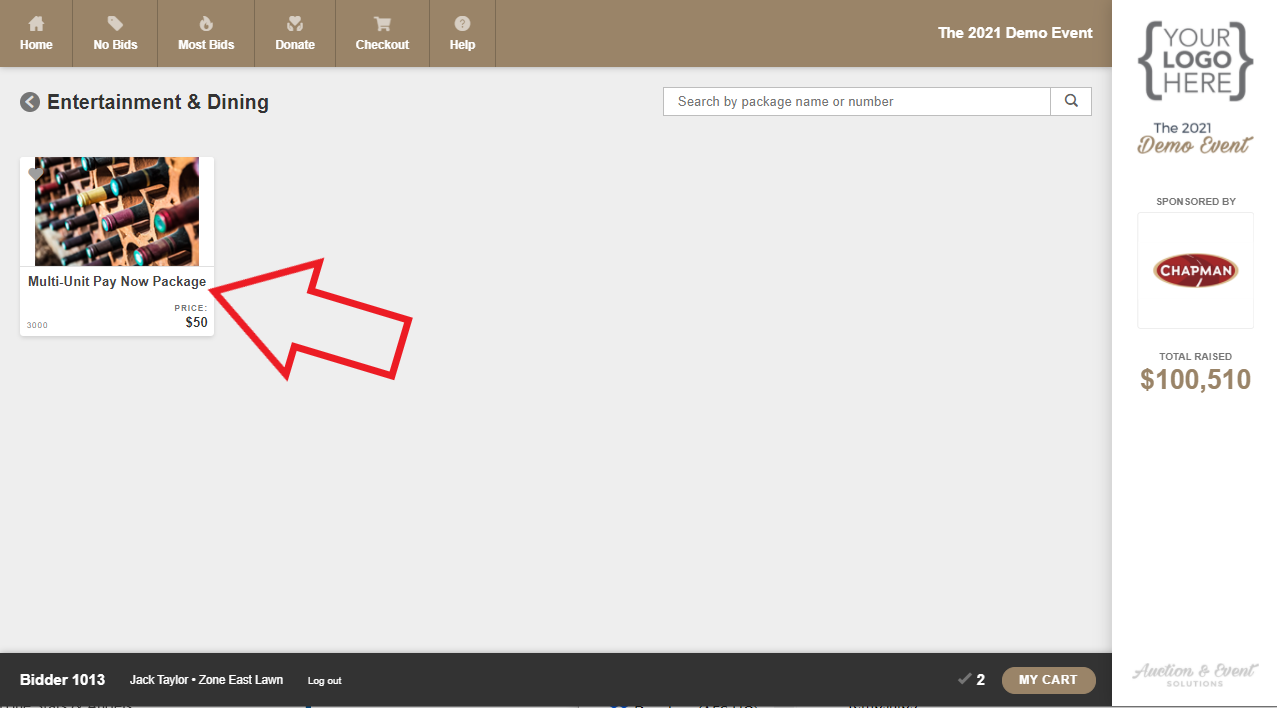
- Click on the Purchase button.
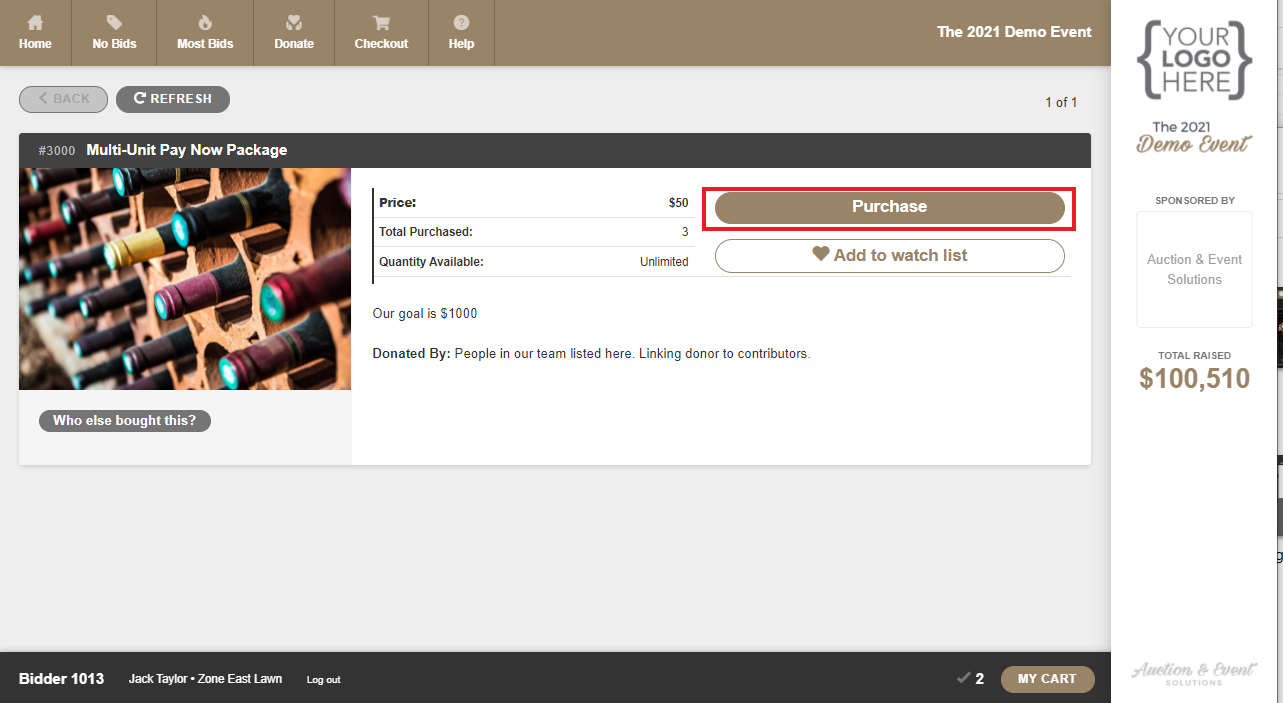
- Enter the Contributors bidder number if they are not automatically logged in and click on Enter .
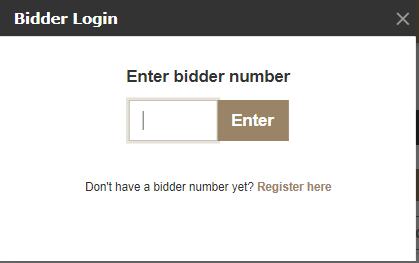
- Use the green arrow to raise the quantity or the red arrow to lower the quantity you wish to purchase. Click on Confirm Buy Now .
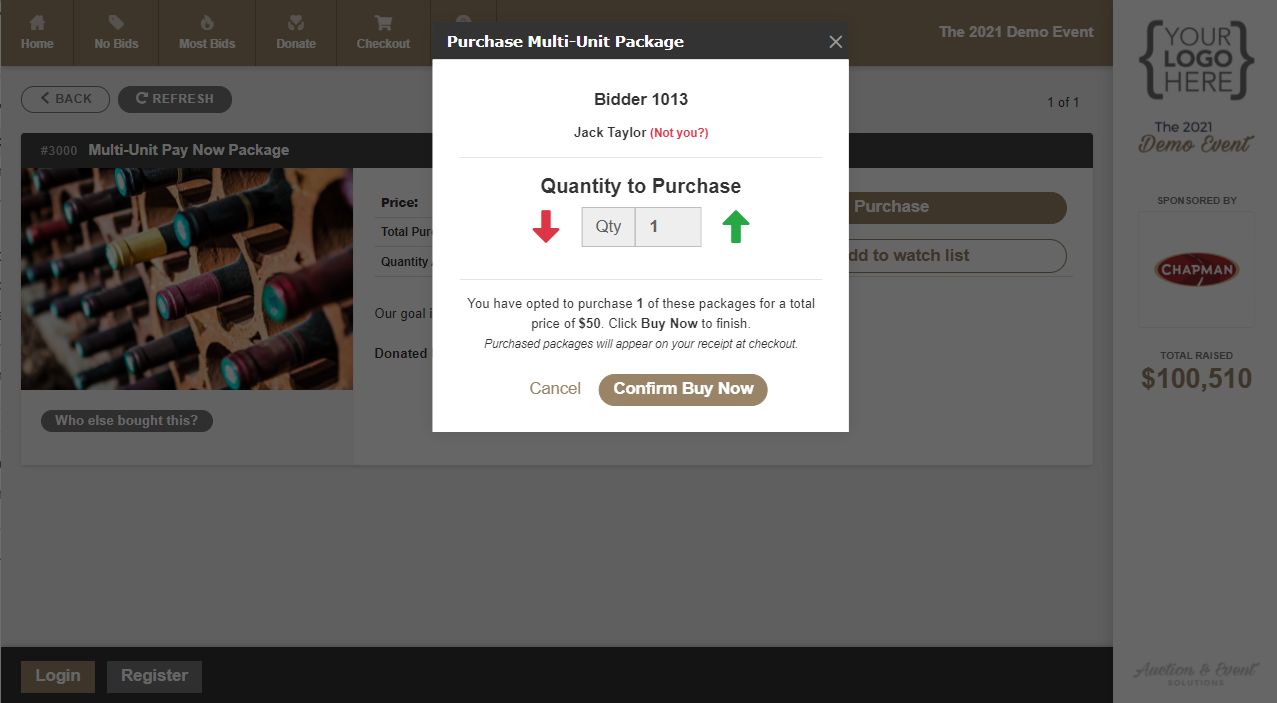
- Select payment type. If cash or check are accepted as forms of payment, the option will be available. Click on Credit Card . It is recommended that you use the Credit Card option only to collect Instant payments.
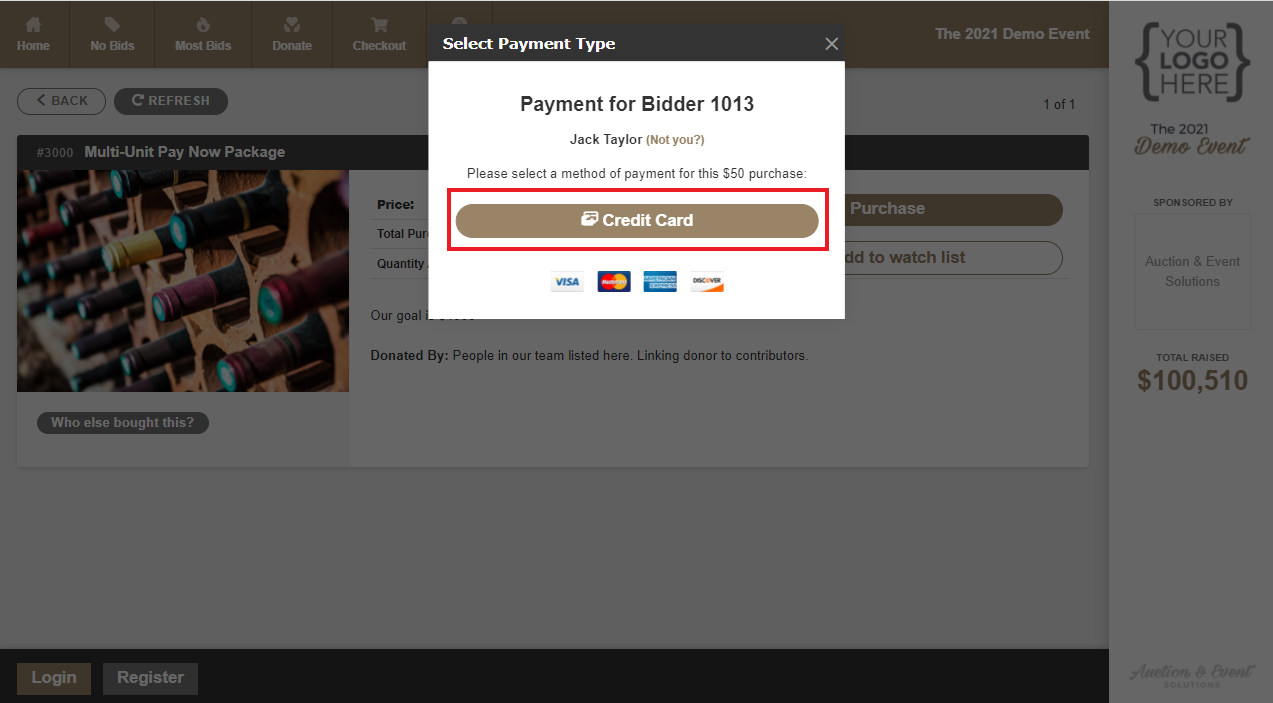
- If a Credit Card is on file for the Contributor, it will be processed for the purchase. If no card is on file, then you will be prompted to swipe a Credit Card at this point.
- You will receive a Purchase Successful screen to confirm the Multi-Sale purchase.
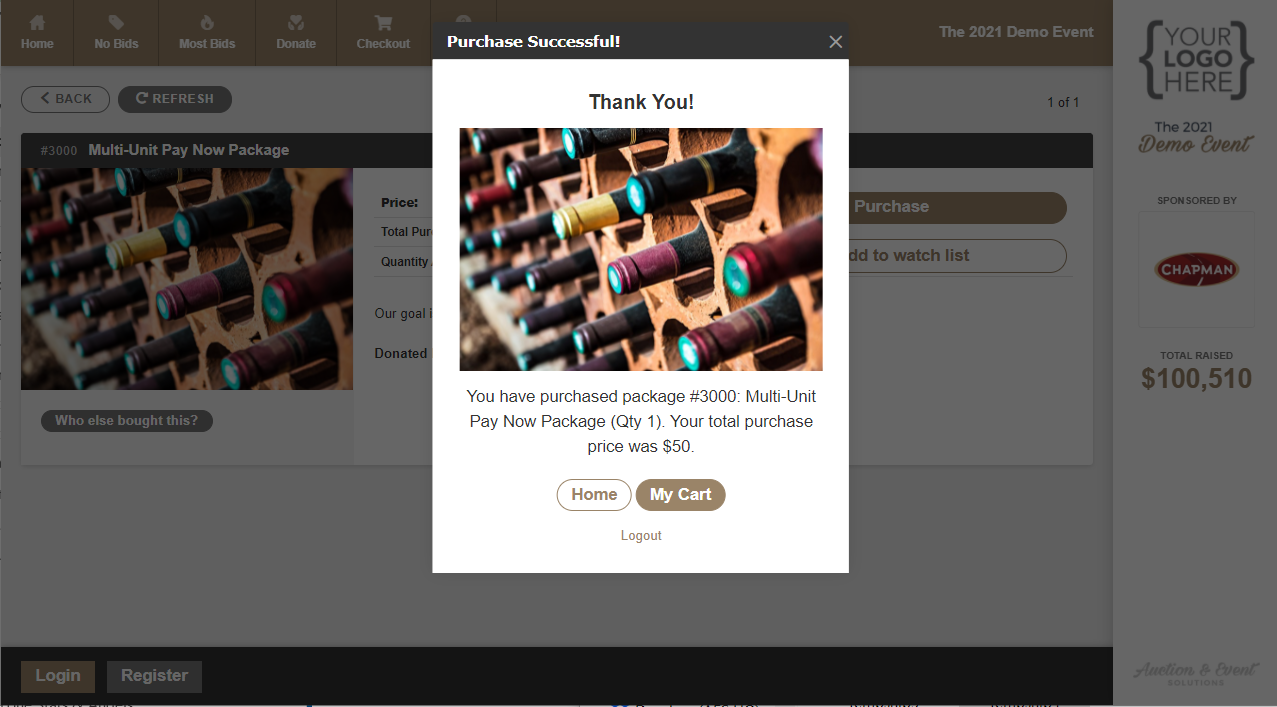
No credit cards are charged until the end of the event. This means the card swiped here may be changed by visiting the cashiering desk at any time before the end of the event.
How did we do?
Setting up Kiosk for Multi-Unit Sales
