Selling Multi-Unit Packages at Registration
There is a button on the contributor detail screen to add multi-unit purchases during the check-in process. This screen will load a list of all multi-unit package types. There is an option at the top…

Updated
by Jon Doehling
There is a button on the contributor detail screen to add multi-unit purchases during the check-in process.
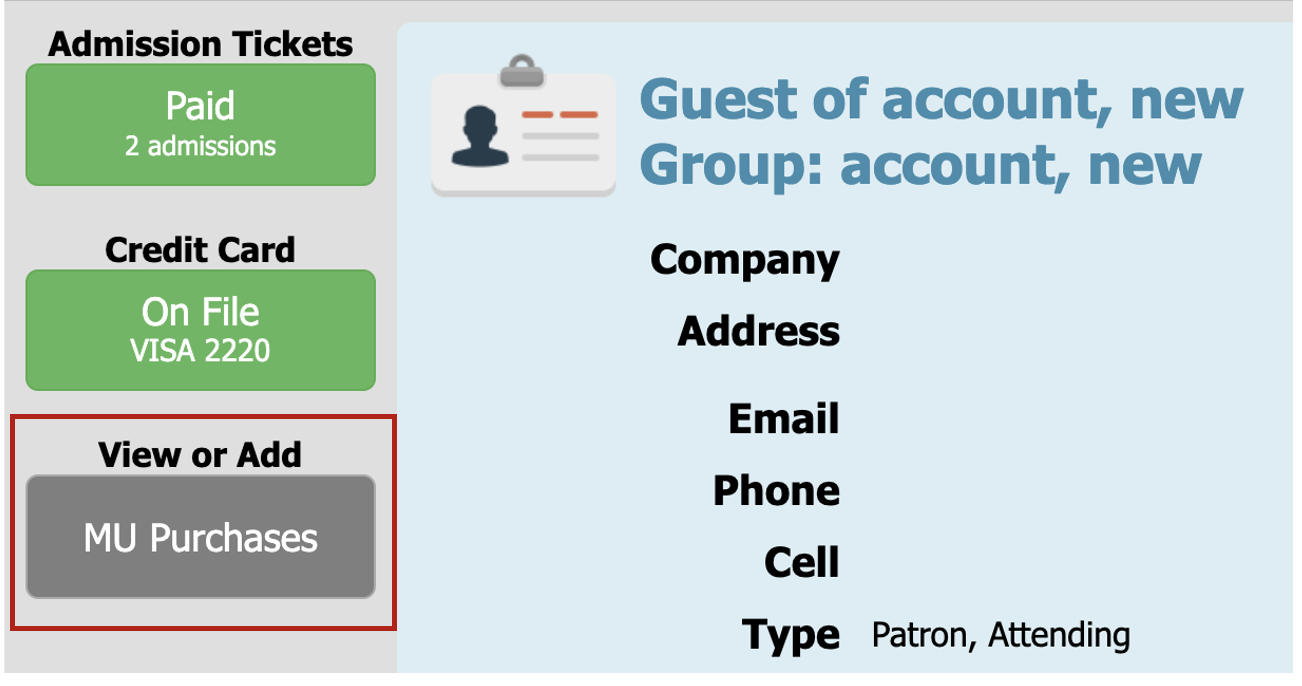
This screen will load a list of all multi-unit package types.
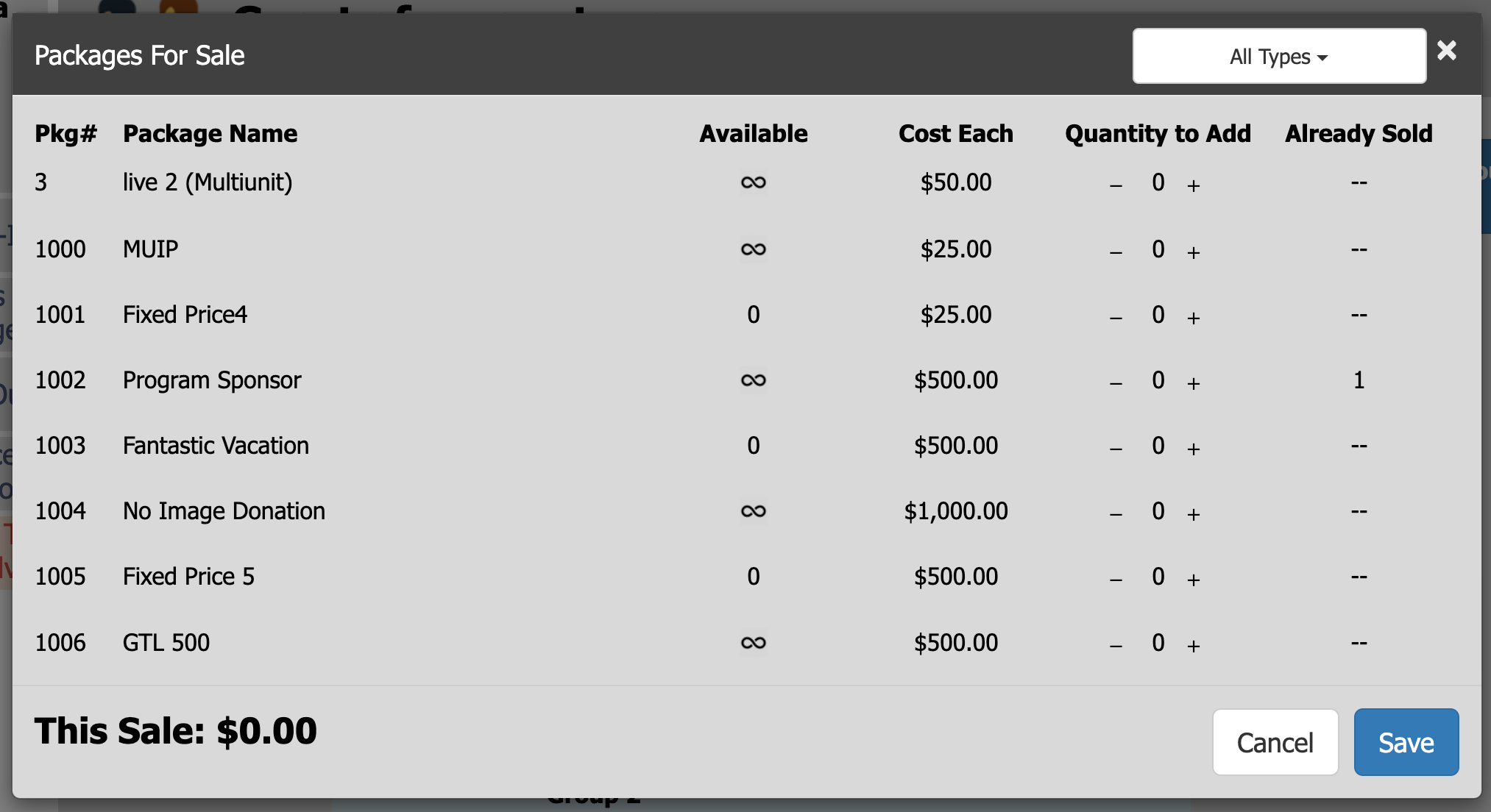
There is an option at the top of the screen, to filter by package type (default is all types).
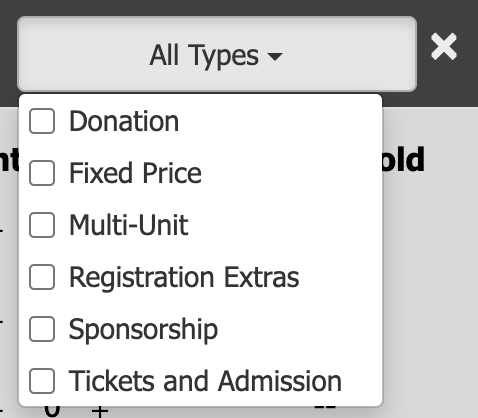
If there were purchases already made by the contributor's bidder#, you will see them here in the "Already Sold" column, with the quantity already purchased.
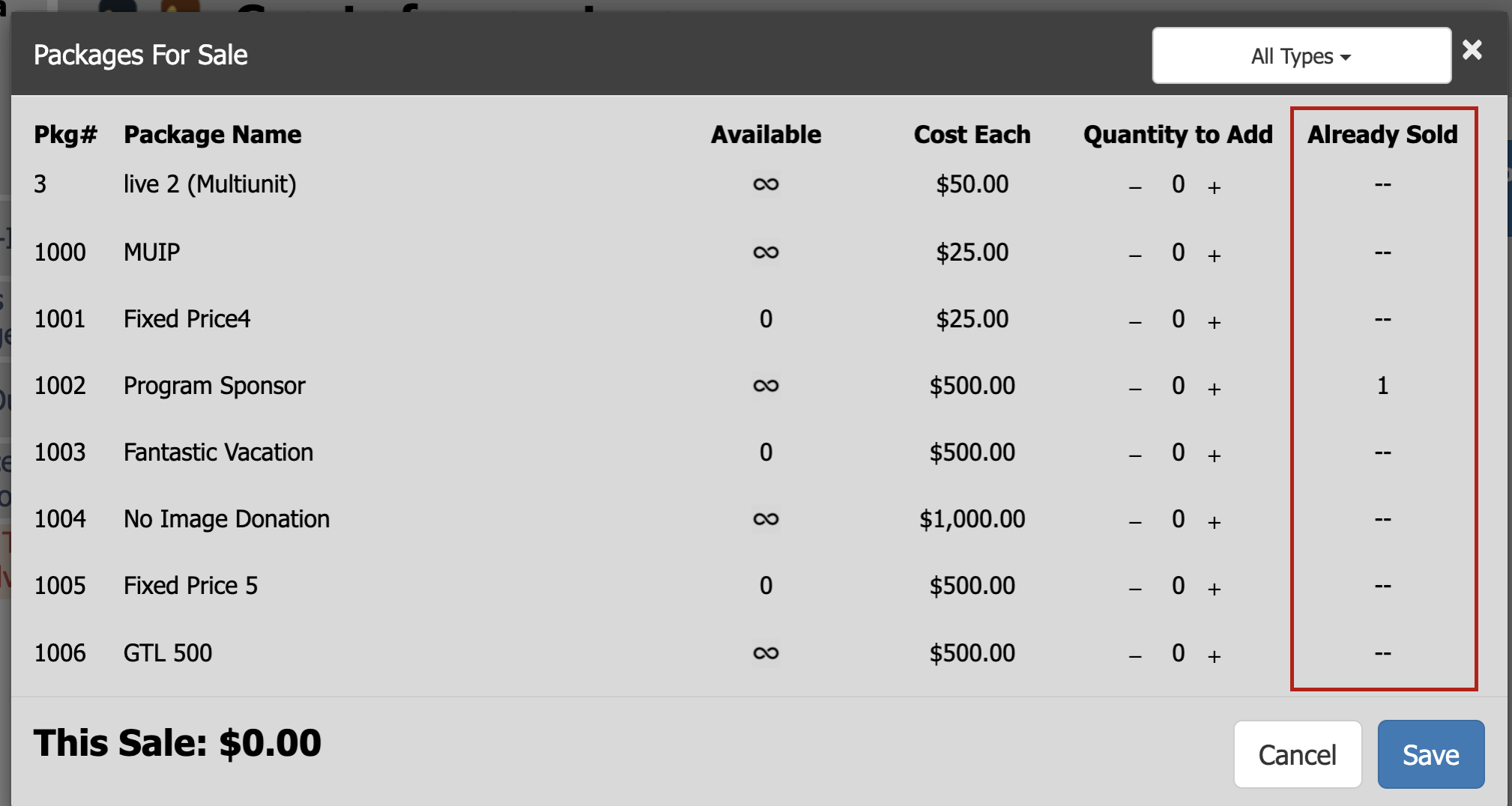
To add additional purchases, click the plus button next to the apoproriate package. You will notice the total update in the lower left corner.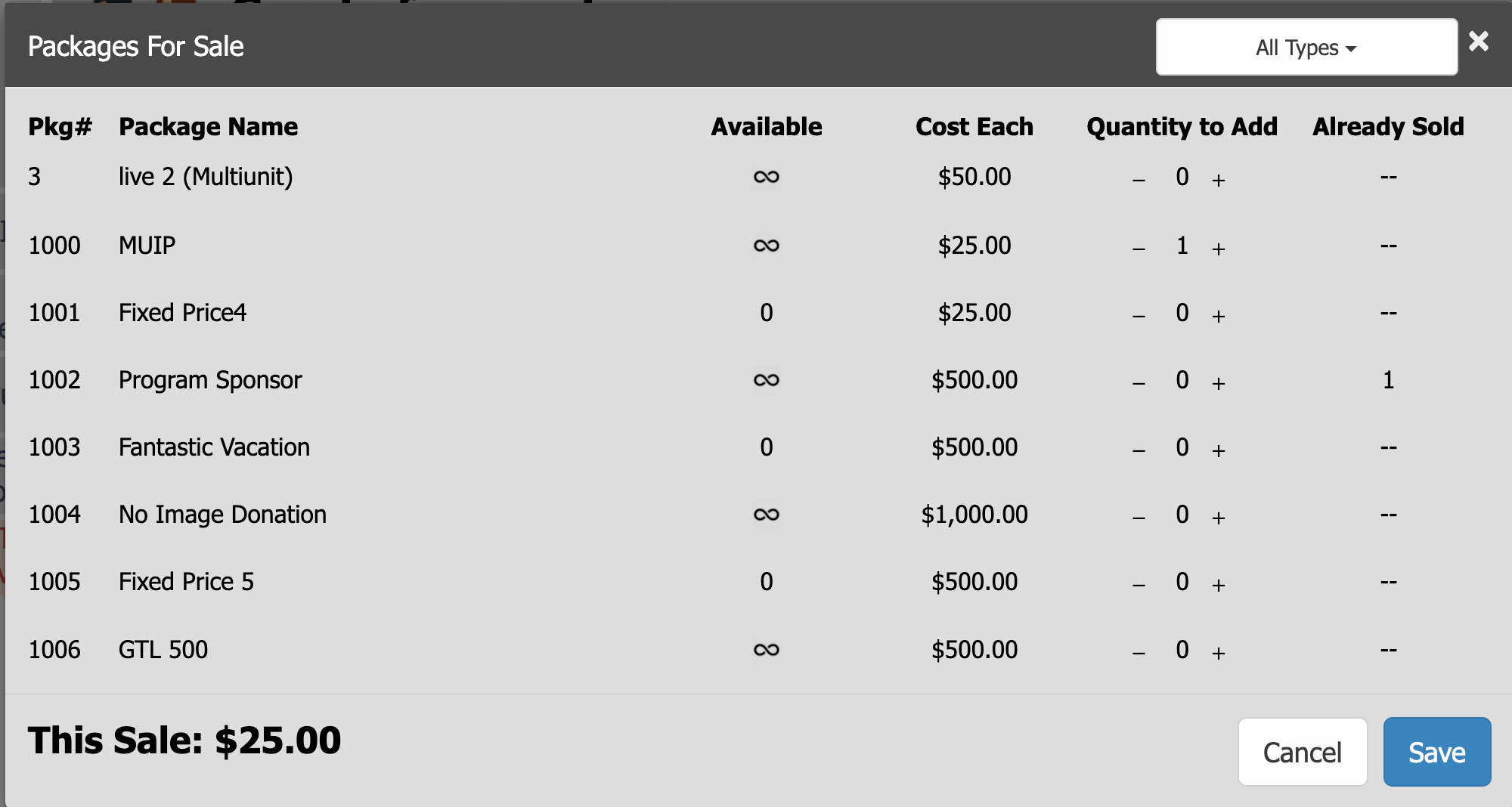
When the quantiteis and total are correct, click Save to add the new sales.
If you make a mistake here and need to delete a sale, you will need to do that in the Bids & Packages section of Event Manager, or alternatively, in Auction Conductor.
How did we do?
Selling Admission Tickets at Check-In
Setting a Preferred Credit Card at Check-In
