Table of Contents
AES Suite 11.4
New AES release version 11.4: Payment integrations, reporting improvements, and system enhancements.

Release date 7/16/2025
New Features
Payments
- Added Zip Code validations on all form fields to ensure correct formatting.
- All USA zip codes must be either 5 digit (12345) or 5+4 digit (12345-1234) format to be saved.
- Processing Fee settings have been standardized across all applications.
- Mobile Bidding (self checkout)
- Ticketing Microsite (self checkout)
- Event Manager (staff/volunteer checkout)
- Auction Conductor (staff added payments and submitting cards on file)
- For detailed information about allowing patrons to cover credit card processing fees for credit card payments, please see this article: Offset Credit Card Processing Fees
Linking Payments to Sales
In this release we have created new associations between payments and sales, to facilitate better reporting and API interaction. This change applies to all applications where payments are accepted. Backend applications like Event Manager and Auction Conductor will allow for greater control of split/multiple payments where front end applications like Ticketing Microsites and Mobile Bidding only allow for one payment per checkout.
When any payment is added in Event Manager and Auction Conductor, we now prompt the user to select which sales to pay for, and then calculate the payment amount based on that selection.
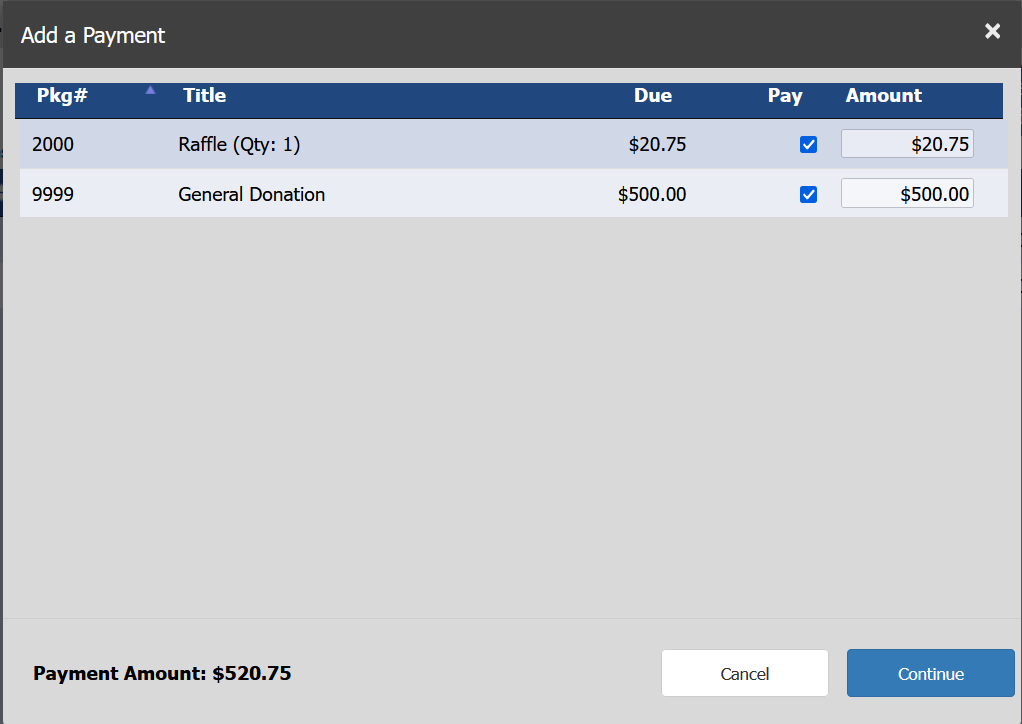
Split payments are possible by editing the payment amount on a particular sale or multiple sales. The payment amount is adjusted automatically based on the split payment amounts.
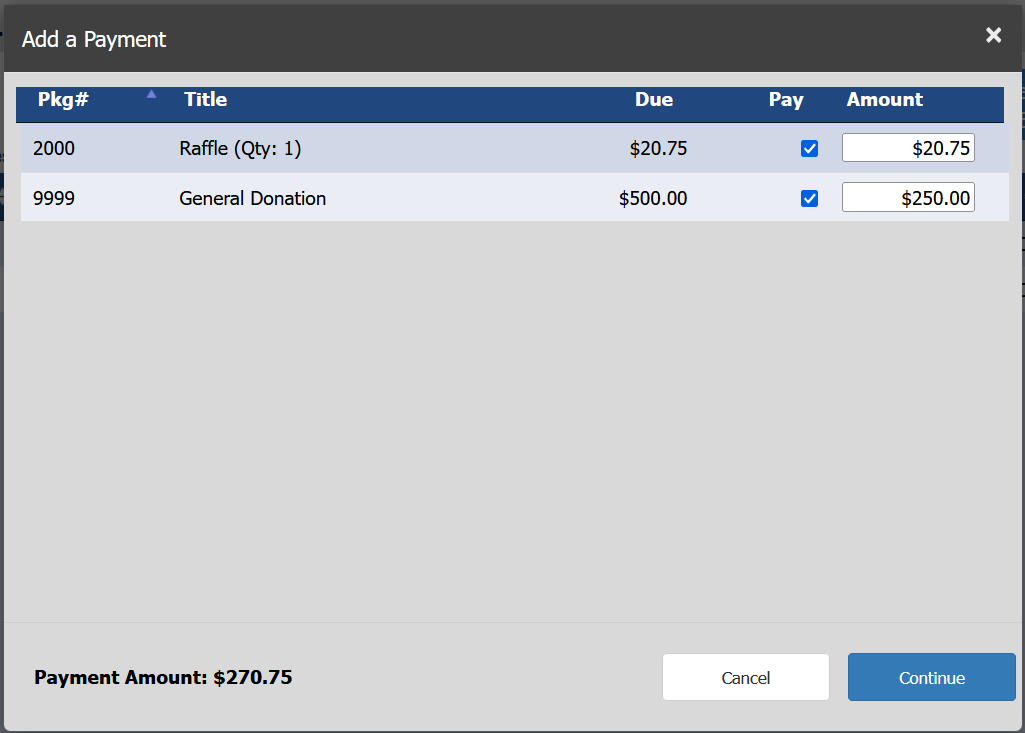
Subsequent payments may only be applied to unpaid or refunded sales.
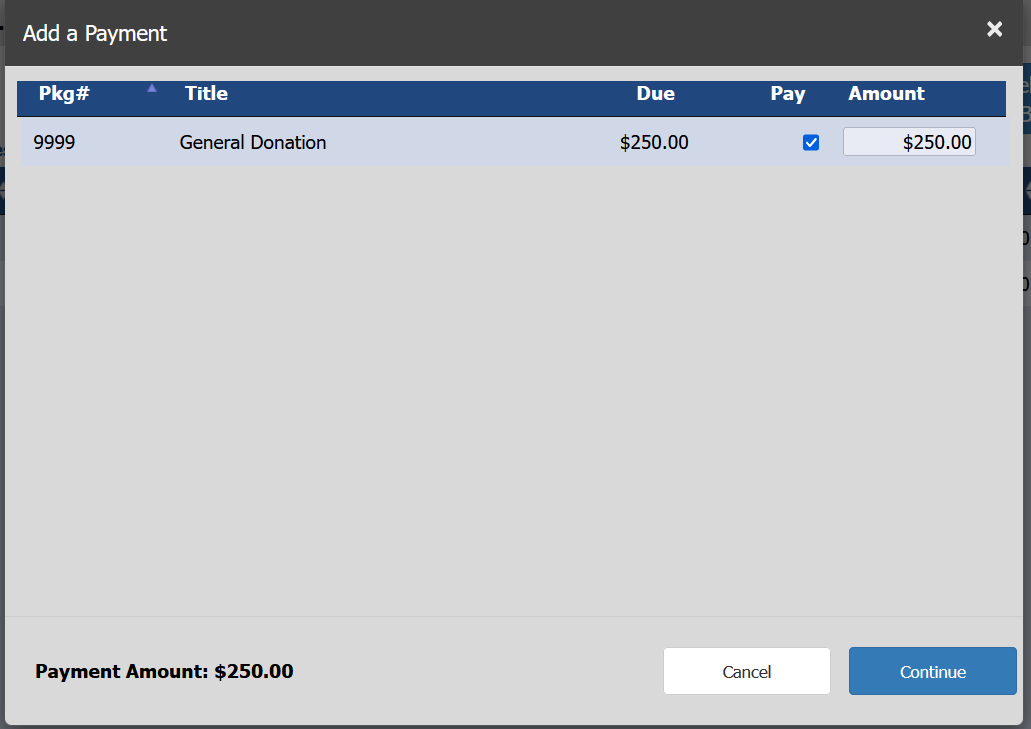
In order to refund a payment, users may either choose to void (within 30 mins of the original payment) or refund (outside of the 30 min window) the full amount -- or edit the payment to make a partial refund.
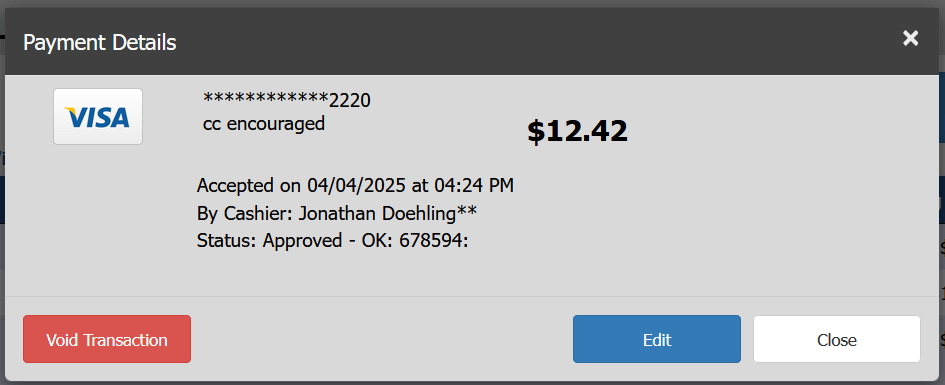
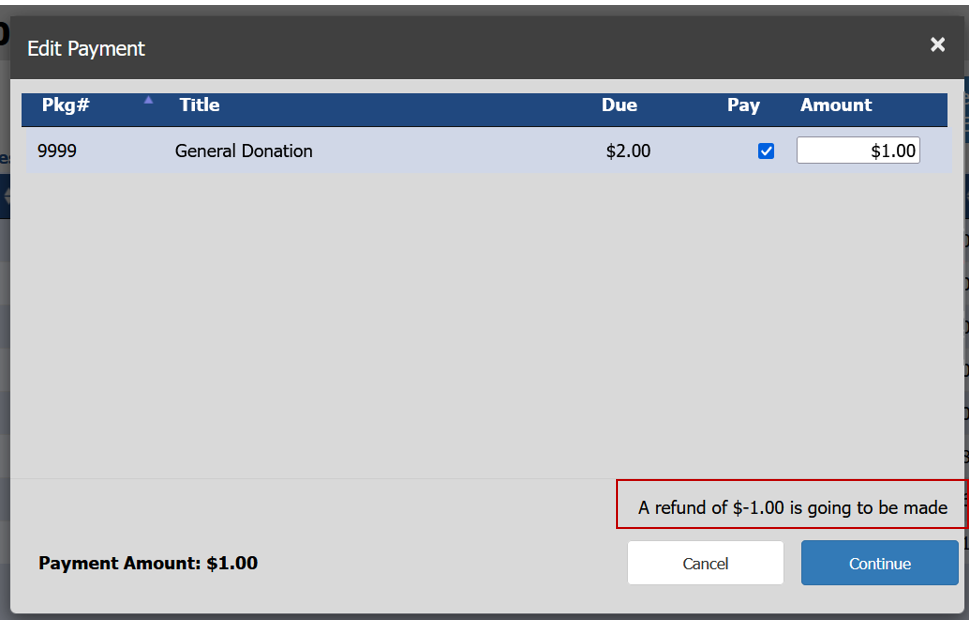
Connecting Past Payments to Sales
Any payments that occurred prior to the software release date of 7/16/2025 will show as INCOMPLETE in the Payment/Sales Export file and will be missing related sales data in API calls.
In order to fix this issue and obtain a complete Export or API calls, all past payments must be manually connected to the appropriate sales in Auction Conductor. Please see this article for instructions: Connecting Incomplete Payments to Sales
API
- New Get Activity endpoint for pulling all contributor, sale, and payment information for a single contributor within the context of a single event.
Reporting
- Re-organized some reporting elements - utilizing a new section for "Post Event Reports"
- Added a new post-event CSV export called "Sale/Payment Export", which contains all relevant information needed to create accurate accounting records in back-end CRM and ERP applications.
- Read more about this report here: Sale/Payment Export
- Updates to various reports for improved identification of different donation types.
- Donation Packages
- General Donations
- Cover-My-Fees Donations
- Round-Up Donations
Mobile Bidding
- We are now allowing item pickup staff/volunteers to bypass the warning that the winning bidder is unpaid when claiming their items. This allows for the bidder to begin checking out (either on their phone in the Mobile Bidding App or with a staff member in Event Manager) while the item pickup person can begin collecting their winning packages. The unpaid warning will appear once when the bidder number is first entered, and again when the "Complete Pickup" button is clicked, if the bidder is still unpaid when being given their items.
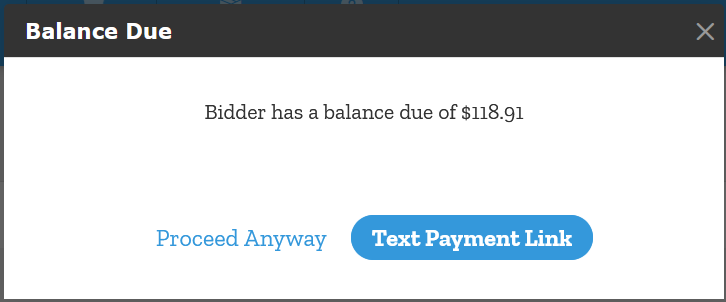
- There is also a second confirmation when pickup is marked complete, if the bidder still has a balance due. The system will allow you to proceed, but use with caution as this could result in uncollected revenue.
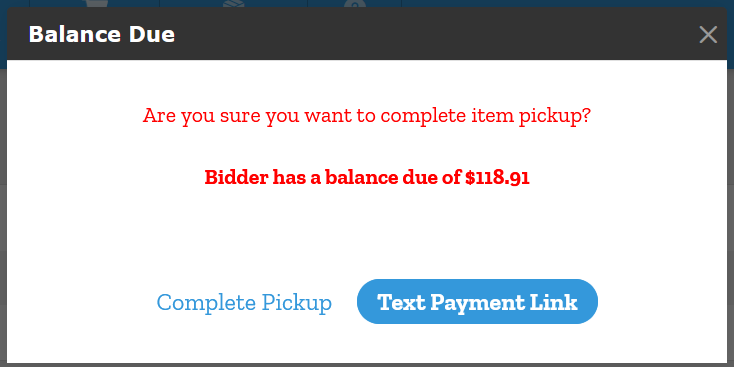
Ticketing
- If a logged in user is missing any of the contact information fields in this section of App Settings, we are now forcing them to provide it to complete checkout on the microsite.
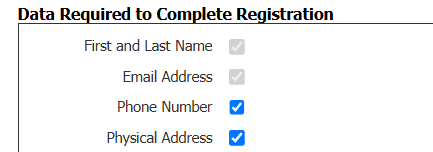
- New checkbox under general microsite settings for showing/hiding the "Other ways to support us" section.
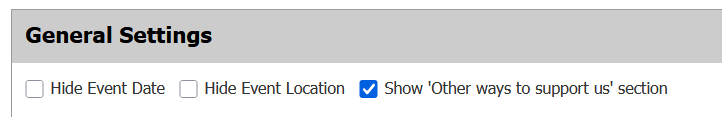
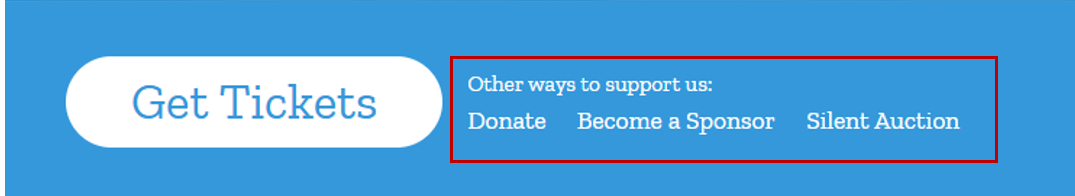
- Allows for hiding of this section for visual/design preferences.
- Also allows for the hiding of the "Become a Sponsor" page from all site navigation. This means you can effectively make your sponsorship ticketing page hidden (https://{your instance}/Sponsors/Become) where only those whom you send the link to directly can access the page to buy sponsorships.
- Ticketing Admin users may now complete purchases for SOLD OUT packages on the ticketing site. While the SOLD OUT text still appears, the admin user is able to override the sold out status after seeing a warning screen.
- We are now preventing users from updating their guest names/emails when the following date/time has passed.
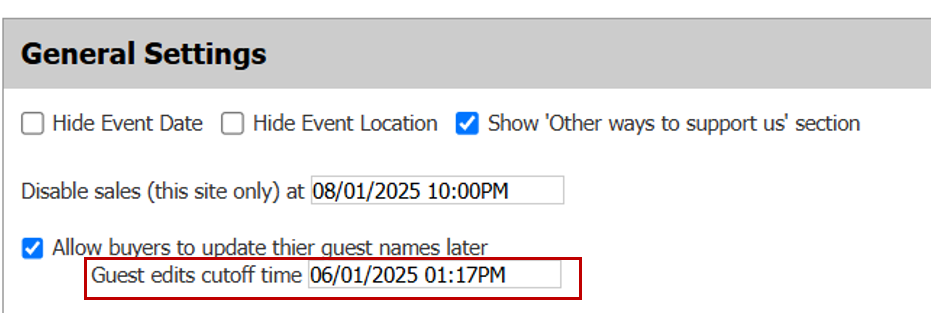
API Administration
Added a new user access level for "Can edit value/price after sale", accessible in BC organization contacts and AC users sections. This setting is only applicable for enterprise clients with API access. This enables the organization to control which users can edit sale prices and values for packages that have already been sold to at least one contributor. This function is tied to the "Lock package after sale" setting in BC which must be enabled first to function properly.
In-Kind Donations
- Changed the confirmation text that appears when a donor submits an in-kind donation. The text is now more clear that the item donation is under review, and may or may not be accepted by the organization.
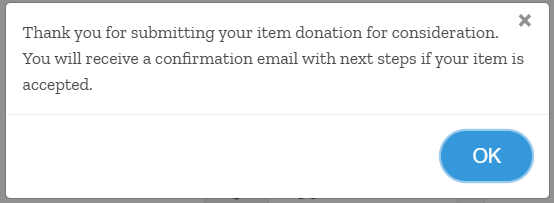
- Added a default Item/Package Location for ACCEPTED.
- When the item is first submitted in the form, it is tagged with the PENDING location, and the donor is sent a confirmation email. Previously, we would fire a second email when the location was changed away from PENDING to any other location. Now, we are firing that second email when the location is changed to ACCEPTED only.
- In this second email, we recommend adding instructions for where to drop off or ship the item donation.
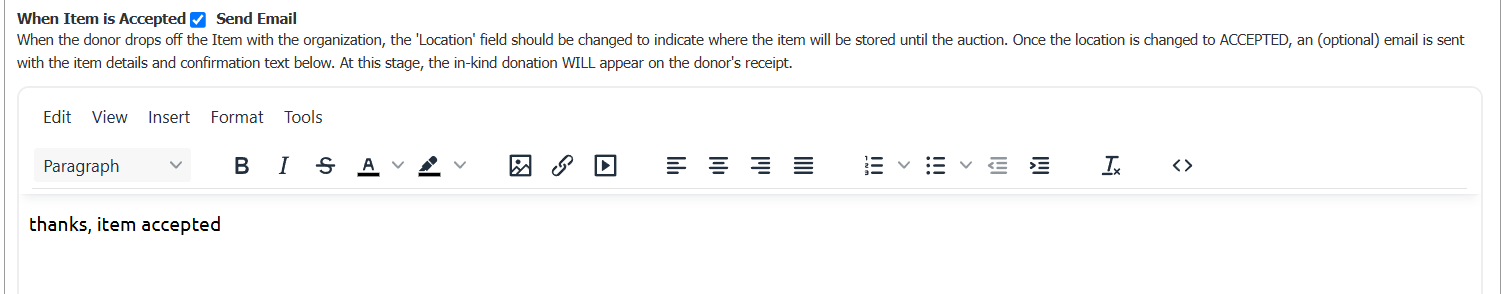
- Once the item is received, any of the customizable locations you have set up (i.e.: In the office) can be used to indicate you have the item in your possession.
- Added a configuration option for hiding the In-Kind Donation's "Fair Market Value" from all emailed and printed receipts provided to the donor from within AES.
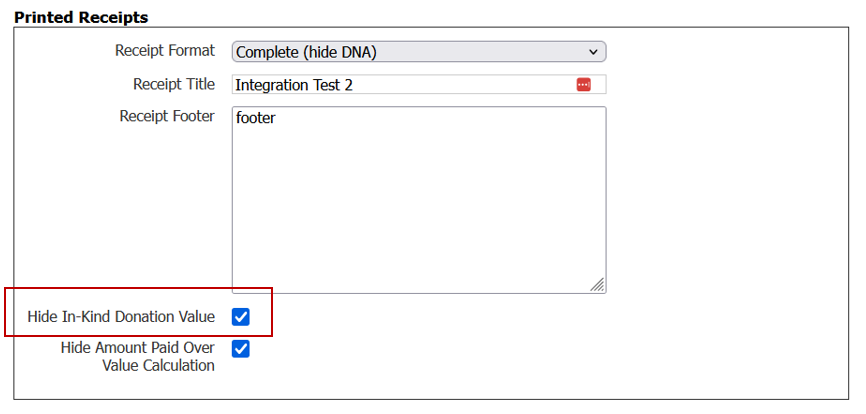
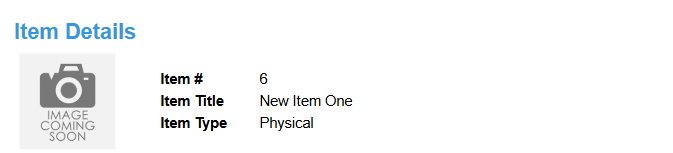
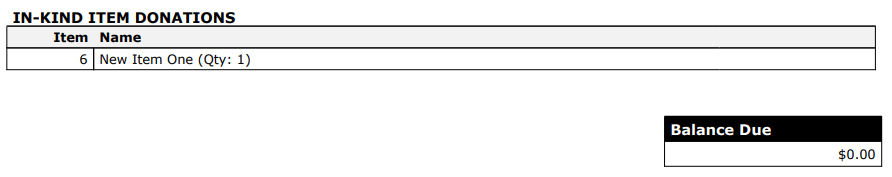
Event Manager
- Added a delete button to Donation Quick Entry - Validation Mode. This enables the user to quickly validate correct entries or delete incorrect entries from one screen.
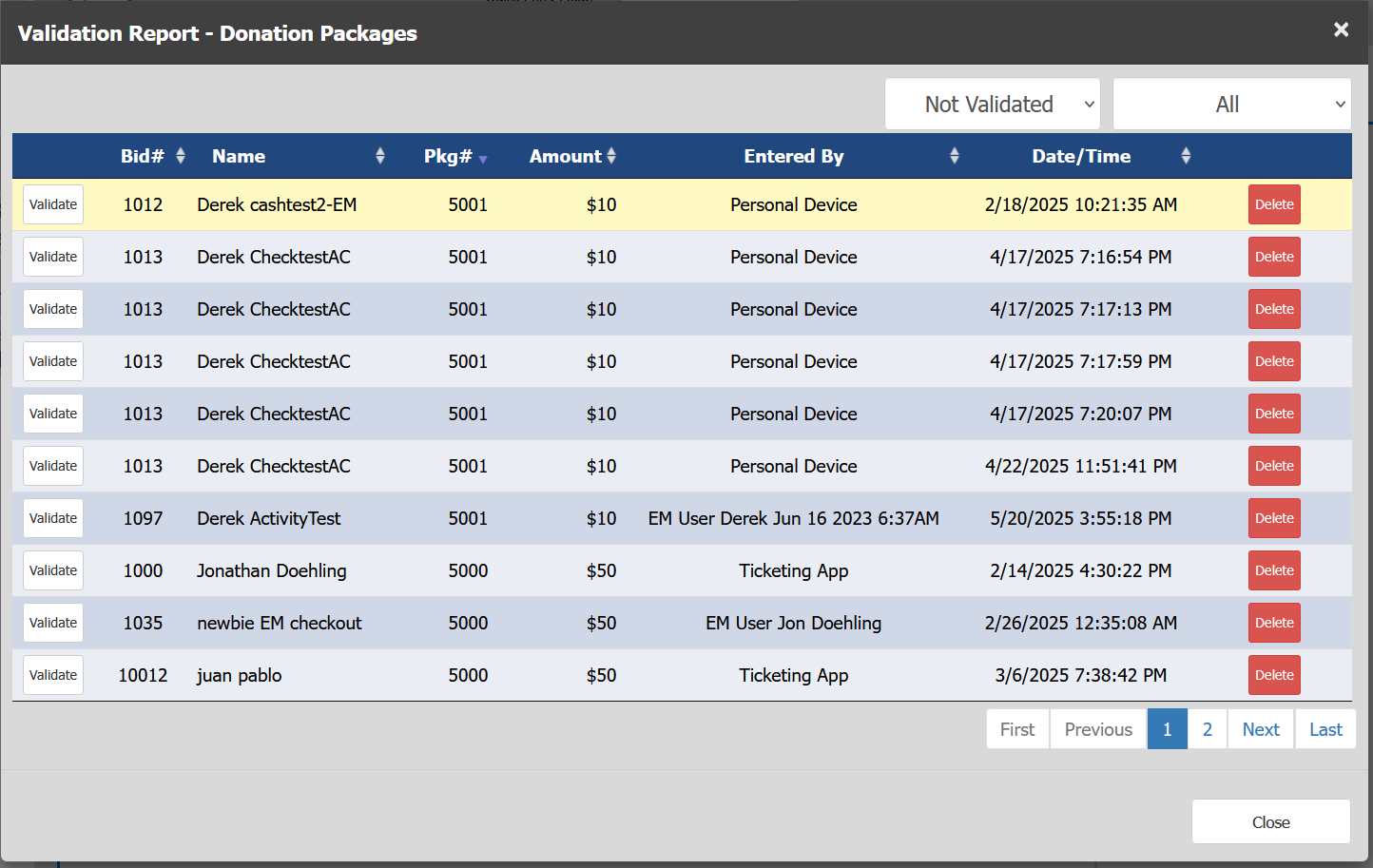
Additionally, once an entry is validated or deleted, the next one in line will be highlighted as a virtual "bookmark" to indicate where they left off in the list. This is to make it easier to go row by row from the top down, addressing each issue one at a time.
Bug Fixes
Payments
- Apple Pay
- Fixed an issue with saving of contributor address when it doesn't already exist for the contributor.
- Fixed an unexpected error when processing a refund.
- Added logic to identify Apple Pay payments made from a user's personal device, as those cards cannot be tokenized and used again in subsequent transactions. The user must always initiate an Apple Pay payment due to security restrictions imposed by Apple. If you see the Apple Pay icon on a payment in any of the AES apps, it means that card is not counted as a valid "card on file" and another card must be added to pass various requirements for bidding and making purchases (should you have those options enforced in settings).
- Updated Datacap refunds to show the correct auth code.
- Updated Datacap invoice numbers so they flow through to the backoffice portal.
- Added new validations for all Zip code form fields to eliminate AVS errors.
- Fixed an error that occurs when Voiding a transaction. Note that transactions can only be voided within 30 minutes of the original transaction. Otherwise they will be refunded. This logic is automatic and requires no special input by the user.
- Added a validation to the "Edit profile" in ticketing microsites, to follow the correct accepted payment types.
- Fixed a bug where the Microsite admin mode fails to load the payment screen.
Kiosk
- Browser refreshing will no longer log out the user in EM.
Patron Receipts
- Filters for purchased packages and in-kind donations have been improved.
Messaging
- Fixed a bug where scheduled messages were disappearing when additional recipients were added.
- Made changes to SMS text messaging, to comply with new STOP and HELP requirements instituted by cellular carriers.
- Added taxation label to the "Itemized Receipt" snippet and the automatic emailed receipt.
Reporting
- Fixed a bug with coupon codes not appearing in sale reports.
- Fixed an issue with cash and check payments not triggering PAID status in contributor report.
- Fixed an issue where incorrect time zone timestamp was appearing in the guest arrival times report.
- Fixed an issue with Anonymous bidder names appearing in Cash Call big screen report.
- Re-labeled a column header for "purchases" on the payments report.
- Added logging to update the package "edited by" field when the user slashes minimum bids in Event Manager.
- Added donor "Title" to the Items entity in custom report generator.
Ticketing
- When ticket is transferred, we now set #ppl to 0 for the original purchaser.
- Fixed an issue with incorrect custom questions shown at checkout.
Auction Conductor
- Fixed an issue with the package description character counter, where the counter was not functioning properly.
- Fixed an error message on saving an Item when there are special characters in the item description.
- Fixed an issue to support a new URL structure for Vimeo videos uploaded to items, packages, and the microsite.
Event Manager
- Fixed an issue with slashing minimum bids ignoring reserve amount.
- Fixed an error when deleting "issues to resolve" in Event Manager.
- Fixed an intermittent error when editing guest details in Event Manager.
- Fixed an issue with updating a contributor's assigned table at check-in.
- Added confirmation screen to Live Auction package duplication.
- Updated various slider controls to either be more clear or converted them to checkboxes.
- At check-in, we are now firing the welcome SMS when the user saves the registration page, not the SMS dialog box. Ensures for smoother flow and that all patrons receive the welcome text as they check-in.
- In contributor detail forms, we are now placing the cursor at the beginning of all phone number fields when empty.
- Improved filtering on quick entry validation grids to better display different sources.
- Quick entry - shows sales added by EM quick entry only
- Community device - shows sales entered by AES shared devices (tablets)
- Personal device - shows sales entered by end users in ticketing and mobile bidding apps using their own device
- Checkout - shows sales entered by administrators and volunteers using Auction Conductor and Event Manager.
Data Imports
- Fixed an issue with package import, where Sponsorships didn't apply the correct admissions per package.
Benefit Conductor
- Fixed an issue where staff availability (Admin) calendar submit button does not always finish.
Mobile Bidding
- Fixed a formatting issue with Sponsor logos on the digital program page.
- Fixed an issue where donors are not showing as "Anonymous" when Beta donation form is set to show amounts.
How did we do?
AES Suite 11.3
AES Suite 11.5
