Connecting Incomplete Payments to Sales
Any payments that occurred prior to the software release date of 7/16/2025 will show as INCOMPLETE in the Payment/Sales Export file and will be missing related sales data in API calls. In order to fi…

Updated
by Jon Doehling
Any payments that occurred prior to the software release date of 7/16/2025 will show as INCOMPLETE in the Payment/Sales Export file and will be missing related sales data in API calls.
In order to fix this issue and obtain a complete Export or API calls, all past payments must be manually connected to the appropriate sales in Auction Conductor.
- Navigate to the Payments page of the appropriate event.
- If a payment is missing sales data, it will appear with red icons.
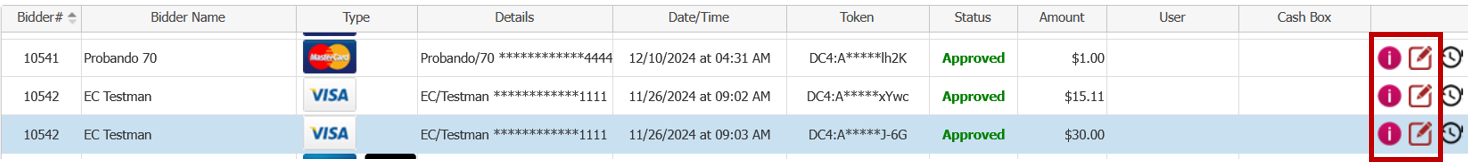
- Note the payment amount, and click the red edit icon. A list of unattached sales will appear. Select the sales that match the payment amount, paying attention to the date/time when it is not perfectly clear which to select.
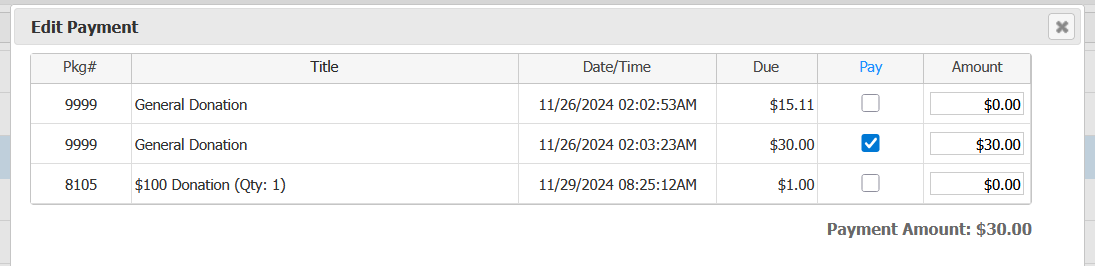
- Click Continue, then confirm.
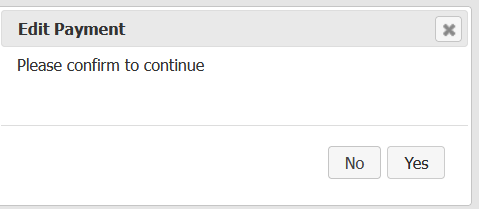
- The payment icons will now turn back to their standard colors, indicating the payment is complete.

- Repeat the process for each row where you see red icons. Once all icons are blue in color, you are done. You may now run the Sale/Payment Export and verify that each row is complete.
How did we do?
Adding Payments for Unpaid Records
Datacap Payments Reconciliation
