Bidder Lookup Mode
Fundraising events often offer packages for sale at a set price. These may include raffles, golf games, and merchandise. In these cases volunteers and staff utilize AES tablets configured to sell (an…

Fundraising events often offer packages for sale at a set price. These may include raffles, golf games, and merchandise. In these cases volunteers and staff utilize AES tablets configured to sell (and take payment for) specific packages that may not be visible to the general public on the bidding site.
While this is an excellent feature, sometimes buyers may not remember their bidder number when the event spans multiple days, or includes a golf outing. Previously, this resulted in needing to record these sales by hand, or providing staff with printouts of the guest list with their bidder number for reference.
Those days are in the past with the introduction of Bidder Lookup Mode in AES mobile bidding. This mode enables the staff member or volunteer to search for contributors by name, company or group so they may quickly and easily sell them their package and collect payment.
To enable Bidder Lookup Mode on a tablet device with a AES card reader attached:
- Access the Tools menu by entering the volunteer access password into the search bar
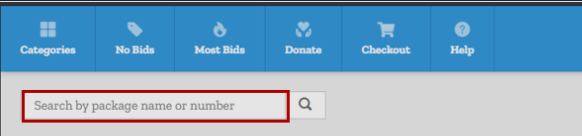
- Within the Tools menu, under Login Method, select Bidder Lookup and click save.
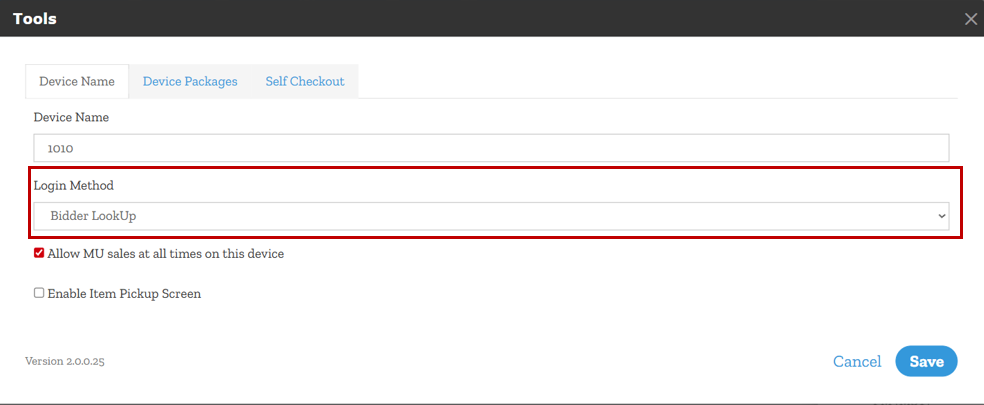
The device will now return to the home screen, and you will see the text "Bidder Lookup Mode" displayed in the lower right corner.
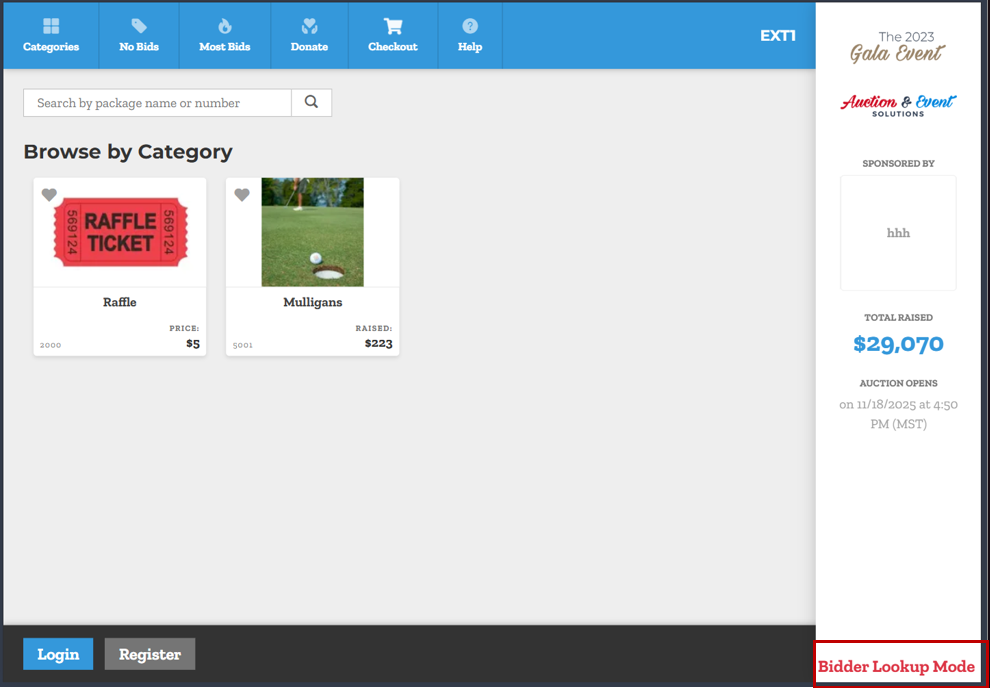
Using Bidder Lookup Mode
From any screen where a login button is present, the user will see a search bar as opposed to the usual field to enter the bidder number.
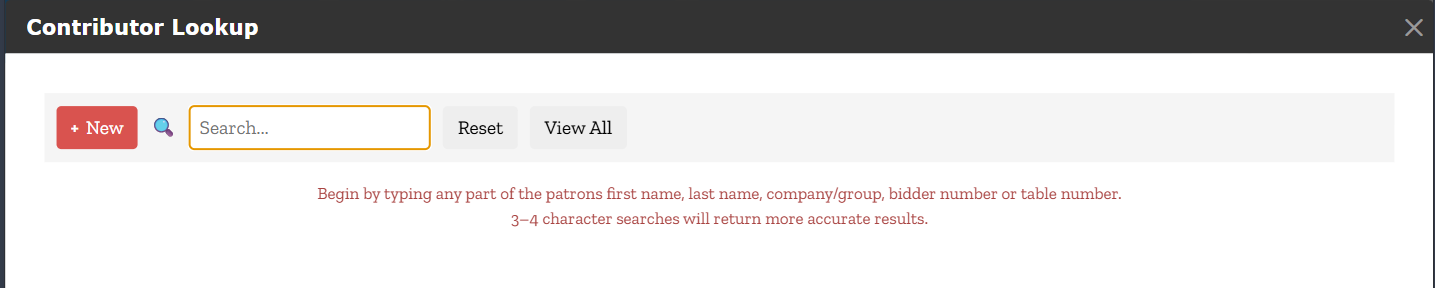
Enter any part of the contributors first name, last name, group or company and hit enter.
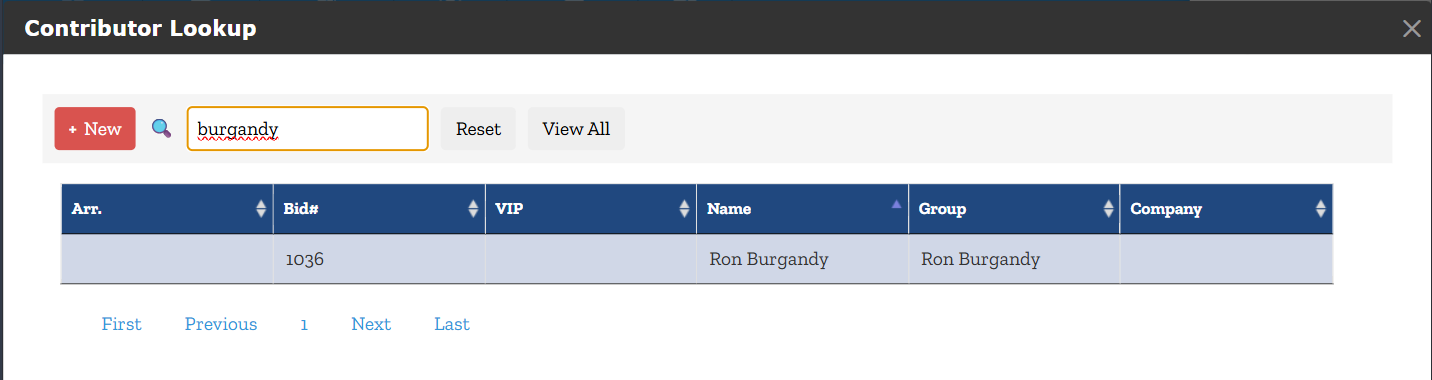
You will see a list of results. Click on the appropriate row to log in under the selected contributor.
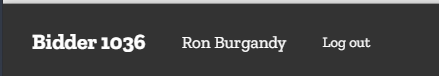
Proceed with the sale as usual, and make note to log out when complete before moving on to the next sale.
How did we do?
AES Kiosk - Change URL
Galaxy Tab A - Change WiFi Connection
