Datacap Payments Reconciliation
Overview. To reconcile deposits in your organization's bank account, go to the Payments tab in Auction Conductor and select Datacap as your processor. You'll see a detailed grid showing each credit c…

Overview
To reconcile deposits in your organization's bank account, go to the Payments tab in Auction Conductor and select Datacap as your processor.

You'll see a detailed grid showing each credit card payment, including processing fees, net deposit amounts, and deposit ID with date information.
Click any column header to sort the data. In this example, we're sorting by Deposit ID.
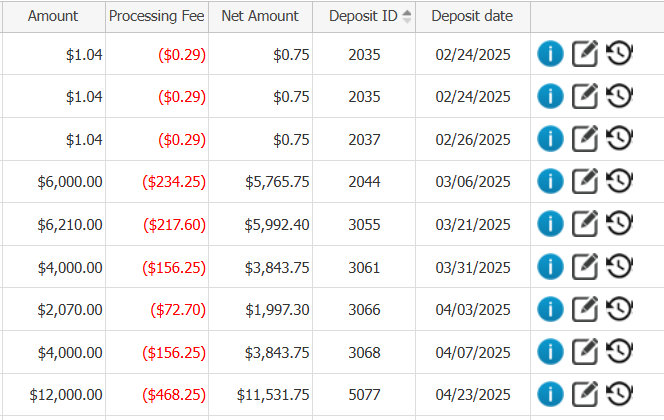
Reconciling Individual Deposits
Select the deposit ID that matches the date you received funds in your bank account. Here, we've filtered for all transactions under deposit ID 12129 with a deposit date of 7/21/2025.
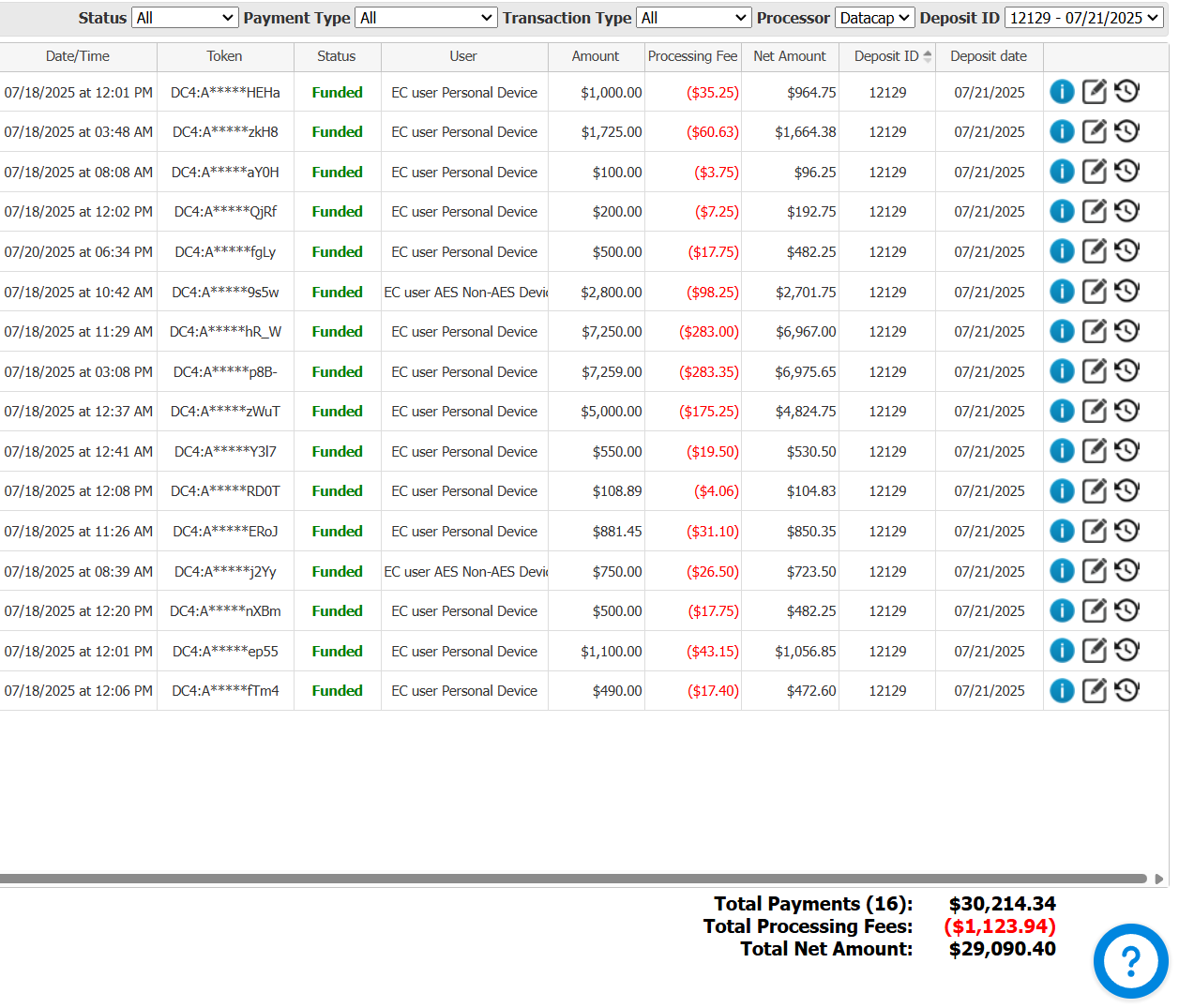
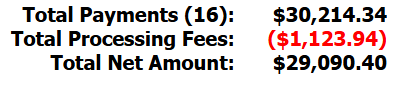
Repeat this process for each deposit to confirm all funds have been received.
Transaction Types
Several transaction types appear in your payment grid:
- Merchant Fees - AES charges a $50 annual processing fee for each active merchant account. This fee appears in your next calendar event after account creation and shows up in the grid with its own deposit ID and date.
- Payments - All successful credit card transactions with positive amounts.
- Refunds - Returns tied to previous payments in the AES system. Refunds cannot exceed the original payment amount, appear on separate grid rows, and include a $0.25 authorization fee.
- Voids - Transactions canceled within 30 minutes of the original payment. Voids cancel out the original transaction before it posts to your bank, so neither the void nor the original payment incur processing fees.
- Chargebacks - Disputed charges where the cardholder's bank has deducted funds from your account according to card brand regulations.
Transaction Status
Each payment moves through specific stages after approval. AES syncs with the processor daily to update fee and deposit information, so transaction statuses typically change once per day.
Standard Processing Path
- Approved - The bank has authorized the transaction but hasn't settled it yet. Deposit ID and date remain empty at this stage.
- In Queue - Our risk and underwriting team reviews the transaction on the next business day. Deposit ID and date stay empty during review.
- Funded - The transaction is released and sent to your bank for deposit on the second business day after approval. The deposit ID and date now appear in the system.
Special Cases
- On Hold - Our risk team has flagged the transaction for additional review. We typically handle the required documentation (receipts, contributor details, etc.) internally. Holds usually process within 1-2 business days, though we may occasionally contact you for additional information.
Transaction Details
Each payment links to a specific contributor and shows details about their purchased packages and donations. Click the information icon or double-click any row to view these details.
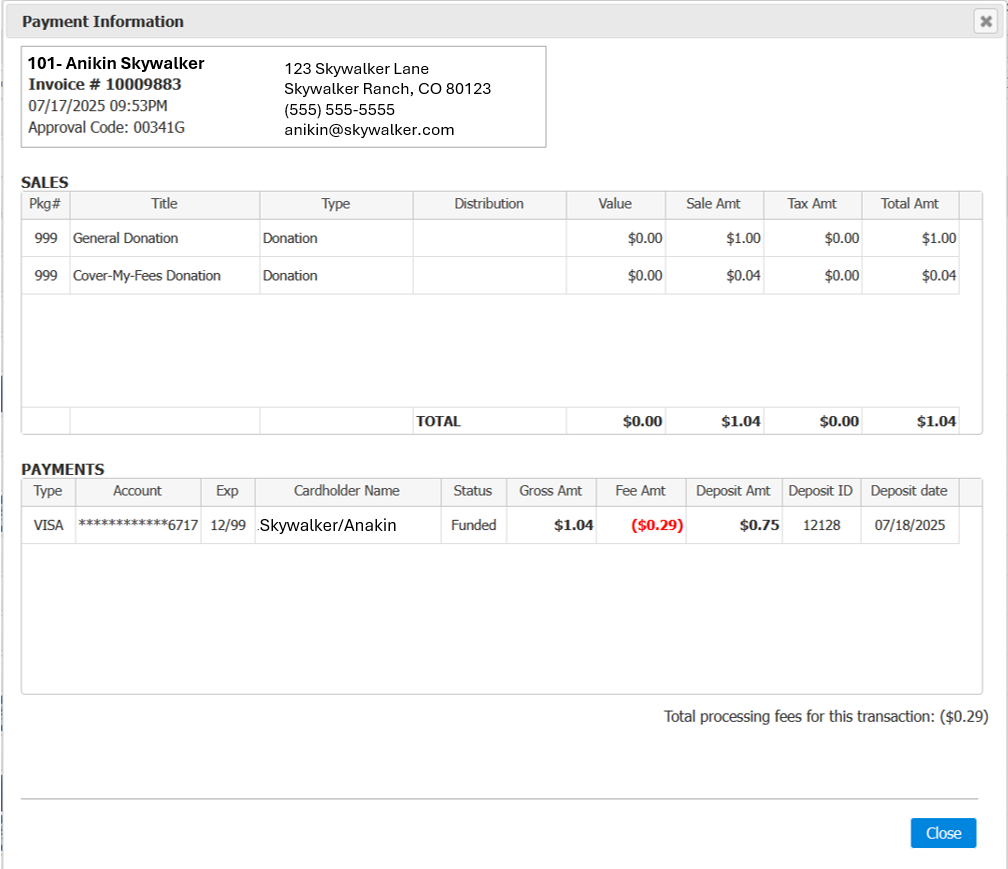
Exporting to Excel
You can access the same detailed information through our Sales/Payments Export feature. For complete instructions on generating this report, see the article below.
How did we do?
Connecting Incomplete Payments to Sales
Sale/Payment Export
